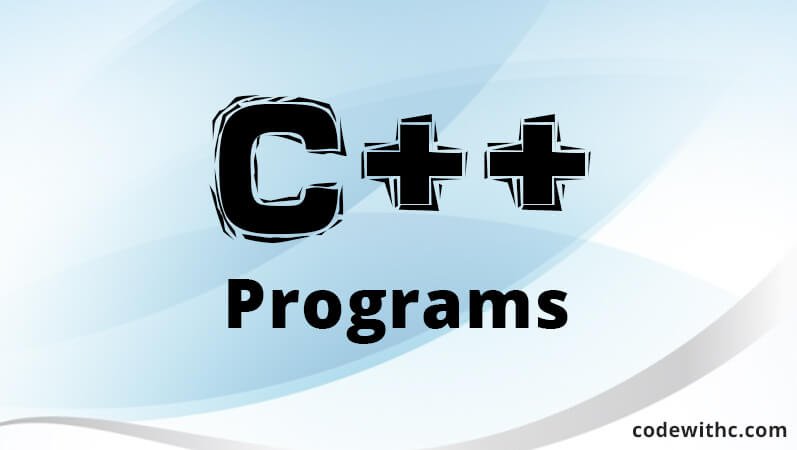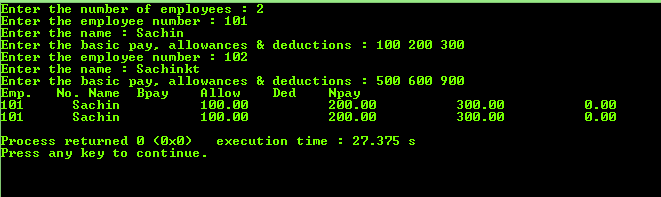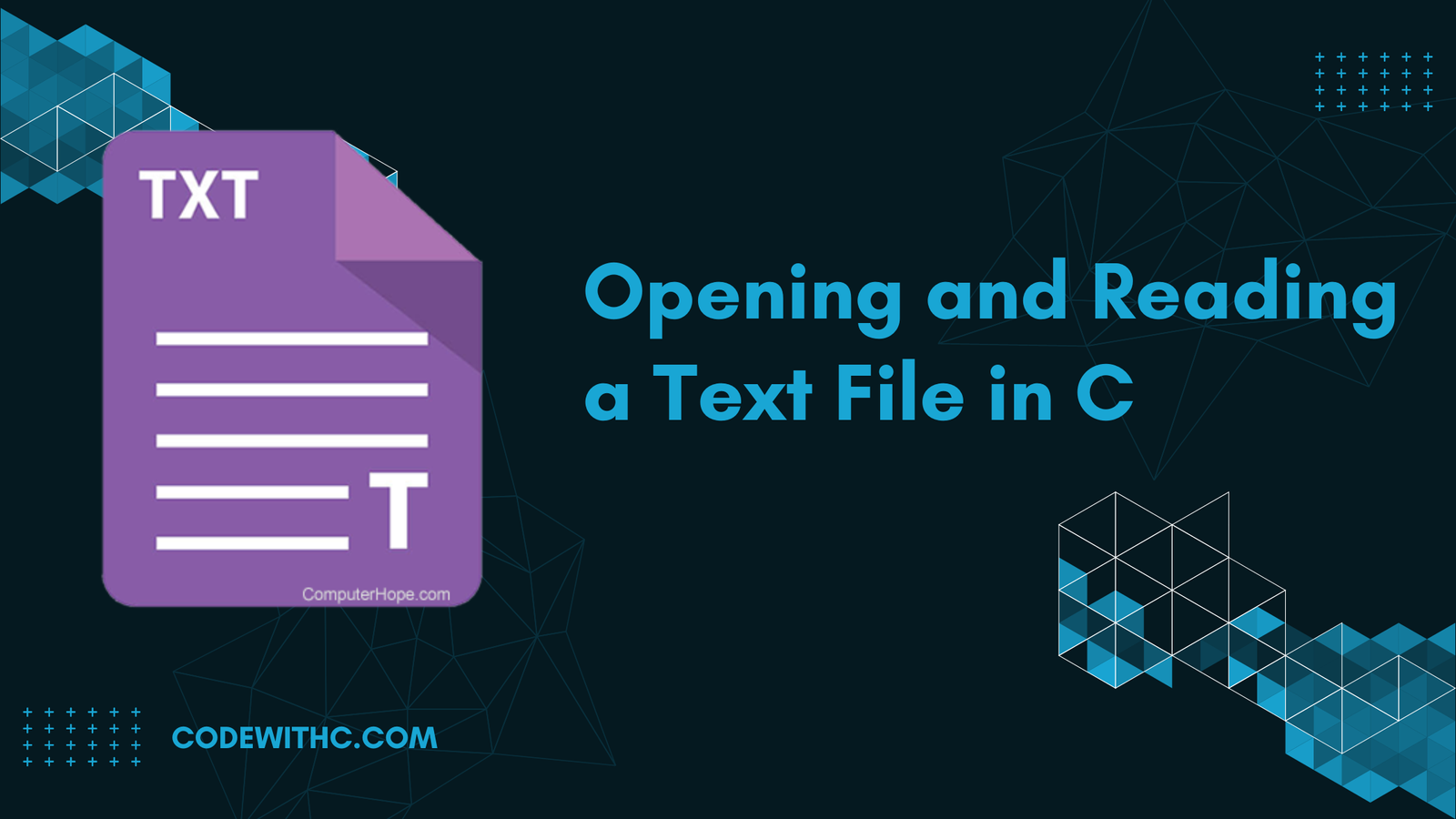Simple C Program: Creating a Sequential File And Entering Some Data Into It
With this simple C program, we will be able to create a…
C++ Program: Reading Content from a Sequential File and Displaying It Onscreen
This tutorial shows you how to read and display the contents of…
Maintain Employees List in .DAT file in C
How to Maintain Employees List in .DAT file in C Alrighty, let's…
Opening and Reading a Text File in C
When you read a text file in c, you usually need to…