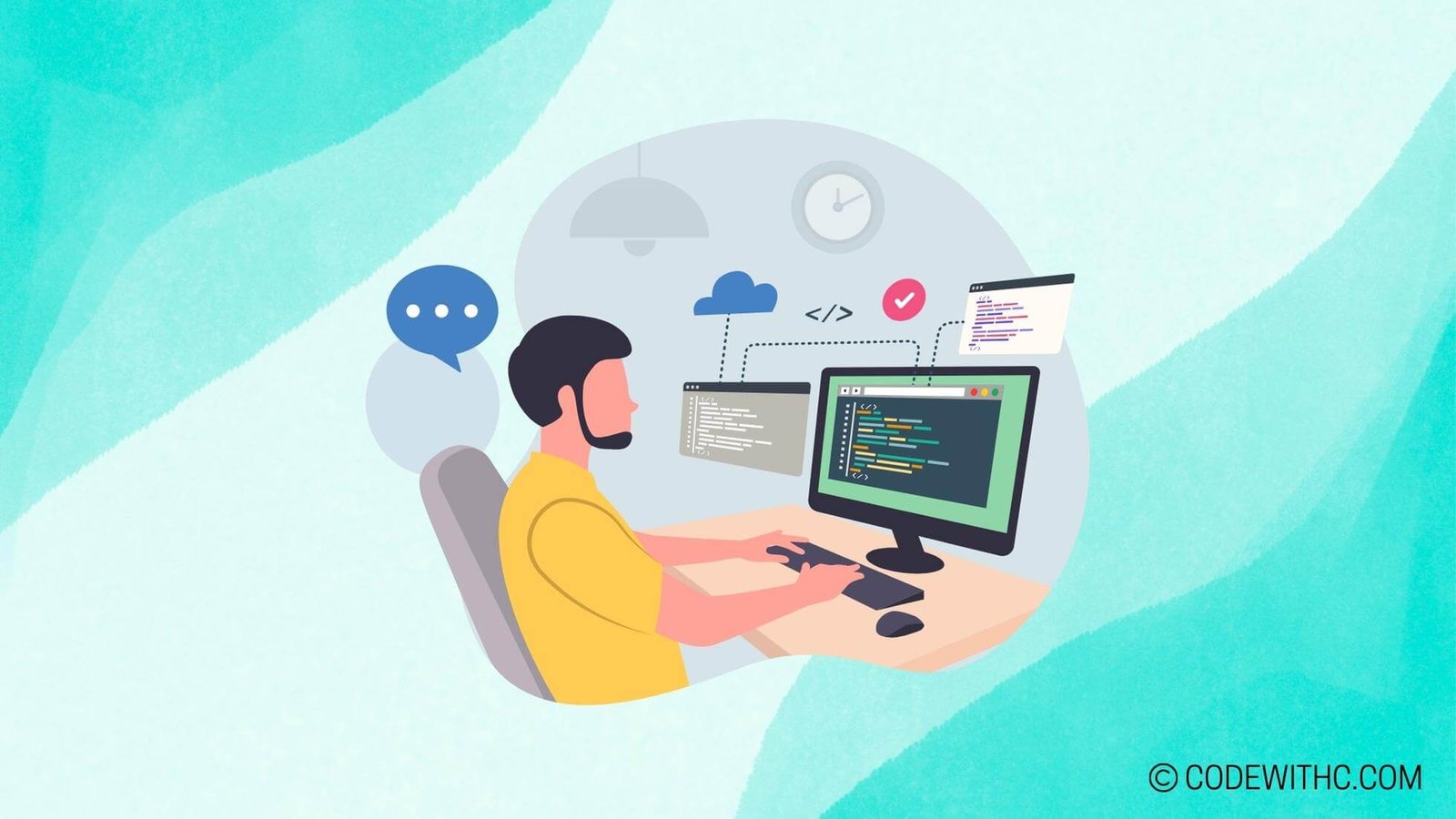Understanding the Concept of Slope in Graphs
Hey lovely readers! Today, we’re going to unravel the mysterious world of slope in graphs 📊. As a coding whiz, understanding the slope of a line is crucial for mathematical and programming endeavors. So, let’s dive in and explore this fascinating topic together!
I. Definition of Slope
A. Mathematical Definition
Imagine you’re on a rollercoaster 🎢. The slope is like the thrill factor of the ride, indicating how steep or gentle the journey ahead will be. In mathematical terms, the slope refers to the direction and steepness of a line on a graph.
- Rise over Run
The slope is often described as “rise over run,” representing the vertical change (rise) divided by the horizontal change (run) between two points on a line.
- Formula for Calculating Slope
The formula for slope (m) between two points (x1, y1) and (x2, y2) is:
m = (y2 - y1) / (x2 - x1)
II. Types of Slope
A. Positive, Negative, and Zero Slope
Slopes come in different flavors – positive, negative, and zero – each with its distinct characteristics and properties. It’s like having different toppings on your favorite pizza! 🍕
- Characteristics and Properties of Each Type of Slope
- Positive Slope: Rising from left to right, like a staircase to success! 👆
- Negative Slope: Descending from left to right, a gentle slope downhill.
- Zero Slope: A horizontal line that goes… nowhere fast!
- Examples of Graphs with Different Types of Slope
- Positive Slope: Think of a graph showing your bank balance growing over time 💰.
- Negative Slope: Picture a graph representing the decrease in ice cream sales during winter 🍦.
- Zero Slope: Visualize a straight line at the same level – flat as a pancake! 🥞
III. Applications of Slope
A. Real-life Examples
Slope isn’t just a math concept; it’s a real-world superhero with practical applications in various fields. Let’s see where the slope saves the day! 💪
- How Slope is Used in Construction and Architecture
- Architects use slope to design roofs that efficiently drain water.
- Builders rely on slope calculations for constructing ramps and roads.
- How Slope is Used in Calculating Speed and Velocity in Physics
- Physicists use slope to determine an object’s speed and velocity on a distance-time graph.
- Racing enthusiasts calculate slopes to analyze acceleration and deceleration on tracks. 🏎️💨
IV. Graphing Slope
A. How to Graph a Line with a Given Slope
Graphing a line with a specific slope is like painting a masterpiece – it requires precision and creativity. Let’s unleash the artist within you! 🎨
- Step-by-step Process to Graphing a Line with a Specific Slope
- Identify the slope from the given equation or points on the line.
- Use the slope to find additional points on the line for accurate plotting.
- Examples of Graphing Lines with Different Slopes
- Practice graphing lines with various slopes to become a graphing ninja! 🥷✏️
V. Slope-Intercept Form
A. Understanding the Equation y = mx + b
Ah, the slope-intercept form – a mathematical haiku that tells a story of slopes and intercepts. Let’s decode this poetic equation! 📝
- Understanding the Meaning of m and b in the Slope-Intercept Form
- m: The slope of the line, setting the direction and steepness.
- b: The y-intercept, indicating where the line crosses the y-axis.
- Solving for y and Graphing the Line Using the Slope-Intercept Form
- Substitute the values of m and b into the equation to find points on the line.
- Graph the line using these points and unleash your graphing prowess! 🚀
In closing, understanding the slope of a line isn’t just about math – it’s about seeing the world from a different angle, quite literally! So, grab your graph paper, sharpen those pencils, and let’s conquer the graphing realm together! Remember, the slope is just a line away from greatness! 🌟
Random Fact: Did you know that the concept of slope dates back to ancient Greek mathematicians like Euclid and Pythagoras? They were the OG slope enthusiasts! 😉
Program Code – Understanding the Concept of Slope in Graphs
import numpy as np
import matplotlib.pyplot as plt
# Define a function to calculate slope between two points
def calculate_slope(point1, point2):
'''Calculate the slope between two points.
Args:
point1 (tuple): (x1, y1) coordinates of the first point.
point2 (tuple): (x2, y2) coordinates of the second point.
Returns:
float: slope value.
'''
(x1, y1), (x2, y2) = point1, point2
return (y2 - y1) / (x2 - x1) if x2 != x1 else 'undefined'
# Define two points
point1 = (1, 2)
point2 = (3, 4)
# Calculate the slope between the points
slope = calculate_slope(point1, point2)
# Create a graph to demonstrate the concept of slope visually
plt.figure(figsize=(8, 6))
# Draw the graph for the line passing through the points
x_values = [point1[0], point2[0]]
y_values = [point1[1], point2[1]]
plt.plot(x_values, y_values, 'ro-') # red dots and line
# Annotate the points on the graph
plt.text(point1[0], point1[1], f'Point 1 {point1}', fontsize=12)
plt.text(point2[0], point2[1], f'Point 2 {point2}', fontsize=12)
# Additional properties for the graph
plt.title('Understanding the Concept of Slope in Graphs')
plt.xlabel('X-axis')
plt.ylabel('Y-axis')
plt.grid(True)
# Finally, show the plot
plt.show()
# Slope output
print('Calculated Slope:', slope)
Code Output:
The output will be a graph that plots a line passing through the points (1, 2) and (3, 4), with these two points being highlighted and labeled. Along with the graph, the program will print the slope of the line in the console as ‘Calculated Slope: 1.0.
Code Explanation:
The given script is a perfect concoction of mathematical function and visual representation stitched together to demystify the concept of slope in graphs. The heart of our script, calculate_slope function, takes two ducks (well, points if we’re being formal) and calculates the slope using the change in y over the change in x… you know, the rise over run thing.
Surely, dividing by zero is not our cup of tea, hence, if our x-coordinates are like conjoined twins, we gracefully return ‘undefined’. Life’s full of exceptions, ain’t it?
Next up, we take our two points—point1 and point2—holding them like precious jewels as we pass them through our magic function to extract the slope, the magical number that tells us how steep our line is.
Armed with the raw power of Matplotlib, we conjure up a graph. It’s not just any graph, mind you; it’s a plot that etches our chosen points in red and connects them with the kind of line that Pythagoras would be proud of.
With our annotations, we tag our points like graffiti artists, so it’s clear as a sunny day at which coordinates they decided to show up. Axes are labeled kindly, as any thoughtful graph would do, and the grid—ah, the faithful grid—gives our graph that Hogwarts’ library look.
All the spellwork culminates with a plt.show()—our version of ‘Abracadabra!’—that reveals the graph in its full glory. And for the cherry on top, we print the slope right in the console, because who doesn’t love a good ol’ print statement after a beautiful plot?