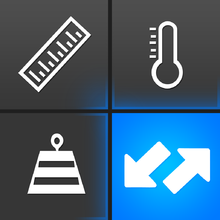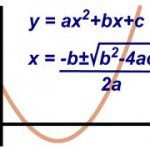Unit Converter is an android application developed for cell phones and android tablets. This app is for the conversion of one unit of physical quantity to anther equivalent unit; for example: conversion from degree Celsius to Kelvin or other equivalent units. Using this Unit Converter application, occurrence of error in unit conversion can be rooted out. The application establishes an easy and effective platform for unit conversion in Android devices.
The source code of this application is easy to understand and completely bug free. You can download the source code and other necessary project files of Unit Converter from the links in this post. Below, I have briefly introduced the scopes, features and some limitations of this app.
Download Unit Converter Android Project with Source Code
[sociallocker]
Download Unit Converter Android Project with Source Code
[/sociallocker]
About Unit Converter Android App:
Although SI unit is universally accepted, science and engineering works are not measured with the same units all over the world. Some nations’ code specifies meter as unit of length and some as feet. It means that measurement units are not same in all parts of the world.
In the manual system of unit conversion, there is high chance of occurrence of error, and it is not user-friendly. Further, it is tedious and time consuming. Only the experts or educated person is capable of unit conversion. But, it doesn’t need any skilled person to use this Unit Converter Android app. Anybody can convert any unit to desired equivalent unit easily and accurately.
Features:
- It provides the facility to convert the units of physical quantities to another unit easily and accurately.
- The application, being developed in android platform, is portable and flexible.
- The result of Android based Unit Converter app is completely error free.
- The application has been developed after the deep study of all the physical quantities such as temperature, distance etc., it is faster and more user-friendly.
- The application does need internet access to use but it can be updated for newer versions.
How to use the Unit Converter App?
- Before utilizing the facilities of Android Unit Converter, it should be downloaded and installed on your android phone device.
- After the complete installation of application, an icon appears on your device.
- Click the icon to start the application.
- Now, choose what you want to convert temperature, distance, etc.
- Select the input unit and output unit.
- Finally, enter the input value and get its converted equivalent unit.
Despite the features and scopes aforementioned, there are still some limitations in Unit Converter application. The app works only on devices that works on Android platform. Conversion of physical quantities listed out in main menu is only available. Also, if there occurs any logical error in programming, it can’t be corrected after installing the application.
Also see,
SmartFTP Client Android App
E Contact Android App
More Android Projects
The download file contains two different source codes: first unit conversion android code is for temperature conversion whereas the second is for conversion of temperature, distance, etc. In conclusion, this Unit Converter Android app with its proposed application is accurately programmed making it portable, efficient and user friendly.