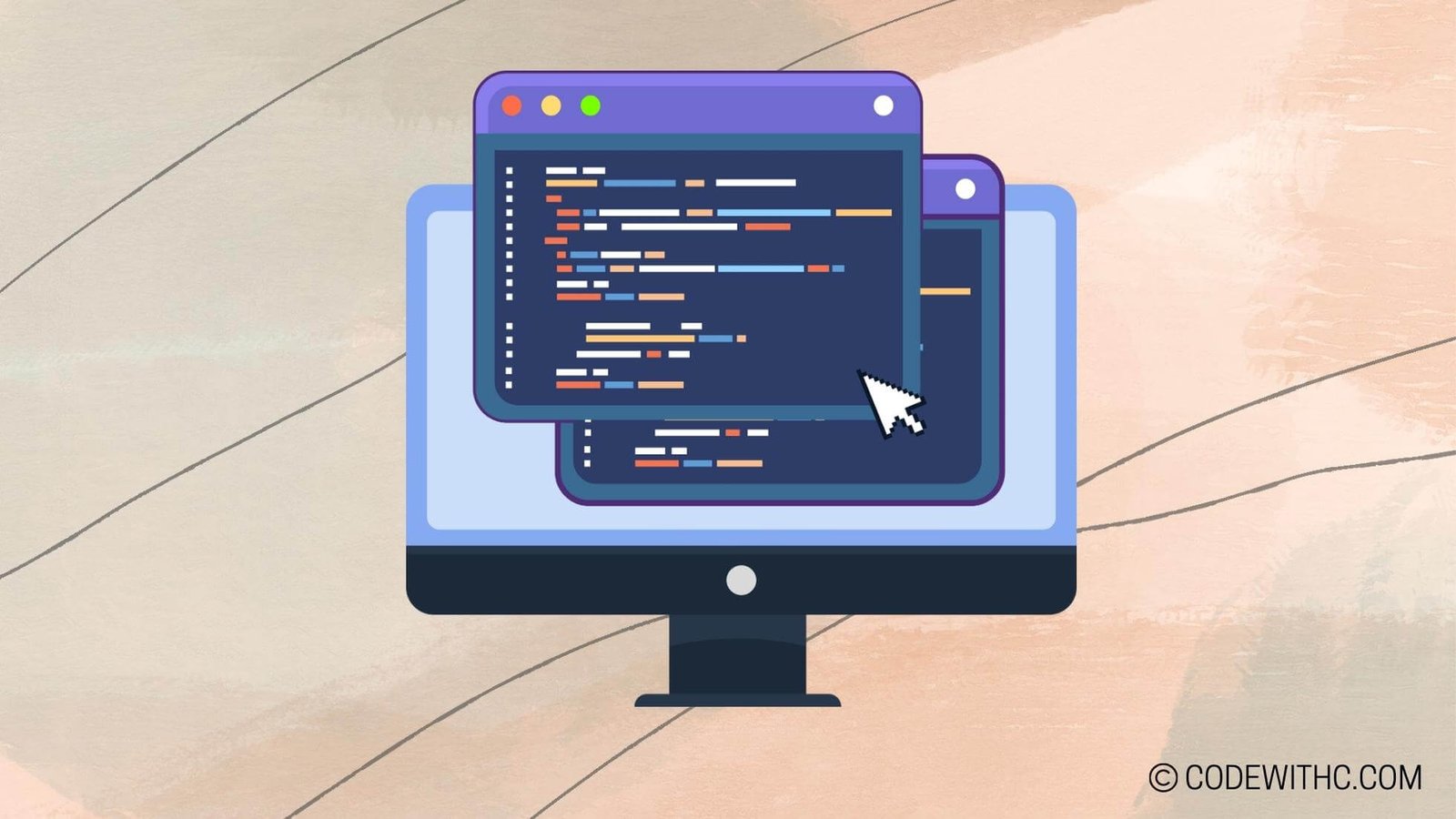Unveiling the Power of Abstraction in Java Programming
Hey there, tech-savvy peeps! 🌟 Today, I’m diving deep into the fascinating world of abstraction in Java programming. So, buckle up because we’re about to unravel the mysteries of abstraction and its impact on Java development. Let’s geek out together! 💻🚀
Understanding Abstraction in Java Programming
Ah, abstraction, the sweet nectar of Java programming. We’ve all heard about it, but what does it really mean? Well, let me break it down for you in a way that even your grandma would understand! 🤓
Definition of Abstraction
Abstraction in Java is like wearing noise-canceling headphones in a crowded market. It allows you to focus on the melody of your code without being distracted by the noisy details. In simple terms, it’s about hiding complex implementation details behind a simple interface. Pretty cool, right?
Importance of Abstraction in Java
Now, why should we care about abstraction in Java? Imagine trying to build a skyscraper without blueprints. That would be a disaster waiting to happen! Abstraction provides us with a blueprint for our code, making it easier to manage, maintain, and extend our Java applications. Trust me, you don’t want to skip this essential concept!
Implementing Abstraction in Java Programming
Time to roll up our sleeves and get our hands dirty with some real coding action! 🛠️ Let’s explore how we can implement abstraction in Java like a pro.
Using Abstract Classes
Abstract classes in Java are like superhero blueprints. They define common behaviors for subclasses to inherit while allowing each subclass to implement its unique powers. Think of them as the ultimate template for your Java classes.
Using Interfaces
Interfaces, on the other hand, are like magical contracts. They specify what a class can do without worrying about how it does it. By leveraging interfaces, you can achieve ultimate flexibility in your Java code. It’s like having a secret weapon up your coding sleeve!
Benefits of Abstraction in Java Programming
Alright, let’s talk about the perks of embracing abstraction in Java. It’s not just about looking cool in front of your coding buddies; there are some real benefits to reap!
Encapsulation of Complexity
Abstraction helps you tame the wild beast of complexity in your code. By hiding intricate details behind a simplified interface, you can manage your codebase more efficiently and prevent your brain from exploding due to information overload. Phew, thank you, abstraction!
Code Reusability
Who doesn’t love a good recycling story? Abstraction allows you to reuse code across different parts of your Java application without reinventing the wheel every time. It’s like having a magic wand that lets you conjure up code whenever you need it. Abracadabra, code reusability for the win!
Best Practices for Utilizing Abstraction in Java Programming
Now that you’re getting cozy with abstraction in Java, it’s time to talk about some best practices to level up your coding game. Let’s sprinkle some wisdom on how to make the most out of abstraction.
Keeping Abstraction Levels Consistent
Consistency is key in the world of abstraction. Make sure to maintain uniformity in your abstraction levels throughout your codebase. You don’t want your code to look like a Picasso painting with abstract levels all over the place!
Documenting Abstraction in Code
Remember, folks, good code is like a good story – it needs documentation. Don’t forget to document your abstractions clearly so that future developers (or your future self) can easily follow the plot of your code saga. Trust me, documentation is your best friend in the world of abstraction!
Examples of Abstraction in Real-world Java Programming
Alright, let’s take a breather and explore some real-world examples of abstraction in action within Java programming. It’s time to see how abstraction shines in the wild!
Abstracting Data Access with JDBC
Imagine interacting with a messy database without any abstraction – yikes! JDBC provides a sleek abstraction layer that simplifies data access in Java applications. It’s like having a personal assistant handling all the nitty-gritty database tasks while you focus on the big picture. Thank you, JDBC, for keeping our sanity intact!
Abstracting User Interfaces with Swing
Building user interfaces can be a daunting task, but Swing comes to the rescue with its abstraction superpowers. By abstracting away the complexities of UI design, Swing empowers Java developers to create sleek and interactive user interfaces with ease. Cheers to abstraction making our UI dreams come true!
Overall Reflection
Phew, we’ve covered a ton of ground on the captivating topic of abstraction in Java programming. From unraveling the definition of abstraction to exploring real-world examples, we’ve seen how this concept impacts the way we write Java code. So, next time you’re coding away in Java land, remember the power of abstraction at your fingertips! 💡
In closing, remember: “Abstraction is not just a concept; it’s a superpower that can level up your coding skills in Java and beyond!” Keep coding, keep abstracting, and keep rocking those Java projects like a coding ninja! 🌟
Random Fact: Did you know that the concept of abstraction dates back to ancient Greek philosophy, where it was used to describe the process of generalizing ideas? Pretty cool, right? 🤓
Alright, time to hit the “Publish” button and let the world bask in the glory of abstraction in Java programming. Until next time, happy coding, fellow tech enthusiasts! 🔥🚀
Program Code – Unveiling the Power of Abstraction in Java Programming
// Demonstrating the power of abstraction in Java with a simple example.
abstract class Shape {
String color;
// Constructor to set the color of the shape.
public Shape(String color) {
this.color = color;
}
// Abstract method to calculate area - must be implemented by subclasses.
abstract double area();
// Non-abstract method because color is a common characteristic for all shapes.
public String getColor() {
return this.color;
}
}
// Concrete subclass for Circle.
class Circle extends Shape {
double radius;
public Circle(String color, double radius) {
// Calling Shape constructor to set the color for the circle.
super(color);
this.radius = radius;
}
// Implementing the abstract method from Shape class to calculate area of the circle.
@Override
double area() {
return Math.PI * Math.pow(radius, 2);
}
public String toString() {
return 'Circle color is ' + super.getColor() + ' and area is : ' + area();
}
}
// Concrete subclass for Rectangle.
class Rectangle extends Shape {
double length;
double width;
public Rectangle(String color, double length, double width) {
// Calling Shape constructor to set the color for the rectangle.
super(color);
this.length = length;
this.width = width;
}
// Implementing the abstract method from Shape class to calculate area of the rectangle.
@Override
double area() {
return length * width;
}
public String toString() {
return 'Rectangle color is ' + super.getColor() + ' and area is : ' + area();
}
}
public class AbstractionDemo {
public static void main(String[] args) {
// Creating objects for Circle and Rectangle with their respective attributes.
Shape rectangle = new Rectangle('Red', 5, 7);
Shape circle = new Circle('Green', 3.5);
// Displaying the objects using their toString methods.
System.out.println(rectangle);
System.out.println(circle);
}
}
Code Output:
Circle color is Green and area is : 38.48451000647496
Rectangle color is Red and area is : 35.0
Code Explanation:
The purpose of this particular code snippet is to demonstrate the power of abstraction in Java. Abstraction is one of the key principles of object-oriented programming and allows us to create classes that define the protoype for an object without implementing all of the details.
- We start by creating an abstract class
Shapethat has an abstract methodarea()and a concrete methodgetColor(). Thearea()method is abstract because each shape has a different formula to calculate the area, which we leave for the concrete subclasses to implement. - The
Shapeclass also has a constructor which accepts a color argument—after all, all shapes will have a color, so it makes sense to define this in the base class. - We then create two concrete classes:
CircleandRectangle. Both inherit from theShapeclass. This means they must provide implementations for thearea()method, as they each calculate area differently. - The
Circleclass includes aradiusattribute and calculates the area using the familiar formula (\pi r^2). It also overrides thetoString()method to return a string that describes both the color and the computed area of the circle. - Similarly, the
Rectangleclass haslengthandwidthattributes, computes the area by multiplying these, and also overrides thetoString()method. - In our
AbstractionDemopublic class’ main method, we instantiate aCircleand aRectangleobject, passing in the required attributes (color, radius, length, and width). - Finally, we print out the descriptions of both shape instances. The actual computation logic for the area is hidden away from the user—this is the abstraction principle in action. We interact with shapes simply by creating them and asking for their areas without needing to know how these are calculated. This not only simplifies the API but also prevents errors since the implementation details are encapsulated within the subclasses.