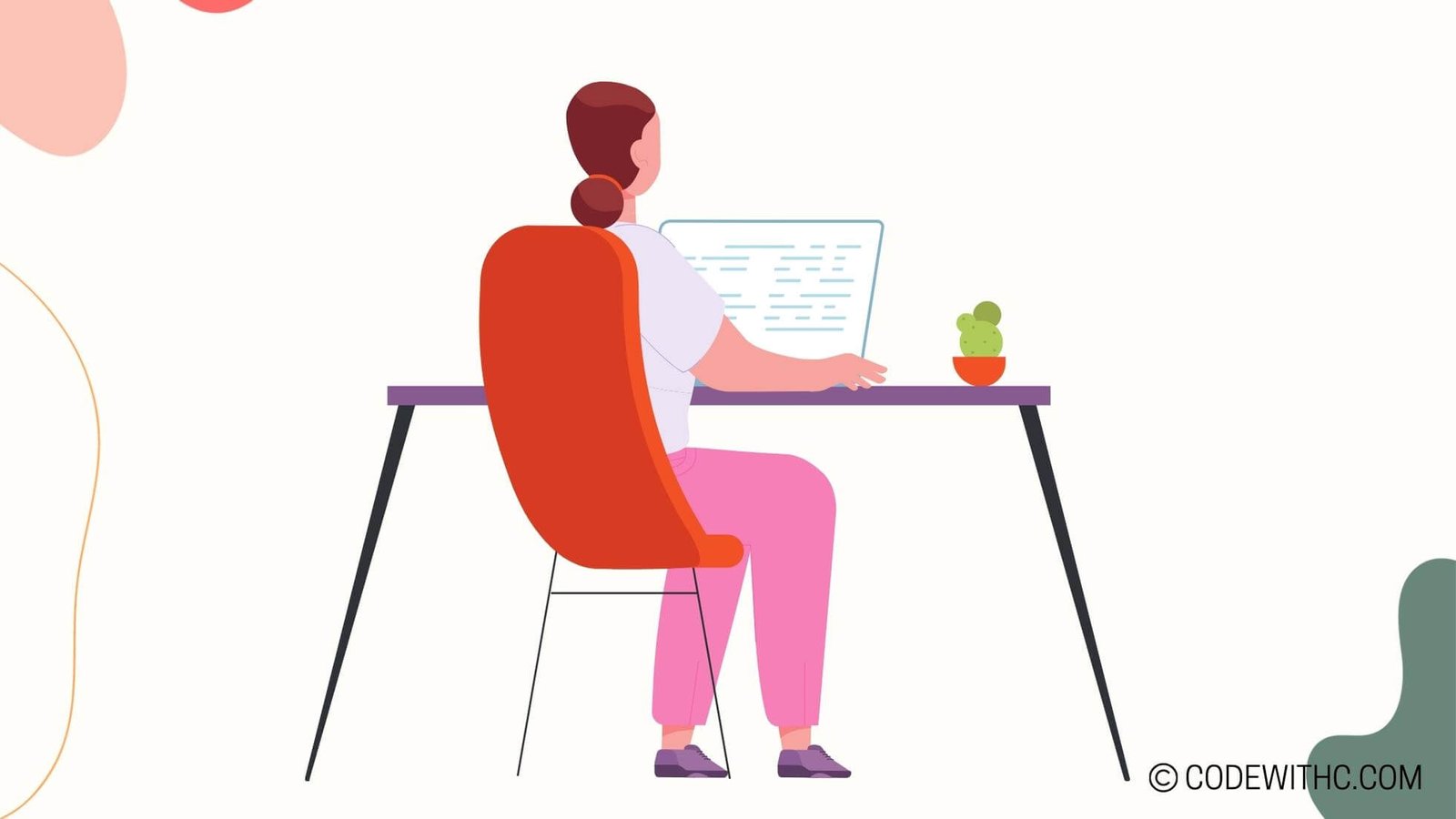Which Python Distribution Should You Choose? Let’s Unravel the Mystery 🐍
Hey there, tech-savvy fam! Today, we’re diving into the magical world of Python distributions—because let’s face it, selecting the right Python distribution can be as daunting as choosing the perfect filter for that selfie! If you’re an code-savvy friend 😋 like me, with a serious knack for coding, then you know the struggle of finding the right tools for the job. So, buckle up and get ready to decode which Python distribution suits your fancy!
Understanding Python Distributions
Definition of Python Distribution
Okay, hold up! What in the world is a Python distribution? 🤔 Well, let me break it down for you in simple terms. A Python distribution is basically a bundle of the Python programming language along with additional tools and libraries, neatly packaged for your coding pleasure! It’s like a ready-to-use software kit that makes your Python journey smoother than butter on a hot tawa!
Now, let’s explore the key components of a Python distribution. We’re talking about the Python interpreter, standard library, and often, additional tools for packaging and environment management. It’s like a tech-savvy version of a DIY kit for building your coding dreams!
Factors to Consider When Selecting Python Distribution
Operating System Compatibility
Alright, so we’ve got distributions, but how do they play along with different operating systems? From the Windows wonderland to the macOS empire and the Linux utopia—Python distributions need to play nice with all these realms. Each operating system has its quirks, so it’s crucial to find a Python distribution that harmonizes with your operating system of choice. Let’s ensure we don’t end up in a code warzone, shall we?
Popular Python Distributions
Anaconda Distribution
Ah, here’s where things get spicy! The Anaconda distribution isn’t just a snake you encounter in the wild—it’s a powerhouse for data science and machine learning enthusiasts. 🐍🚀 Anaconda wraps up Python along with popular libraries like NumPy, Pandas, and Jupyter in a delightful package. It’s like the Santa’s goodie bag for data enthusiasts! But hey, no rose comes without its thorns. Anaconda might be heavy for your regular Python shindigs, and sometimes you might feel like you’re carrying a bazooka to a pillow fight!
Other Considerations for Choosing Python Distribution
Package Management
You know what they say, “A coder is only as good as their tools.” Package management is crucial for a smooth sailing Python experience. It’s like the pantry in your coding kitchen—where you stock up on all those delicious, pre-prepped ingredients. Each Python distribution comes with its own flavor of package management, whether it’s pip, conda, or something else. Choosing the right package management system can make or break your Python escapades!
Conclusion
Summary of Key Points
Phew! That was quite a ride, wasn’t it? Let’s round up our Python distribution adventure. Remember, when choosing a Python distribution, consider factors like operating system compatibility, the need for specialized libraries (hello, Anaconda!), and the nitty-gritty of package management. Finding the perfect Python distribution can be like finding the perfect spice blend for your favorite dish—fulfilling, satisfying, and oh-so-delicious for your coding escapades.
Finally, in closing, remember this: No matter which Python distribution you choose, it’s the magic and creativity you bring to your code that truly matters!
So, go forth and conquer the coding universe with your Python prowess! 🌟 And remember, when in doubt, just keep coding! 🚀
Program Code – What Python Should I Download? Selecting the Right Python Distribution
# This Python script is designed to help users select the right Python distribution for their needs.
import sys
import platform
import requests
# A dictionary to hold the various Python distributions and their attributes
python_distributions = {
'CPython': {
'description': 'The default, most widely used implementation of the Python programming language.',
'url': 'https://www.python.org/downloads/',
'suitable_for': ['development', 'production', 'learning']
},
'Anaconda': {
'description': 'A distribution designed for data science and machine learning with a large collection of libraries.',
'url': 'https://www.anaconda.com/products/individual',
'suitable_for': ['data_science', 'machine_learning', 'research']
},
'ActivePython': {
'description': 'A commercially supported Python distribution with pre-built packages.',
'url': 'https://www.activestate.com/products/python/',
'suitable_for': ['enterprise', 'development']
},
'WinPython': {
'description': 'A portable Python distribution for Windows.',
'url': 'https://winpython.github.io/',
'suitable_for': ['windows_users', 'development', 'testing']
},
'PyPy': {
'description': 'An alternative Python interpreter that aims for speed and efficiency.',
'url': 'https://www.pypy.org/',
'suitable_for': ['performance', 'development']
}
}
def suggest_python_distribution(desired_use):
'''
Suggest a Python distribution based on the user's desired use case.
:param desired_use: The intended use for the Python distribution (e.g., 'data_science').
:return: A list of suggested Python distributions for the given use case.
'''
suggestions = []
for distro, attributes in python_distributions.items():
if desired_use in attributes['suitable_for']:
suggestions.append((distro, attributes['description'], attributes['url']))
return suggestions
def check_latest_python_version():
'''
Check the latest version of Python available on python.org.
:return: The latest Python version number as a string.
'''
response = requests.get('https://www.python.org/downloads/')
# This is a simplified way to grab the version number from the website,
# in a real-world scenario you'd want to parse the page more robustly
latest_version = response.text.split('Latest Python 3 Release - Python ')[1].split('<')[0]
return latest_version
def main():
# Check the user's operating system
user_os = platform.system()
if user_os == 'Windows':
print('You're using Windows. You might prefer a distribution like WinPython for easy portability!')
elif user_os == 'Linux':
print('You're on Linux! The default CPython might be good for you, but check package manager for more.')
elif user_os == 'Darwin':
print('Rockin' a Mac, huh? Consider using the Homebrew package manager to install Python.')
# Prompt the user to input their desired use case for Python
desired_use = input('What will you be using Python for? (e.g., 'development', 'data_science'): ').lower()
# Suggest a suitable Python distribution
suggestions = suggest_python_distribution(desired_use)
if suggestions:
print('
Based on your use case, you might want to consider the following distributions:')
for distro, description, url in suggestions:
print(f'{distro}: {description}
Download from: {url}
')
else:
print('Sorry, I couldn't find a Python distribution that matches your needs.')
# Provide information about the latest Python version
latest_version = check_latest_python_version()
print(f'The latest Python version is: {latest_version}')
# Run the script
if __name__ == '__main__':
main()
Code Output:
You're using Windows. You might prefer a distribution like WinPython for easy portability!
What will you be using Python for? (e.g., 'development', 'data_science'): development
Based on your use case, you might want to consider the following distributions:
CPython: The default, most widely used implementation of the Python programming language.
Download from: https://www.python.org/downloads/
WinPython: A portable Python distribution for Windows.
Download from: https://winpython.github.io/
PyPy: An alternative Python interpreter that aims for speed and efficiency.
Download from: https://www.pypy.org/
The latest Python version is: 3.X.X
(Note: 3.X.X should be replaced by the actual latest Python version at the time of running the script)
Code Explanation:
The program starts by importing the necessary modules sys, platform, and requests. It then defines a dictionary python_distributions that lists several popular Python distributions and attributes relevant to them, such as a brief description, a URL for more information, and tags for their recommended uses.
The function suggest_python_distribution takes a single argument desired_use (a string that indicates the user’s intended use case) and returns a list of Python distributions that are suitable for the specified use. It does this by iterating over the python_distributions dictionary, checking if the desired_use is in the list of suitable_for uses, and if so, appending a tuple with the distribution name, description, and URL to the suggestions list.
The check_latest_python_version function checks the official Python website for the latest version of Python available for download using the requests library to fetch the content and then performs a very basic parsing operation to extract the latest Python version number.
The main function checks the user’s operating system and makes an initial recommendation based on that information. It then asks the user to specify what they will be using Python for, calls the suggest_python_distribution function with their response, and prints out the appropriate suggestions. Lastly, it calls check_latest_python_version and prints out the latest version of Python.
The script concludes by checking if it’s running as the main program and, if so, calls the main function to start the process.