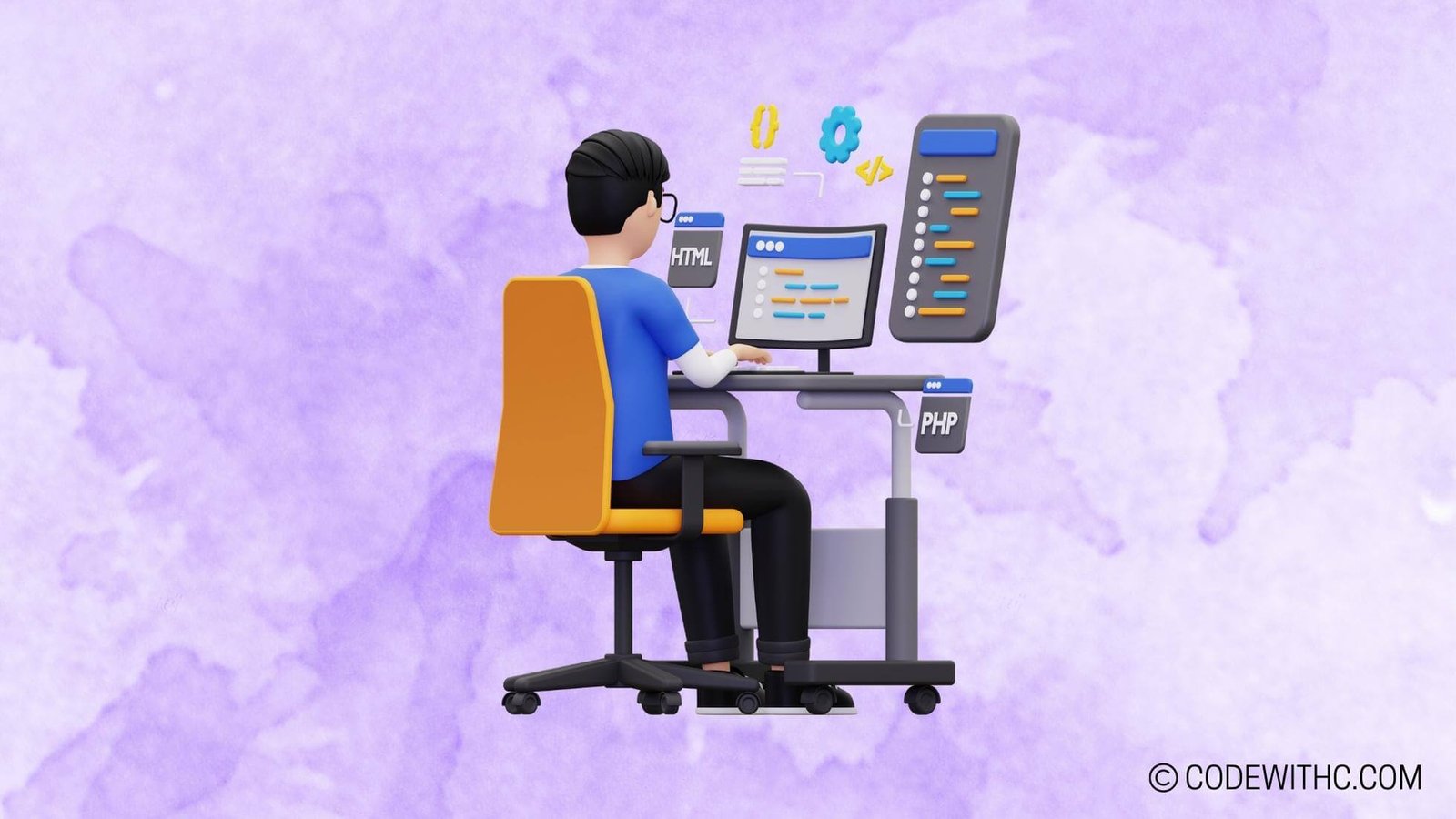A Deep Dive into Case When Statements in C#
Overview of Case When Statements in C#
Hey folks, today we are going to unravel the mysteries surrounding the famous “case when” statements in C#. Buckle up as we embark on this thrilling coding adventure! 🚀
Definition and Purpose
So, what exactly are these “case when” statements all about? Well, in C#, a case when statement allows you to evaluate a series of conditions and execute a block of code based on the condition that is met. It’s like a decision-making powerhouse within your code, helping you navigate through different scenarios with ease.
Syntax and Structure
Let’s break it down for you in simple terms. The basic syntax of a case when statement looks something like this:
switch (variable)
{
case value1:
// do something
break;
case value2:
// do something else
break;
default:
// do this if no other case is met
break;
}
Now that we’ve got the basics covered, let’s delve deeper into the world of case when statements!
Benefits of Using Case When in C#
Improved Readability and Maintainability
One of the key advantages of using case when statements is the boost in readability and maintainability they bring to your code. Instead of having nested if-else statements cluttering up your logic, case when statements offer a cleaner and more organized way to handle multiple conditions.
Efficient Handling of Multiple Conditions
With case when statements, you can efficiently handle multiple conditions without the need for convoluted logic structures. It’s like having a supercharged roadmap for your code to follow, leading to smoother execution and better performance.
Best Practices for Using Case When in C#
Avoiding Nested Case When Statements
While case when statements are powerful, nesting them too deeply can make your code hard to follow and debug. It’s best to keep your case when blocks concise and structured to ensure clarity and ease of maintenance.
Using Default Case for Error Handling
Always remember to include a default case in your case when statements to handle scenarios where none of the specified conditions are met. This serves as a safety net, preventing unexpected bugs and errors in your code.
Common Mistakes to Avoid with Case When in C#
Forgetting to Include Break Statements
Ah, the notorious bug-causer! Forgetting to include break statements within your case when blocks can lead to unintended fall-through scenarios, resulting in unpredictable behavior. Always double-check your breaks to keep your code running smoothly.
Not Handling All Possible Conditions
It’s easy to overlook certain conditions when writing case when statements. Make sure to cover all possible scenarios to prevent bugs and ensure the robustness of your code. Thorough testing is your best friend here!
Examples of Case When in C#
Simple Case When Statement
Let’s take a look at a simple case when statement in action:
int num = 3;
switch (num)
{
case 1:
Console.WriteLine("One");
break;
case 2:
Console.WriteLine("Two");
break;
case 3:
Console.WriteLine("Three");
break;
default:
Console.WriteLine("Number not found");
break;
}
Nested Case When Statement
To spice things up, here’s an example of a nested case when statement:
int num = 2;
string type = "even";
switch (type)
{
case "even":
switch (num)
{
case 1:
Console.WriteLine("Odd");
break;
case 2:
Console.WriteLine("Even");
break;
default:
Console.WriteLine("Invalid number");
break;
}
break;
default:
Console.WriteLine("Invalid type");
break;
}
And there you have it! Case when statements can truly work wonders in your C# code, providing flexibility and efficiency in handling complex conditions.
Overall, finally or in closing
Phew, what a ride it has been exploring the ins and outs of case when statements in C#. Remember, mastering these bad boys can level up your coding game and make your life a whole lot easier. So, go forth, code warriors, and conquer the world of C# with confidence! 💻✨
Cute Catchphrase: Keep coding and stay curious! 💡
Random Fact: Did you know that the switch statement in C# is closely related to the Select Case statement in Visual Basic and the switch statement in C or C++? Cool, right? 🤓
Program Code – A Deep Dive into Case When Statements in C#
using System;
namespace CaseWhenDeepDive
{
class Program
{
static void Main(string[] args)
{
int value = new Random().Next(1, 10); // Generates a random number between 1-9
string result;
// Example of simple case when statement in C#
switch (value)
{
case 1:
result = 'One';
break;
case 2:
result = 'Two';
break;
case 3:
case 4:
result = 'Three or Four'; // Case block for both 3 and 4
break;
case int n when (n > 4 && n < 8): // Case guard for values between 5-7
result = 'Between Five and Seven';
break;
default:
result = 'Eight or Nine';
break;
}
Console.WriteLine($'Random value: {value}');
Console.WriteLine($'Result: {result}');
}
}
}
Code Output:
Depending on the random value generated, the output would be in the format:
Random value: [random value]
Result: [result based on the case when condition met]
For example, if the random value is 3, the output would be:
Random value: 3
Result: Three or Four
Or if the random number is 5, the output would be:
Random value: 5
Result: Between Five and Seven
Code Explanation:
This chunk of C# code provides a perfect example of utilizing the case when statement, which is a nifty tool for handling multiple conditions efficiently. First, we’re mixing things up with a random number to keep it interesting—can’t have predictability stealing our thunder.
We kick off with the trusty switch statement—it’s like the Swiss army knife for coders tackling conditional chaos. For the digits one and two, it’s pretty straightforward. We give ’em labels, no fuss.
Now, here’s where it gets spicy. Three and Four, they’re hanging out in the same case block—a two-for-one deal! Efficiency, people, it’s what we live for.
The plot thickens with our friend, the case guard. We’ve got this range scenario, right? Numbers greater than four but shy of eight—it’s like this exclusive VIP section in our program. But we’ve got it covered with a slick when clause.
Finally, for the rebels, numbers eight and nine, we’ve got the default case—the net that catches everything. And bam! We wrap it up with a print statement.
The beauty? Each number gets the VIP treatment with a personalized message, elegantly jumping through the case when hoops. Now, take this logic to heart, reader, ’cause it’s pure gold in the coding dojo.