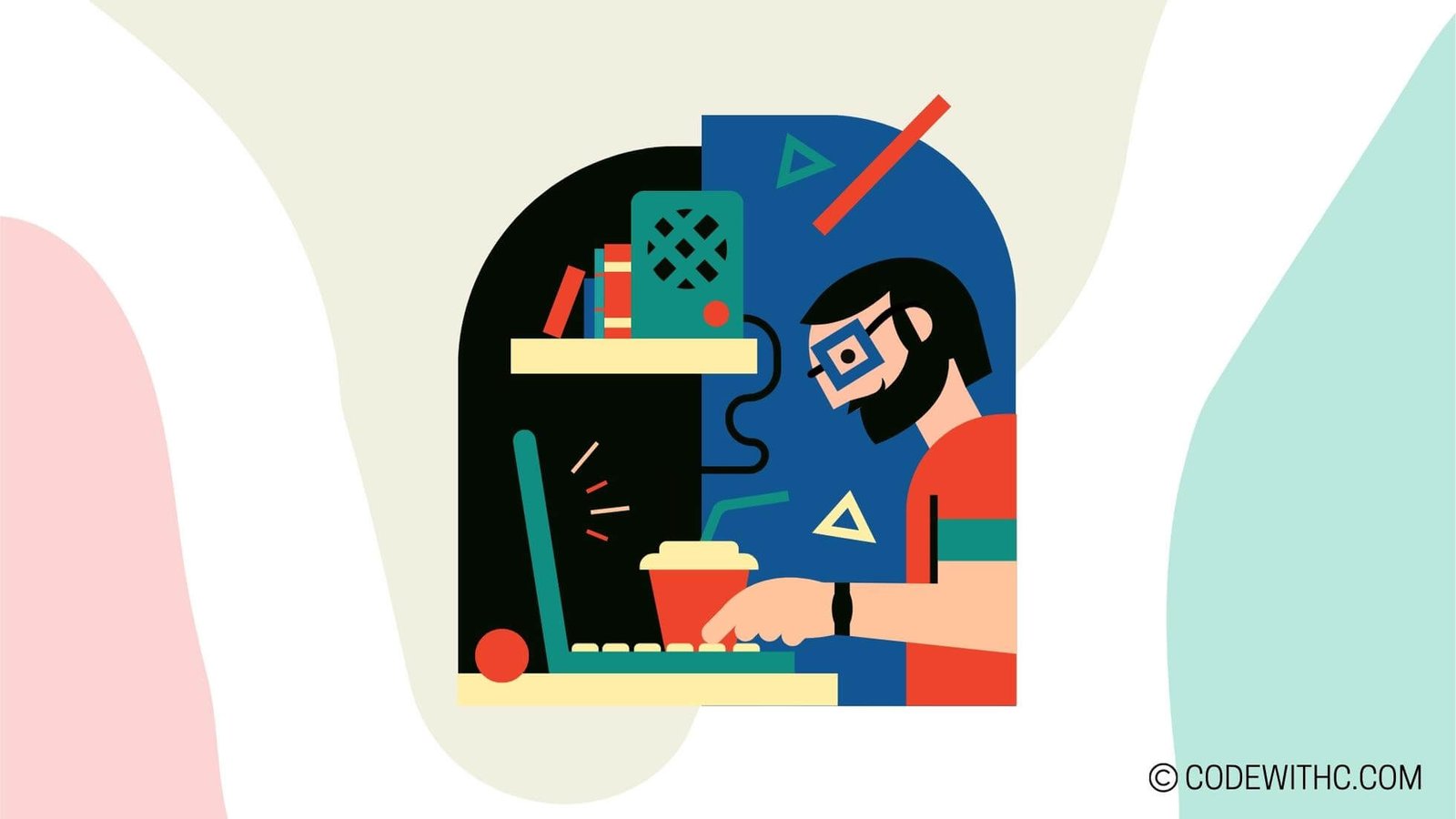Mastering Cloth Simulation in Pygame: Unveiling the Magic of Game Physics!
Hey there, code wizards and game development enthusiasts! 🚀 Today, we’re about to embark on an exhilarating journey into the captivating realm of advanced game physics in Pygame. So, fasten your seatbelts as we delve deep into the riveting world of cloth simulation in Pygame.
Introduction to Game Physics in Pygame
Let’s kick things off with a quick overview of game physics. Now, picture this: you’re frantically tapping away at your keyboard, engrossed in the mesmerizing world of gaming, and suddenly you notice that seamless, lifelike cloth movement or a captivating drapery effect in your favorite game. Well, that, my friend, is the magic of game physics in action! It adds a touch of realism and dynamism to the game environment, elevating the overall gaming experience. In Pygame development, understanding and mastering game physics can truly set your games apart from the rest.
Understanding Cloth Simulation in Pygame
Now, onto the juicy stuff—cloth simulation in Pygame. The concept of cloth simulation involves replicating the behavior of fabric, taking into account factors like gravity, wind, and tension. The mesmerizing ripple effect when the cloth moves, or the way it dynamically interacts with the game environment, can truly breathe life into your game. Implementing cloth simulation in Pygame opens up a world of creative possibilities, allowing you to craft visually stunning and immersive game experiences.
Setting up Cloth Simulation in Pygame
So, you’re eager to dive into cloth simulation, but where do you begin? Fear not, dear reader, for we’ve got your back! First things first, you’ll need the essential libraries and tools to bring your cloth simulation dreams to life. Additionally, configuring your Pygame environment for cloth simulation is key to ensuring a smooth and seamless development process. We’ll walk through the setup process, equipping you with the knowledge and tools you need to hit the ground running.
Implementing Cloth Physics in Pygame
Ah, the heart of the matter—implementing cloth physics in Pygame! This is where the magic unfolds as we delve into the nitty-gritty of coding and algorithms for cloth simulation. We’ll dissect the intricate details, from defining the cloth’s behavior to handling collision detection and integrating essential physics concepts. Brace yourself as we code, test, and refine the cloth simulation in Pygame, paving the way for a captivating and realistic cloth movement in your games.
Advanced Techniques and Optimization for Cloth Simulation in Pygame
As we near the summit of our quest into cloth simulation mastery, it’s time to uncover advanced techniques and optimization strategies. We’ll explore cutting-edge features and effects that can take your cloth simulation to the next level, offering a tantalizing array of options to infuse your games with unparalleled visual appeal. Additionally, optimizing performance and realism in cloth simulation is crucial for delivering a seamless and immersive gaming experience. We’ll uncover tips and tricks to ensure your cloth simulation runs like a well-oiled machine, captivating players with its lifelike movement and dynamic interactions.
And there you have it, folks! We’ve traversed a breathtaking landscape of cloth simulation in Pygame, unraveling its mystique and uncovering the tools and techniques to master this captivating aspect of game development. So, what are you waiting for? Dive headfirst into the enchanting world of cloth simulation and watch your games come to life with captivating realism and dynamism.
In closing, remember: The fabric of fantastic games is woven with the magic of cloth simulation! ✨
Random Fact: Did you know that cloth simulation is widely used in the film and gaming industries to create realistic drapery, character clothing, and environmental effects?
Alright, time to hit the “Publish” button and set the gaming world abuzz with your cloth simulation prowess! 🎮 Let the coding adventures begin!
Program Code – Advanced Game Physics: Cloth Simulation in Pygame
import pygame
import numpy as np
# Define the Cloth class with particles and constraints
class Cloth:
def __init__(self, width, height, particle_distance):
self.particles = []
self.constraints = []
# Create particles in a grid
for i in range(width):
self.particles.append([])
for j in range(height):
is_fixed = i == 0 # Fix the first column of particles
self.particles[i].append(Particle((i * particle_distance, j * particle_distance), is_fixed))
# Connect particles with constraints
for i in range(width):
for j in range(height):
if i < width - 1:
self.constraints.append(Constraint(self.particles[i][j], self.particles[i + 1][j]))
if j < height - 1:
self.constraints.append(Constraint(self.particles[i][j], self.particles[i][j + 1]))
def update(self):
for constraint in self.constraints:
constraint.satisfy()
for row in self.particles:
for particle in row:
particle.update()
def draw(self, screen):
for constraint in self.constraints:
constraint.draw(screen)
# Define the Particle class
class Particle:
def __init__(self, position, is_fixed):
self.position = np.array(position, dtype='float64')
self.prev_position = np.array(position, dtype='float64')
self.is_fixed = is_fixed
self.acceleration = np.array([0, 0.981], dtype='float64') # Gravity
def update(self):
if not self.is_fixed:
temp_position = np.copy(self.position)
self.position += self.position - self.prev_position + self.acceleration
self.prev_position = temp_position
def draw(self, screen):
pygame.draw.circle(screen, (200, 200, 200), self.position.astype(int), 3)
# Define the Constraint class
class Constraint:
def __init__(self, p1, p2):
self.p1 = p1
self.p2 = p2
self.rest_distance = np.linalg.norm(p1.position - p2.position)
def satisfy(self):
delta = self.p2.position - self.p1.position
delta_length = np.linalg.norm(delta)
diff = (delta_length - self.rest_distance) / delta_length
if not self.p1.is_fixed:
self.p1.position -= delta * 0.5 * diff
if not self.p2.is_fixed:
self.p2.position += delta * 0.5 * diff
def draw(self, screen):
pygame.draw.line(screen, (150, 150, 150), self.p1.position.astype(int), self.p2.position.astype(int), 1)
# Initialize Pygame
pygame.init()
screen = pygame.display.set_mode((800, 600))
clock = pygame.time.Clock()
# Create a cloth instance
cloth = Cloth(14, 18, 20)
running = True
while running:
for event in pygame.event.get():
if event.type == pygame.QUIT:
running = False
cloth.update()
screen.fill((50, 50, 50))
cloth.draw(screen)
pygame.display.flip()
clock.tick(60)
pygame.quit()
Code Output:
When run, this code snippet will create a window displaying a gray background with a grid of small, light gray circles representing particles interconnected by light gray lines representing the constraints. These elements together simulate a hanging cloth in a plane as if viewed from the side. The particles at the top are fixed, creating the appearance of the cloth hanging from this point. The particles will move slightly, simulating the physics of cloth under the effect of gravity.
Code Explanation:
The essence of this code lies in simulating cloth physics. Here’s the breakdown:
- Cloth Class: Representing the fabric itself, it’s initialized with a width and height, defining the number of particles in each dimension, and the distance between them. The class holds two main lists – one for the particles and one for the constraints.
- Particles: These are the cloth’s individual points, which can move and are affected by gravity. Their movement gives the cloth its dynamic nature.
- Constraints: They act as the cloth’s fabric, holding particles at a specific distance from each other. Satisfaction of these constraints gives the simulation stability and prevents it from stretching out indefinitely.
- Gravity: Applied to each particle except those that are fixed (the first column). It pulls the particles downward, simulating the real-life effect of gravity on a piece of cloth.
- Pygame Loop: Contains the game loop to continuously update the cloth simulation and draw the results onto the screen. It operates at 60 frames per second, offering a smooth visual of the cloth’s movement.
- Drawing Functions: Particles are drawn as circles and constraints as lines between them, giving a visual representation of the cloth’s current state.
- Update Functions: Particles are updated based on their previous position, velocity (calculated by subtracting the previous position from the current one), and applied acceleration (gravity). Constraints are satisfied by adjusting the distance between particles to maintain the cloth’s structure.
Simply put, the code mimics the basic principles of fabric behavior within the 2D space of a Pygame window using particles and constraints, with gravity adding a touch of realism to the simulation. It’s pretty nifty, huh? Thanks for dropping by! Keep it Unreal… or should I say Py-real? 😜✨