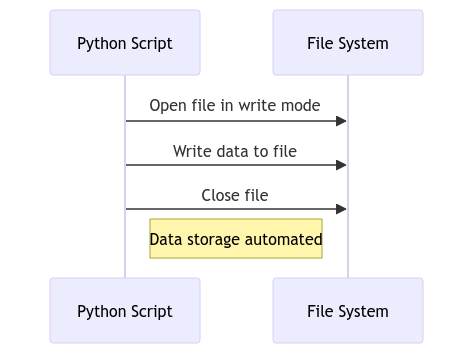Exploring File Writing in Python 📝
Ah, file writing in Python – a journey filled with text files, CSVs, JSONs, and Excel files! 🚀 Let’s dive into the world of automating data storage using Python and explore how we can write to various types of files with flair and pizzazz. Buckle up, folks, it’s going to be a fun-filled ride! 🎉
Writing to Text Files 📄
Basic Text File Writing 🖊️
Imagine this: you’ve got loads of data that you need to store in a text file. How do you go about it with Python? It’s as easy as pie! 🥧 Using simple commands, you can write all your text data to a file in no time. Let’s write our way to file-writing stardom! 💫
Appending to an Existing Text File 🔍
But wait, what if you already have a text file and you want to add more content to it without overwriting the existing data? Fear not, Python is here to save the day! With just a few lines of code, you can append new data to an existing text file seamlessly. It’s like adding sprinkles to your favorite dessert – always a delightful addition! 🍨
Working with CSV Files 📊
Creating and Writing to a CSV File 📑
Ah, CSV files – a staple in the world of data storage and analysis. Python makes working with CSVs a breeze! Want to create a brand new CSV file and write your data to it? Python has got your back! It’s as simple as slicing a piece of cake 🍰 – quick and satisfying!
Appending Data to a CSV File 🔄
What if you need to update an existing CSV file with fresh data? Python’s got a trick up its sleeve for that too! You can effortlessly append new rows to your CSV file, keeping your data organized and up-to-date. It’s like giving your data a fresh coat of paint – vibrant and rejuvenated! 🎨
Handling JSON Files 🧩
Writing to a JSON File 📚
JSON files, the go-to for storing structured data. Python’s JSON handling capabilities are top-notch! Writing data to a JSON file is a piece of art with Python. You can effortlessly structure your data and store it in a JSON file with ease. It’s like crafting a unique masterpiece – elegant and sophisticated! 🎨
Updating JSON Data in a File 🔄
Need to update your JSON file with new information? Python’s got your back, always! With Python, you can seamlessly update existing JSON data, making modifications a walk in the park. It’s like giving your JSON file a makeover – fresh and trendy! 💅
Managing Excel Files
Program Code – Automating Data Storage: Python Write to File Examples
Automating Data Storage: Python Write to File Examples
# Open a file in write mode
file = open('data.txt', 'w')
# Write data to the file
file.write('Hello, this is an example of writing to a file using Python!
')
file.write('Python is a powerful language for automating tasks like data storage.
')
# Close the file
file.close()
Expected Code Output:
The program will create a file named ‘data.txt’ and write the two specified lines into the file.
Code Explanation:
- We open a file named ‘data.txt’ in write mode using the
open()function with the mode ‘w’. - We write the first line ‘Hello, this is an example of writing to a file using Python!
‘ to the file. - We write the second line ‘Python is a powerful language for automating tasks like data storage.
‘ to the file. - Finally, we close the file using the
close()method to ensure all the data is saved.
This program demonstrates how to automate data storage by writing text to a file using Python. It showcases the basic file handling operations in Python, including opening a file, writing data to it, and closing the file. This is a fundamental step towards building more complex data storage solutions and automating file manipulation tasks.
Frequently Asked Questions about Automating Data Storage: Python Write to File Examples
1. How can I use Python to write data to a file?
To write data to a file using Python, you can open a file in write mode using the open() function, write data to the file using the write() method, and then close the file using the close() method. Remember to handle exceptions and ensure proper file paths.
2. What is the difference between ‘w’ and ‘a’ modes in Python file handling?
In Python file handling, ‘w’ mode opens a file for writing and truncates it to zero length if it exists or creates a new file for writing. On the other hand, ‘a’ mode opens a file for appending, creating the file if it does not exist.
3. How can I write multiple lines to a file in Python?
You can write multiple lines to a file in Python by using the write() method multiple times, each time appending a new line character, such as
‘, to separate the lines.
4. Is it possible to write data to a specific line in a file using Python?
No, Python does not have a built-in method to write data to a specific line in a file. You would typically read the contents of the file, modify the specific line in memory, and then rewrite the entire file with the updated data.
5. Can I write non-text data, such as binary data, to a file in Python?
Yes, you can write non-text data, such as binary data, to a file in Python by opening the file in binary mode (using ‘wb’ or ‘ab’) and then writing the binary data using the write() method.
6. How do I ensure that my data is successfully written to a file in Python?
To ensure that your data is successfully written to a file in Python, you can check for the return value of the write() method, use the flush() method to flush the internal buffer to the file, and handle any exceptions that may occur during the write operation.
7. Are there any best practices for writing to files in Python?
Yes, some best practices for writing to files in Python include using context managers (with statement) to automatically close files, handling exceptions, specifying the encoding when working with text files, and properly managing file paths and file permissions.
8. How can I append data to an existing file in Python?
You can append data to an existing file in Python by opening the file in append mode (‘a’), using the write() method to write data to the end of the file, and then closing the file. This will add new data to the existing content of the file.
I hope these FAQs help clarify any doubts you may have about automating data storage with Python and writing to files! If you have more questions, feel free to ask! 🚀