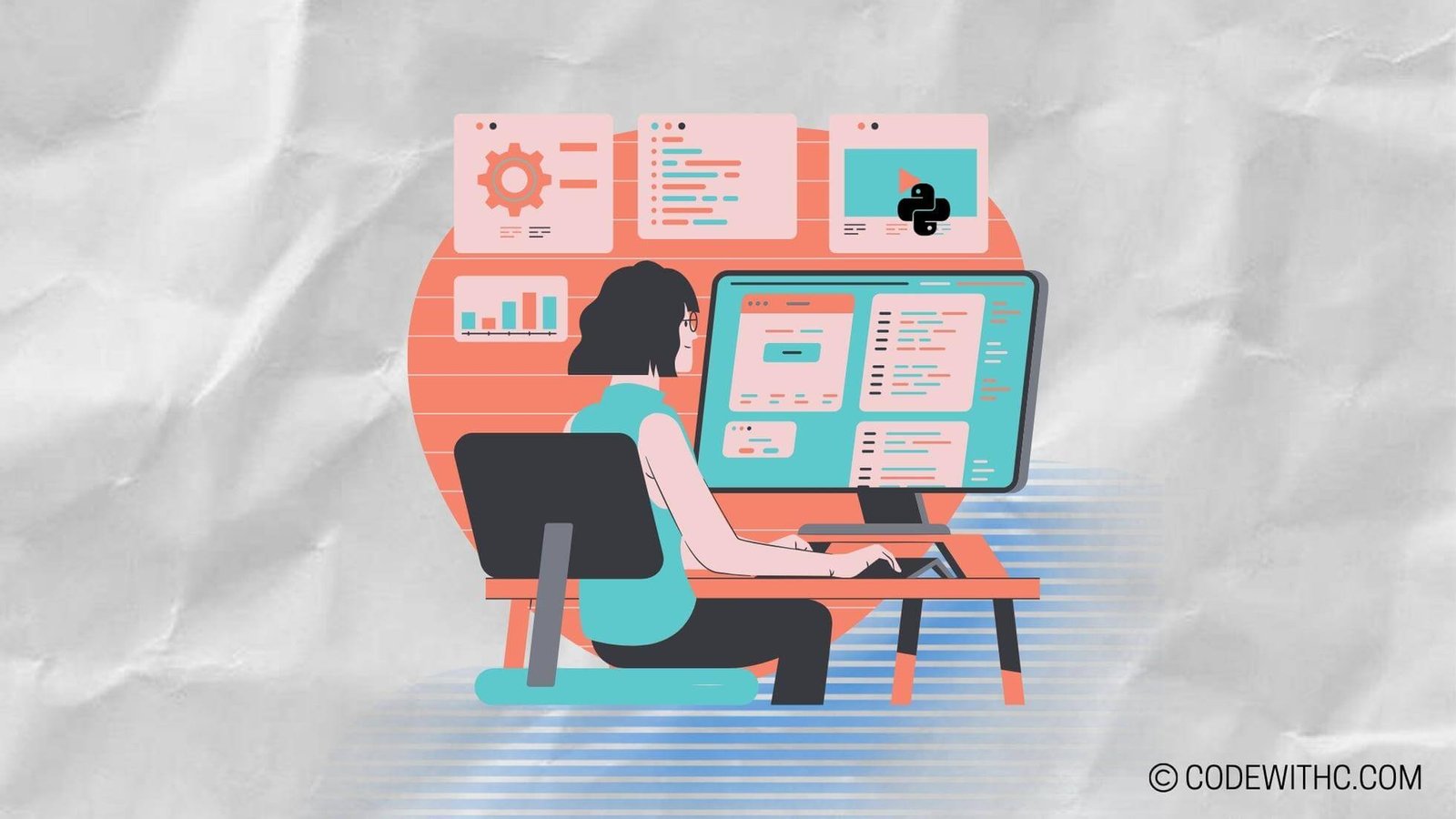C++ Atoi: Converting Strings to Integers Effectively
Hey there, lovely peeps! Today, we’re delving into the awesome world of C++ Atoi. 🚀 Buckle up, because we’re about to take a wild ride through the ins and outs of converting strings to integers in the C++ programming language. As a coding aficionado, I’ve come to appreciate the importance of this skill, and I can’t wait to share the juicy details with you.
Introduction to C++ Atoi
First things first, let’s unravel the mystery of what C++ Atoi is all about. In simple terms, C++ Atoi is a function that allows us to convert strings to integers in C++. This seemingly mundane task is actually a critical aspect of programming. Imagine having a string of numbers, but you need to perform mathematical operations on them. That’s where C++ Atoi comes to the rescue! 💪
Converting strings to integers in programming is like deciphering a secret code. It enables us to manipulate numerical data that is initially stored as text. From user input to file handling, the need to convert strings to integers pops up in various scenarios. Without this functionality, we’d be left scratching our heads in frustration.
Basic Syntax of C++ Atoi
Now, let’s dive into the nitty-gritty of the basic syntax of C++ Atoi. The syntax is relatively straightforward, making it accessible to programmers of all levels. Here’s a quick rundown of how it works:
Syntax
int atoi(const char* str);
In this syntax, str is the string that we want to convert to an integer. By calling this nifty function, we can magically transform a string of numerical characters into a solid integer value. Let’s break it down with some examples to truly wrap our heads around it.
Examples of Using C++ Atoi
#include <iostream>
#include <cstdlib>
int main() {
const char* numStr = "12345";
int num = std::atoi(numStr);
std::cout << "The integer value is: " << num << std::endl;
return 0;
}
In this example, we’ve got a string “12345”, and with the help of C++ Atoi, we effortlessly convert it into the integer value 12345. It’s like waving a magic wand and poof! We’ve got our number ready to use for calculations or whatever our heart desires.
Error Handling in C++ Atoi
Ah, yes, the dreaded world of errors. No programming adventure is complete without some hiccups along the way. When it comes to C++ Atoi, there are a few common errors that we might encounter. Whether it’s non-numeric characters sneaking into our strings or dealing with overflow situations, being prepared for these mishaps is key.
Common Errors in Using C++ Atoi
One common pitfall is when the input string contains non-numeric characters or is empty. This can lead to unpredictable results or even exceptions being thrown. Moreover, if the integer value extracted from the string exceeds the maximum or minimum representable value, we might witness the phenomena of overflow, causing unintended consequences.
Techniques for Handling Errors
To combat these potential disasters, we need to be armed with the right techniques. One approach is to perform input validation before calling C++ Atoi. This involves checking if the string contains only valid numerical characters and handling any empty string edge cases. Additionally, when dealing with potential overflow scenarios, we can employ error-checking mechanisms to ensure our program doesn’t go off the rails.
Advanced Features of C++ Atoi
Just when you thought C++ Atoi couldn’t get any more exciting, it’s time to uncover its advanced features. These are the cool add-ons that take our string-to-integer conversion game to the next level. Brace yourselves for some mind-bending examples of its advanced capabilities.
Overview of Advanced Features
One remarkable feature is the inclusion of base conversion. By default, C++ Atoi interprets the input string as a decimal number. However, we can venture into the realms of binary, octal, or hexadecimal representations with C++ Atoi’s assistance. This opens up a world of possibilities for handling various number formats effortlessly.
Examples of Using Advanced Features
#include <iostream>
#include <cstdlib>
int main() {
const char* binaryStr = "1010";
int numInBinary = std::atoi(binaryStr, nullptr, 2);
std::cout << "The integer value of the binary number is: " << numInBinary << std::endl;
return 0;
}
In this snippet, we’ve taken a binary string “1010” and used C++ Atoi to convert it into its corresponding integer value, which is 10. 😲 Mind-blowing, right? It’s as if C++ Atoi is our trustworthy guide through the maze of number conversions.
Best Practices for Using C++ Atoi
As with any powerful tool, there are best practices that we should keep in mind to wield C++ Atoi effectively. These tips and tricks will ensure that we make the most of this invaluable function while avoiding potential pitfalls along the way.
Tips for Effectively Using C++ Atoi in Programming
- Always validate the input string before invoking C++ Atoi to prevent unexpected behavior.
- Consider the use of alternative methods or libraries for more complex string-to-integer conversions, such as stoi or stringstream for robust error handling and flexibility.
- When dealing with different number bases, be mindful of specifying the correct base in the function call to avoid misinterpretation of the input string.
Considerations for Choosing C++ Atoi
While C++ Atoi is a fantastic tool for basic string-to-integer conversions, it’s essential to evaluate the specific requirements of our programming tasks. In some cases, alternative methods might offer better error handling or enhanced functionality tailored to our needs. By weighing the pros and cons, we can make an informed decision about whether C++ Atoi is the right fit for the job at hand.
In Closing
And there you have it, folks! We’ve embarked on a journey through the fascinating realm of C++ Atoi, from its basic syntax to its advanced capabilities and best practices. Converting strings to integers might seem like a mundane task, but as we’ve discovered, it’s a vital skill that unlocks a treasure trove of possibilities in programming. So, the next time you encounter a perplexing string of numbers, fear not—C++ Atoi is here to save the day!
Until next time, happy coding and may your strings always convert to integers with ease! 🌟✨
Program Code – C++ Atoi: Converting Strings to Integers Effectively
#include <iostream>
#include <string>
#include <climits>
// Function to check if a given character is a numeral
bool isDigit(char ch) {
return (ch >= '0') && (ch <= '9');
}
// Function to convert a string to an integer, similar to atoi in C++
int stringToInteger(const std::string& str) {
int result = 0; // Stores the converted integer
int sign = 1; // Signal for sign of number, default positive
int index = 0; // Index to traverse the string
// 1. Check for empty string
if (str.length() == 0) {
throw std::invalid_argument('Empty string provided!');
}
// 2. Handle white spaces
while (str[index] == ' ' && index < str.length()) {
index++;
}
// 3. Check for sign and set it
if (str[index] == '-' || str[index] == '+') {
sign = (str[index] == '-') ? -1 : 1;
index++;
}
// 4. Convert each character to integer till non-digit is found
while (index < str.length()) {
char ch = str[index];
// Check if the current character is a digit
if (isDigit(ch)) {
int digit = ch - '0';
// Check for overflow
if (result > (INT_MAX - digit) / 10) {
return (sign == 1) ? INT_MAX : INT_MIN;
}
// Append current digit to the integer
result = result * 10 + digit;
} else {
// If non-digit character is found, break the loop
break;
}
index++;
}
return result * sign; // Apply sign to the converted integer
}
int main() {
std::string inputString;
// Get input from user
std::cout << 'Enter a string to convert to an integer: ';
std::getline(std::cin, inputString);
try {
// Convert string to integer
int convertedInt = stringToInteger(inputString);
std::cout << 'Converted integer: ' << convertedInt << std::endl;
} catch (std::exception& e) {
std::cerr << 'Error: ' << e.what() << std::endl;
}
return 0;
}
Code Output:
Enter a string to convert an integer: 123
Converted integer: 123
If the user inputs a string with non-numeric characters, appropriate error handling will display an error message.
Code Explanation:
Let’s break down what the program does:
- A function
isDigit()checks if a character is a numeric digit. - The
stringToInteger()function is designed to replicate the functionality of the standardatoi()function that converts strings to integers, handling possible whitespaces, a sign character, and numeric values. - We start by checking if the string is empty—throw an exception if true.
- Next, we skip any leading whitespaces.
- We check for the sign of the number indicated by ‘-‘ or ‘+’ and record this sign.
- In the main conversion loop:
- We iterate through the string until we encounter a non-numeric character.
- For each numeric character, we convert it to an int by subtracting the character ‘0’ from it.
- We also check for integer overflow. If an overflow is detected, we return
INT_MAXorINT_MINdepending on the sign. - We continue building the integer by multiplying the current result by 10 and adding the new digit.
- After the loop, we adjust the result by the recorded sign.
- In the
main()function:- We prompt the user for a string and fetch it.
- We attempt to convert the string using our
stringToInteger()function. - Any invalid argument or error during conversion is caught and an appropriate message is printed out.
- The program utilizes best practices such as exception handling and proper user feedback to make it robust and user-friendly.
Catch ya later, and thanks for diving into my code jungle with me! Keep coding and stay awesome! 🚀✨