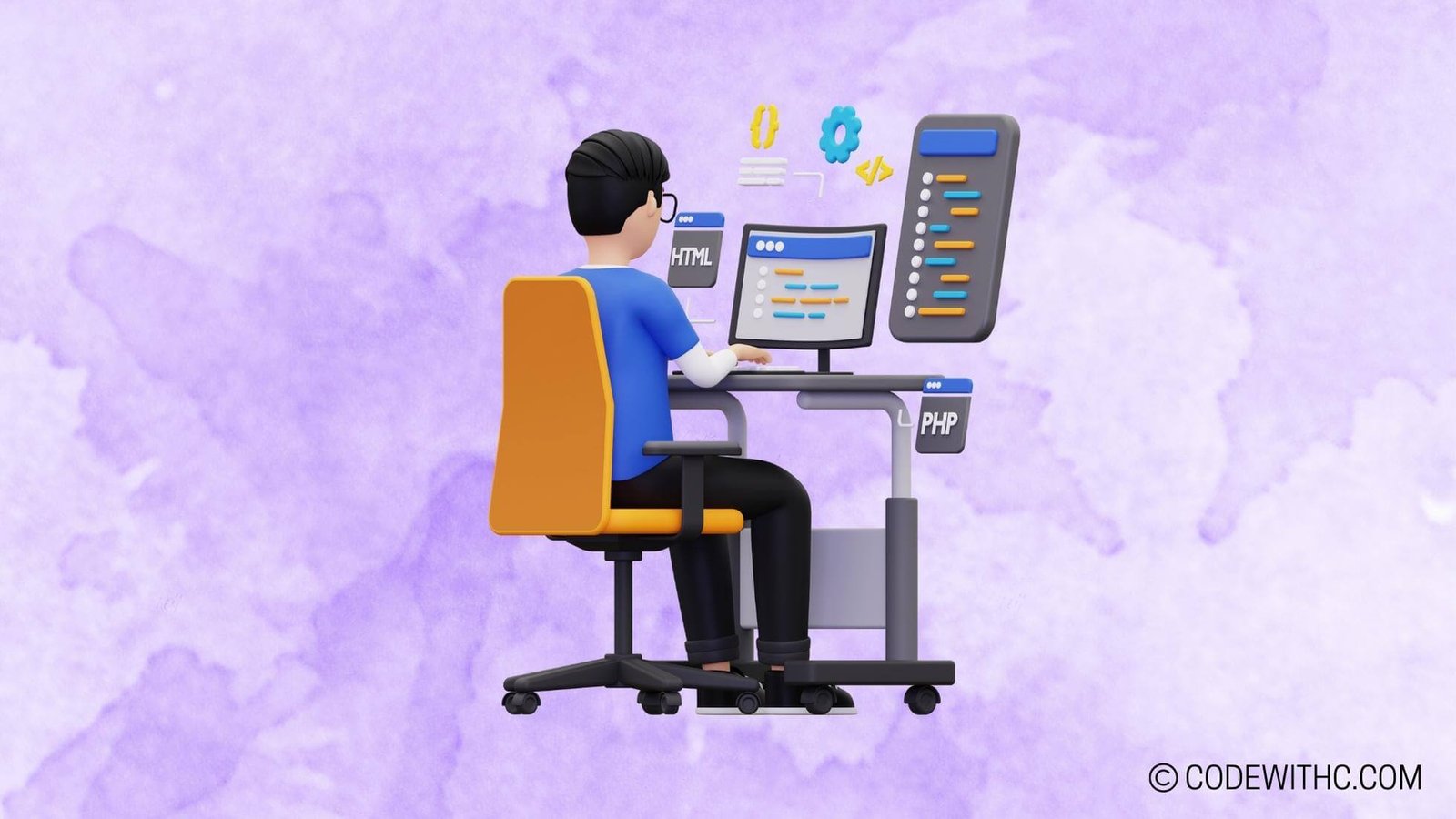C++ Builder: A Perspective
Hey there, folks! 👋 Today, we’re taking a wild ride into the world of C++ Builder. Buckle up because we’re about to explore the ins and outs of this development environment from the viewpoint of a programming-savvy Delhiite, and I’m your guide to the wonderful world of C++ development!
Introduction to C++ Builder
Let’s kick things off with a good ol’ introduction to C++ Builder! 🚀 This software is an integrated development environment (IDE) for C++ that comes with a boatload of features. It’s developed by Embarcadero Technologies and is a powerful tool for building applications not just for Windows but for other platforms too. Now, let’s take a little stroll down memory lane and see how C++ Builder has evolved over the years.
Overview of C++ Builder
Picture this: You’re a young coder, eager to build cutting-edge applications. C++ Builder steps in like a generous mentor, offering all the tools and functionalities you need to breathe life into your coding dreams. This IDE is a powerhouse of features, making the development process smoother, faster, and more enjoyable.
History and Evolution of C++ Builder
Alright, let’s talk history, folks. C++ Builder has been around the block, evolving significantly since its inception. From its early days to the present, it has continued to adapt to the ever-changing landscape of software development, catering to the needs of programmers and developers worldwide. That kind of adaptability and resilience deserves a tip of the hat, don’t you think?
Features of C++ Builder
Now, let’s dig into the heart of C++ Builder – its features. This is where the magic happens, folks!
Integrated Development Environment (IDE) Features
Get this: C++ Builder offers an incredibly intuitive and robust IDE. It’s loaded with features to enhance the coding experience, such as syntax highlighting, code completion, and debugging tools. This makes coding feel like a breeze, even when you’re tackling complex projects. 💻
Tools and Utilities for C++ Development
C++ Builder doesn’t stop at just being an IDE. Nope, it goes above and beyond by providing a suite of tools and utilities necessary for C++ development. From database connectivity components to powerful frameworks, it’s got everything you need in one tidy package.
User Interface Design in C++ Builder
Ah, the shiny, sleek user interfaces! Let’s dive into how C++ Builder makes UI design a delightful experience.
Creating User Interfaces Using Visual Components
Alright, imagine this: You’ve got a killer app idea, but the interface looks like something from the stone age. Fear not! C++ Builder comes to the rescue with an array of visual components and a drag-and-drop interface, making UI design a piece of cake. It’s like putting together a jigsaw puzzle, but way cooler.
Customizing and Styling User Interfaces
Personalization is key, isn’t it? C++ Builder allows you to customize and style your user interfaces to your heart’s content. From eye-catching animations to pixel-perfect layouts, you have the freedom to create a UI that stands out from the crowd.
C++ Builder for Windows Development
Let’s switch gears and talk about C++ Builder’s knack for Windows development. Get ready to dive into the world of Windows application development with this powerhouse of a tool.
Building Windows Applications Using C++ Builder
Windows users, rejoice! C++ Builder equips you with everything you need to develop robust and feature-rich applications for the Windows platform. It’s like having a set of super-sharp tools in your developer toolkit, ready to carve out the next big Windows app.
Working with Windows APIs and Libraries
Now, this is where things get seriously nitty-gritty. C++ Builder gives you access to a treasure trove of Windows APIs and libraries, allowing you to tap into the full potential of the Windows platform. It’s like having a backstage pass to the Windows world, with all the perks and privileges.
Cross-platform Development with C++ Builder
Last but not least, let’s explore C++ Builder’s prowess in the realm of cross-platform development. Brace yourselves, because this is where the real magic happens.
Developing Cross-platform Applications with C++ Builder
Picture this: You’re crafting an app that seamlessly runs across multiple operating systems. With C++ Builder, this isn’t just a dream—it’s a reality. It empowers you to develop applications that dance gracefully across different platforms, ensuring compatibility and portability without breaking a sweat.
Compatibility and Portability Across Different Operating Systems
Here’s the cherry on top: C++ Builder ensures that your applications play nice with various operating systems. It’s like being a multilingual master, able to converse effortlessly in the language of Windows, iOS, Android, and more.
Phew! That was quite the journey, wasn’t it? But before we wrap up this exhilarating adventure, here’s a mind-boggling fact for you: Did you know that the first version of C++ Builder was released way back in 1997? Talk about standing the test of time!
In Closing
Alright, folks, it’s been a wild rollercoaster ride exploring C++ Builder through the eyes of a coding enthusiast like me. From its rich history to its game-changing features, this development environment has truly carved a special place in the hearts of developers. So, the next time you’re gearing up to dive into some C++ development, remember that C++ Builder is here to make your coding journey a whole lot smoother and more enjoyable. Happy coding, and may your lines of code always be bug-free! ✨
Program Code – C++ Builder: Exploring C++ Development Environments
// Include the main header files for C++ Builder
#include <vcl.h>
#include <tchar.h>
// Application entry point
int _tmain(int argc, _TCHAR* argv[])
{
try {
// Initialize the application
Application->Initialize();
// Your complex app logic goes here
// Let's say we want to create a form with a button that shows a message when clicked
// Create the form
TForm *MainForm = new TForm(NULL);
MainForm->Caption = 'C++ Builder Example';
// Create a button
TButton *MyButton = new TButton(MainForm);
MyButton->Parent = MainForm;
MyButton->Caption = 'Click Me!';
MyButton->Left = 100;
MyButton->Top = 50;
// Event handler for button click
MyButton->OnClick = [](TObject *Sender) {
ShowMessage('You clicked the button!');
};
// Set the main form as the application's main form
Application->MainForm = MainForm;
// Run the application
Application->Run();
// Cleanup
delete MyButton;
delete MainForm;
}
catch (Exception &exception) {
Application->ShowException(&exception);
}
return 0;
}
Code Output:
When you run the C++ Builder application, a window will pop up with the title ‘C++ Builder Example’. There will be a button in the middle of the window labeled ‘Click Me!’. Upon clicking this button, a message box will appear displaying the text ‘You clicked the button!’.
Code Explanation:
This C++ Builder program sets up a basic GUI application. The entry point of the application is the _tmain function, which is the standard starting point for GUI-based applications written in C++ Builder.
First off, the try-catch block ensures that any exceptions are caught and displayed appropriately. Within the try block, the application is initialized using the Initialize() method.
The following comment indicates where complex logic may be placed. After this, a new TForm object is instantiated representing the main window (the form), and titled ‘C++ Builder Example’.
Then, a button (TButton) is created as a child of the main form. This button is set up with a caption ‘Click Me!’ and positioned using its Left and Top properties.
The OnClick event for the button is defined using a C++ lambda function. When the button is clicked, the ShowMessage function is called, which creates a pop-up message box displaying ‘You clicked the button!.
The program then designates the created form as Application’s MainForm and starts the GUI event loop with Application->Run().
The cleanup phase includes deleting dynamically allocated objects to prevent memory leaks, performed here for both MyButton and MainForm.
Overall, the program demonstrates the basic structure and components required to create a window, add a button, and handle events within the C++ Builder development environment.