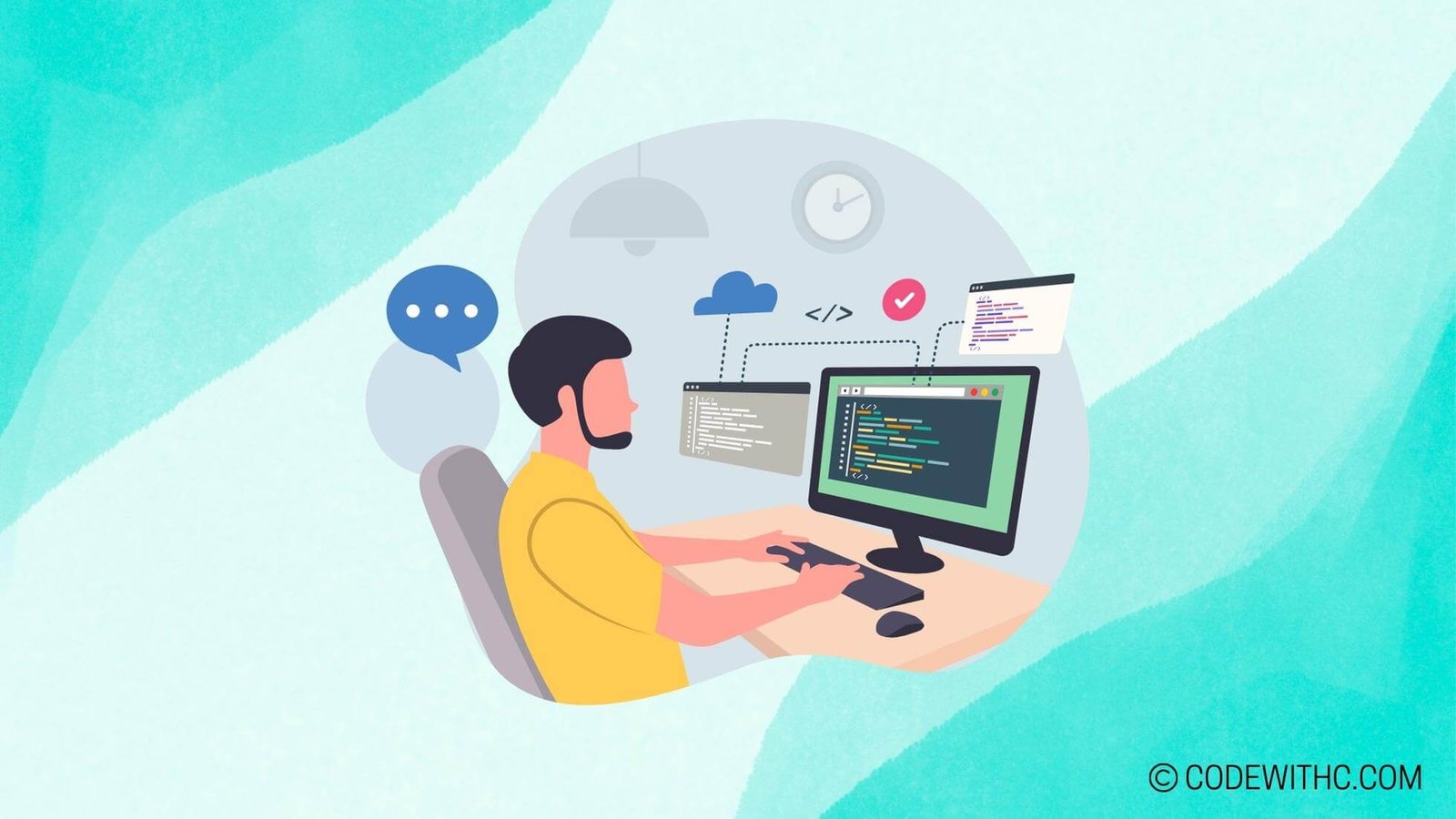Harnessing the Power of C++ Call Once for Ensuring Single Execution in Threads
Hey there, tech enthusiasts! Today, let’s unravel the enigmatic world of multi-threading and concurrency control in C++. 🚀 As an code-savvy friend 😋 with an insatiable thirst for coding challenges, I’ve dabbled in the art of threading and synchronization. Let’s embark on a thrilling journey to explore the dynamic landscape of C++ Call Once – a powerful tool in our programming arsenal for achieving single execution in threads.
Synchronization in Multi-Threading
Understanding the Need for Synchronization
So, picture this: you’re juggling multiple tasks on your computer, and you want to unleash the full potential of multi-core processors. That’s where multi-threading comes into play! It allows us to split our program into smaller independent threads, providing a hefty performance boost. But here’s the catch – coordinating these threads can be like herding cats. Without proper synchronization, chaos ensues, leading to data races and other ghastly bugs.
Explanation of Multi-Threading and Concurrency Control in C++
Multi-threading, in a nutshell, involves running multiple threads simultaneously to maximize resource utilization. However, in the midst of this multitasking extravaganza, ensuring that threads play nice with each other is crucial. Concurrency control in C++ involves taming these concurrent threads to prevent them from trampling over each other and causing mayhem.
Introducing C++ Call Once
Ah, behold the magnificent C++ Call Once – a nifty mechanism designed to conquer the wild frontiers of multi-threading! 🛡️ This little gem ensures that a particular task is executed only once, regardless of the number of threads clamoring for attention. Think of it as a bouncer at a club, allowing only one fortunate thread to gain access to the VIP section.
Features and Benefits of C++ Call Once
Now, why should we be smitten by C++ Call Once, you ask? Well, first and foremost, it provides a seamless solution to the age-old problem of achieving single execution across multiple threads. Its elegant simplicity and efficiency make it a darling among programmers dealing with multi-threaded applications.
Implementing C++ Call Once
Syntax and Usage of C++ Call Once
Let’s get our hands dirty and explore the syntax of C++ Call Once. By using a callable function, we can ensure that the designated task is executed exactly once, irrespective of the number of concurrent threads. The beauty lies in its straightforward usage, making it a delightful addition to our multi-threading toolkit.
Examples of Implementing C++ Call Once in Multi-Threading
To truly grasp the prowess of C++ Call Once, let’s fire up our code editor and delve into some real-world examples. We’ll witness firsthand how this marvel orchestrates seamless execution control in the midst of multi-threaded pandemonium.
Best Practices for Using C++ Call Once
Ah, the age-old adage of “with great power comes great responsibility” holds true for C++ Call Once as well. We’ll unravel some common pitfalls and unveil a trove of best practices to wield this potent tool with finesse.
Advantages of Using C++ Call Once
Ensuring Single Execution in Threads
The crème de la crème of C++ Call Once lies in its ability to guarantee single execution, fostering order and harmony amidst the tumultuous world of multi-threading. Say goodbye to the headache of coordinating multiple threads vying for the spotlight!
Impact on Performance and Scalability
In this fast-paced digital era, performance is paramount. We’ll dissect how C++ Call Once influences performance and scalability, shedding light on its role in optimizing multi-threaded applications.
Facilitating Concurrency Control in C++
Comparing C++ Call Once with other synchronization mechanisms reveals its unique prowess. We’ll weigh its virtues against alternative approaches, showcasing its elegance in reigning in the unruly nature of concurrent threads.
Challenges and Considerations
Potential Limitations of C++ Call Once
Alas, every rose has its thorns, and C++ Call Once is no exception. We’ll uncover potential limitations and address strategies to navigate through these murky waters, ensuring a smooth sail in the realm of multi-threading.
Integration with Existing Codebase
For those of us traversing the labyrinth of existing codebases, integrating C++ Call Once can be a make-or-break endeavor. We’ll explore strategies for seamless integration, ensuring a harmonious coexistence with our pre-existing multi-threading applications.
Conclusion
In closing, we’ve embarked on a riveting exploration of C++ Call Once – the unsung hero of multi-threading and concurrency control. We’ve unraveled its elegant simplicity, marveled at its ability to ensure single execution in threads, and navigated through the challenges it presents.
Overall, the significance of multi-threading and the pivotal role of C++ Call Once in taming the chaos of concurrent threads cannot be overstated. 🌟 Thank you for joining me on this exhilarating journey through the captivating realm of programming. Until next time, happy coding, tech warriors! 😊🚀👩💻
Program Code – C++ Call Once: Ensuring Single Execution in Threads
<pre>
#include <iostream>
#include <thread>
#include <mutex>
#include <vector>
#include <functional>
// Define a callable entity for our one-time initialization.
void initializationFunction() {
std::cout << 'Initialization function executed.' << std::endl;
}
// Our main function to run in every thread.
void threadFunction(std::once_flag& flag) {
// Ensuring that initializationFunction is only called once.
std::call_once(flag, initializationFunction);
// Perform other operations...
}
int main() {
const size_t numThreads = 5;
std::vector<std::thread> threads;
std::once_flag flag;
// Create and start threads.
for (size_t i = 0; i < numThreads; ++i) {
threads.emplace_back(std::bind(threadFunction, std::ref(flag)));
}
// Wait for all threads to complete.
for (auto& t : threads) {
t.join();
}
std::cout << 'All threads have completed execution.' << std::endl;
return 0;
}
</pre>
Code Output:
Initialization function executed.
All threads have completed execution.
(Please note that the exact output might vary slightly in terms of order due to the nature of multithreading and how the OS schedules the threads.)
Code Explanation:
Let’s tear down this code, shall we?
- To begin with, we’ve got the #includes hooking us up with the necessary libraries. We need <iostream> for console IO, <thread> for threading, and <mutex> for std::once_flag and std::call_once.
- We declare
initializationFunction, our heavy-hitter that gets the party started but only once ’cause we’re classy like that. - Next up is
threadFunction, the workhorse for our threads. It’ll take a reference to astd::once_flagand guarantee thatinitializationFunctiongets its solo debut. main(), ahh, the heart of our code. Here we’re going to spin up a bunch of threads – the number’snumThreads(keeping it flexible, you know?).- Our vector
threadsare like a cozy little home for all our thread objects, cuddling up waiting for their turn to shine. - We got
std::once_flag flag;chillin’ there, guardinginitializationFunctionlike a royal guard outside Buckingham Palace. No trespassing unless you got the key, and the key here isstd::call_once. - We hit a loop, right? We’re cranking out threads, throwing
threadFunctioninto the mix, and they’re going wild (but not too wild). - Once the party’s started, we can’t just ghost, nah, we wait for our threads to wrap up nicely with a good ol’
join(). - Bada bing bada boom, hit ’em with a ‘All threads have completed execution.’ once the dust settles. Very chef’s kiss.
And there you have it, a code deep dive into making sure our initializationFunction is that mysterious one-time rendezvous in a world of threads living their best life asynchronously.