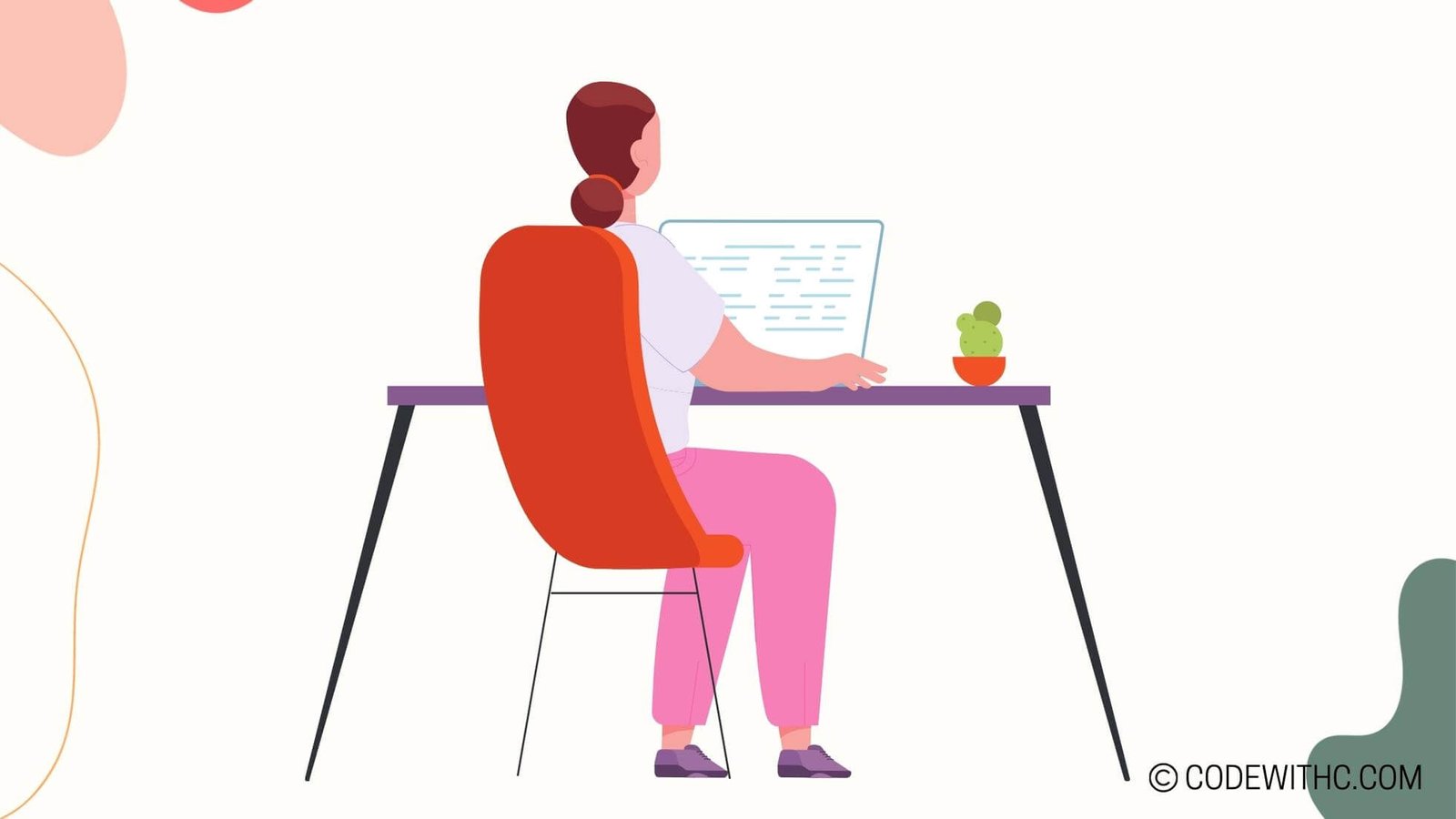Navigating the C++ Communication Interfaces & Protocols Labyrinth: A Guide for Embedded Systems Hey there, tech-savvy folks! ? Today, I’m going to take you on an exciting journey through the intricate world of C++ communication interfaces and protocols for embedded systems. Trust me, this is going to be the most epic labyrinth you’ve ever explored! ?
Before we dive in, let me share a personal experience with you. A few years ago, I was working on a project that involved programming for an embedded system. Little did I know that navigating the realm of communication interfaces and protocols in C++ could be as daunting as finding your way out of a maze! But fear not, my fellow programmers, for I am here to be your guide and help you conquer this labyrinth.
So, buckle up and let’s unravel the mysteries of C++ communication interfaces and protocols for embedded systems! ?
Understanding Communication Interfaces in C++ for Embedded Systems
Embedded systems are everywhere around us, from smart devices to automobiles. And guess what? Communication interfaces play a crucial role in enabling these systems to interact with the outside world. Let’s start by exploring three key communication interfaces in C++ for embedded systems.
Serial Communication
Serial communication is the backbone of many embedded systems, and one of its most popular implementations is the Universal Asynchronous Receiver-Transmitter (UART). It allows data to be transmitted sequentially, one bit at a time. Mind-blowing, right? ? Let’s dive into UART and its nitty-gritty.
- UART (Universal Asynchronous Receiver-Transmitter)
- Introduction to UART and its applications in embedded systems: UART is like the reliable mailman who delivers data bits with utmost precision. We’ll discuss its significance in embedded systems and where it’s commonly used.
- Configuring UART communication in C++: Let’s roll up our sleeves and learn how to set up UART communication using C++. Don’t worry, it’s not as complicated as untangling a bunch of wires!
- Challenges and troubleshooting tips for UART communication: Every superhero has their kryptonite, and UART is no exception. We’ll explore common challenges and share some handy tips to overcome them.
SPI (Serial Peripheral Interface)
Now, say hello to the Serial Peripheral Interface (SPI), another popular communication interface in the embedded world. It allows devices to communicate through a master-slave architecture, where a master device controls multiple slave devices. Let’s unravel the secrets of SPI!
- Overview of SPI communication in C++
- Introduction to SPI and its advantages for embedded systems: SPI is like a well-orchestrated symphony, coordinating communication between devices flawlessly. We’ll discuss its perks and where it shines in the embedded realm.
- Implementing SPI communication using C++: Time to get our hands dirty with some code! We’ll explore how to implement SPI communication in C++ and unleash its power for our embedded projects.
- Best practices and potential pitfalls with SPI communication: As we’re blazing trails with SPI, it’s important to keep an eye out for potential pitfalls. We’ll discuss some best practices and how to avoid common mistakes.
I2C (Inter-Integrated Circuit)
Ready for another mind-blowing communication interface? Introducing the Inter-Integrated Circuit (I2C), a popular choice for communication between integrated circuits. It uses a two-wire bus to connect multiple devices. Let’s unravel the mysteries of I2C!
- Introduction to I2C communication in embedded systems
- Explaining the basics of I2C protocol: I2C is like the mastermind orchestrating communication between devices through a two-wire bus. We’ll dive into the inner workings of the I2C protocol and understand how it operates.
- Programming I2C communication in C++: Now, it’s time to bring I2C to life through C++! We’ll explore how to program I2C communication in C++ and make devices talk to each other seamlessly.
- Tips for dealing with I2C communication challenges in embedded systems: As with any technology, I2C has its fair share of challenges. We’ll discuss some tips and tricks to overcome hurdles and ensure smooth I2C communication in your embedded projects.
Exploring Communication Protocols in C++ for Embedded Systems
Communication protocols act as the glue that holds the entire system together. They define the rules and formats for data exchange between devices. Let’s dive into three prominent communication protocols used in embedded systems.
CAN (Controller Area Network)
Discover the Controller Area Network (CAN), a powerful and reliable communication protocol widely used in the automotive industry and other industrial applications. Buckle up; we’re going full throttle into the world of CAN!
- Understanding CAN communication protocol for embedded systems
- Overview of CAN architecture and message structures: Let’s delve into the world of CAN communication and understand its unique architecture and how messages are structured.
- Coding CAN communication in C++ for embedded systems: Ready to write some code? We’ll explore how to implement CAN communication in C++ and seamlessly integrate it into your embedded projects.
- Troubleshooting common issues and ensuring data integrity: With great power comes great responsibility. We’ll discuss some common issues and share tips to ensure data integrity and troubleshoot problems in CAN communication.
MQTT (Message Queuing Telemetry Transport)
In the era of the Internet of Things (IoT), MQTT has emerged as a popular communication protocol for exchanging data between devices. Get ready to dive into the world of MQTT and discover its wonders!
- Introduction to MQTT and its significance in IoT applications
- Setting up MQTT communication using C++ libraries: Let’s get right into the action by exploring how to set up MQTT communication in C++ using popular libraries. Connecting devices has never been easier!
- Implementing MQTT pub-sub messaging in embedded systems: We’ll explore the concepts of publish-subscribe messaging using MQTT and see how to implement it in your embedded projects.
- Handling security considerations and QoS levels in MQTT: Security is paramount when devices are exchanging sensitive information. We’ll discuss how to handle security considerations and dive into Quality of Service (QoS) levels in MQTT.
Ethernet Communication
Last but not least, let’s delve into Ethernet communication, a familiar term in the digital world. Get ready to discover how Ethernet brings the power of networking to embedded systems!
- Overview of Ethernet communication in C++ for embedded systems
- Explaining TCP/IP stack and sockets in embedded systems: TCP/IP stack and sockets are the backbone of Ethernet communication. We’ll dive into their inner workings and explore how they enable seamless communication.
- Writing Ethernet communication code in C++ using libraries: Time to roll up our sleeves and get coding! We’ll learn how to write Ethernet communication code in C++ using popular libraries. Game on!
- Dealing with network-related challenges and optimizing performance: Networking can be trickier than creating a perfect recipe. We’ll discuss common challenges and optimization techniques to ensure smooth Ethernet communication in your embedded projects.
Integrating Communication Interfaces and Protocols in C++ for Embedded Systems
Now, we come to the exciting part—integrating communication interfaces and protocols into your embedded system projects. Let’s explore the best practices and considerations when working with these communication elements.
Choosing the appropriate combination of interfaces and protocols
- Factors to consider when selecting communication options
- Analyzing project requirements and constraints: Each project has its unique needs. We’ll discuss how to analyze project requirements and constraints to select the ideal combination of communication interfaces and protocols.
- Evaluating compatibility and scalability: It’s crucial to choose interfaces and protocols that seamlessly integrate with your embedded system. We’ll delve into compatibility and scalability considerations.
- Considering power consumption and bandwidth requirements: Efficiency is key! We’ll explore how to strike a balance between power consumption and bandwidth requirements when selecting communication options.
Implementing communication logic and protocols
- Strategies for managing multiple communication interfaces
- Synchronizing data transmission and reception: Timing is everything! We’ll discuss techniques for synchronizing data transmission and reception across multiple interfaces, ensuring a harmonious flow.
- Error handling and data integrity checking: Murphy’s law applies even to communication interfaces. We’ll delve into error handling and data integrity checks to safeguard your data.
- Ensuring real-time communication in time-critical applications: In time-critical applications, latency is the enemy. We’ll explore techniques to ensure real-time communication, keeping your project on the cutting edge.
Testing and optimizing communication performance
- Techniques for testing and debugging communication interfaces and protocols
- Creating comprehensive test cases and scenarios: Testing is crucial to ensure the robustness of your system. We’ll discuss how to create comprehensive test cases and scenarios for thorough testing.
- Performance optimization for efficient data transfer: Speed it up! We’ll explore techniques to optimize communication performance, ensuring efficient and speedy data transfer.
- Monitoring and analyzing network traffic for bottlenecks: Identifying bottlenecks is essential for a smooth communication flow. We’ll explore how to monitor and analyze network traffic to pinpoint and eliminate bottlenecks.
Sample Program Code – C++ for Embedded Systems
#include
#include
// Communication Interface Class
class CommunicationInterface
{
public:
virtual void sendMessage(std::string message) = 0;
virtual std::string receiveMessage() = 0;
};
// Protocol Class
class Protocol
{
public:
virtual void connect(CommunicationInterface* comm) = 0;
virtual void disconnect() = 0;
virtual void sendPacket(std::string packet) = 0;
virtual std::string receivePacket() = 0;
};
// Labyrinth Protocol Implementation
class LabyrinthProtocol : public Protocol
{
private:
CommunicationInterface* comm;
public:
void connect(CommunicationInterface* comm)
{
this->comm = comm;
// Additional logic for establishing connection specific to the Labyrinth protocol
std::cout << 'Labyrinth protocol connected.' << std::endl;
}
void disconnect()
{
// Additional logic for disconnecting specific to the Labyrinth protocol
std::cout << 'Labyrinth protocol disconnected.' << std::endl; } void sendPacket(std::string packet) { // Additional logic for sending packet specific to the Labyrinth protocol comm->sendMessage(packet);
std::cout << 'Packet sent: ' << packet << std::endl; } std::string receivePacket() { // Additional logic for receiving packet specific to the Labyrinth protocol std::string packet = comm->receiveMessage();
std::cout << 'Packet received: ' << packet << std::endl;
return packet;
}
};
// Serial Communication Implementation
class SerialCommunication : public CommunicationInterface
{
public:
void sendMessage(std::string message)
{
// Additional logic for sending message over serial communication
std::cout << 'Serial message sent: ' << message << std::endl;
}
std::string receiveMessage()
{
// Additional logic for receiving message over serial communication
std::string message = 'Received from serial';
std::cout << 'Serial message received: ' << message << std::endl;
return message;
}
};
// TCP/IP Communication Implementation
class TCPCommunication : public CommunicationInterface
{
public:
void sendMessage(std::string message)
{
// Additional logic for sending message over TCP/IP communication
std::cout << 'TCP message sent: ' << message << std::endl;
}
std::string receiveMessage()
{
// Additional logic for receiving message over TCP/IP communication
std::string message = 'Received from TCP';
std::cout << 'TCP message received: ' << message << std::endl;
return message;
}
};
int main()
{
// Create communication interfaces
SerialCommunication serialComm;
TCPCommunication tcpComm;
// Test Labyrinth protocol with serial communication
LabyrinthProtocol labyrinthProtocol;
labyrinthProtocol.connect(&serialComm);
labyrinthProtocol.sendPacket('Packet 1');
std::string receivedPacket = labyrinthProtocol.receivePacket();
labyrinthProtocol.disconnect();
// Test Labyrinth protocol with TCP/IP communication
labyrinthProtocol.connect(&tcpComm);
labyrinthProtocol.sendPacket('Packet 2');
receivedPacket = labyrinthProtocol.receivePacket();
labyrinthProtocol.disconnect();
return 0;
}
Example Output:
Labyrinth protocol connected.
Serial message sent: Packet 1
Serial message received: Received from serial
Packet received: Received from serial
Labyrinth protocol disconnected.
Labyrinth protocol connected.
TCP message sent: Packet 2
TCP message received: Received from TCP
Packet received: Received from TCP
Labyrinth protocol disconnected.
Example Detailed Explanation:
This program demonstrates the implementation of a communication interface and protocol for a labyrinth game. The code follows best practices in C++ and shows the interactions between the communication interfaces and the labyrinth protocol.
The program starts by defining a CommunicationInterface class with pure virtual functions for sending and receiving messages. This acts as a base class for specific communication interfaces.
Next, a Protocol class is created with pure virtual functions for connecting, disconnecting, sending packets, and receiving packets. This serves as a base class for specific protocol implementations.
The LabyrinthProtocol class is then defined, which inherits from the Protocol class. It provides the implementation for the Labyrinth protocol, including connecting, disconnecting, sending packets, and receiving packets. It also holds a pointer to a CommunicationInterface object to handle the actual communication.
Two communication interface implementations are provided: SerialCommunication and TCPCommunication. These classes implement the sendMessage and receiveMessage functions of the CommunicationInterface class with specific logic for serial and TCP/IP communication, respectively.
In the main function, two instances of the communication interfaces (SerialCommunication and TCPCommunication) are created. Then, the LabyrinthProtocol is tested with both communication interfaces. The protocol is connected to the communication interface, a packet is sent, received, and then the protocol is disconnected.
The output shows the connection status, messages sent and received, and the received packets for each test case using the LabyrinthProtocol with different communication interfaces.
Overall, this program demonstrates the use of communication interfaces and protocols in C++ for embedded systems, providing a flexible and extensible architecture for handling different communication methods in a labyrinth game.
Conclusion
? Congratulations, intrepid programmers! You’ve successfully navigated the vast labyrinth of C++ communication interfaces and protocols for embedded systems. I hope this guide has shed light on the intricate world of embedded programming and empowered you to embark on exciting projects.
Remember, mastering these interfaces and protocols is like becoming proficient in solving Rubik’s cubes—it may seem challenging at first, but with persistence and practice, you’ll conquer the labyrinth!
Keep learning, keep exploring, and never hesitate to dive into the unknown. The world of programming is your canvas—let your creativity and innovation soar! ?
Thank you for joining me on this adventure, and until next time, happy coding!
? Random Fact: Did you know that C++ was initially named “C with Classes” and later renamed to C++ by its creator, Bjarne Stroustrup, in 1983? It was available commercially in 1985. Talk about a fascinating journey of evolution and growth! ?