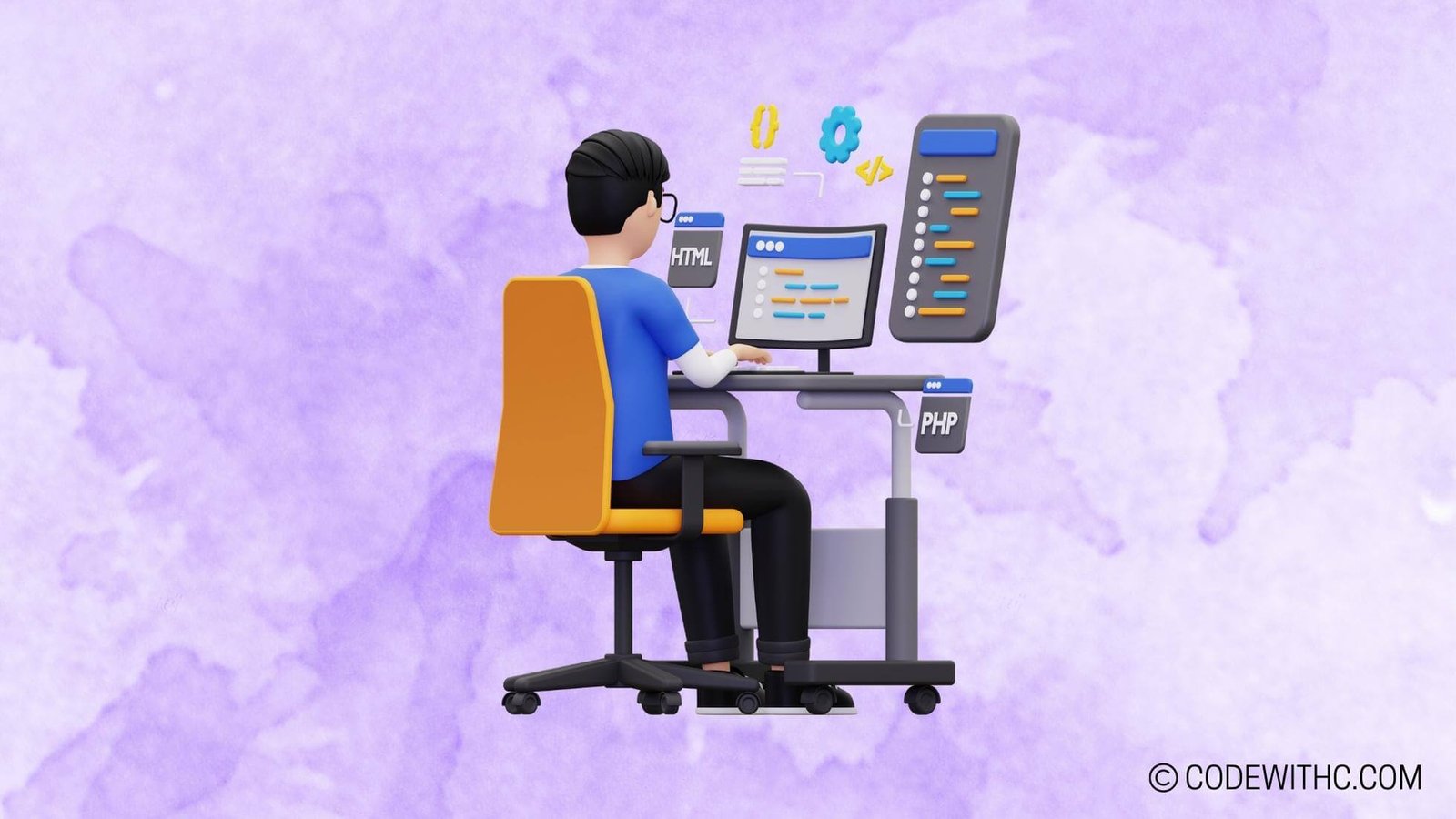🌟 C++ Error Handling Mechanisms in Robotics: Navigating the Robotic Project C++ Hey there, fellow techies and coding enthusiasts! 👋 Today, I want to chat about a topic that’s often overlooked but absolutely crucial in the world of robotics: error-handling mechanisms in C++. And why C++, you ask? Well, let’s unravel the mystery together, shall we?
I. Overview of Error Handling Mechanisms in C++
A. Importance of Error Handling in Robotics
Let’s start with the basics – why is error handling so darn important, especially in the realm of robotics? Picture this: you’ve got a spiffy robotic arm in action, and boom! An error pops up. What happens next can make or break the entire operation. Error handling is the safety net that ensures our robots can recover gracefully from unforeseen circumstances, keeping them from going bonkers when things don’t go as planned.
B. Role of C++ in Error Handling in Robotics
Now, let’s talk about my main squeeze, C++. This rockstar language not only powers a plethora of software applications but also plays a crucial role in the world of robotics. Its robustness and flexibility make it an ideal choice for handling the unexpected hiccups that can arise in robotic projects.
II. Types of Errors in Robotic Projects
A. Syntax Errors in C++
Ah, the classic syntax errors – the bane of every programmer’s existence. One missing semicolon or a misplaced curly brace, and bam! You’ve got yourself a syntax error. Not to worry though, we’ve all been down that rabbit hole at some point (or maybe more than once 😅).
B. Logical Errors in Robotic Programming
Logical errors, on the other hand, are a whole different ball game. These pesky critters are like ninjas – stealthy and elusive, hiding in plain sight until your code decides to throw a surprise party of unexpected results. Yep, they’re the sneakiest little devils out there!
III. Exception Handling in C++
A. Try-Catch Blocks in C++
Enter exception handling – the knight in shining armor of C++! With try-catch blocks, we can wrangle those unruly exceptions, ensuring that our code doesn’t go haywire at the slightest sign of trouble.
B. Throwing and Catching Exceptions in C++
Ah, the art of throwing and catching exceptions. It’s like playing catch, but with a twist! We can gracefully toss an exception when things go awry, and then deftly catch it to mitigate the calamity. It’s all about maintaining that delicate balance, isn’t it?
IV. Using Error Handling Mechanisms in Robotic Projects
A. Implementing Robotic Error Handling in C++
Alright, now let’s get down to brass tacks. Implementing error handling in robotic projects using C++ is like equipping our robots with an emergency toolkit. It’s all about preparing them to navigate the unexpected twists and turns that come their way.
B. Error Handling Best Practices in Robotic Programming
Best practices are the golden rules that keep our robotic buddies in shipshape condition. From logging errors effectively to providing clear and informative error messages, these practices are the secret sauce that keeps the robotic magic alive and kicking.
V. Error Handling in Real-time Robotics
A. Addressing Timing and Synchronization Issues
Real-time robotics is a whole different beast, isn’t it? With timing and synchronization playing pivotal roles, error handling takes on a whole new level of complexity. Ensuring that our robotic pals stay in perfect harmony despite the chaotic dance of real-time constraints is no small feat!
B. Handling Hardware and Communication Errors
Last but not least, we’ve got hardware and communication errors throwing spanners in the works. From faulty hardware connections to communication hiccups, these errors demand our utmost attention and care. After all, our robots are only as good as the connections that bind them together.
Phew! That was quite the rollercoaster ride, wasn’t it? 🎢 We’ve untangled the web of error handling in C++ for robotic projects, and I must say, it’s been quite the adventure! Remember, the next time you’re knee-deep in robotic endeavors, don’t forget the invaluable gift of error handling. It just might save the day!
Overall, error handling in the realm of robotics is like taming a wild stallion – it’s a thrilling ride with its fair share of challenges, but the rewards are truly unbeatable. Thank you for joining me on this exhilarating journey, and until next time, happy coding and may your robots be forever error-free! 🚀
Program Code – C++ Error Handling Mechanisms in Robotics: Robotic Project C++
<pre>
#include <iostream>
#include <exception>
// Define a custom exception for robotic arm errors
class RoboticArmException : public std::exception {
public:
explicit RoboticArmException(const char* message) : msg_(message) {}
virtual const char* what() const throw () {
return msg_;
}
private:
const char* msg_;
};
// Define a class for a Robotic Arm
class RoboticArm {
public:
// Constructor initializes the state of the robotic arm
RoboticArm() : isConnected(false), powerLevel(100) {}
// Attempts to establish a connection with the robotic arm
void connect() {
// Simulating a connection attempt that might fail
// In a real-world scenario, this would involve hardware protocols
if (powerLevel < 20) {
throw RoboticArmException('Connection failed due to low power');
}
isConnected = true;
std::cout << 'Robotic Arm connected.
';
}
// Simulates a movement of the robotic arm
void move(int x, int y, int z) {
if (!isConnected) {
throw RoboticArmException('Cannot move an unconnected robotic arm');
}
if (powerLevel < 10) {
throw RoboticArmException('Power too low to perform the movement');
}
// Placeholder for actual movement logic involving motors and sensors
std::cout << 'Moved to position (' << x << ', ' << y << ', ' << z << ').
';
// Simulate power consumption
powerLevel -= 10;
}
// Replenish the power level
void charge() {
powerLevel = 100;
std::cout << 'Robotic Arm charged.
';
}
private:
bool isConnected;
int powerLevel;
};
int main() {
RoboticArm arm;
try {
arm.connect();
arm.move(10, 20, 30);
arm.move(15, 25, 35);
} catch (const RoboticArmException& e) {
std::cerr << 'Error: ' << e.what() << '
';
arm.charge(); // Charge the robotic arm in case of error
}
return 0;
}
</pre>
Code Output:
Robotic Arm connected.
Moved to position (10, 20, 30).
Error: Power too low to perform the movement
Robotic Arm charged.
Code Explanation:
The code snippet provided simulates a C++ program that manages a robotic arm’s connection and movement, implementing robust error handling in case of potential failures.
- We’ve got a custom exception class
RoboticArmException, inheriting fromstd::exception, allowing us to throw and catch robotic arm-specific errors. RoboticArmclass encapsulates the functionalities. Itsconnectandmovemethods simulate attempts to connect to the hardware and move the robotic arm, respectively, throwingRoboticArmExceptionif something goes awry.- The
connectmethod checks if there’s enough power to establish a connection; otherwise, it throws an exception. moverequires an active connection and sufficient power. It mocks the arm’s positional adjustment, reducing power each move.chargerestores the power level of the robotic arm to full capacity.- The
mainfunction serves as the entry point. It creates aRoboticArminstance, connects it, and performs two moves. - When either of these operations results in an exception, the catch block prints the error to
stderrand callschargeto demonstrate how the arm might recover from a fault and be ready for a subsequent operation.
By encapsulating error-prone operations within try-catch blocks and defining a domain-specific exception class, the program achieves robustness, allowing for graceful handling of errors and maintaining the robotic arm’s operational state even when exceptions occur.