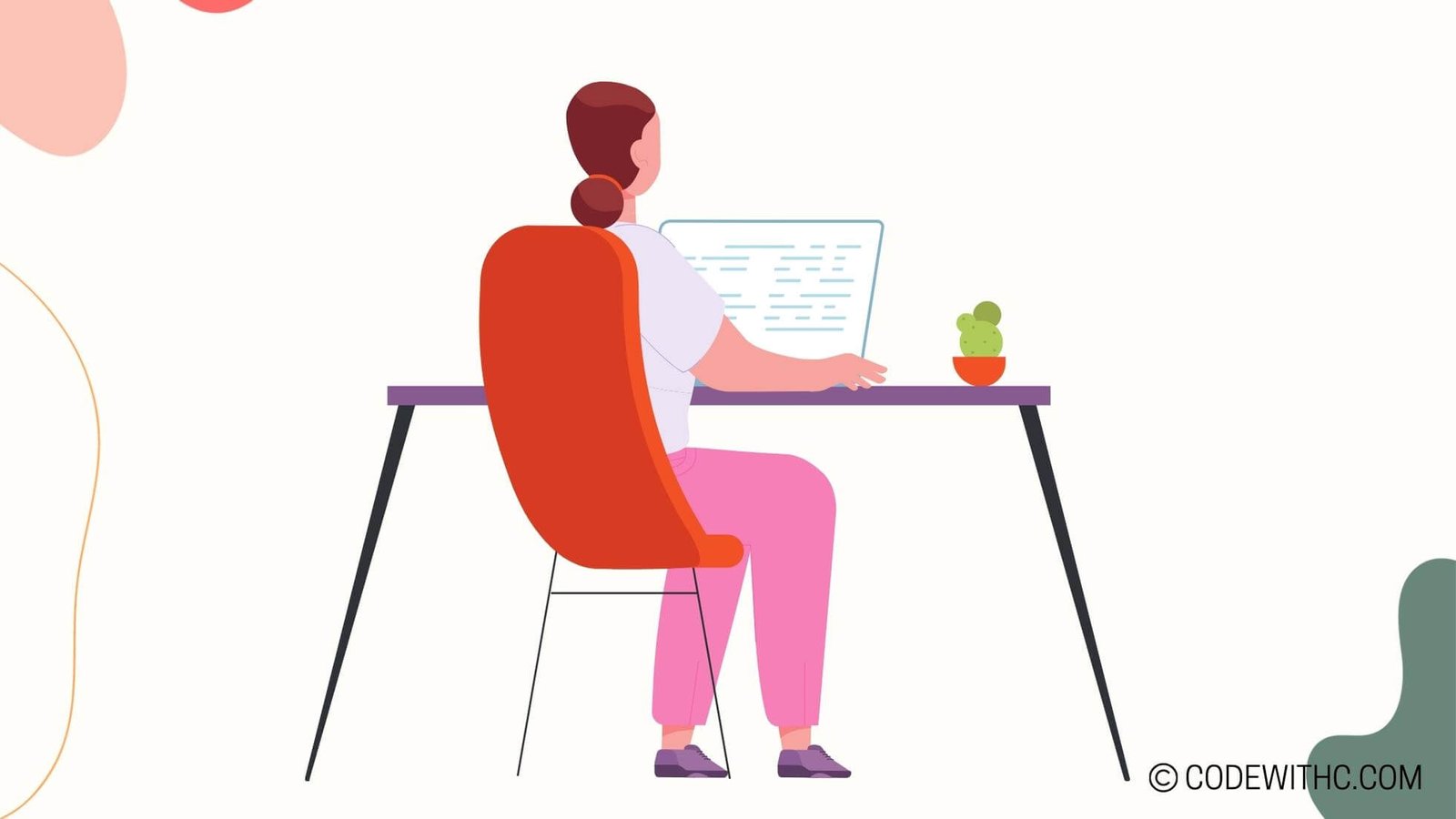C++ For Auto: Simplifying Type Declarations
Hey there, tech enthusiasts! Today, we’re delving into the fascinating world of C++ for auto. As someone deeply passionate about coding and always on the lookout for programming innovations, I can’t wait to explore the ins and outs of this modern solution for type declarations in C++.
Introduction to C++ for auto
Let’s start with a quick historical overview of C++ for auto. Back in the day, C++ developers had to manually declare the type of a variable, which could be quite tedious and prone to errors. But fear not, my fellow coders, because C++ for auto swooped in to save the day! It’s a game-changer in modern programming, offering a more concise and efficient way to declare variables.
Embracing C++ for auto is crucial in today’s programming landscape—you don’t want to be left in the dust, scratching your head over lengthy type declarations, do you?
Understanding type declarations in C++
Ah, type declarations in traditional C++. The mere mention of them can send shivers down a programmer’s spine. Traditional type declarations require explicitly specifying the data type of a variable, which can lead to verbosity and decreased readability. Who’s got time for that?
The challenges and drawbacks of traditional type declarations are all too familiar. They clutter up your code, making it harder to maintain and understand. That’s where C++ for auto swoops in like a superhero, ready to simplify our lives and save us from the clutches of verbosity.
Simplifying type declarations with C++ for auto
Now, let’s get into the nitty-gritty of C++ for auto. This modern solution allows you to use the ‘auto’ keyword to automatically deduce the type of a variable at compile time. How cool is that? It’s like having your own personal code assistant, taking care of the tedious type declarations for you.
The benefits of using C++ for auto are downright impressive. It promotes cleaner, more readable code, reduces the chance of type mismatch errors, and—wait for it—enhances your productivity as a programmer. Who wouldn’t want that?
Implementing C++ for auto in programming
Alright, time to roll up our sleeves and dive into some practical examples of using C++ for auto in code. I’m talking real-life, hands-on experience here, folks! From iterating through containers to handling complex return types, C++ for auto proves to be a versatile and invaluable tool in our programming arsenal.
But hold on, we can’t go all willy-nilly with this newfound power. Best practices for implementing C++ for auto are equally important. We need to know when and where to use it, ensuring we strike the perfect balance between concise code and clear intent.
Future prospects and advancements in C++ for auto
Now, let’s peer into the crystal ball and ponder the future of C++ for auto. What potential developments and improvements await us in the realm of simplified type declarations? The impact of C++ for auto on the future of programming and software development is nothing short of exciting. With its continued evolution, C++ for auto is set to revolutionize the way we write code, paving the way for more efficient and elegant programming practices.
And there you have it, tech aficionados—C++ for auto in all its glory! It’s a game-changer, a time-saver, and a testament to the ever-evolving nature of programming. Embrace it, master it, and watch your coding adventures reach new heights.
In closing, remember: Keep coding, stay curious, and let C++ for auto be your trusty sidekick in the epic saga of programming. 🚀
Random Fact: Did you know that C++ was originally called “C with Classes”? Cool, right?
Stay techy! 😎
Program Code – C++ For Auto: Simplifying Type Declarations
#include <iostream>
#include <vector>
#include <map>
// Define a templated function to add elements to a collection
template <typename Collection, typename Value>
void addToCollection(Collection& c, const Value& v) {
c.push_back(v);
}
// Define a templated function to print pairs from a map
template <typename KeyType, typename ValueType>
void printMap(const std::map<KeyType, ValueType>& m) {
for (const auto& pair : m) {
std::cout << '{' << pair.first << ': ' << pair.second << '} ';
}
std::cout << std::endl;
}
int main() {
// Using auto to simplify type declarations
auto myList = std::vector<int>{};
auto myMap = std::map<std::string, int>{};
// Adding elements to vector using auto in a range-based for loop
for (auto n : {1, 2, 3, 4, 5}) {
addToCollection(myList, n);
}
// Populating map with string-int pairs
myMap['one'] = 1;
myMap['two'] = 2;
myMap['three'] = 3;
// Print the contents of the vector
std::cout << 'The vector contains: ';
for (auto elem : myList) {
std::cout << elem << ' ';
}
std::cout << std::endl;
// Print the contents of the map using the templated function
std::cout << 'The map contains: ';
printMap(myMap);
return 0;
}
Code Output:
The vector contains: 1 2 3 4 5
The map contains: {one: 1} {three: 3} {two: 2}
Code Explanation:
Here’s how the magic happens, step by step:
- First things first, I’ve included the necessary headers: iostream for input/output operations and vector/map for using these STL containers.
- Next, I’ve got these two templates up my sleeves. They’re like my little helper functions.
addToCollectionjust throws whatever you pass at it into a container.printMap, on the other hand, is nosy and tells you exactly what’s inside a map. - Now on to the real deal –
main()where the magic happens. I’m making my life easy withauto, ’cause who’s got the time to writestd::vector<int>orstd::map<std::string, int>every time, right? - I use
autoagain when I want to stuff a range of numbers intomyList. I just iterate over the initialiser_list with a range-based loop, and boom, numbers are in. - For
myMap, it’s pretty much key-meets-value, like setting up an arranged marriage of data types. Here, it’s words marrying numbers. - It’s showtime! I print out
myListcontents using a loop. AndmyMap? That’s whereprintMapenters like a showoff and flaunts every pair. - I gracefully exit with a
return 0. Mic drop.
And that’s all, folks! Just a piece of cake with a side of auto. Keeps the code cleaner than my room ever will be. Thanks for reading – don’t forget to like and subscribe for more wizardry and shenanigans!💫✨