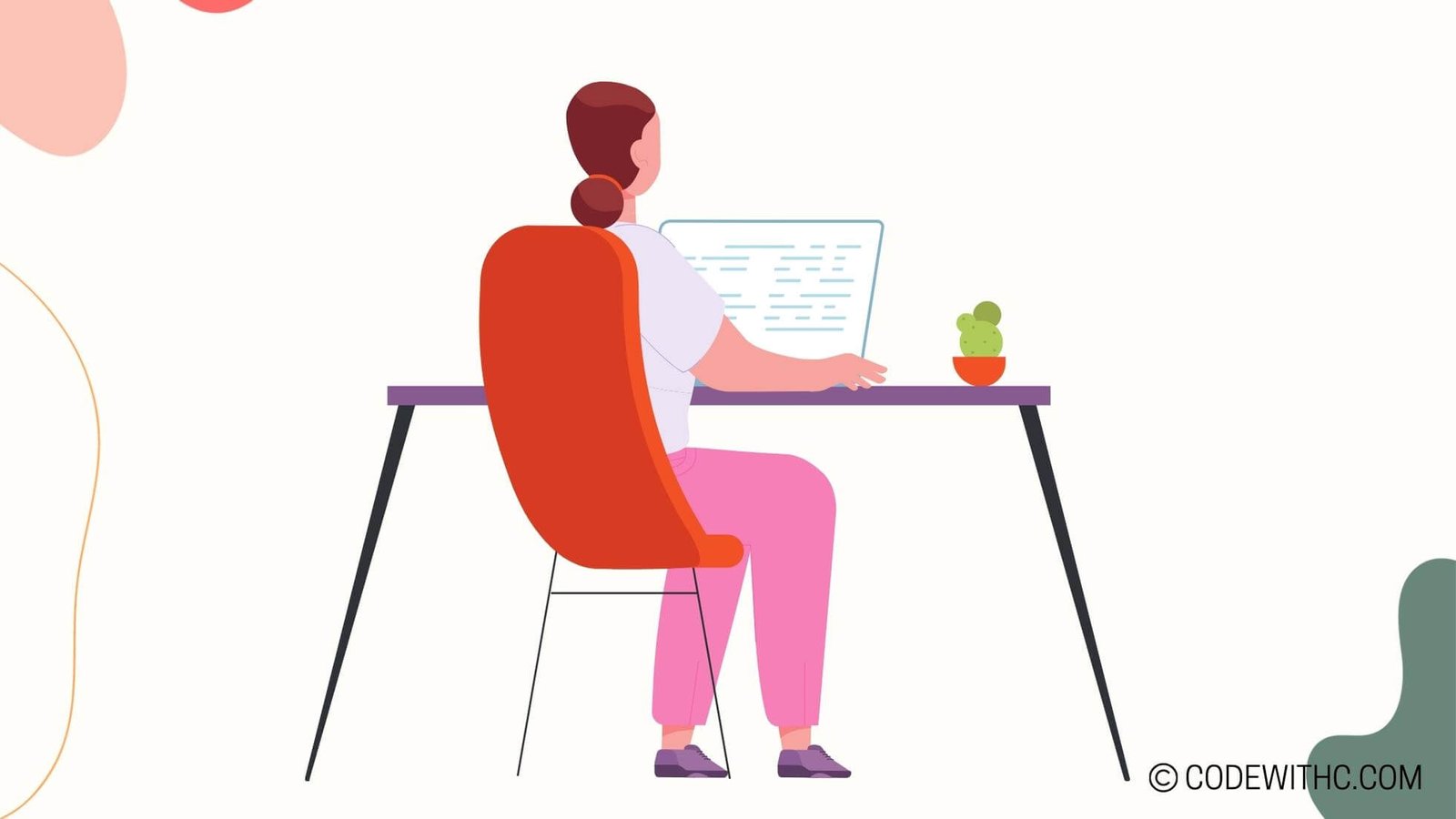C++ For Each: Streamlining Iterations with Range-Based Loops
Hey there, tech enthusiasts and coding aficionados! Today, I’m going to unravel the magic of C++ range-based loops and how they can supercharge your programming game. Buckle up as we take a joyride through the basics, perks, types of iterations, custom data type compatibility, and some crucial reflections on range-based loops.
Basics of Range-Based Loops
Let’s kick things off by delving into the nitty-gritty of range-based loops. Now, I know what some of you might be thinking—aren’t good old-fashioned loops good enough? Well, my friends, brace yourselves for a programming paradigm shift because range-based loops are here to revolutionize the way you iterate through collections.
Explanation of Range-Based Loops
Picture this: you’ve got an array, a vector, or any iterable collection, and you want to traverse through its elements. Here’s where range-based loops swoop in like a knight in shining armor. These loops allow you to elegantly sweep through the elements of a container without the hassle of maintaining loop counters or worrying about accessing elements using indices.
Syntax of Range-Based Loops
Let’s take a look at the syntax. It’s as simple as pie! 🥧 Here’s a quick example:
for (auto& element : container) {
// Do something magical with each element
}
The auto keyword helps in automatically deducing the type of elements and the & ensures that we are working with references, avoiding unnecessary copying. Clean, concise, and oh-so-effective.
Advantages of Using Range-Based Loops
Now, why should you hop on the range-based loop bandwagon? Let me tell you, there are some solid reasons why these loops are a game-changer.
Simplicity and Readability
Gone are the days of wrangling with loop initialization, conditions, and updates. Range-based loops declutter your code and make it more readable. The intent is crystal clear—you’re iterating over the container like a boss without getting lost in the loop syntax jungle.
Avoiding Off-By-One Errors
Ah, the notorious off-by-one errors. We’ve all been there, scratching our heads trying to figure out why our loops misbehave. Range-based loops bid farewell to this headache by handling the iteration boundaries under the hood. No more sleepless nights debugging pesky off-by-one bugs!
Types of Iterations Supported by Range-Based Loops
So, what can you do with these snazzy range-based loops other than the usual array traversal? Quite a lot, my friends! Let’s peek at the diverse flavors of iterations these loops support.
Accessing Elements of an Array
Those arrays won’t know what hit them! With range-based loops, you can effortlessly loop through the elements of an array. No more manual indexing or worrying about array bounds. It’s like the red carpet is rolled out for you to sashay through the array elements.
Iterating Over Containers Such as Vectors and Sets
Vectors, sets, and other STL containers bow down to the prowess of range-based loops. You can gracefully sweep through the elements of these containers, unleashing your programming prowess without breaking a sweat.
Compatibility of Range-Based Loops with Custom Data Types
Alright, let’s turn it up a notch. What if you’re working with custom data types? Fear not, because range-based loops have got your back even for those bespoke data structures.
Implementing Custom Iterators for User-Defined Data Structures
If you’ve got a custom data structure and you wish to bestow the gift of iteration upon it, you can customize iterators for seamless compatibility with range-based loops. Your structures can now elegantly dance to the tune of range-based iterations.
Using the auto Keyword for Flexibility
The auto keyword isn’t just for show! It synergizes gloriously with range-based loops, adapting to the type of elements within your custom data types. Ah, the flexibility it brings to the table is simply delightful, isn’t it?
Considerations and Limitations of Range-Based Loops
Now, before you get swept off your feet by the magic of range-based loops, let’s pause for a moment to ponder over some of the considerations and limitations.
Array Decay and Pointers
Beware of pointers and array decay when using range-based loops with arrays. You might encounter unexpected behavior if you’re not vigilant. It’s like walking through a field of daisies—beautiful, but you might step on a thorn if you’re not careful.
Performance Implications in Certain Scenarios
In some scenarios, range-based loops might not be the silver bullet for performance optimization. It’s crucial to weigh the trade-offs and assess whether these loops align with your performance objectives. After all, we want our code to sprint, not saunter, don’t we?
And there you have it, folks! The exhilarating world of C++ range-based loops unveiled before your eyes. Embrace the simplicity, relish the readability, and wield the power of seamless iterations. As you embark on your coding adventures, remember—the world is your oyster, and range-based loops are your trusty steed to conquer it all. Happy coding! 🚀
Program Code – C++ For Each: Streamlining Iterations with Range-Based Loops
#include <iostream>
#include <vector>
#include <map>
int main() {
// Let's take a vector as an example for a range-based for loop.
std::vector<int> numbers = {1, 2, 3, 4, 5};
// Using range-based for loop to iterate over the elements.
std::cout << 'Vector Elements: ';
for (int num : numbers) {
std::cout << num << ' ';
}
std::cout << std::endl;
// Now, let's use a map to demonstrate the iteration over pairs.
std::map<std::string, int> fruitCounts = {{'apple', 2}, {'banana', 5}, {'cherry', 3}};
// Using range-based for loop to iterate over the pairs.
std::cout << 'Fruit Counts:
';
for (const auto& kv : fruitCounts) {
std::cout << kv.first << ' => ' << kv.second << std::endl;
}
return 0;
}
Code Output:
Vector Elements: 1 2 3 4 5
Fruit Counts:
apple => 2
banana => 5
cherry => 3
Code Explanation:
The code starts by including the necessary headers: iostream for input/output operations and vector and map to use these data structures.
In the main function, we first create a std::vector named ‘numbers’ with some integers. This vector will be used to demonstrate range-based loops for simple collections.
We then use a range-based for loop to iterate over ‘numbers.’ The syntax ‘for (int num : numbers)’ means ‘for each element ‘num’ in ‘numbers’, do this.’ Inside the loop, we print each number followed by a space.
After iterating over the vector, we do the same for a std::map named ‘fruitCounts’ where each element is a pair consisting of a fruit name and its count. A map stores these pairs in sorted order by key.
In the second range-based for loop, we iterate over the map using the syntax ‘for (const auto& kv : fruitCounts)’. Here, ‘kv’ represents each key-value pair in ‘fruitCounts’. Since we’re using ‘const auto&’, we ensure that each pair is accessed by reference, to avoid copying, and it’s also const, as we don’t intend to modify the pairs.
Inside the loop, ‘kv.first’ refers to the key (fruit name) and ‘kv.second’ refers to the value (fruit count). We print out each fruit and its count on a new line.
Finally, the program returns 0, signaling successful completion. The use of range-based loops in this code demonstrates a cleaner and more intuitive way to iterate over elements in a container, allowing you to write less and do more, all while avoiding potential iterator errors and improving code readability.