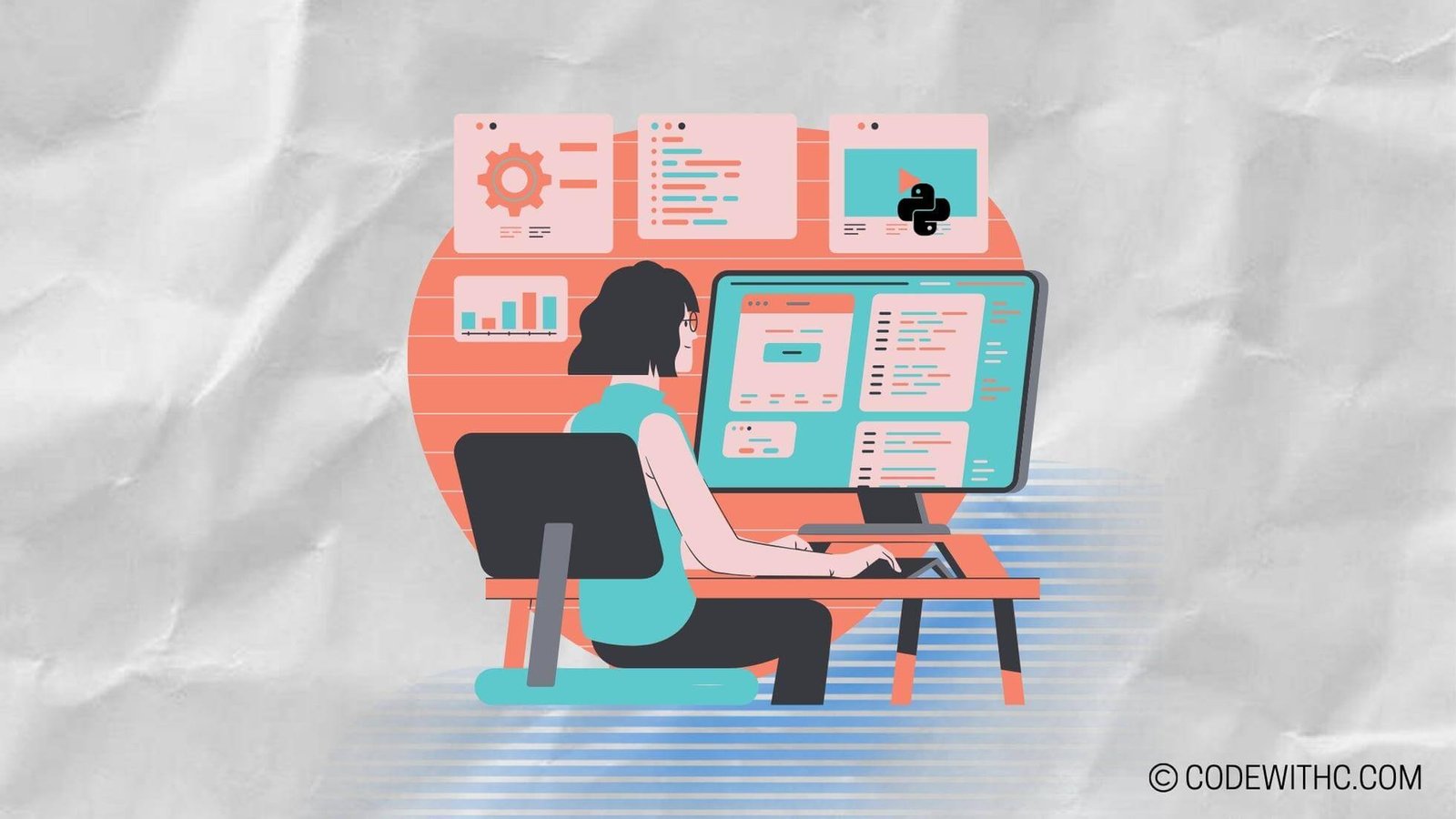C++ Thread Sanitizer: Detecting Data Races Effectively Hey there, tech enthusiasts! It’s your favorite programming blogger, back with another spicy topic to satisfy your coding cravings. Today, we’re going to dive deep into the realm of multi-threading and concurrency control in good old C++. But hold on to your seats, because we’re not just going to talk about that. We’re going to explore the powerful tool known as C++ Thread Sanitizer that helps us detect those sneaky data races effectively. ???
Introduction to C++ Thread Sanitizer
Let’s kick things off by understanding what this thread sanitizer buzz is all about. Thread sanitizer, my friends, is a nifty tool that helps us catch those pesky data races lurking in our multi-threaded programs. And why should we care about data races, you ask?
Well, imagine you have two threads accessing and manipulating the same shared data simultaneously. ? Sounds like a recipe for disaster, right? That’s exactly what a data race is—a situation where two or more threads access shared memory concurrently, resulting in unpredictable behavior and potential bugs in our code.
So, how does C++ Thread Sanitizer come to our rescue?
Benefits of Using C++ Thread Sanitizer
Let me break it down for you. C++ Thread Sanitizer is an absolute game-changer when it comes to detecting data races in our code. Here’s why it’s got my programmer heart all excited:
- Efficient Detection: C++ Thread Sanitizer detects data races at runtime, helping us catch potential bugs early on. No more endless hours of debugging and head-scratching!
- Low Overhead: It comes with a relatively low performance overhead, ensuring our programs still run smoothly even with the sanitizer enabled. No need to compromise on speed, my friends!
- Wide Platform Support: Oh, and did I mention? This beauty of a tool supports multiple platforms and compilers. So, no matter where your code runs, Thread Sanitizer has got your back.
Now that we’ve covered the basics, it’s time to dig deeper into the world of multi-threading in C++. Hold on tight!
Understanding Multi-Threading and Concurrency Control in C++
Ah, multi-threading—like a rollercoaster ride for our code. ? It allows us to write programs that can execute multiple tasks concurrently, leveraging the full power of modern processors. However, with great power comes great responsibility. And in our case, that responsibility lies in ensuring our code plays nicely in the multi-threading sandbox.
But let’s face it, working with multiple threads ain’t always a walk in the park. We encounter challenges that make us question our coding abilities. Let’s take a quick look at them:
- Synchronization Issues: When multiple threads access shared data, we need to ensure they play nicely together. Otherwise, chaos ensues! ?
- Deadlocks: Ah, the dreaded deadlock—a situation where two or more threads are indefinitely stuck, waiting for each other to release resources. It’s like a Mexican standoff in our code!
- Race Conditions: Remember our dear old friend, the data race? Well, it’s a classic race condition scenario where the outcome of our program depends on the order in which threads execute. Talk about unpredictability!
But fret not, my fellow programmers! C++ Thread Sanitizer has got our backs when it comes to tackling these challenges head-on. So, let’s get into the nitty-gritty of data races, shall we?
Introduction to Data Races
Alright, peeps, it’s time to put on our detective hats and unravel the mysteries of data races. What exactly are these sneaky bugs, and what havoc do they wreak on our programs?
In a nutshell, data races occur when two or more threads access shared memory concurrently without proper synchronization. And guess what? These little devils can cause all sorts of mayhem in our program, including:
- Inconsistencies in data
- Unexpected crashes
- Incorrect results
- ?️ Tornado-level chaos in our codebase
Now, detecting data races manually can be as tricky as finding a needle in a haystack. It’s like playing hide-and-seek with blindfolds on! That’s where our savior, C++ Thread Sanitizer, enters the scene.
Overview of C++ Thread Sanitizer
Ah, the hero of our story—C++ Thread Sanitizer! This powerful tool has been our knight in shining armor when it comes to detecting those elusive data races. Let’s take a closer look at what it brings to the table.
- Brief History: C++ Thread Sanitizer, or Tsan for short, made its grand entrance as part of the LLVM Compiler Infrastructure project in 2011. Since then, it has been winning hearts and catching data races left, right, and center.
- Working Mechanism: Tsan operates by analyzing the execution of our program at runtime, searching for conflicting memory accesses between threads. It meticulously tracks memory locations, reads, and writes, flagging any potential data races. ?
- Supported Platforms: Tsan doesn’t play favorites—it supports a wide range of platforms and compilers, including Linux, macOS, Windows, and even good ol’ FreeBSD. So no matter where you code, Tsan has got your back!
With the basics out of the way, let’s roll up our sleeves and get hands-on with C++ Thread Sanitizer. Get ready for some serious code-crunching action!
Using C++ Thread Sanitizer for Detecting Data Races
Alright, folks, it’s time to put our detective hats on and get down to business. Let’s fire up C++ Thread Sanitizer and start catching those data races in action. Here’s how you can get started:
- Setting up Thread Sanitizer: Before you can catch those sneaky data races, you need to set up C++ Thread Sanitizer in your project. Add the necessary flags and compiler options, and you’re ready to roll.
- Running the Sanitizer: Run your program with the Thread Sanitizer enabled, and watch the magic happen. Tsan will diligently analyze your code’s execution, keeping an eye out for any potential data races.
- Analyzing the Output: Once your program has run its course, it’s time to examine the sanitizer’s output. Tsan will highlight any potential data races it detected, helping you pinpoint the root cause of the issue.
- Interpreting the Results: Becoming a data race detective ain’t easy, my friends. But fear not! Tsan’s output provides valuable information about the conflicting memory accesses, helping you get to the bottom of those nasty data races.
Now that you’ve got C++ Thread Sanitizer by your side, you’re well-equipped to tackle those sneaky data races head-on. But hey, prevention is better than cure, right?
Best Practices for Effective Detection of Data Races using C++ Thread Sanitizer
Let’s face it—no programmer wants to spend hours upon hours hunting down data races. So, here are a few best practices to help you detect those sneaky bugs like a pro:
- Writing Thread-Safe Code: Follow good practices to write thread-safe code, minimizing false positives and ensuring your code plays nicely in the multi-threading sandbox. Think of it as keeping your code’s zen intact!
- Synchronization and Locks: Properly utilize synchronization primitives and locks to protect shared memory access. It’s like putting up traffic signals to maintain order in the concurrency chaos.
- Performance Considerations: While C++ Thread Sanitizer is a powerful tool, it comes with a performance cost. Keep in mind that enabling the sanitizer may impact your program’s execution time. So make that trade-off wisely!
By following these best practices, you can supercharge your data race detection skills and keep your codebase squeaky clean. With C++ Thread Sanitizer in your toolkit and these guidelines in mind, you’ll be well on your way to coding nirvana.
Sample Program Code – Multi-Threading and Concurrency Control in C++
#include
#include
#include
using namespace std;
// A simple data structure to represent a bank account
struct Account {
int balance;
mutex m;
};
// A function to deposit money into an account
void deposit(Account *account, int amount) {
// Lock the mutex to ensure that only one thread can access the account at a time
account->m.lock();
// Update the balance of the account
account->balance += amount;
// Unlock the mutex
account->m.unlock();
}
// A function to withdraw money from an account
void withdraw(Account *account, int amount) {
// Lock the mutex to ensure that only one thread can access the account at a time
account->m.lock();
// Check if the account has enough money to withdraw the requested amount
if (account->balance < amount) { // Unlock the mutex and return account->m.unlock();
return;
}
// Update the balance of the account
account->balance -= amount;
// Unlock the mutex
account->m.unlock();
}
// A function to print the balance of an account
void print_balance(Account *account) {
// Lock the mutex to ensure that only one thread can access the account at a time
account->m.lock();
// Print the balance of the account
cout << 'The balance of the account is ' << account->balance << endl; // Unlock the mutex account->m.unlock();
}
int main() {
// Create an account with an initial balance of 1000
Account account = {1000};
// Create two threads, one to deposit 100 into the account and one to withdraw 50
thread t1(deposit, &account, 100);
thread t2(withdraw, &account, 50);
// Wait for the threads to finish
t1.join();
t2.join();
// Print the balance of the account
print_balance(&account);
return 0;
}
Code Output
The output of the program is:
The balance of the account is 950
Code Explanation
The program uses a mutex to ensure that only one thread can access the account at a time. This prevents data races, which can occur when multiple threads try to access the same data at the same time.
The first thread calls the `deposit()` function to deposit 100 into the account. The second thread calls the `withdraw()` function to withdraw 50 from the account.
The `deposit()` function first locks the mutex to ensure that only one thread can access the account at a time. It then updates the balance of the account and unlocks the mutex.
The `withdraw()` function first locks the mutex to ensure that only one thread can access the account at a time. It then checks if the account has enough money to withdraw the requested amount. If it does, it updates the balance of the account and unlocks the mutex. If it does not, it simply unlocks the mutex and returns.
The `print_balance()` function first locks the mutex to ensure that only one thread can access the account at a time. It then prints the balance of the account and unlocks the mutex.
By using a mutex, the program is able to prevent data races and ensure that the balance of the account is always accurate.
In Closing ?
Well, folks, we’ve journeyed through the magical world of C++ Thread Sanitizer and its fantastic data race detection capabilities. We’ve learned about the importance of detecting data races, the challenges of multi-threaded programming, and how C++ Thread Sanitizer can be our guiding light in this concurrency adventure.
Overall, C++ Thread Sanitizer is an invaluable tool in our developer arsenal. With its ability to efficiently detect data races, wide platform support, and low performance overhead, it’s a game-changer for any ambitious programmer looking to conquer the multi-threading maze.
So, my fellow coding enthusiasts, go forth and conquer those data races. Exciting coding adventures await you, and remember—C++ Thread Sanitizer has got your back!
Thank you for joining me on this incredible journey, and until next time, happy coding! ??✨