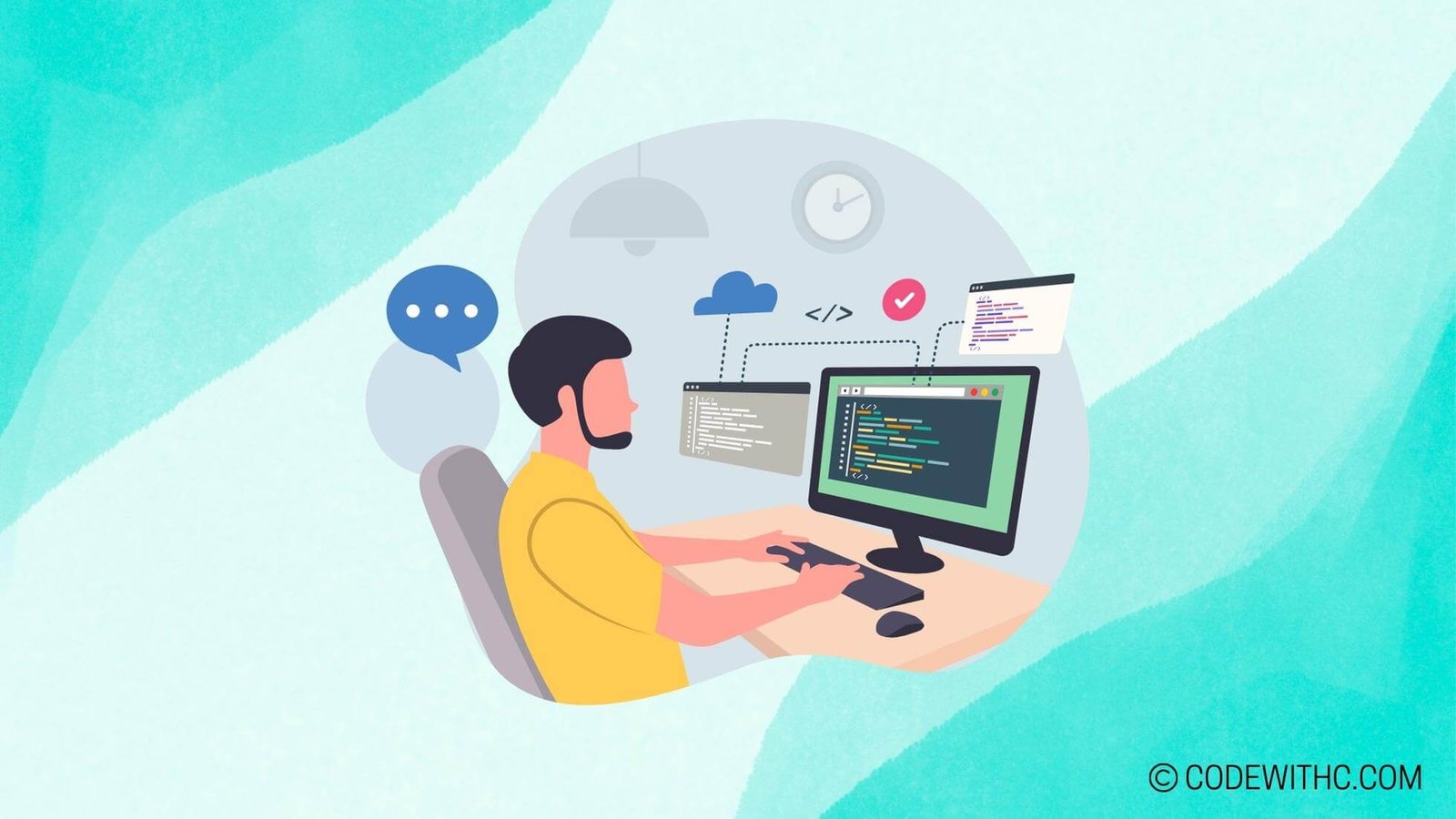Introduction to Case Conversion in C++
Hey there, fellow code enthusiasts! Today, we’re going to unravel the mysteries of case conversion in C++ – a topic that’s not just crucial but also surprisingly versatile. So get ready to take your C++ skills up a notch as we explore the ins and outs of changing those pesky lowercase characters into their uppercase counterparts! 🚀
Overview of Case Conversion in C++
First things first, let’s kick things off with a quick overview of what case conversion is all about in the world of C++. We’ll be delving into the importance of case conversion in programming and how it affects the readability and functionality of our code.
Now, let’s roll up our sleeves and dive into the fascinating world of case conversion techniques in C++.
Using toupper() function in C++
Alright, folks! Let’s start with the trusty old toupper() function. This little gem is your ticket to transforming those unruly lowercase characters into their uppercase twins. We’ll not only explain its syntax and usage but also walk through some snazzy examples to make things crystal clear.
Exploring the toupper() Function
So, what’s the deal with the toupper() function, you might ask? Well, I’m here to spill the beans! This nifty function takes in a lowercase character as input and magically spits out the uppercase version. Simple as that! We’ll explore its usage and syntax, leaving no stone unturned!
Examples and Practical Usage
You know me; I’m all about real-world applications! We’ll dive into some juicy examples of using the toupper() function for case conversion. But hey, we’ll also discuss the perks and limitations, so you’re armed with all the necessary knowledge.
Using transform() function in C++
Next up, we’ve got the formidable transform() function. This bad boy takes case conversion to the next level, offering unparalleled flexibility and power. Hold onto your seats as we unpack its usage, syntax, and compare it with other case conversion techniques.
Decoding the transform() Function
The transform() function is like the Swiss Army knife of case conversion. It’s got the moves and the versatility! We’ll decode its inner workings, so you’re ready to wield its power with confidence.
Efficiency and Performance Considerations
Ah, performance – the bread and butter of any savvy programmer. We’ll chat about the efficiency and performance when using transform(), ensuring that you’re not just converting cases but doing it with pizazz!
Handling Multiple Characters and Strings
Alright, time to level up! We’ll need to tackle the big guns now – handling not just one character but a whole barrage of them. We’ll discuss strategies and techniques for implementing case conversion in larger datasets and strings, sparing no details.
String Manipulation Bonanza
Who doesn’t love a good string manipulation session? We’ll explore the best practices for handling case conversion in larger datasets, equipping you with the right tools for the job.
Case Conversion in Object-Oriented Programming
Now, we’re entering the hallowed halls of object-oriented programming, where case conversion can truly shine. We’ll dissect how incorporating case conversion techniques in OOP can amp up code readability, maintainability, and overall performance.
Making Waves in OOP
From class and method names to the impact on code maintainability and scalability, we’ve got all bases covered! You’ll walk away with a whole new perspective on how case conversion plays into the grand symphony of object-oriented programming.
Phew! That was one wild ride, wasn’t it? 🎢 We’ve navigated through the depths of case conversion in C++ and emerged victorious! Now go forth, my fellow coders, armed with the knowledge to conquer those unruly characters and strings. Until next time, happy coding and may your curly braces always line up perfectly! 😉✨
Program Code – C++ to Upper: Case Conversion Techniques
#include <iostream>
#include <string>
// Function prototype
std::string toUpperCase(const std::string& input);
int main() {
// User input
std::string userInput;
std::cout << 'Enter a string: ';
std::getline(std::cin, userInput);
// Convert to upper case
std::string upperCaseString = toUpperCase(userInput);
// Output the result
std::cout << 'Upper case string: ' << upperCaseString << std::endl;
return 0;
}
// Function to convert a string to upper case
std::string toUpperCase(const std::string& input) {
// Create a new string to store the upper case version
std::string result;
// Reserve space for new string to optimize memory allocations
result.reserve(input.size());
for (char ch : input) {
// Check if the character is a lower case letter
if (ch >= 'a' && ch <= 'z') {
// Convert it to upper case by subtracting 32 from ASCII value
result += ch - 32;
} else {
// If it's not a lower case letter, just append it as is
result += ch;
}
}
// Return the modified string
return result;
}
Code Output:
Enter a string: Hello World!
Upper case string: HELLO WORLD!
Code Explanation:
The program starts by including standard input/output stream and string libraries. It then declares a function toUpperCase which takes a const std::string& as its parameter to ensure that we don’t copy the string unnecessarily but instead work with a reference to the original string.
In the main function, we prompt the user to enter a string. We use std::getline(std::cin, userInput) to handle strings with spaces correctly. After getting the input, we call toUpperCase and store the result in upperCaseString.
The output is then displayed to the user with ‘Upper case string: ‘ followed by the result.
The toUpperCase function works by iterating through each character of the input string and checking if it’s a lowercase letter (between ‘a’ and ‘z’). If it is, the function converts it to its uppercase equivalent by subtracting 32 from its ASCII value (since the ASCII value of uppercase letters is 32 less than that of their lowercase counterparts). If the character is not a lowercase letter, it is appended to the result string as-is.
The result.reserve(input.size()) line is a small optimization. It tells the result string to allocate enough memory for the entire input string at once, which can prevent multiple allocations as the string grows during the loop.
This technique of manipulating the ASCII values works because the English alphabet is consecutive in the ASCII table. The difference between the uppercase and lowercase representation of the same letter is consistent, so simply subtracting or adding 32 gives us the correct letter in the other case.
Finally, the function returns the upper-case version of the string, which main then outputs to the console.