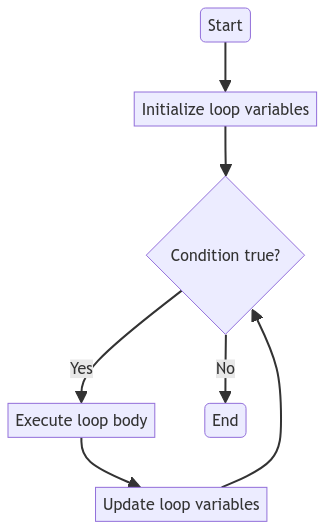Control Flow in Java: Understanding Loops
Hey there, all you lovely tech enthusiasts! Today, we are diving headfirst into the exciting world of Java loops! 🚀 Let’s roll up our sleeves and unravel the mysteries behind loop control flow in Java, using our trusty keyword "loop in Java." Buckle up, because we are about to embark on a wild ride through the fascinating realm of loops in Java!
Loop Basics
What are Loops in Java?
Imagine you have a task that you need to repeat multiple times. That’s where loops come to the rescue! Loops in Java are control structures that allow you to execute a block of code repeatedly based on a condition. They help you save time, reduce redundancy, and keep your code clean and organized. Think of loops as your loyal minions, tirelessly carrying out your commands over and over again! 🔄
Types of Loops in Java
In Java, we have a variety of loop flavors to choose from, each with its unique strengths and characteristics. Let’s take a quick sneak peek at the main types of loops we’ll be exploring:
- For Loops
- While Loops
- Do-While Loops
- Enhanced For Loops
Now that we’ve set the stage, let’s jump right into the loop extravaganza!
For Loops
Syntax and Structure
Ah, the classic for loop – a staple in every programmer’s toolkit! The syntax of a for loop in Java may seem a bit intimidating at first, but fear not, my friends! Once you grasp its structure, you’ll be looping like a pro in no time! 🔄
Here’s a snippet of how a for loop looks in Java:
for (initialization; condition; update) {
// Code to be executed
}
In a for loop:
- Initialization: Where you initialize your loop counter.
- Condition: The loop will continue as long as this condition is true.
- Update: Increment or decrement the loop counter after each iteration.
Practical Examples of For Loops in Java
Let’s sprinkle some magic on our for loop with a real-world example! 🎩✨
Suppose we want to print numbers from 1 to 5. We can achieve this using a for loop like so:
for (int i = 1; i <= 5; i++) {
System.out.println(i);
}
Voila! With just a few lines of code, we’ve unleashed the power of the for loop to display our desired output. Isn’t that simply enchanting? 🪄
While Loops
How While Loops Work
Ah, the versatile while loop – the unsung hero of repetitive tasks! While loops in Java operate on a simple principle: keep looping until the specified condition becomes false. It’s like having a persistent friend who sticks around until the job is done! 🤖
Here’s a sneak peek at the structure of a while loop:
while (condition) {
// Code to be executed
}
In a while loop, the code block will execute repeatedly as long as the condition evaluates to true. It’s a loop that’s always ready for action!
Differences Between For and While Loops
Now, you might be wondering, "What sets apart for loops from while loops?" Well, my curious companions, the main distinction lies in the way each loop is structured. While a for loop is ideal for iterating over a range of values, a while loop shines when you need to loop based on a specific condition. It’s like choosing between a structured schedule and a flexible agenda – both get the job done, but in their unique styles! 💼🎩
Do-While Loops
Introduction to Do-While Loops
Enter the do-while loop – the resilient cousin of while loops! Unlike its relatives, the do-while loop guarantees at least one execution of the code block before checking the loop condition. It’s the loop that says, "I’ll do this first, ask questions later!" 🕶️
Here’s a glimpse of how a do-while loop is structured:
do {
// Code to be executed
} while (condition);
With the do-while loop, you ensure that the code block executes at least once, no matter what. It’s like a safety net for your looping adventures!
When to Use Do-While Loops in Java
You might be pondering, "When should I opt for a do-while loop?" Fear not, dear comrades, for the do-while loop shines in scenarios where you need to execute the code block before evaluating the loop condition. It’s your go-to choice for situations requiring that initial push, followed by continuous evaluation. Think of it as the trailblazer among loops, forging ahead fearlessly! 🛤️
Enhanced For Loops
Understanding Enhanced For Loops
Ah, the enhanced for loop – the sleek and elegant contender in the loop arena! Also known as the for-each loop, this Java gem simplifies iteration through collections and arrays, making your code more readable and concise. It’s like having a streamlined tour guide through your data structures, pointing out each element effortlessly! 🚶♀️🚶♂️
In Java, the enhanced for loop syntax is a delight to behold:
for (element : collection) {
// Code to be executed
}
With the enhanced for loop, you can bid farewell to clunky index variables and revel in the beauty of direct element access. It’s a loop that thrives on elegance and simplicity!
Benefits of Using Enhanced For Loops in Java
Why should you embrace the enhanced for loop, you ask? Well, dear friends, this loop brings a touch of finesse to your code, enhancing readability and reducing the chances of pesky off-by-one errors. It’s like upgrading from a bicycle to a turbocharged sports car – swift, efficient, and oh-so-smooth! 🚗💨
Overall, mastering the art of loops in Java is a journey filled with excitement, challenges, and endless possibilities. Whether you opt for the classic for loop, the persistent while loop, the daring do-while loop, or the elegant enhanced for loop, each loop type brings its unique charm to your coding adventures. So, embrace the loops, experiment fearlessly, and watch your code come alive with the mesmerizing rhythm of controlled repetition! 🌟
Finally, thank you for joining me on this loop-tastic adventure! Remember, the loop is never truly closed – it’s just waiting for you to unravel its endless potential. Happy coding, loop enthusiasts! 🤖👩💻
Program Code – Control Flow in Java: Understanding Loops
Tools
Java
// Program to demonstrate different types of loops in Java
public class LoopExample {
public static void main(String[] args) {
// For loop example
System.out.println('For Loop Example:');
for (int i = 1; i <= 5; i++) {
System.out.println('Count is: ' + i);
}
// While loop example
System.out.println('
While Loop Example:');
int j = 1;
while (j <= 5) {
System.out.println('Count is: ' + j);
j++;
}
// Do-while loop example
System.out.println('
Do-While Loop Example:');
int k = 1;
do {
System.out.println('Count is: ' + k);
k++;
} while (k <= 5);
}
}
Code Output:
For Loop Example:
Count is: 1
Count is: 2
Count is: 3
Count is: 4
Count is: 5
While Loop Example:
Count is: 1
Count is: 2
Count is: 3
Count is: 4
Count is: 5
Do-While Loop Example:
Count is: 1
Count is: 2
Count is: 3
Count is: 4
Count is: 5
Code Explanation:
- The program demonstrates the three main types of loops in Java:
for,while, anddo-while. - In the
forloop, the loop runs from 1 to 5, incrementing the count by 1 each time. - In the
whileloop, the loop also runs from 1 to 5 but is structured differently than theforloop. - The
do-whileloop is similar to thewhileloop but ensures that the loop body is executed at least once before the condition is checked.
Frequently Asked Questions about Control Flow in Java: Understanding Loops
What is a loop in Java?
A loop in Java is a programming structure that allows the repeated execution of a block of code based on a specified condition. It helps in automating repetitive tasks and iterating over a collection of elements.
What are the types of loops available in Java?
Java provides three main types of loops:
- for loop: Used when the number of iterations is known.
- while loop: Executes as long as a specified condition is true.
- do-while loop: Similar to the while loop, but the code block is executed at least once before the condition is checked.
How do I break out of a loop in Java?
To exit a loop prematurely in Java, you can use the break statement. When the break statement is encountered within a loop, the loop is terminated, and the control is transferred to the next statement after the loop.
Can I skip the current iteration and continue to the next one in a loop?
Yes, you can skip the current iteration and proceed to the next one in a loop by using the continue statement. When the continue statement is encountered, the current iteration is stopped, and the loop proceeds to the next iteration.
Are nested loops supported in Java?
Yes, Java supports nested loops, which means you can have one loop inside another loop. This can be useful for iterating over multidimensional arrays or implementing complex logic that requires multiple levels of iteration.
How do I prevent an infinite loop in Java?
To prevent an infinite loop in Java, ensure that the loop condition can eventually evaluate to false. Double-check your conditional expressions and make sure that they will allow the loop to exit at some point. Using control statements like break and continue correctly can also help avoid infinite loops.
What are some common mistakes to avoid when working with loops in Java?
Some common mistakes to avoid when working with loops in Java include:
- Forgetting to update loop control variables, leading to infinite loops.
- Incorrectly setting loop termination conditions.
- Nesting loops too deeply, which can make the code harder to understand and maintain.
- Accidentally using the wrong loop type for a particular scenario.
Can loops in Java be used for iterating over collections or arrays?
Yes, loops in Java are commonly used for iterating over collections such as arrays, lists, and maps. By using loops, you can access each element in the collection sequentially and perform operations on them.
How can I optimize loop performance in Java?
To optimize loop performance in Java, consider factors such as:
- Minimizing the number of iterations.
- Moving invariant calculations outside the loop.
- Using the most appropriate loop type for the specific task.
- Avoiding unnecessary operations inside the loop body.
- Considering parallel processing or stream APIs for complex operations.
Feel free to ask if you have more questions about loops in Java! 🚀