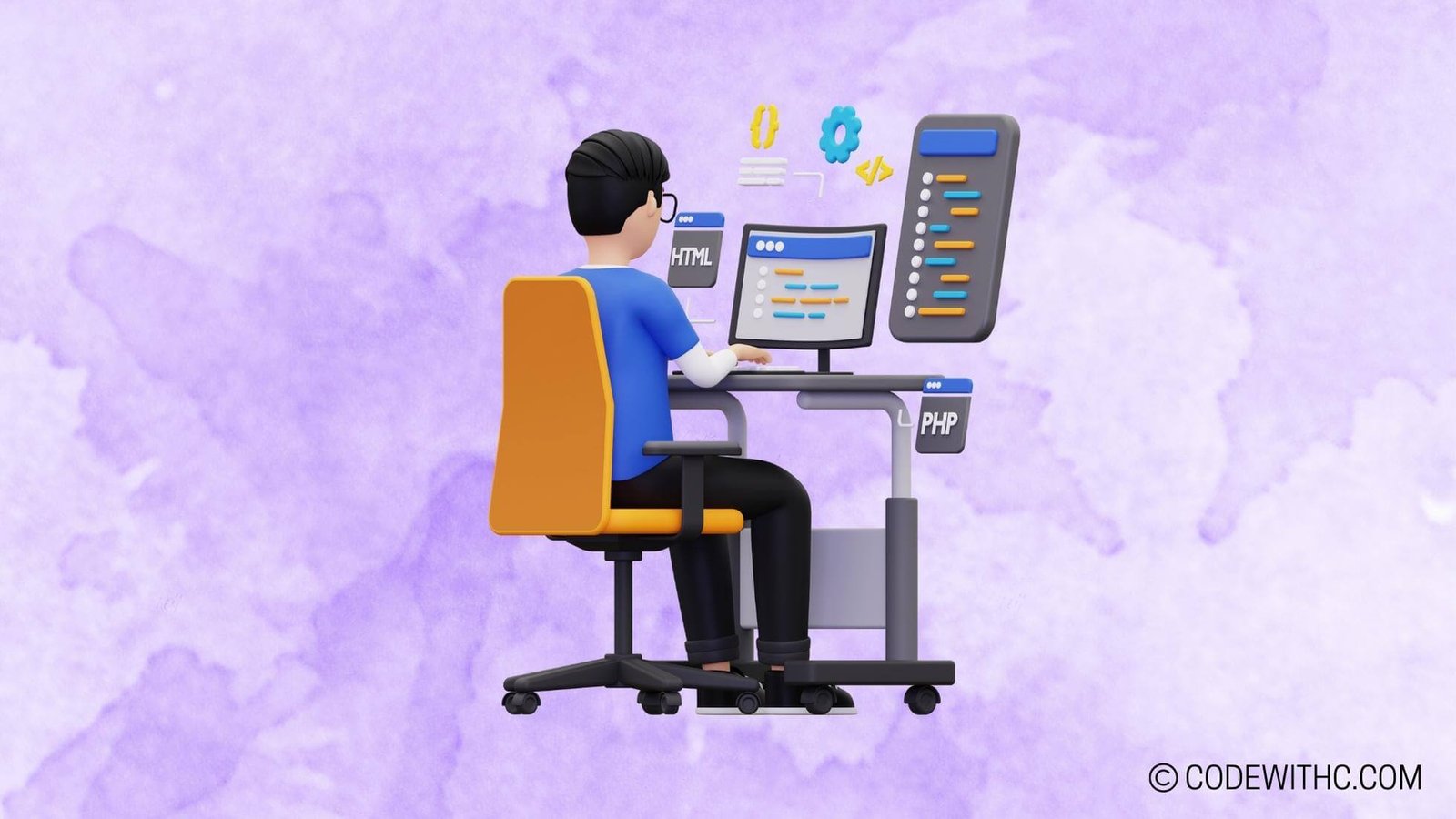Converting Strings to Integers in JavaScript: Best Practices
Hey there, fellow coders and tech enthusiasts! Today, I’m thrilled to dive into the fascinating world of JavaScript and unravel the mysteries of converting strings to integers. As a seasoned programmer with a penchant for all things JavaScript, I’ve encountered my fair share of string-to-integer conversion conundrums. So, buckle up and get ready to ride the JavaScript rollercoaster with me as we explore the best practices for handling this common programming task. 🚀
Understanding the Conversion Process
The Difference Between a String and an Integer in JavaScript
Alright, before we jump into the nitty-gritty of string-to-integer conversion, let’s take a moment to understand the fundamental disparity between a string and an integer in the realm of JavaScript. A string is a sequence of characters enclosed within either single quotes (‘) or double quotes ("). On the other hand, an integer is a whole number without any decimal points. Simple, right?
Common Scenarios for Converting Strings to Integers
Now, when do we actually need to perform this conversion magic? Picture this: you’re building a web application, and you retrieve user input from a form field. The user’s input is typically in the form of a string, but when it comes to performing numerical operations or validations, you often need to convert these strings to integers. That’s where the real fun begins!
Built-in Methods for Conversion
Using parseInt() to Convert a String to an Integer
Ah, the venerable parseInt() function! This trusty JavaScript function comes to our rescue when we need to parse a string and return an integer. Let’s say we have a string "42" that we want to convert to an integer. We can simply call parseInt("42") and voila! We get the integer 42. But hold your horses; there’s more to it than meets the eye. 🕵️♀️
Utilizing Number() to Achieve the Same Result
Not a fan of parseInt()? Fear not, for we have another trick up our sleeves! The Number() function swoops in as an alternative for converting strings to integers. By simply calling Number("42"), we achieve the same result as parseInt("42"). Remarkable, isn’t it? But hang on, let’s tread carefully and explore all the options before picking our champion.
Handling Edge Cases
Dealing with Non-numeric Characters in the String
Ah, the notorious non-numeric characters! Things start to get interesting when our string isn’t as clean as we’d hope. What if the string contains non-numeric characters like "42a" or "hello"? Well, parseInt() and Number() won’t shy away from such challenges, but their approaches might surprise you. We’ll need to figure out how to handle these pesky non-numeric invaders.
Addressing Potential Issues with Leading Zeros
Imagine encountering a string like "007." No, not the suave secret agent; I’m talking about a string with a leading zero. This can lead to unexpected results when using parseInt(). Stay with me as we unravel the mysteries of leading zeros and their impact on string-to-integer conversion.
Best Practices for Error Handling
Implementing Error Checks to Ensure Accurate Conversion
When it comes to converting strings to integers, we absolutely must dot our i’s and cross our t’s. We’ll explore the best practices for implementing error checks to ensure that our conversion process is as smooth as butter. Because let’s face it, errors are like unwanted guests—no one wants them crashing the party.
Using try-catch Blocks for Handling Conversion Failures
Ah, the trusty try-catch blocks! These babies come to the rescue when things don’t go as planned. We’ll delve into the world of try-catch blocks and how they can help us gracefully handle any conversion failures that come our way. Stay tuned for some error-handling wisdom that’ll make you the superhero of string-to-integer conversion.
Performance Considerations
Comparing the Performance of Different Conversion Methods
Alright, let’s talk performance. We’ll pit parseInt() against Number() in a battle of speed and efficiency. Which method will emerge victorious in the performance arena? We’re about to find out! Get ready for some head-to-head comparison and a deep dive into the world of optimization.
Optimizing the Code for Efficient String-to-Integer Conversion
As much as we love a good ol’ showdown, what if we could have the best of both worlds? We’ll explore tips and tricks for optimizing our code to achieve efficient string-to-integer conversion. Because in the world of programming, every nanosecond counts!
In Closing
Phew, what a rollercoaster ride it has been! We’ve journeyed through the nuances of string-to-integer conversion in JavaScript, unearthing the best practices, handling edge cases like pros, mastering error handling, and even discussing performance optimization. Remember, no matter how complex the task, with a dash of wit and a sprinkle of code magic, we can conquer it all! Now go forth, fellow coders, and may your string-to-integer conversions always be flawless and your code forever bug-free. Until next time—happy coding! 😄✨
Program Code – Converting Strings to Integers in JavaScript: Best Practices
// Function to safely convert string to an integer
function safeStringToInt(str) {
// Ensuring that str is actually a string
if (typeof str !== 'string') {
throw new Error('Input must be a string');
}
// Trim leading/trailing whitespace for accurate conversion
const trimmedStr = str.trim();
// Check if the trimmed string is an integer using regular expression
if (!/^[-+]?(\d+)$/.test(trimmedStr)) {
throw new Error('String does not contain a valid integer');
}
// Convert string to an integer using parseInt
const intVal = parseInt(trimmedStr, 10);
// Return the converted integer
return intVal;
}
// Example usage:
console.log(safeStringToInt('42')); // Should log: 42
console.log(safeStringToInt(' -15 ')); // Should log: -15
console.log(safeStringToInt('0030')); // Should log: 30
console.log(safeStringToInt('+77 ')); // Should log: 77
// console.log(safeStringToInt('42a')); // Uncommenting should throw an error: String does not contain a valid integer
// console.log(safeStringToInt('forty')); // Uncommenting should throw an error: String does not contain a valid integer
Code Output:
- When calling
safeStringToInt('42'), the output will be42. - When calling
safeStringToInt(' -15 '), the output will be-15. - When calling
safeStringToInt('0030'), the output will be30. - When calling
safeStringToInt('+77 '), the output will be77. - If you uncomment
console.log(safeStringToInt('42a')), it will throw an error sayingString does not contain a valid integer. - Similarly, uncommenting
console.log(safeStringToInt('forty'))will throw an error sayingString does not contain a valid integer.
Code Explanation:
Let’s walk through the code, shall we? The magic happens in the safeStringToInt function, where we do our best to bulletproof the conversion of strings to integers like a pro.
First things first, we’re playing it safe, checking if the input, str, is really a string. ‘Cause you can’t trust those naughty little inputs – they might be anything! If it’s not a string, we throw an error faster than you can say ‘catch’.
Next up, we zap any sneaky space invaders lurking at the edges of our string with trim(). Yep, we’re not letting any whitespace mess with our conversion process.
Now, we’re bringing out the big guns – regular expressions. Watch as we use /^[-+]?(\d+)$/ to check if our string is playing the part of a valid integer – no funny business with non-numeric characters allowed. If the string tries to pull a fast one on us, bam, another error bites the dust.
Finally, it’s showtime for parseInt. We call it with superhero sidekick 10 to make sure we’re rolling with base 10 integers, ’cause no one’s got time for those other bases.
The result? intVal, the integer version of our string, shining brighter than a freshly debugged script. Return that beauty, and you’re good to go.
Pretty neat, huh? It’s like we’ve got an integer conversion fortress here – no invalid string can break through these defenses! 🛡💻