Developed using PHP for front-end design and MySQL for database storage as back-end, this Horoscope application is used to show the daily Horoscope of people. Every person has their own unique zodiac sign. Like other similar application, the proposed application shows horoscope based on the zodiac signs of the people.
The complete source code, project files, and installation instructions of Horoscope are available in the download link below. As this is just a mini-project, there’s no project report and documentation for this one. You can refer the description provided here as synopsis of this project.
Download Daily Horoscope using PHP-MySQL Source Code and Installation Instructions
[sociallocker]
Download Daily Horoscope using PHP-MySQL with Source Code and Installation Instructions
[/sociallocker]
Daily Horoscope Project Abstract:
A horoscope is simply an astrological diagram or chart which represents the positions of the Sun, Moon, planets, and other astrological aspects/parameters at the time of a person’s birth. Zodiac, on the other hand, is a circle of twelve 30° divisions of the celestial longitude that are centered upon the path of the Sun.
The order of astrological signs or Horoscope is: Aries, Taurus, Gemini, Cancer, Leo, Virgo, Libra, Scorpio, Sagittarius, Capricorn, Aquarius and Pisces. This application shows the information of astrological signs based on the unique zodiac of each people.
Here, Horoscope is entered by the administrator or an experienced person into the database of the system. This application provides a better and efficient information on daily horoscope, faster retrieval of information, and the required details can be viewed in one click.
The proposed application is developed using PHP for front-end coding and MySQL for database storage as the back-end. It has a very user friendly interface and provides fast and instant access to the database. It has more storage capacity, awesome search facility, and nice look and feel.
How to Install Daily Horoscope:
- Download the file and extract the Horoscope file on your localhost or web server.
- Open your url directory on a web browser. Example: http://localhost/yourdirectory/.
-> The browser must show the installation process needed.
-> You don’t need to create a database manually here, so just follow the installation instructions. - Run it. The username and password are both admin.
- If is shows any error, check and delete two files at “set” directory, and then retry from step 2.
Also see,
College Networking Website using PHP-MySQL
Web Hosting using PHP-MySQL
More PHP Projects
Horoscope is a PHP mini project developed as a very simple application. You can add new search features or change the look and feel of the application as required. If you encounter any problem with installation, bring up your queries from the comments section.
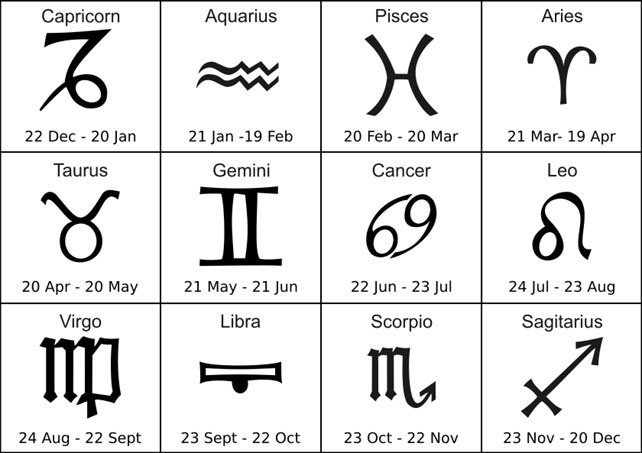
It’s actually a nice and helpful piece of information. I’m
satisfied that you shared this helpful information with
us. Please stay us up to date like this. Thanks for sharing.