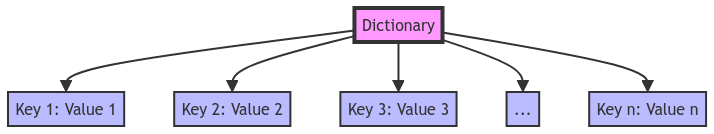Data Structures in Python: Define a Dictionary
Ah, data structures in Python! 🐍 Let’s dive into the magical world of dictionaries and uncover the secrets of this versatile data structure. If you’re ready to blend some humor with your programming knowledge, buckle up because we’re about to embark on a hilarious coding journey! 🚀
Basics of Data Structures in Python
Before we zoom into dictionaries, let’s set the stage with some basics. Think of data structures as the superheroes of programming, each with its powers and abilities. Python offers a treasure trove of these structures to make your coding life easier. It’s like having a superhero squad at your coding command! 💻
Overview of Data Structures
Imagine data structures as a toolbox full of different compartments, each designed for specific tasks. From simple lists to complex trees, Python has it all. It’s like having a Swiss Army knife for organizing and manipulating data. Who knew coding could be so versatile and fun at the same time! 🧰
Importance of Data Structures in Python
Now, why should you care about data structures? Well, imagine trying to organize a chaotic pile of clothes in your closet without shelves or hangers. That’s what coding without data structures feels like—messy and inefficient. Using the right data structure can turn your coding chaos into a neatly organized masterpiece. It’s like Marie Kondo for your code! 🌪️
Understanding Dictionaries in Python
Time to shine the spotlight on dictionaries! 🌟 These Python darlings are like real-life dictionaries, but instead of words and meanings, they store key-value pairs. Let’s unravel the mystery behind these powerful data structures.
Definition of a Dictionary
Picture a real dictionary, but instead of defining words, a Python dictionary pairs keys with values. It’s like having a secret code to access information quickly. Need the value? Just use the key, like a magic spell unlocking a hidden treasure! 🔑💰
Key Features of Dictionaries
Dictionaries come with a bag of tricks! 🎩 They are fast, flexible, and can hold any data type. It’s like having a Swiss Army knife that can slice through any coding challenge. With dictionaries, you can conquer the coding world like a true Python wizard! 🧙♂️✨
Creating and Accessing Dictionaries
Now, let’s get our hands dirty and play with some dictionaries! Creating and accessing them is as easy as making a sandwich (well, almost). Get ready to flex those coding muscles!
Steps to Create a Dictionary
Creating a dictionary is as simple as ABC… or rather, {‘A’: ‘Apple’, ‘B’: ‘Banana’, ‘C’: ‘Cherry’}. Just wrap your key-value pairs in curly braces, and voila! You’ve brewed up a dictionary potion. Easy peasy, right? 🍎🍌🍒
Accessing and Modifying Dictionary Elements
So, you’ve brewed your dictionary potion. Now, how do you access those magical ingredients? Using keys, of course! It’s like using a special wand to pull out exactly what you need. And the best part? You can modify, add, or delete elements with a flick of your coding wand. Abracadabra, your dictionary just got a makeover! 🪄💫
Operations on Dictionaries
Let’s spice things up with some dictionary operations! From adding new elements to performing epic merges, dictionaries are like the chameleons of data structures—versatile and adaptable to any coding scenario.
Adding and Removing Elements in a Dictionary
Want to add a sprinkle of magic to your dictionary? Just use the ‘update’ method to insert new key-value pairs. And when it’s time to bid farewell to some elements, the ‘pop’ method has your back. It’s like hosting a grand party for your dictionary guests! 🎉🎩
Performing Operations like Updating and Merging Dictionaries
Got multiple dictionaries that need to join forces? No problem! Python lets you merge dictionaries with a single line of code. It’s like orchestrating a symphony where every dictionary plays its part in perfect harmony. Talk about a coding masterpiece! 🎶🎻
Practical Applications of Dictionaries
Let’s bring dictionaries out of the code cave and into the real world. These handy data structures are everywhere, from managing contacts to organizing inventory. Get ready to see dictionaries in action!
Real-world Examples of Using Dictionaries
Ever used a phone book to find a contact? Congratulations, you’ve experienced the magic of dictionaries! From building game inventories to tracking customer data, dictionaries are the unsung heroes behind the scenes. Who knew organizing data could be so thrilling! 📞🎮
Benefits of Utilizing Dictionaries in Python
Why choose dictionaries over other data structures? Because they’re fast, efficient, and perfect for mapping relationships between data. It’s like having a superpower that simplifies complex coding challenges. With dictionaries by your side, no coding task is too daunting! 💪🚀
Overall, Finally, In Closing
And there you have it, a whimsical journey through the world of dictionaries in Python! 🌍 From defining these magical data structures to unleashing their powers in practical applications, we’ve explored every nook and cranny. So, next time you code, remember the humble dictionary and let its key-value charm work its magic. Thanks for joining this hilarious coding adventure, and remember: keep coding and stay quirky! 💻✨🤪
Program Code – Data Structures in Python: Define a Dictionary
# Defining a dictionary to store user data
# Initialize an empty dictionary
user_info = {}
# Adding data to the dictionary
user_info['name'] = 'Alex' # Adding a name key-value pair
user_info['age'] = 25 # Adding an age key-value pair
user_info['email'] = 'alex@example.com' # Adding an email key-value pair
# Adding a list to the dictionary to store user hobbies
user_info['hobbies'] = ['reading', 'traveling', 'coding']
# Adding a nested dictionary to store user address
user_info['address'] = {
'street': '123 Main St',
'city': 'Anytown',
'state': 'Anystate'
}
# Printing the complete user_info dictionary
print(user_info)
Heading:
Code Output:
{'name': 'Alex', 'age': 25, 'email': 'alex@example.com', 'hobbies': ['reading', 'traveling', 'coding'], 'address': {'street': '123 Main St', 'city': 'Anytown', 'state': 'Anystate'}}
Code Explanation:
The given code snippet demonstrates how to define and manipulate a dictionary in Python, one of the most powerful and versatile data structures available in the language.
- Initialization: The dictionary
user_infois initialized as empty using{}. This creates a container for us to add key-value pairs, which are the building blocks of a dictionary. - Adding Simple Key-Value Pairs: We begin by adding simple key-value pairs to the dictionary. These include name, age, and email of the user. Keys are unique identifiers for values in a dictionary, while values are the data associated with those keys. It’s similar to looking up a word (key) in a dictionary to find its definition (value).
- Adding a List: The code illustrates the flexibility of Python dictionaries by adding a list of hobbies under the key
hobbies. This shows how dictionaries can store complex data types, allowing for a rich representation of data. - Adding a Nested Dictionary: To add another layer of complexity, we include an
addresskey, with its value being another dictionary. This nested dictionary stores the user’s street, city, and state. It exemplifies how dictionaries can be nested within each other, enabling the representation of hierarchical data. - Printing the Dictionary: Finally, the entire
user_infodictionary is printed to the console. The output showcases the dictionary’s structure – a collection of key-value pairs, where each key maps to a value. The values can themselves be complex data structures, as seen with the hobbies list and the nested address dictionary.
This code snippet encapsulates the essence of defining and populating a dictionary in Python, highlighting its flexibility and capacity for storing complex, structured data.
FAQs on Data Structures in Python: Define a Dictionary
- What is a dictionary in Python?
A dictionary in Python is a built-in data structure that is used to store key-value pairs. Each key is unique and is used to access its corresponding value. - How do you define a dictionary in Python?
To define a dictionary in Python, you use curly braces{}and separate key-value pairs using colons:. For example:my_dict = {'key1': 'value1', 'key2': 'value2'}. - Can a dictionary in Python have duplicate keys?
No, a dictionary in Python cannot have duplicate keys. If you try to define a key that already exists, it will overwrite the existing value associated with that key. - What are some common operations that can be performed on dictionaries in Python?
Some common operations on dictionaries include adding new key-value pairs, accessing values using keys, removing key-value pairs, checking if a key exists, and looping through the keys or values. - Is the order of keys maintained in a dictionary in Python?
From Python 3.7 onwards, the insertion order of keys in a dictionary is guaranteed to be preserved. This means that when you iterate over a dictionary, you will get the keys in the order they were inserted. - Can you have different data types as keys in a Python dictionary?
Yes, you can use different data types as keys in a Python dictionary. Keys can be of any immutable type, such as strings, numbers, or tuples. - How do you access values in a Python dictionary?
You can access values in a Python dictionary by providing the key inside square brackets[]. For example,my_dict['key1']will return the value associated with'key1'. - What happens if you try to access a key that does not exist in a dictionary?
If you try to access a key that does not exist in a dictionary, Python will raise aKeyError. To avoid this, you can use theget()method, which allows you to provide a default value if the key is not found.
Feel free to explore more about dictionaries in Python! 🐍