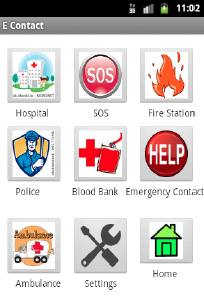E Contact is an application developed in Android platform to help the app users in emergency situations. This Android based E Contact app can be used as a mobile app to contact different departments such as hospital, fire station, blood bank, police, ambulance and other emergency contacts. Even people with speech disorders can use this application to communicate with other people about their problems.
E contact works as a mobile app and can be installed in android tablets. The full source code and project report of this android app project is available in the download links provided in this post. Below, I’ve briefly introduced the architecture and details in this project. You can their detailed information in the project report itself.
Download E Contact Android Project with Source Code and Project Report
[sociallocker]
Download E Contact Android Project with Source Code and Project Report
[/sociallocker]
E Contact Android App Project Abstract:
- After installing the E contact app, you should enter your details and register. Registration requires details such as name, contact number, emergency contact name plus number and blood group.
- Under “Settings” you can update your along with your emergency contact details.
- If someone wants your phone number, they can update their details. So, this eradicates the complexity of uninstalling and installing the E contact app again.
- Emergency contact number can be contacted or accessed under “Help” option.
- Hotlines can be rescued under “SOS” option.
- Under “Blood Bank” option, there is a feature to send requests for blood group by sending a SMS to all the contacts. The details under this include the current location the user and the blood group required.
- Hospitals, police, ambulance, fire stations, etc. can also be search via the features available in the app.
System Architecture:
The E Contact Android app was developed to have a working app at all times. The final version comes with Google maps. Also, distributing and implementing the app was managed very effectively so that there are less conflicts and regressions in this android application.
Rather than proposing an app with less features, this application is a fully functioning one compared to a unstable version with more features and functions. The project involved the use of SQLLite as the database for storing information. It implements a self-contained, server less, zero-configuration, transactional SQL database engine.
Android simulator was used to check the working of E Contact and the app was checked for compatibility with API 10 as the target API. Google maps API is used to locate the co-ordinates of the nearest service points. The below is the description of how the modules that were used in the App Design interact to produce the desired result.
The registration module is used to collect user details and the emergency contacts information and store them. The maps module dynamically retrieves location co-ordinate information from the google maps API. The other modules dynamically retrieve location from the google maps server and use them to provide related information to the user with respect to the service the user has requested.
Also see,
Student Result Automation System
ECG Monitoring System
More Android Projects
Conclusion:
As stated in the project report, the future improvements in Android based E Contact app include getting the hotline numbers dynamically based on the location in which the user is present. With this feature incorporated in the app, people outside USA can easily use this app. Further, a feature to send a text message to 911 can also be introduced into the E Contact app.