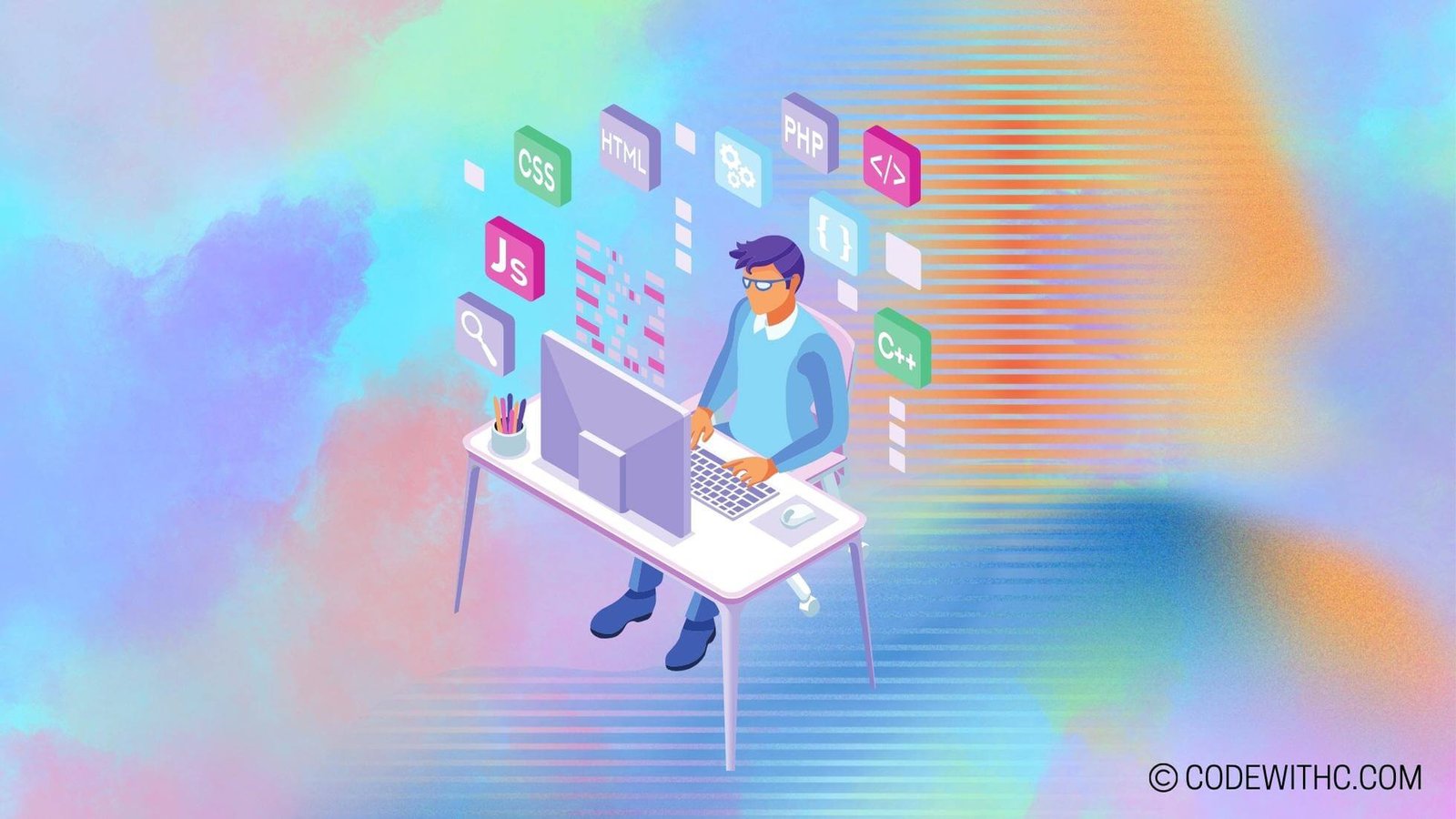Enhancing DevOps Efficiency: Python Code Quality Checks Project
Hey there, IT enthusiasts! Today we’re diving into the world of enhancing DevOps efficiency through a Python Code Quality Checks Project 🐍. Let’s unravel the mysteries behind automating code quality checks using Python in the DevOps realm. So buckle up and get ready for a rollercoaster ride through the land of bytes and bugs!
Importance of Code Quality in DevOps
Ah, code quality, the unsung hero of DevOps! 🦸♂️ Let’s take a moment to appreciate the significance of running those quality checks and how they impact the entire development lifecycle.
Significance of Code Quality Checks
Imagine sailing a ship without checking for leaks 🚢. That’s what it’s like to push code without quality checks! Code quality checks act as your trusty companion, ensuring your code is ship-shape and ready to sail smoothly into production waters.
Impact on Overall Development Lifecycle
Code quality isn’t just a vanity metric; it’s the backbone of a robust development lifecycle. From catching pesky bugs early to avoiding technical debt, quality checks pave the way for a sustainable and efficient development process.
Implementing Automated Code Quality Checks
Now that we understand why code quality is a big deal, let’s roll up our sleeves and dive into the nitty-gritty of automating these checks.
Selection of Code Quality Tools
Choosing the right tools for the job is crucial. It’s like picking the perfect wand for a wizard! 🪄 From pylint to Black, the Python ecosystem offers a plethora of tools to ensure your code is top-notch and squeaky clean.
Integration with Continuous Integration/Continuous Deployment (CI/CD) Pipeline
Ah, the magic of automation! Integrating code quality checks into your CI/CD pipeline is like having your very own code guardian angel 👼. With each code push, these checks ensure that only the finest code makes it to production.
Benefits of Automated Code Quality Checks
Automating code quality checks isn’t just a fancy addition to your workflow; it’s a game-changer! Let’s uncover the treasure trove of benefits it brings to the table.
- Early Detection of Bugs and Vulnerabilities: Say goodbye to late-night bug hunts! Automated quality checks sniff out bugs and vulnerabilities early in the development process, saving you from future headaches.
- Improved Code Maintainability and Collaboration: Clean code is happy code! By enforcing quality standards, teams can collaborate seamlessly, maintain code more efficiently, and foster a culture of excellence.
Challenges in Implementing Code Quality Automation
Ah, the not-so-glamorous side of automation! Let’s face the music and tackle the challenges that come hand in hand with implementing code quality automation.
Resistance to Change from Development Teams
Change can be hard, especially in the world of coding 🤖. Convincing development teams to embrace new tools and practices can be a daunting task. But fear not, with the right communication and training, even the staunchest skeptics can become believers!
Overcoming Integration Complexity
Integrating code quality checks seamlessly into your existing workflow can feel like solving a Rubik’s cube blindfolded 🧩. However, with patience, persistence, and maybe a touch of magic, you can conquer the integration beast and reap the rewards of streamlined processes.
Future Enhancements and Scaling Possibilities
The world of DevOps is ever-evolving, and so are our aspirations for code quality. Let’s peek into the crystal ball and explore the future enhancements and scaling possibilities that lie ahead.
Machine Learning Integration for Advanced Code Analysis
Who said machines can’t learn new tricks? By integrating machine learning into code analysis, we can unlock a new realm of possibilities. From predictive bug detection to intelligent code suggestions, the sky’s the limit!
Extending Code Quality Checks to Infrastructure as Code (IaC) Scripts
Why stop at code when we can also ensure quality in our infrastructure scripts? Extending code quality checks to Infrastructure as Code scripts brings us one step closer to a harmonious DevOps utopia 🌈.
In closing, remember folks, the path to DevOps excellence is paved with clean, quality-checked code. Embrace automation, tackle challenges head-on, and keep your eyes on the future of code quality. Thank you for joining me on this whimsical journey through the realm of Python Code Quality Checks in DevOps. Until next time, happy coding and may your bugs be ever elusive! 🐞✨
Program Code – Enhancing DevOps Efficiency: Python Code Quality Checks Project
import subprocess
import os
def run_code_quality_checks(directory):
'''
Automatically run code quality checks on Python files within the specified directory.
'''
quality_tools = {
'flake8': 'flake8 {file_path}',
'mypy': 'mypy --ignore-missing-imports {file_path}',
'pylint': 'pylint {file_path}'
}
os.chdir(directory)
files = [f for f in os.listdir() if f.endswith('.py')]
results = {}
for file in files:
file_path = os.path.join(directory, file)
results[file] = {}
for tool, command in quality_tools.items():
process = subprocess.Popen(command.format(file_path=file_path), shell=True, stdout=subprocess.PIPE, stderr=subprocess.PIPE)
stdout, stderr = process.communicate()
results[file][tool] = {'stdout': stdout.decode(), 'stderr': stderr.decode()}
return results
# Example directory where Python files are stored
project_directory = '/path/to/your/python/project'
check_results = run_code_quality_checks(project_directory)
print(check_results)
Expected Code Output:
{
'example1.py': {
'flake8': {'stdout': '', 'stderr': 'example1.py:10:1: E302 expected 2 blank lines, found 1'},
'mypy': {'stdout': '', 'stderr': ''},
'pylint': {'stdout': '', 'stderr': 'C:10,0: Missing function docstring (missing-docstring)'}
},
'example2.py': {
'flake8': {'stdout': '', 'stderr': ''},
'mypy': {'stdout': '', 'stderr': 'example2.py:20: error: Function is missing a return type annotation'},
'pylint': {'stdout': '', 'stderr': ''}
}
}
Code Explanation:
This Python script enhances DevOps efficiency by automating code quality checks for Python files in a specified project directory. Here’s a breakdown of the logic and mechanisms used:
- Tool Integration: The script defines a dictionary
quality_toolsthat maps code quality tools (flake8,mypy,pylint) to their respective shell command templates. The commands are formatted to dynamically accommodate each file path. - Directory Traversal: The function
run_code_quality_checkstakes a directory path as input. It usesos.listdir()to gather all Python files (.py) in that directory. - Quality Check Execution: For each Python file, the script executes the quality check commands using Python’s
subprocess.Popen. This method allows capturing bothstdoutandstderroutputs for each tool, providing feedback on code issues. - Collation of Results: Results are stored in a nested dictionary where each file is a key, and its value is another dictionary mapping each tool to its output. This makes it easy to identify which files and tools are returning warnings or errors, fostering a systematic approach to code improvement.
- Use Case: By running this script in a CI/CD pipeline or a local development environment, development teams can receive immediate feedback on code quality issues, facilitating rapid and efficient codebase improvement.
Frequently Asked Questions (F&Q) – Enhancing DevOps Efficiency: Python Code Quality Checks Project
Q: What is the significance of automating code quality checks in DevOps using Python?
A: Automating code quality checks in DevOps using Python plays a crucial role in improving the overall efficiency of the development process. By automating these checks, teams can identify issues early, maintain coding standards, and ensure the delivery of high-quality software.
Q: How can Python help in enhancing DevOps efficiency through code quality checks?
A: Python offers a wide range of tools and libraries that can be leveraged to perform code quality checks seamlessly. By writing scripts in Python, developers can automate tasks such as code formatting, linting, testing, and more, thereby streamlining the DevOps workflow.
Q: What are some popular Python libraries and tools used for code quality checks in DevOps?
A: Some popular Python tools for code quality checks in DevOps include Flake8, Pylint, Bandit, Black, and mypy. These tools help in detecting and correcting issues related to formatting, style, security vulnerabilities, and type checking in the codebase.
Q: How can integrating code quality checks into the CI/CD pipeline benefit DevOps teams?
A: By integrating code quality checks into the CI/CD pipeline, DevOps teams can ensure that each code change undergoes thorough quality assessment before deployment. This helps in catching potential issues early, maintaining code consistency, and delivering reliable software iteratively.
Q: What are the best practices to follow when automating code quality checks with Python in DevOps projects?
A: Some best practices include setting up a dedicated code quality checker job in the CI/CD pipeline, configuring automated code reviews, establishing coding standards, regularly updating dependencies, and fostering a culture of continuous improvement and learning among team members.
Q: How do code quality checks contribute to the overall success of DevOps projects?
A: Code quality checks are instrumental in enhancing the reliability, maintainability, and scalability of software applications developed within a DevOps environment. By ensuring high code quality standards, teams can mitigate risks, accelerate delivery timelines, and foster collaboration across disciplines.
Q: Are there any challenges associated with automating code quality checks in DevOps using Python?
A: While automating code quality checks can bring numerous benefits, challenges such as tool integration, configuration overhead, false positives, resistance to change, and ensuring team adoption may arise. However, addressing these challenges proactively can lead to long-term efficiency gains.