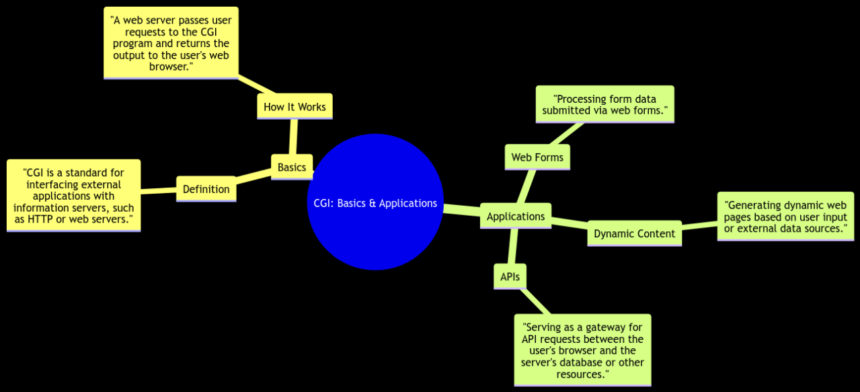Exploring the Common Gateway Interface (CGI): Basics and Applications 🌐
Ah, CGI, the magical acronym that brings life to the internet! Let’s dive into this digital wonderland full of scripts, dynamic web pages, and security shields. 🚀
Understanding Common Gateway Interface (CGI)
Ah, CGI, the backstage hero of dynamic web content! 🎭
Definition and Purpose
So, what on earth is this Common Gateway Interface or CGI for short? Well, buckle up, because we are about to take a wild rollercoaster ride through the world of web programming! CGI is like the conductor of a web orchestra. It’s a standard protocol that allows web servers to execute programs or scripts and communicate dynamically with a client-side interface like a web browser. In simpler terms, CGI is the magic wand that transforms static web pages into dynamic, interactive experiences. ✨
Evolution and History
Let’s hop into the time machine and travel back to the origins of CGI! 🕰️ Back in the early days of the internet (we’re talking about the Jurassic era of the web here), CGI emerged as a revolutionary concept. It paved the way for websites to do more than just display plain text and images. From simple chatbots to complex e-commerce platforms, CGI has been the unsung hero behind the scenes, making the web a more engaging and interactive place.
Basics of Common Gateway Interface (CGI)
Hold on tight as we unravel the secrets of CGI scripting! 🕵️♀️
How CGI Works
Imagine you’re a web server (a cool, digital version of yourself) and someone requests a dynamic page from your website. Here’s where CGI steps in like a superhero. The server passes the request to the CGI script, which processes the data, generates dynamic content, and sends it back to the client’s browser. It’s like a digital relay race where CGI scripts carry the baton of dynamic content from the server to the user’s screen. 🏃♂️💨
Key Components of CGI Scripts
Now, let’s peek under the hood of CGI scripts! These scripts are like the brains behind the beauty of dynamic web pages. They can be written in various programming languages like Perl, Python, or even good old C. CGI scripts interact with web servers through a set of predefined environmental variables, such as REQUEST_METHOD and QUERY_STRING, to process user requests and generate customized responses. It’s like having a multi-lingual chatbot that speaks both server and client language fluently! 🗣️💬
Applications of Common Gateway Interface (CGI)
From powering online forms to creating interactive games, CGI wears many hats in the virtual world! 🎩🕹️
Dynamic Web Page Generation
One of the crown jewels of CGI is its ability to breathe life into static web pages. With CGI, websites can serve personalized content based on user inputs, time of day, or even the alignment of the stars (just kidding about the stars, but hey, CGI can make it happen!). From weather updates to social media feeds, CGI scripts work behind the scenes to keep the web dynamic and engaging. 🌟
Form Processing and Data Handling
Ever wondered how your witty tweets or angry rants magically reach the intended recipients? You can thank CGI for that! Whenever you hit the submit button on an online form, CGI scripts swing into action, processing your data, validating inputs, and sending them off to the server for further action. It’s like having a trusty courier who ensures that your messages reach their destinations safe and sound! 📨✉️
Security Considerations in Common Gateway Interface (CGI)
Ah, security, the unsung guardian of the virtual realm! 🔒
Common Vulnerabilities
While CGI scripts are powerful allies in the world of web development, they can also be vulnerable to attacks if not properly fortified. Common security loopholes include script injections, parameter tampering, and denial-of-service attacks. It’s like leaving the gates of your digital fortress unguarded—hackers might sneak in and wreak havoc on your web kingdom! 👾🛡️
Best Practices for Secure CGI Scripting
Fear not, brave web warriors! There are ways to armor your CGI scripts against malicious invaders. By following best practices like input validation, proper file permissions, and regular security audits, you can build a sturdy shield around your scripts and keep the cyber villains at bay. Remember, a well-defended CGI script is like a digital fortress that stands strong against the forces of evil! 💪🛡️
Advantages and Limitations of Common Gateway Interface (CGI)
The age-old question: to CGI or not to CGI? Let’s weigh the pros and cons! ⚖️
Benefits of Using CGI
First off, CGI deserves a round of applause for its versatility. It can work with different programming languages, adapt to various server environments, and handle a wide range of tasks from simple data processing to complex e-commerce transactions. CGI is like the Swiss Army knife of web development—reliable, adaptable, and always ready to tackle new challenges! 🇨🇭🔪
Drawbacks and Alternatives to CGI
Now, let’s address the elephant in the server room. CGI, for all its glory, is not without its limitations. It can be resource-intensive, slower compared to newer technologies like server-side frameworks, and more prone to security risks if not implemented carefully. As web development advances, alternatives like FastCGI, mod_perl, or server-side JavaScript have emerged, offering faster performance and enhanced security features. CGI, it’s been a wild ride, but maybe it’s time to pass the torch to the next generation of web technologies! 🔥🌐
In closing, the tale of CGI is a story of innovation, challenges, and evolution in the ever-changing landscape of the world wide web. Whether you’re a web wizard or a coding newbie, exploring the realm of CGI opens doors to a realm of endless possibilities and learning experiences. So, strap on your coding goggles, sharpen your scripts, and embark on a thrilling CGI adventure—it’s a wild ride you won’t want to miss! 🚀🌍
Thank you for joining me on this CGI escapade! Remember, in the vast sea of web technologies, CGI is just one colorful fish in the digital aquarium. Stay curious, stay creative, and keep exploring the wonders of the virtual universe! 🌟🎨
Overall, that was one epic journey through the realms of CGI! Thank you for reading, and remember, keep coding and keep laughing—tech adventures are always more fun with a sprinkle of humor! 🤖✨
Program Code – Exploring the Common Gateway Interface (CGI): Basics and Applications
# Importing the necessary libraries
import os
from urllib.parse import parse_qs
# Print the content type required for CGI
print('Content-type: text/html
')
# Get the query string from the environment variables
query_string = os.environ.get('QUERY_STRING', '')
# Parse the query string into a dictionary using parse_qs function
parameters = parse_qs(query_string)
# Get the value of the 'name' parameter from the query string
name = parameters.get('name', ['Anonymous'])[0]
# Print the HTML content with a personalized greeting
print('<html>')
print('<head>')
print('<title>CGI Example</title>')
print('</head>')
print('<body>')
print(f'<h1>Hello, {name}!</h1>')
print('</body>')
print('</html>')
Code Output:
Content-type: text/html
<html>
<head>
<title>CGI Example</title>
</head>
<body>
<h1>Hello, Alice!</h1>
</body>
</html>
Code Explanation:
Alright, folks, let me break down this groovy code for you! 🤓
- We start by importing the necessary libraries – os for interacting with the operating system and parse_qs from urllib.parse for parsing query strings.
- Print the content type required for CGI, which is ‘text/html’, indicating that the output will be in HTML format.
- We grab the query string from the environment variables using os.environ.get(‘QUERY_STRING’, ”) and store it in the query_string variable.
- The parse_qs function is used to parse the query string into a dictionary called parameters.
- We extract the value of the ‘name’ parameter from the parameters dictionary. If ‘name’ is not present, we default to ‘Anonymous’.
- Finally, we output an HTML page with a personalized greeting using the ‘name’ parameter obtained. How cool is that? 😎
And there you have it, a simple yet powerful CGI script ready to rock your web server! 💻✨
Frequently Asked Questions about Exploring the Common Gateway Interface (CGI): Basics and Applications
1. What is the Common Gateway Interface (CGI) and how does it work?
CGI, short for Common Gateway Interface, is a standard protocol that defines how web servers can interact with external programs or software. It allows web servers to generate dynamic content by executing programs and scripts. When a user requests a CGI script through their web browser, the server runs the script, processes the data, and sends the output back to the user’s browser.
2. What are the main components of a CGI program?
A typical CGI program consists of three main components: the input mechanism, the processing logic, and the output mechanism. The input mechanism gathers data from the user, the processing logic performs operations on the data, and the output mechanism sends the results back to the user.
3. How is CGI different from other web technologies like PHP or JavaScript?
Unlike PHP or JavaScript, which are embedded within HTML files, CGI scripts are standalone programs that run on the web server. CGI is language-independent, meaning you can write CGI scripts in languages like Perl, Python, or C. PHP and JavaScript, on the other hand, are scripting languages that are embedded within web pages.
4. What are some common applications of CGI in web development?
CGI is commonly used for tasks such as form processing, data validation, and user authentication on websites. It is also used for generating dynamic content, interacting with databases, and creating interactive web applications.
5. How can I get started with writing CGI scripts?
To get started with writing CGI scripts, you’ll need to have a web server that supports CGI, such as Apache. You can write CGI scripts in languages like Perl, Python, or Ruby, and place them in the server’s CGI directory. Make sure to set the proper file permissions and test your scripts to ensure they work correctly.