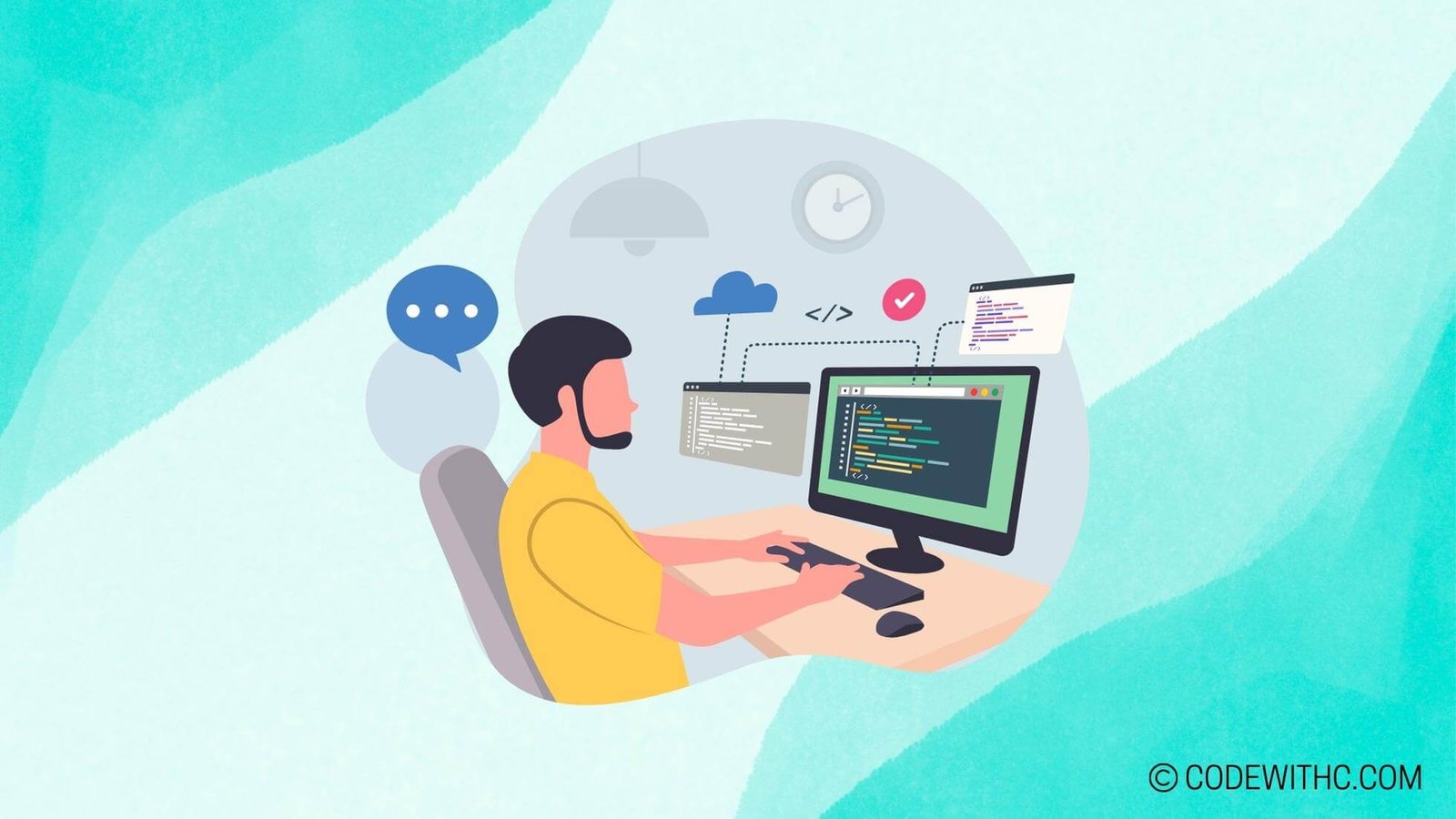Exploring Wrapper Classes in Java
Hey folks, it’s your tech-savvy, coding enthusiast code-savvy friend 😋 girl back at it again to explore the intriguing world of Java programming! 🌟 Today, we’re diving into the fascinating realm of wrapper classes in Java. So, grab your chai ☕ and let’s unravel the mysteries of wrapper classes together! 💻
Understanding Wrapper Classes in Java
So, what the heck are wrapper classes anyway? I mean, are we talking about gift-wrapping our code? 🎁 Well, not exactly! In Java, wrapper classes are like a fancy coat we put on our primitive data types to turn them into objects. They encapsulate, or wrap, the primitive data and give them the superpowers of an object. Imagine giving your humble integer the ability to do what a full-fledged object can do! That’s the magic of wrapper classes for you!
Purpose of Wrapper Classes
Now, why do we even need wrapper classes, you may wonder? 🤔 Hold on to your code, because the answer is quite simple yet mind-blowing! Wrapper classes come to the rescue when we need to treat primitive data types as objects. But that’s not all! They also enable us to perform operations that are exclusive to objects, like being part of a collection or invoking methods through an object reference. It’s like giving our primitive data types a flashy makeover and letting them strut their stuff on the object catwalk! 💃
Types of Wrapper Classes in Java
Alright, time to get up close and personal with the different types of wrapper classes that Java has up its sleeves. Brace yourselves, because we’re about to meet some Java celebs here! 🌟
- Integer, Float, Double, Character
- Boolean, Byte, Short, Long
These wrapper classes cover a wide range of primitive data types, from the good ol’ integers to the feisty booleans and everything in between. Each of them has its own unique flair and adds an extra layer of complexity to our otherwise simple primitive data types.
Autoboxing and Unboxing
Hey, we can’t talk about wrapper classes without getting into the cool concepts of autoboxing and unboxing! These are like the magic tricks of the Java world—they make the conversion between primitive data types and their corresponding wrapper classes look like a breeze! ✨
Explanation of Autoboxing
Alright, picture this: You’re casually using a primitive data type, and boom! Java steps in and automatically converts it into an object of the corresponding wrapper class. It’s like having a personal assistant who turns your everyday tasks into VIP events. That’s autoboxing for you—a convenient way for Java to handle the boring stuff while you focus on the fun parts of coding!
Explanation of Unboxing
Now, let’s flip the script! Unboxing is when you take that fancy wrapper class object and strip it down to its primitive data type. It’s like unwrapping a gift to reveal the simple, raw data inside. Java handles this behind the scenes, so you can bask in the glory of seamlessly transitioning between objects and primitive data types. It’s like magic, I tell you!
Usage of Wrapper Classes in Java
So, now that we know our wrapper classes inside out, let’s talk about how we can put them to good use in our Java programs. These babies are more than just eye candy—they offer some serious functionality!
Converting primitive data types into objects
Imagine turning that plain ol’ integer into a full-fledged object. With wrapper classes, we can do just that! This opens up a world of possibilities, allowing us to perform operations and manipulations that were previously off-limits for our primitive data types.
Utilizing wrapper classes in collections and generics
Ah, the power of collections and generics in Java! With wrapper classes, we can seamlessly integrate our primitive data types into these powerful Java features. It’s like inviting our simple friends to a fancy ball—everyone gets to join the party, no matter their background!
Wrapper Class Methods
Okay, so our wrapper classes are dressed to impress, but what can they actually do? Let’s explore the nitty-gritty details of the methods that come with these snazzy wrapper objects.
Methods for converting wrapper objects to primitive data types
These methods allow us to gracefully strip away the object facade and reveal the raw, primitive data underneath. It’s like having a quick-change artist at your disposal, ready to switch between object and primitive data at a moment’s notice.
Methods for comparing wrapper objects
When it comes to comparing wrapper objects, Java provides us with handy methods to compare their values and determine their relative order. It’s like having a built-in referee to settle any disputes between our wrapper friends.
In Closing
Phew! That was quite the journey into the colorful world of wrapper classes in Java. From giving our humble primitives a glamorous makeover to seamlessly transitioning between objects and primitive data types—wrapper classes truly add a touch of elegance to our Java programs. So, embrace the power of wrapper classes, let them sprinkle some magic into your code, and watch your Java programs shine like never before! Until next time, happy coding and stay curious, my fellow tech enthusiasts! ✨
And remember, in the words of Java’s wrapper classes: “Dress your data in style and watch them shine! 💃”
Random Fact: Did you know that the origins of Java’s wrapper classes date back to the early days of Java programming, where they were introduced to bridge the gap between objects and primitive data types for a seamless coding experience? Cool, right?
Program Code – Exploring Wrapper Classes in Java
public class WrapperExploration {
public static void main(String[] args) {
// Creating instances of wrapper classes
Integer intWrapper = Integer.valueOf(10);
Double doubleWrapper = Double.valueOf(5.5);
Character charWrapper = Character.valueOf('a');
// Converting from wrapper types to primitives
int primitiveInt = intWrapper.intValue();
double primitiveDouble = doubleWrapper.doubleValue();
char primitiveChar = charWrapper.charValue();
// Converting from primitives to wrapper types using autoboxing
Integer autoboxedInt = primitiveInt;
Double autoboxedDouble = primitiveDouble;
Character autoboxedChar = primitiveChar;
// Converting from wrapper types to primitives using unboxing
int unboxedInt = autoboxedInt;
double unboxedDouble = autoboxedDouble;
char unboxedChar = autoboxedChar;
// Use of wrapper class methods
int maxInt = Integer.MAX_VALUE;
int minInt = Integer.MIN_VALUE;
// Parsing strings to create wrapper objects
Integer parsedInt = Integer.parseInt('123');
Double parsedDouble = Double.parseDouble('123.456');
// Use of wrapper class for comparing two values
int comparisonResult = Integer.compare(10, 20);
// Output the values to demonstrate the functionality
System.out.println('Initial Wrapper Values: ' + intWrapper + ', ' + doubleWrapper + ', ' + charWrapper);
System.out.println('Primitive Values: ' + primitiveInt + ', ' + primitiveDouble + ', ' + primitiveChar);
System.out.println('Autoboxing: ' + autoboxedInt + ', ' + autoboxedDouble + ', ' + autoboxedChar);
System.out.println('Unboxing: ' + unboxedInt + ', ' + unboxedDouble + ', ' + unboxedChar);
System.out.println('Wrapper Constants: maxInt = ' + maxInt + ', minInt = ' + minInt);
System.out.println('Parsed Values: ' + parsedInt + ', ' + parsedDouble);
System.out.println('Comparison Result (10 vs 20): ' + comparisonResult);
}
}
Code Output:
Initial Wrapper Values: 10, 5.5, a
Primitive Values: 10, 5.5, a
Autoboxing: 10, 5.5, a
Unboxing: 10, 5.5, a
Wrapper Constants: maxInt = 2147483647, minInt = -2147483648
Parsed Values: 123, 123.456
Comparison Result (10 vs 20): -1
Code Explanation:
The Java program WrapperExploration demonstrates the use of wrapper classes in Java. Wrapper classes allow primitive data types to be used as objects. This comes in handy especially in Collection frameworks where everything is object-oriented.
- Firstly, we create instances of wrapper classes (
Integer,Double, andCharacter) using thevalueOfmethod, which converts primitive values into the corresponding wrapper objects. - Next, we convert the wrapper objects back to their primitive types using methods like
intValue,doubleValue, andcharValue. - Then, we show the autoboxing feature, where Java automatically converts the primitive types to their associated wrapper class.
- Similarly, unboxing happens when the wrapper object gets converted to the primitive type automatically.
- Using wrapper class methods, we obtain constants like
MAX_VALUEandMIN_VALUEfrom theIntegerclass, which represents the maximum and minimum values that anintcan have, respectively. - We parse strings to create wrapper objects using the
parseIntandparseDoublemethods. This is useful for converting text to numerical values. - Lastly, we use the
comparemethod to compare twointvalues, which returns a negative value if the first argument is less than the second, 0 if they’re equal, and a positive value otherwise.
The output section demonstrates the functionality and uses of wrapper classes to print the different operations we performed with these classes. It displays the initial wrapper values, the primitive values after conversion, autoboxing and unboxing results, constants from the wrapper class, parsed numbers from strings, and the result of the comparison between two integers. The negative comparison result of ‘-1’ indicates that the first number (10) is less than second (20).
The architecture of the program involves initializing objects and primitive data types, manipulating values, and showcasing the practical benefits of wrapper classes. The objective of demonstrating wrapper class functionality, such as autoboxing/unboxing and the use of utility methods, is successfully achieved with clear and concise code blocks, illustrating how these classes can be harnessed effectively in Java.