Floyd’s triangle can be defined as a series of numbers that are sequentially spread across a series of rows. It is named after Robert Floyd. This triangle is simply a right-angle triangular array of natural numbers, and printing it in standard format is a very famous problem in higher-level programming languages.
In this post, I have presented a simple algorithm and flowchart for Floyd’s triangle along with a brief introduction to Floyd’s triangle and some of its important properties.
In Floyd’s triangle, the element of the first row is 1 and the second row has 2 and 3 as its member. The next row contains 4, 5, and 6, and the numbers continue in this pattern infinitely. So, it seems quite simple, and the trick used in Floyd’s triangle algorithm and flowchart presented in this post. With the help of these, you can write pseudocode and source code for Floyd’s triangle in any high-level programming language.
What is Floyd’s Triangle?
Floyd’s Triangle is a right-angled triangular arrangement of natural numbers. Imagine a pyramid where each stone is a natural number. You start at the top with the number 1 and then proceed to fill in the rows one by one with consecutive numbers, moving left to right. It’s like filling a bucket with water, except the bucket is a triangle and the water is made of numbers!
Visual Representation
Here’s how it looks:
1
2 3
4 5 6
7 8 9 10
...
Feel that? That’s the sound of numbers dancing in an organized tango. ?
How is it Constructed?
The construction of Floyd’s Triangle is quite straightforward but has a very rhythmic and sequential flow:
- Start at 1: The first row has just one element, which is 1.
- Increase by One: For the next row, you start one number higher than the last number you wrote down.
- Fill the Row: Each row has one more element than the row above it. So, the second row has 2 elements, the third row has 3, and so on.
- Sequential Numbers: Within each row, you fill in consecutive numbers, moving from left to right.
Mathematical Notation
If you’re a math whiz or just dig notations, you could express an element ��,� in the ��ℎ row and ��ℎ column as:
Applications
Believe it or not, this simple pattern has some cool applications:
- Combinatorial Mathematics: It’s used in solving problems involving combinations and permutations.
- Computer Science: Used in algorithms and data structure problems.
- Puzzle Games: Ever played a game that involves number sequences? Floyd’s Triangle might be behind it!
Properties of Floyd’s Triangle:
- Floyd’s Triangle is a right angled triangle of natural numbers obtained by filling the rows by consecutive numbers, starting from 1..
- The sequence number of row and a number of elements in the row are equal, i.e. first row has one element, the second has two, and so on.
- The numbers along the left edge of the triangle are the lazy caterer’s sequence and the numbers along the right edge are the triangular numbers.
- The sum of nth row is of Floyd’s triangle is equal to n(n2 + 1)/2.
Floyd’s Triangle Algorithm:
- Start
- Declare and initialize required variables for controlling the loop, inputting a number of rows, and printing numbers.
- Enter the number of rows to be printed.
- Print the number in standard format utilizing the application of loop as follows
do for x=1 to n
do for y=1 to n
print number
increase the number ans y by 1
go to next line
- Print triangle
- Stop
Floyd’s Triangle Flowchart:
Algorithm
- Initialize: Start with a number � (usually 1) and a counter � for the rows.
- Outer Loop: Loop from 1 to � for each row.
- Inner Loop: Inside each row, loop � times (where � is the current row number).
- Print: Print � and increase it by 1.
- Next Line: After each row, print a new line.
Flowchart
Start
|
Initialize n=1, c
|
Loop from i=1 to c
|
|----> Loop from j=1 to i
| |
| |----> Print n
| |
| |----> Increment n
|
|----> Print new line
|
End
Sample Code in C
#include <stdio.h>
int main() {
int rows, num = 1, count;
printf("Enter number of rows: ");
scanf("%d", &rows);
for(count = 1; count <= rows; count++) {
for(int i = 1; i <= count; i++) {
printf("%d ", num);
num++;
}
printf("\n");
}
return 0;
}
My Take ?
Floyd’s Triangle is like the little sibling of Pascal’s Triangle—simpler but just as fun to play with. It’s great for learning about loops and it’s kind of like a stepping stone for more complex algorithms. So, if you’re a newbie, Floyd’s your guy!
Also see,
Floyd’s Triangle C Program
The concept behind the algorithm or flowchart for floyd’s triangle or even its source code is not so complicated. The triangle itself is very important in developing integer and pattern printing techniques which is useful in designing lager computer projects. With the help of algorithm and flowchart presented here, I hope you’ll be able to write the source code for Floyd’s triangle in any high-level programming language.
Overall, Floyd’s Triangle is a cool, straightforward concept that’s not just a playground for numbers but also a great way to get comfy with loops and nested structures. Thanks for hanging with me, and remember: in coding, every line is a step toward mastery! ✌️?
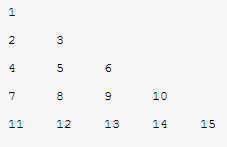
Flowcharts are always good to plan a programs flow. It can be used to plan step by step flow. Better example is above diagram
Agreed 🙂