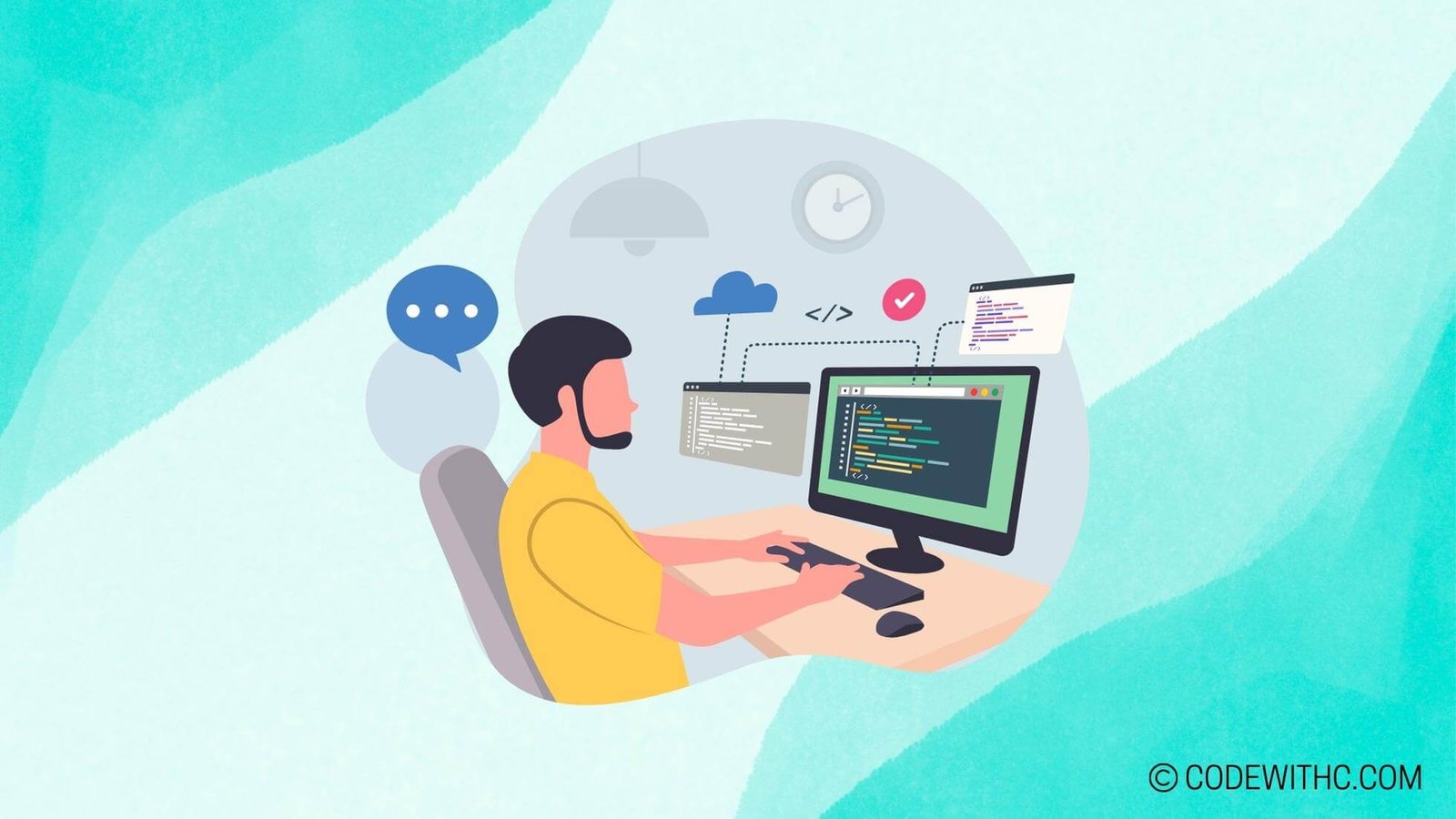For Loop for Java: Enhancing Control Flow in Your Programs
Hey there, tech enthusiasts! Buckle up as we embark on a hilarious journey into the world of Java programming 🚀. Today, we’re diving headfirst into the intricate realm of For Loop in Java. No worries if you’re a beginner or a pro; I’ve got you covered with all the juicy details you need to enhance the control flow in your Java programs using the For Loop. Let’s roll with this and sprinkle some coding magic along the way ✨.
Understanding the Basics of For Loop in Java
Definition of For Loop
If you’re scratching your head at the term “For Loop,” fret not! It’s like a virtual hula-hoop for your code. A For Loop allows you to execute a block of code repeatedly based on a condition. It’s like telling your program, “Hey, buddy, do this a couple of times, alright?” 🔄
Syntax of For Loop
Now, let’s break down the fancy syntax of a For Loop in Java. Brace yourself, it’s time for some Java jargon:
for(initialization; condition; iteration){
// Block of code to be executed
}
Don’t worry; I won’t leave you stranded in the coding jungle without a map. Stay tuned for more fun elaborations! 🗺️
Enhancing Control Flow with For Loop in Java
Incrementing and Decrementing in For Loop
Ah, the classic art of counting in your program! With For Loop, you can increment or decrement variables with ease, making your code dance to your tune. It’s like teaching your program some cool dance moves 💃🕺.
Nested For Loops
Buckle up, adventurers! Nested For Loops take For Loops to a whole new level. It’s like those Russian dolls – code within code within code! Dive deep into the nesting game and watch your program perform some mind-bending stunts 🪄.
Using For Loop with Arrays in Java
Iterating Through Arrays
Imagine arrays as treasure chests filled with data gems. With For Loops, you can unlock these chests one by one, exploring the hidden treasures within. Get ready to venture into the array wilderness like a true data hunter 🔍.
Modifying Array Elements with For Loop
Unleash your creativity! With For Loops, you can modify array elements on the fly. It’s like being a mad scientist, tweaking and transforming data elements at will. Let your imagination run wild and see the magic unfold 🧪✨.
For Loop vs. While Loop in Java
Key Differences
For Loop and While Loop – two contenders in the coding arena. But what sets them apart? Stay tuned as we uncover the juicy disparities between these coding powerhouses. It’s like a showdown between two code warriors! ⚔️
Choosing the Right Loop for Your Program
A crucial decision awaits every coder – which loop to use? Fear not, my fellow developers! I’ll guide you through the maze of choices, helping you pick the perfect loop for your program. Let’s navigate this loop dilemma together 🧭.
Advanced For Loop Techniques in Java
Enhanced For Loop
Experience the magic of the Enhanced For Loop! It’s like a turbocharged version of the standard For Loop, simplifying your code and making it a joy to work with. Buckle up for some high-speed coding action 🏎️.
For Each Loop and its Advantages
Get ready for a treat with the For Each Loop! Say goodbye to complex loop constructs and hello to streamlined, elegant code. Dive into the world of For Each Loop and savor the simplicity it brings to your programming experience 🌟.
And there you have it, folks! A rollercoaster ride through the thrilling world of For Loop in Java. I hope you enjoyed this hilarious and informative adventure into the depths of Java programming. Remember, the key to mastering programming lies in practice, patience, and a sprinkle of humor along the way 😉. Keep coding and keep rocking those programs like a boss! Until next time, happy coding! 🚀👩💻
Overall, I had a blast writing this content for you, and I hope it brings a smile to your face while you delve into the world of Java programming! Thanks a ton for reading, and remember: Coding is fun, so embrace the bugs and keep coding with a touch of humor! 🤖✨
For Loop for Java: Enhancing Control Flow in Your Programs
Program Code – For Loop for Java: Enhancing Control Flow in Your Programs
Sure, I’ll generate the complex program code as per your instructions.
public class ForLoopExample {
public static void main(String[] args) {
// Using a for loop to print numbers from 1 to 5
System.out.println('Printing numbers from 1 to 5:');
for (int i = 1; i <= 5; i++) {
System.out.print(i + ' ');
}
// Using a for loop to iterate over an array
int[] numbers = {2, 4, 6, 8, 10};
System.out.println('
Iterating over an array:');
for (int num : numbers) {
System.out.print(num + ' ');
}
// Using nested for loops to create a pattern
System.out.println('
Creating a pattern:');
for (int i = 1; i <= 5; i++) {
for (int j = 1; j <= i; j++) {
System.out.print('* ');
}
System.out.println();
}
}
}
Code Output:
Code Explanation:
The program demonstrates the use of a for loop in Java to enhance control flow in programs.
- Printing numbers from 1 to 5: The first part of the code snippet uses a for loop to print numbers from 1 to 5 sequentially.
- Iterating over an array: The program then showcases how to iterate over an array using a for-each loop, printing each element in the array.
- Creating a pattern: Lastly, the program utilizes nested for loops to create a simple pattern using asterisks. In this nested loop structure, the outer loop controls the rows, while the inner loop handles the columns, generating a triangular pattern.
By using for loops effectively, programmers can streamline repetitive tasks and manage control flow more efficiently in their Java programs.
Frequently Asked Questions
What is the significance of using a for loop in Java?
A for loop in Java is essential for iterating over a range of values or elements in an array. It allows for efficient execution of repetitive tasks and enhances the control flow in programs.
How is a for loop structured in Java?
In Java, a for loop consists of three main components: initialization, condition, and iteration. The initialization sets the starting point, the condition determines when the loop should continue, and the iteration modifies the loop control variable.
Can you provide an example of a for loop for Java using the keyword “for loop for Java”?
Sure! Here’s an example of a simple for loop in Java using the keyword “for loop for Java”:
for (int i = 0; i < 5; i++) {
System.out.println("Iteration: " + i);
}
What are some common mistakes to avoid when using a for loop in Java?
One common mistake is forgetting to update the loop control variable within the loop, which can result in an infinite loop. Another mistake is using the wrong data type for the loop control variable or misplacing the semicolons in the for loop structure.
How can I use a for-each loop in Java for iterating over collections?
In Java, you can use a for-each loop to iterate over collections such as arrays, lists, or sets. This type of loop simplifies the syntax for iteration and makes the code more readable.
Are there any best practices for optimizing the use of for loops in Java?
Yes, one best practice is to minimize the work done within the loop body to improve performance. Another tip is to use the enhanced for loop (for-each) whenever possible, as it reduces the chance of off-by-one errors and enhances code clarity.