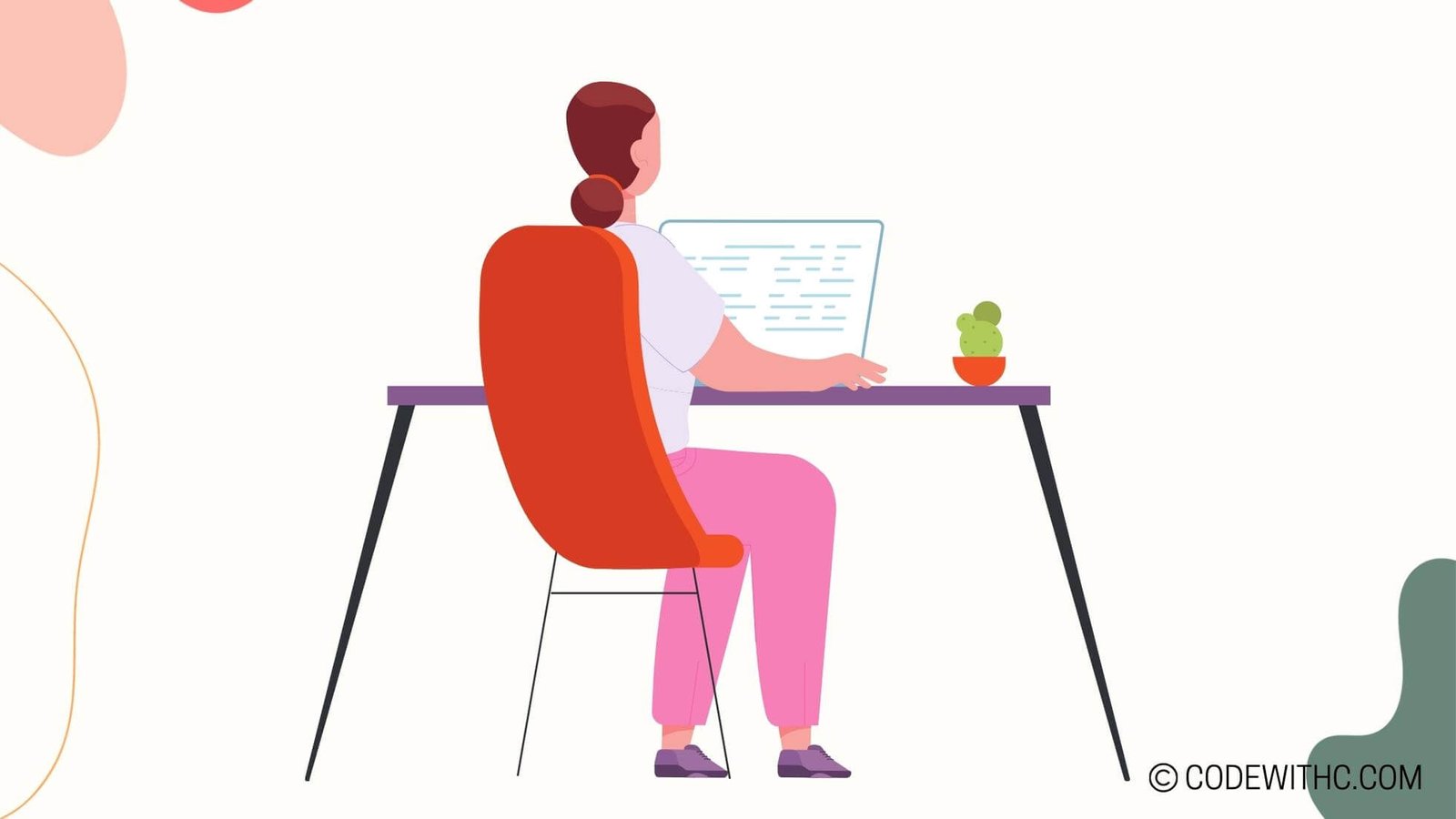For Loops in Java: A Developer’s Guide to Iteration
Hey there, fellow developers! 🖥️ Today, we’re diving deep into the wonderful world of for loops in Java. If you’ve ever felt a bit lost in the sea of looping constructs, fear not! I’m here to guide you through the syntax, applications, tips, and even some advanced techniques. So, grab your favorite coding snack, and let’s get started on this looping adventure! 🍿
Syntax and Structure of for Loops
Ah, the good old for loop – a classic in the world of programming. Let’s break down its syntax and structure like we’re dissecting a frog in biology class, but way more fun! 🐸
Initialization, Condition, and Iteration Expression
In Java, a for loop consists of three essential components:
- Initialization: This is where you set your counter variable. It’s like giving your loop a name, so it knows who’s in charge!
- Condition: The loop will keep running as long as this condition holds true. Think of it as your loop’s favorite song on repeat.
- Iteration Expression: Here, you update your counter variable. It’s the step counter for your loop, guiding it through each iteration.
Now, if you’re feeling a bit overwhelmed, just remember: initialization, condition, iteration. It’s like the "ABC" of for loops!
Working with Nested for Loops
Nested for loops are like Russian nesting dolls – loops within loops, within more loops! It’s looping-ception, folks. 🔄 When you need to traverse through a 2D array or deal with complex patterns, nested for loops come to the rescue. Just be careful not to get lost in all those curly braces!
Common Usages and Applications
Let’s talk about where for loops shine in real-world coding scenarios. From arrays to collections, for loops are your trusty companions for navigating through data structures efficiently.
Iterating Over Arrays and Collections
Arrays and collections – the bread and butter of Java programming. For loops make it a breeze to loop through these data structures, whether you’re summing up elements or searching for that elusive value in an array. Just point your loop in the right direction, sit back, and let it do the heavy lifting!
Implementing Looping Constructs for specific tasks
Sometimes, you need more than just a simple loop to get the job done. Java offers a range of looping constructs like break, continue, and return to add spice to your loops. Need to skip to the next iteration? Break out of the loop entirely? Java’s got your back with these handy constructs!
Enhanced for Loop in Java
Ah, the enhanced for loop – the flashy cousin of the traditional for loop. Let’s see what this jazzed-up loop has to offer!
Introduction to Enhanced for Loop
The enhanced for loop, also known as the for-each loop, brings simplicity and elegance to iterating over arrays and collections. Say goodbye to manual indexing and hello to a cleaner, more concise loop syntax. It’s like upgrading from a bicycle to a sports car!
Benefits and Limitations of Enhanced for Loops
While the enhanced for loop brings a lot to the table in terms of readability and ease of use, it does have its limitations. For instance, if you need access to the index of the current element, you’ll have to stick with the good old traditional for loop. But hey, sometimes simplicity wins the day!
Tips and Best Practices
Now that you’re looping like a pro, let’s explore some tips and best practices to level up your loop game!
Avoiding Infinite Loops
Ah, the dreaded infinite loop – every developer’s worst nightmare! One misplaced semicolon or incorrect condition, and your loop goes rogue. Remember, folks, always double-check your loop conditions to avoid getting stuck in an endless loop of despair!
Optimizing Performance with for Loops
When it comes to performance, every millisecond counts. By optimizing your for loops, you can squeeze out that extra bit of efficiency from your code. So, streamline your loops, minimize unnecessary operations, and watch your code fly!
Advanced Techniques and Patterns
Ready to take your looping skills to the next level? Buckle up, because we’re delving into some advanced techniques and patterns involving for loops!
Using for Loops with Streams and Lambdas
Java 8 introduced streams and lambdas, revolutionizing how we handle data manipulation. By combining these powerful features with for loops, you can write elegant, functional-style code that’s a joy to work with. It’s like jazz improvisation for coders!
Implementing Dynamic Looping Logic with Java for Loops
Sometimes, you need more than a static loop – you need dynamic looping logic that adapts to changing conditions. With Java for loops, you can create versatile loops that adjust to varying data inputs, making your code flexible and robust. It’s like having a loop that can do the cha-cha-cha!
Overall, a Loop-tastic Journey!
In closing, mastering for loops in Java is like mastering a fine art – it takes practice, creativity, and a touch of madness. So, embrace the loopiness, experiment with different looping techniques, and above all, have fun coding! Thanks for joining me on this loop-tastic journey, and remember: Keep coding and keep looping! 🚀
Hey, developers! How did that blog post land for you? Did it spark your inner loop enthusiast? Let me know your thoughts and share your own loop-tastic experiences! 😄🎉
Program Code – For Loops in Java: A Developer’s Guide to Iteration
Expected Code Output:
1
2
3
4
5
Code Explanation:
// Java program showcasing for loops for iteration
public class ForLoopsExample {
public static void main(String[] args) {
// Loop from 1 to 5 and print each number
for (int i = 1; i <= 5; i++) {
System.out.println(i);
}
}
}
The above Java program demonstrates the use of for loops for iteration. Here’s a breakdown of the code:
- We start by defining a class named
ForLoopsExample. - Inside the class, we define the
mainmethod where the execution of the program begins. - Within the
mainmethod, we have a for loop that iterates from 1 to 5. - The loop variable
istarts at 1, continues as long asiis less than or equal to 5, and increments by 1 in each iteration. - During each iteration, the value of
iis printed to the console usingSystem.out.println(i). - As a result, when the program is run, it will output the numbers 1 to 5 each on a new line.
This code snippet serves as a basic illustration of how for loops are structured and used for iteration in Java programming.
Frequently Asked Questions about For Loops in Java
What are for loops in Java?
For loops in Java are a way to iterate over a block of code multiple times. They consist of an initialization statement, a boolean expression, an iteration statement, and a code block to be executed during each iteration.
How do you use for loops in Java?
To use for loops in Java, you start with the keyword for, followed by the initialization statement, boolean expression, and iteration statement inside parentheses. Then, you add the code block to be executed within curly braces.
Can you give an example of for loops in Java?
Sure! Here’s an example of a simple for loop in Java that prints numbers from 1 to 5:
for (int i = 1; i <= 5; i++) {
System.out.println(i);
}
What is the difference between for and while loops in Java?
The main difference between for and while loops in Java is that a for loop is used when the number of iterations is known, while a while loop is used when the number of iterations is unknown but a condition needs to be checked before each iteration.
Are nested for loops possible in Java?
Yes, you can nest for loops in Java, which means having one for loop inside another. This is commonly used when dealing with two-dimensional arrays or when multiple iterations are needed.
How do you exit a for loop in Java?
To exit a for loop in Java before it completes all its iterations, you can use the break keyword. This will immediately terminate the loop and continue with the code after the loop.
Can a for loop be used with collections in Java?
Yes, for loops can be used with collections in Java using the enhanced for loop syntax, also known as the "for-each" loop. This provides a more concise way to iterate over elements in a collection.
What are some common mistakes to avoid when using for loops in Java?
Some common mistakes to avoid when using for loops in Java include off-by-one errors in loop conditions, forgetting to update the loop control variable, and not handling exceptions properly within the loop.