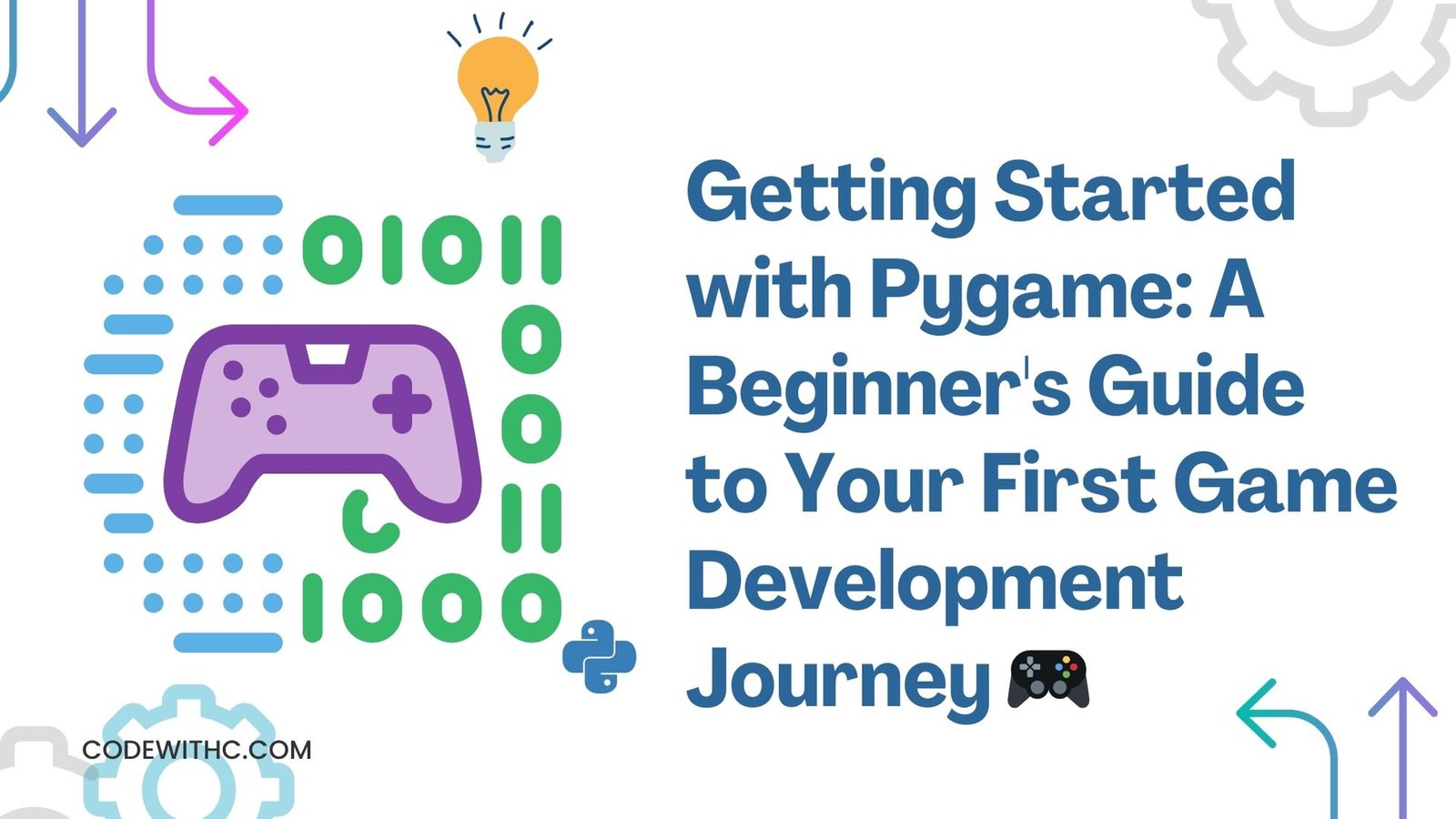The Genesis of Your Game Dev Journey – Pygame ?
Alright, picture this: It’s Friday night, and you’re sinking into your ultra-comfy gaming chair—the kind that hugs your back like it knows you. The room is dim, lit only by the neon glow of your RGB keyboard. You’re sporting your fave gaming headset, the one that makes each footstep and bullet sound oh-so-real. The aroma of freshly made popcorn fills the air, and you’re sipping on some Mountain Dew. Life is good. ??
But something’s missing. You’ve played every game in your library, twice. You find yourself scrolling through gaming forums, reading through threads debating whether “PC gaming is dead” or if “console gaming is the future.” You’re tired of the arguments, tired of the same ol’ games, tired of not having control over your gaming destiny. Your fingers itch for something more. You wanna be the puppet master, not the puppet. ?
That’s when you stumble upon the magical world of game development. It’s like a eureka moment, only better. You realize you can create rather than just consume. You can be the writer, the director, and the star of your own blockbuster. And what’s more, you can do it with Python, that cozy, versatile language you’ve been flirting with for so long.
But wait, the plot thickens! You find out about Pygame, this wicked framework that promises a relatively easy entry into the complex universe of game development. It’s not just another framework; it’s a canvas for your imagination. It has the power to transform your wildest gaming dreams into pixels and sprites. ?
So you roll up your sleeves and think, “This is it. I’m doing this.” And guess what? This blog post is your first step. We’re diving into the nuts and bolts of Pygame, exploring its nooks and crannies, and by the end of it, you’ll be ready to make your very own game. How rad is that?
Why Choose Pygame?
So you’re probably wondering, why Pygame? Well, lemme tell ya, it’s the ultimate package for game development newbies. It’s like your mom’s homemade lasagna—comforting, easy to get into, and so darn tasty… I mean, efficient. You don’t need to be a pro in computer graphics, and yet you can make something that’ll blow your mind! ?
What Makes Pygame Special?
Pygame is special for its ease and flexibility. It’s like the Swiss Army knife of game development. You can build anything from simple 2D games to complex 3D simulations. Plus, it’s backed by Python, which is like the universal donor of programming languages. Seriously, what’s not to love?
The Pygame Community
The community is like your fave YouTuber—super supportive and always there to help. There are countless tutorials, forums, and open-source projects. So you’re never alone on this journey, and that’s a big win!
Setting Up Your Environment
Alright, first things first. You can’t go swimming without a pool, right? So, let’s set up our coding environment.
Installation
Trust me, it’s super easy. Just pop open your terminal and type:
pip install pygame
Verifying the Installation
To make sure everything’s peachy, run this:
import pygame
print(pygame.ver)
Expected Output:
2.x.x
Your First Pygame Project
So you’ve made it this far! ? Time to get that game up and running.
Create a Window
We’ll start by creating a window. Check this out:
import pygame
pygame.init()
# Create a window
window = pygame.display.set_mode((800, 600))
pygame.display.set_caption('My First Game')
# Main loop
run_game = True
while run_game:
for event in pygame.event.get():
if event.type == pygame.QUIT:
run_game = False
pygame.quit()
This code sets up a window that’s 800×600 pixels. The while loop keeps the game running until you hit the close button.
Add a Character
Now let’s add a cute lil’ square as our character. Why a square? Hey, we all start somewhere, right?
import pygame
pygame.init()
window = pygame.display.set_mode((800, 600))
pygame.display.set_caption('My First Game')
x, y, width, height = 50, 50, 64, 64
run_game = True
while run_game:
pygame.time.delay(100)
for event in pygame.event.get():
if event.type == pygame.QUIT:
run_game = False
pygame.draw.rect(window, (255, 0, 0), (x, y, width, height))
pygame.display.update()
pygame.quit()
Troubleshooting Common Issues
You’ve written the code, but what if things go sideways? Don’t sweat it; we’ve all been there.
The Game Window Doesn’t Open
Make sure you’ve properly initialized Pygame with pygame.init().
My Character Doesn’t Appear
Double-check your coordinates and dimensions. Remember, the top-left corner is (0, 0).
In Closing, Make Gaming, Not Excuses: Your Game Dev Manifesto ?
Whew, what a whirlwind of coding, right? But don’t let the adrenaline fool you. The journey you’ve just embarked on is as much about the downs as it is about the ups. You’ll encounter bugs that’ll make you want to yank your hair out, and there’ll be times when you’ll stare at your screen wondering why in the heavens your game character just won’t move the way it’s supposed to. ?
Ah, but here’s the kicker: It’s all worth it. Each problem you solve, each bug you squash, is a badge of honor. It’s like leveling up in an RPG, but the game is your skill set, and the XP is your ever-growing understanding of game development. You’ll find that the more you dive into it, the more addictive it becomes. Your first game might be simple, maybe even a little clunky, but it’ll be yours. And that’s the beauty of it all. ?
So what’s next? This is where you go big or go home. Think about expanding your game, adding more levels, more challenges, and maybe even some Easter eggs. How about creating an online leaderboard? Or maybe add some multiplayer functionality? The sky’s the limit, and you’re just getting started. ?
You see, game development isn’t just a hobby; it’s a form of art, a medium of expression. Through your games, you can tell stories, build worlds, and evoke emotions. You’re not just a gamer anymore; you’re a creator. You’ve crossed over to the other side, and let me tell you, the grass is definitely greener here.
So go ahead, close this tab, fire up your IDE, and get back to coding. Your gaming world awaits its creator. Thanks for coming to my PyTalk. Keep coding, and may your pixels always be perfect! ??