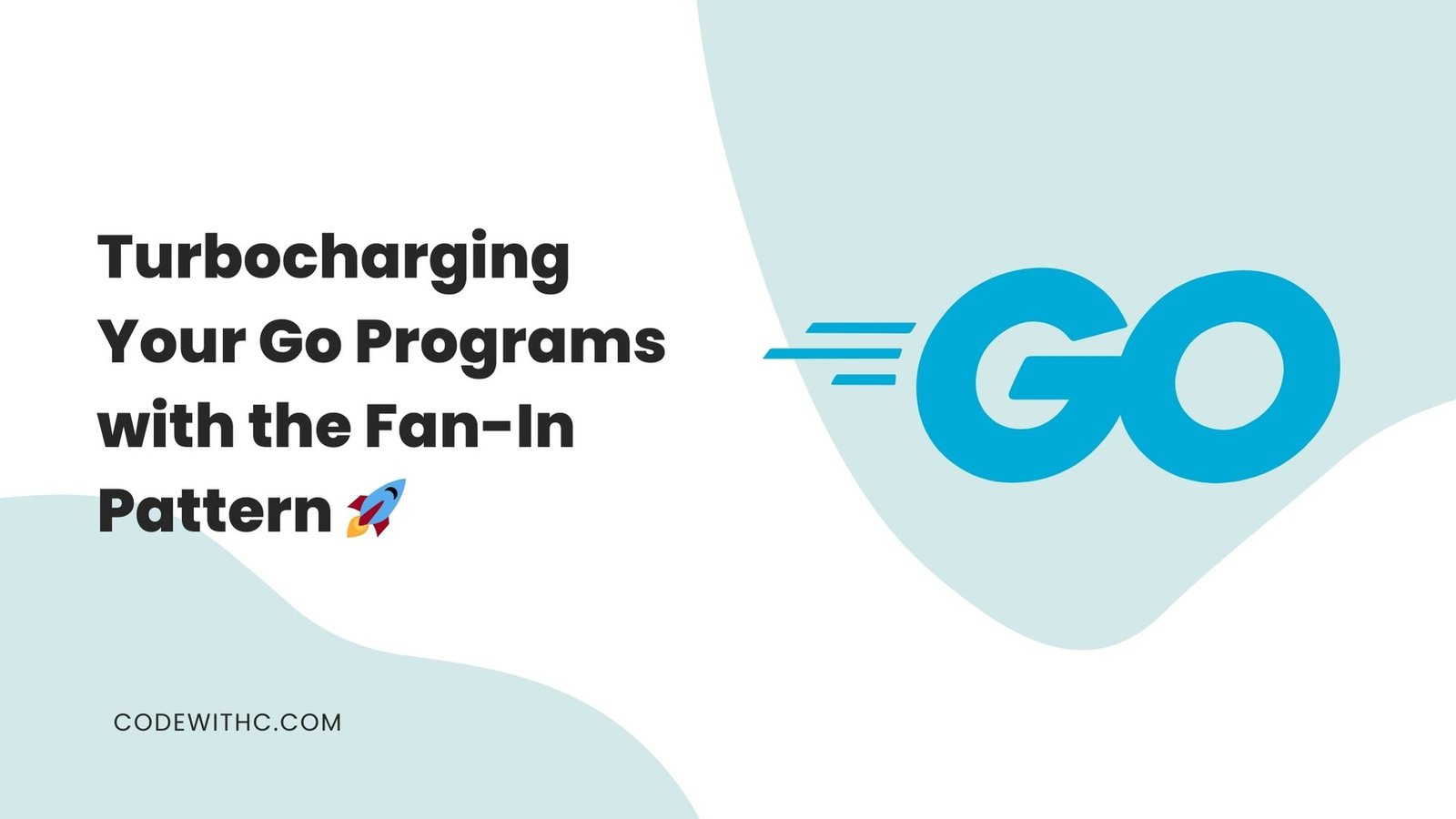Introduction: Unleashing the Power of Fan-In Pattern in Go
Hey there, you Go aficionados! ? Ever found yourself stuck in a traffic jam of data, waiting for multiple Goroutines to send you info? Kinda feels like waiting for ketchup to come out of a bottle, doesn’t it? Frustrating, I know. But what if I told you there’s a way to make your Goroutines play nice and pass that data like a well-oiled machine? Enter the Fan-In Pattern—a lesser-known yet super dope feature in Go that’ll make your programs run like they’re on steroids.
What’s the Fan-In Pattern, Anyway?
Alright, let’s break it down. In its essence, the Fan-In Pattern is like a traffic cop for your Goroutines. It takes multiple input channels and combines them into a single output channel. Imagine having multiple pipes pouring water into a single bucket—that’s Fan-In for ya. ?
The Why and the How
So why should you care? Simple. Fan-In can help you aggregate, filter, or distribute your data more efficiently. You can have multiple Goroutines sending data simultaneously, and guess what? Fan-In will sort it all out for you. No more ketchup bottle syndrome! ?
The Nitty-Gritty: How to Implement the Fan-In Pattern
Let’s get our hands dirty with some code, shall we? Here’s a simple example to show you how to implement Fan-In.
package main
import (
"fmt"
)
func main() {
input1 := make(chan int)
input2 := make(chan int)
output := make(chan int)
go func() { input1 <- 1 }()
go func() { input2 <- 2 }()
go fanIn(input1, input2, output)
fmt.Println(<-output)
}
func fanIn(input1, input2, output chan int) {
select {
case msg1 := <-input1:
output <- msg1
case msg2 := <-input2:
output <- msg2
}
}
Code Explanation
Here, we have two input channels, input1 and input2, sending data to a single output channel via our fanIn function. The select statement is the real MVP here, acting like a switch for channels.
Expected Output
The output will be either 1 or 2, depending on which Goroutine sends the data first.
Pitfalls and Precautions ?
Fan-In is cool, but it’s not a magic wand. You’ve got to be cautious about deadlocks and ensure proper synchronization. It’s like handling fireworks—super fun but handle with care!
The Secret Sauce: Advanced Fan-In Techniques ?️
Want to spice things up? You can extend the Fan-In pattern to include more complex operations like data transformation or even connecting it to other patterns. Sky’s the limit!
Fan-In with Data Filtering
Let’s level up, shall we? How about we filter some prime numbers? Prime numbers, you ask? Heck, yeah! They’re the rock stars of the math world, and we’re gonna find ’em using Fan-In. ?
package main
import (
"fmt"
)
func generate(ch chan<- int) {
for i := 2; ; i++ {
ch <- i
}
}
func filter(src <-chan int, dst chan<- int, prime int) {
for {
i := <-src
if i%prime != 0 {
dst <- i
}
}
}
func main() {
ch := make(chan int)
go generate(ch)
for i := 0; i < 10; i++ {
prime := <-ch
fmt.Println(prime)
ch1 := make(chan int)
go filter(ch, ch1, prime)
ch = ch1
}
}
Code Explanation
In this example, we’ve got a generate function that sends all integers starting from 2 to a channel. Then we filter out the multiples of each prime number we find, using separate channels for each step. That’s Fan-In, baby!
Expected Output Fan-In Pattern
The output will show the first 10 prime numbers. Feel the prime vibes yet? ?
Fan-In with Timeouts
Ever been stuck waiting for something? So have Goroutines. They hate waiting. Let’s implement a timeout using Fan-In. ⏱️
package main
import (
"fmt"
"time"
)
func sendData(ch chan int, delay time.Duration) {
for i := 0; ; i++ {
ch <- i
time.Sleep(delay)
}
}
func main() {
ch1 := make(chan int)
ch2 := make(chan int)
output := make(chan int)
go sendData(ch1, 150*time.Millisecond)
go sendData(ch2, 300*time.Millisecond)
go func() {
for {
select {
case data := <-ch1:
output <- data
case data := <-ch2:
output <- data
case <-time.After(200 * time.Millisecond):
fmt.Println("timeout")
return
}
}
}()
for i := 0; i < 5; i++ {
fmt.Println(<-output)
}
}
ode Explanation
We have two channels, ch1 and ch2, sending data at different intervals. The select statement in the Fan-In function not only listens to these channels but also includes a timeout case.
Expected Output
You’ll get a mix of numbers from both channels until a “timeout” message appears.
In Closing
So there you have it, folks—the Fan-In Pattern in all its glory. It’s like that secret ingredient that takes your Go programs from good to gastronomic. If you’ve been looking for a way to make your Go programs more efficient, it’s time to give Fan-In a whirl.
Thanks for sticking around, and may your Go programs run like they’ve got jetpacks! ? Until next time, keep coding and stay awesome! ?