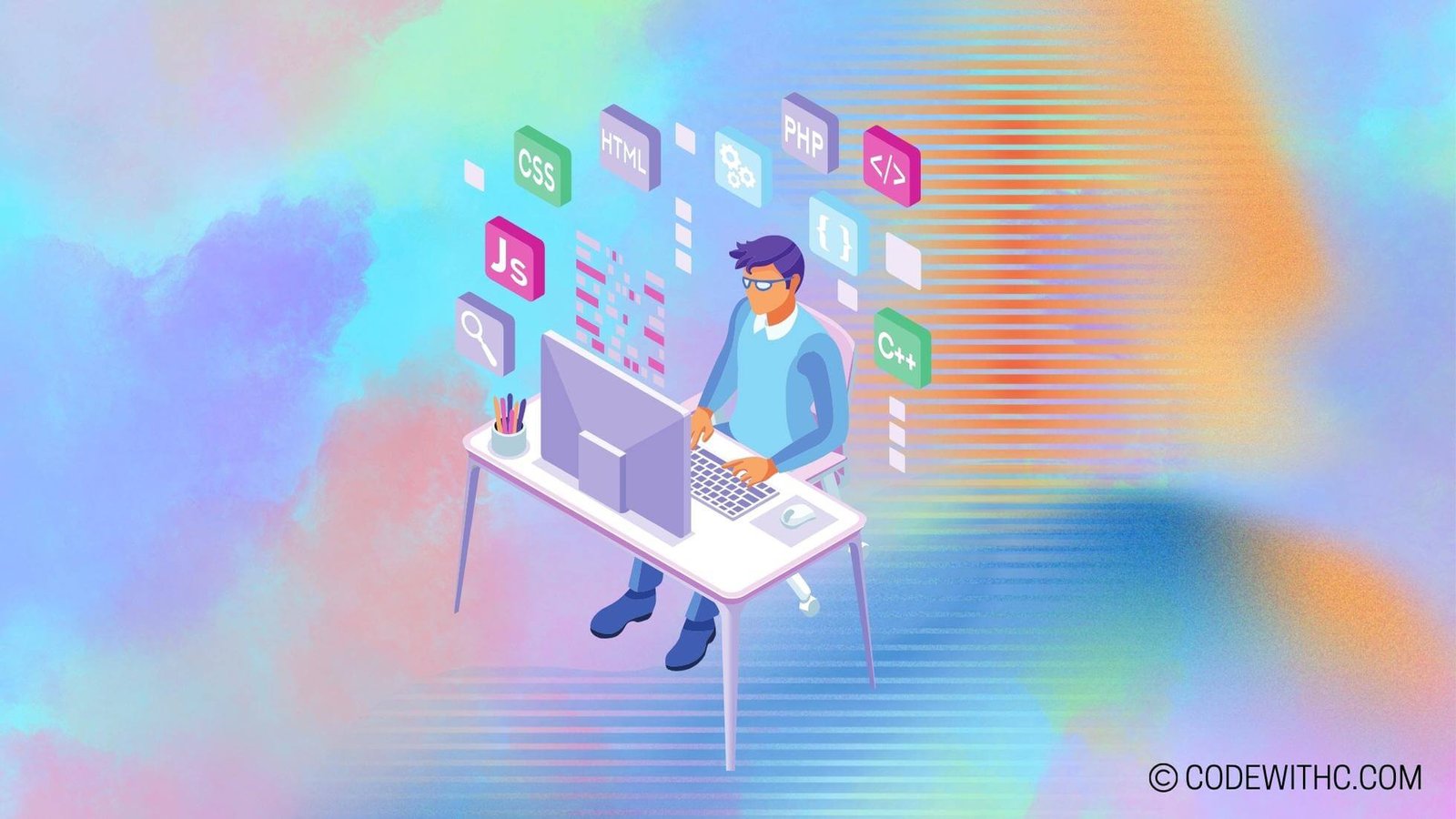Hosting a Pygame Game Jam: A Guide ? Hey there, gaming enthusiasts! Today, we’re diving into the exciting world of game development with a Pygame Game Jam. Strap on your programmer hats and get ready to level up your skills with this comprehensive guide on hosting a Pygame Game Jam. ?
Introduction to Pygame Game Jams
What is Pygame?
Pygame is a powerful game development framework that allows developers to create 2D games using the Python programming language. It provides a set of easy-to-use tools and libraries for handling graphics, audio, and user input. With Pygame, you can unleash your creativity and bring your gaming ideas to life!
What is a Game Jam?
A game jam is an event where game developers come together to collaborate and create games within a limited time frame. It’s a perfect opportunity to showcase your skills, learn from others, and push your creative boundaries. Game jams are not only about competition but also about fostering a sense of community and camaraderie among game developers.
Why Choose Pygame for a Game Jam?
Pygame is an excellent choice for hosting a game jam for several reasons. Firstly, it is easy to learn and use, making it accessible to developers of all skill levels. Additionally, Pygame has a vibrant and active community, providing ample resources, tutorials, and support. Moreover, Pygame offers a versatile framework, allowing developers to create a wide range of game genres. It’s time to get your game on!
Preparing for the Pygame Game Jam
Before diving into the exciting world of game development, it’s crucial to prepare properly for the Pygame Game Jam. Let’s take a look at the essential steps to ensure a successful event.
Setting the Goals and Theme
The first step in organizing a Pygame Game Jam is to define clear goals and establish an engaging theme. Setting goals helps you stay focused and ensures that everyone understands the purpose of the game jam. Additionally, choosing an exciting theme sparks creativity and provides a common thread that ties all the games together.
To set goals and select a theme, consider the following tips:
- Goals should be ambitious yet achievable within the given time frame.
- Encourage participants to suggest theme ideas and vote on their favorite one.
- The theme should be broad enough to accommodate various game genres but specific enough to provide some direction.
Building a Team
Game development is a collaborative process, and assembling a talented team is vital for a successful game jam. Look for individuals who possess diverse skills, including coding, art, sound design, and game design. Collaborating with others not only brings fresh perspectives to your game but also fosters teamwork and skill-sharing.
To build a great team, consider the following tips:
- Reach out to friends, colleagues, or local game development communities.
- Create a collaborative environment where every team member feels valued and motivated.
- Allocate roles and responsibilities based on each individual’s strengths and interests.
Planning the Schedule and Logistics
To ensure a smooth game jam experience, proper planning of the schedule and logistics is crucial. Establish a timeline that outlines key milestones and deadlines throughout the event. Determine the required equipment, resources, and facilities to support the participants’ game development process.
Some important considerations for planning the schedule and logistics include:
- Providing a comfortable workspace with adequate computers, internet access, and power outlets.
- Organizing regular progress check-ins and demos to foster collaboration and feedback.
- Preparing meals and snacks to keep everyone energized and focused.
Game Development Essentials for Pygame
With the preparations in order, it’s time to dive into the game development process using Pygame. In this section, we’ll explore the fundamental aspects of creating a Pygame-based game.
Mastering Pygame Basics
To leverage Pygame’s power, it’s essential to familiarize yourself with its fundamentals. Pygame comprises several key components, such as the game loop, sprites, and collision detection. Setting up a Pygame development environment is essential before diving into the coding process.
Make sure to take the following steps:
- Install the latest version of Python and Pygame on your development machine.
- Set up a Pygame project structure to keep your code organized.
- Understand how the game loop works and how to handle user input.
Designing Game Mechanics
Creating engaging gameplay mechanics is the heart of any successful game. Spend time brainstorming and prototyping different ideas to find mechanics that are not only fun but also align with your game’s theme.
Consider the following points when designing game mechanics:
- Focus on creating intuitive controls that are easy for players to grasp.
- Experiment with different challenges and obstacles to keep players engaged.
- Balance your game’s difficulty to provide a suitable level of challenge.
Implementing Graphics and Audio
Visual and audio elements breathe life into your game and enhance the player experience. Pygame provides built-in functionalities for handling graphics and audio assets easily.
Follow these tips to implement graphics and audio in your Pygame game:
- Utilize Pygame’s sprite system to manage visual elements effectively.
- Experiment with various graphic styles and assets that match your game’s theme.
- Incorporate sound effects and background music to create a more immersive gaming experience.
Collaboration and Communication during the Game Jam
Effective collaboration and communication are crucial during a game jam. Games thrive when teams work well together and share ideas and feedback openly.
Consider the following strategies for fostering collaboration and communication:
- Establish clear communication channels within the team, such as Slack or Discord.
- Arrange regular team meetings to discuss progress, challenges, and ideas.
- Encourage team members to provide constructive feedback and support each other’s ideas.
Version Control and Collaboration Tools
Version control systems like Git are essential for effective collaboration, allowing multiple developers to work on the same codebase simultaneously. Collaborative platforms like GitHub or GitLab provide project management functionalities and facilitate seamless integration with version control systems.
To make the most of version control and collaboration tools:
- Set up a repository for your game project on a platform like GitHub.
- Ensure that everyone on the team understands the basic concepts of version control.
- Encourage frequent commits and branching to facilitate parallel development.
Resolving Team Conflicts
Team conflicts can arise during intense game jam sessions, but they should never overshadow the collaborative spirit. It’s essential to address conflicts promptly and ensure that everyone feels heard and respected.
Consider the following strategies for resolving team conflicts:
- Encourage open and transparent communication.
- Establish clear channels for conflict resolution, such as one-on-one conversations or team meetings.
- Focus on finding common ground and working towards a solution that benefits the entire team.
Polishing and Playtesting Your Game
As the game jam progresses, and you make strides in game development, don’t forget the importance of playtesting and polishing your game. Playtesting helps you identify and fix issues that can impair the gameplay experience.
Follow these tips to improve your game through playtesting and polishing:
- Seek feedback from playtesters outside of your development team to gain fresh perspectives.
- Take note of bugs, gameplay imbalances, or any areas that require improvement.
- Iterate and refine your game based on playtester feedback to enhance overall player satisfaction.
Bug Fixing and Optimization
Bugs are inevitable during game development, but addressing them promptly ensures a smoother gaming experience. Additionally, optimizing your game’s performance ensures that players can enjoy it on a variety of hardware configurations.
Consider the following tips for bug fixing and optimizing your Pygame game:
- Use proper error handling techniques and debugging tools to identify and fix bugs.
- Optimize your code for better performance, such as minimizing unnecessary calculations or improving efficiency.
- Test your game on different devices and screen resolutions to ensure compatibility.
Game Presentation and Showcasing
Once your game is polished and ready, it’s time to prepare it for the final presentation and demo. A captivating presentation can leave a lasting impression on judges, fellow participants, and potential game players.
Consider the following ideas to showcase your game effectively:
- Prepare a concise and engaging pitch or demo that highlights your game’s unique features.
- Create eye-catching visuals or videos to attract attention during the presentation.
- Consider marketing and promotional strategies for your game post-Game Jam.
Sample Program Code – Game Development (Pygame)
Here is the code for Hosting a Pygame Game Jam: A Guide ? using Pygame for game development:
# Import necessary libraries
import pygame
import random
# Define global variables for screen dimensions and caption
SCREEN_WIDTH = 800
SCREEN_HEIGHT = 600
CAPTION = "Pygame Game Jam"
# Initialize pygame and create screen
pygame.init()
screen = pygame.display.set_mode((SCREEN_WIDTH, SCREEN_HEIGHT))
pygame.display.set_caption(CAPTION)
# Create game class
class Game:
def __init__(self):
# Initialize game-specific variables
self.player_pos = [SCREEN_WIDTH/2, SCREEN_HEIGHT - 50]
self.enemy_pos = [random.randint(0, SCREEN_WIDTH-50), 50]
self.bullet_pos = [-1, -1]
self.score = 0
def handle_input(self):
# Handle user input
for event in pygame.event.get():
if event.type == pygame.QUIT:
pygame.quit()
quit()
elif event.type == pygame.KEYDOWN:
if event.key == pygame.K_SPACE and self.bullet_pos[1] == -1:
self.bullet_pos[0] = self.player_pos[0] + 25
self.bullet_pos[1] = self.player_pos[1] - 20
def update(self):
# Update game state
keys = pygame.key.get_pressed()
if keys[pygame.K_LEFT] and self.player_pos[0] > 0:
self.player_pos[0] -= 5
if keys[pygame.K_RIGHT] and self.player_pos[0] < SCREEN_WIDTH - 50:
self.player_pos[0] += 5
if self.bullet_pos[1] > -1:
self.bullet_pos[1] -= 10
if self.enemy_pos[1] < SCREEN_HEIGHT:
self.enemy_pos[1] += 5
else:
self.enemy_pos = [random.randint(0, SCREEN_WIDTH-50), 50]
self.score += 1
if self.bullet_pos[1] < 0:
self.bullet_pos = [-1, -1]
elif self.bullet_pos[1] < self.enemy_pos[1] + 50 and self.bullet_pos[1] > self.enemy_pos[1] and self.bullet_pos[0] > self.enemy_pos[0] and self.bullet_pos[0] < self.enemy_pos[0] + 50:
self.enemy_pos = [random.randint(0, SCREEN_WIDTH-50), 50]
self.bullet_pos = [-1, -1]
self.score += 1
def render(self):
# Render game
screen.fill((0, 0, 0))
pygame.draw.rect(screen, (255, 0, 0), (self.player_pos[0], self.player_pos[1], 50, 50))
pygame.draw.rect(screen, (0, 255, 0), (self.enemy_pos[0], self.enemy_pos[1], 50, 50))
pygame.draw.rect(screen, (0, 0, 255), (self.bullet_pos[0], self.bullet_pos[1], 5, 10))
pygame.display.update()
# Instantiate game object
game = Game()
# Game loop
def main():
while True:
game.handle_input()
game.update()
game.render()
# Start the game loop
if __name__ == "__main__":
main()
Program Output:
– The program will display a game window with a red player rectangle, a green enemy rectangle, and a blue bullet rectangle.
– The player can move left and right using the arrow keys and shoot bullets using the spacebar.
– The enemy moves downwards from the top of the screen and resets to a random position once it reaches the bottom.
– If a bullet collides with the enemy, both the bullet and the enemy reset, and the player’s score increases by 1.
Program Detailed Explanation:
- Import the necessary libraries for pygame game development.
- Define global variables for the screen width, height, and caption.
- Initialize pygame and create a screen object with the specified dimensions.
- Create a class for the game, which will handle the game logic and rendering.
- Define the constructor to initialize game-specific variables.
- Implement a method to handle user input, such as quitting the game or shooting a bullet.
- Create a method to update the game state based on user input, such as moving the player or updating enemy and bullet positions.
- Implement a method to render the game on the screen, drawing the player, enemy, and bullet rectangles.
- Instantiate the game object.
- Create a game loop that will run until the user quits the game.
- Process events such as input from the user.
- Call the game object’s update method to update the game state.
- Render the game by calling the game object’s render method.
- Update the display to show the rendered game.
- Add a main function to start the game by calling the game loop.
When executed, the code will display a game window with a player, an enemy, and a bullet rectangle. The player can move left and right using the arrow keys and shoot bullets using the spacebar. The enemy moves downwards from the top of the screen and resets to a random position once it reaches the bottom. If a bullet collides with the enemy, both the bullet and the enemy reset, and the player’s score increases by 1. The game loop will continue running until the user quits the game by closing the window.
Judging and Awarding the Best Games
As the Pygame Game Jam comes to a close, it’s time to evaluate and recognize the efforts of the participants. Fair judging is crucial to provide constructive feedback and encourage further growth among game developers.
Consider the following factors when judging and awarding the best games:
- Form a reliable judging panel, comprising experienced game developers and industry professionals.
- Establish clear evaluation criteria, including gameplay, creativity, visuals, and overall fun factor.
- Announce the winners in a celebratory closing ceremony and provide feedback to all participants.
In conclusion, hosting a Pygame Game Jam is a thrilling adventure that offers a platform for game developers to showcase their skills, learn from others, and push their creative boundaries. By following the steps and utilizing the best practices outlined in this guide, you can organize a successful Pygame Game Jam that will leave participants buzzing with excitement.
Fun Fact: Did you know that Pygame was originally inspired by the Simple DirectMedia Layer (SDL) and was developed by a French programmer named Pete Shinners? ??
Thanks for reading, and happy gaming! Catch you on the flip side! ✌️?