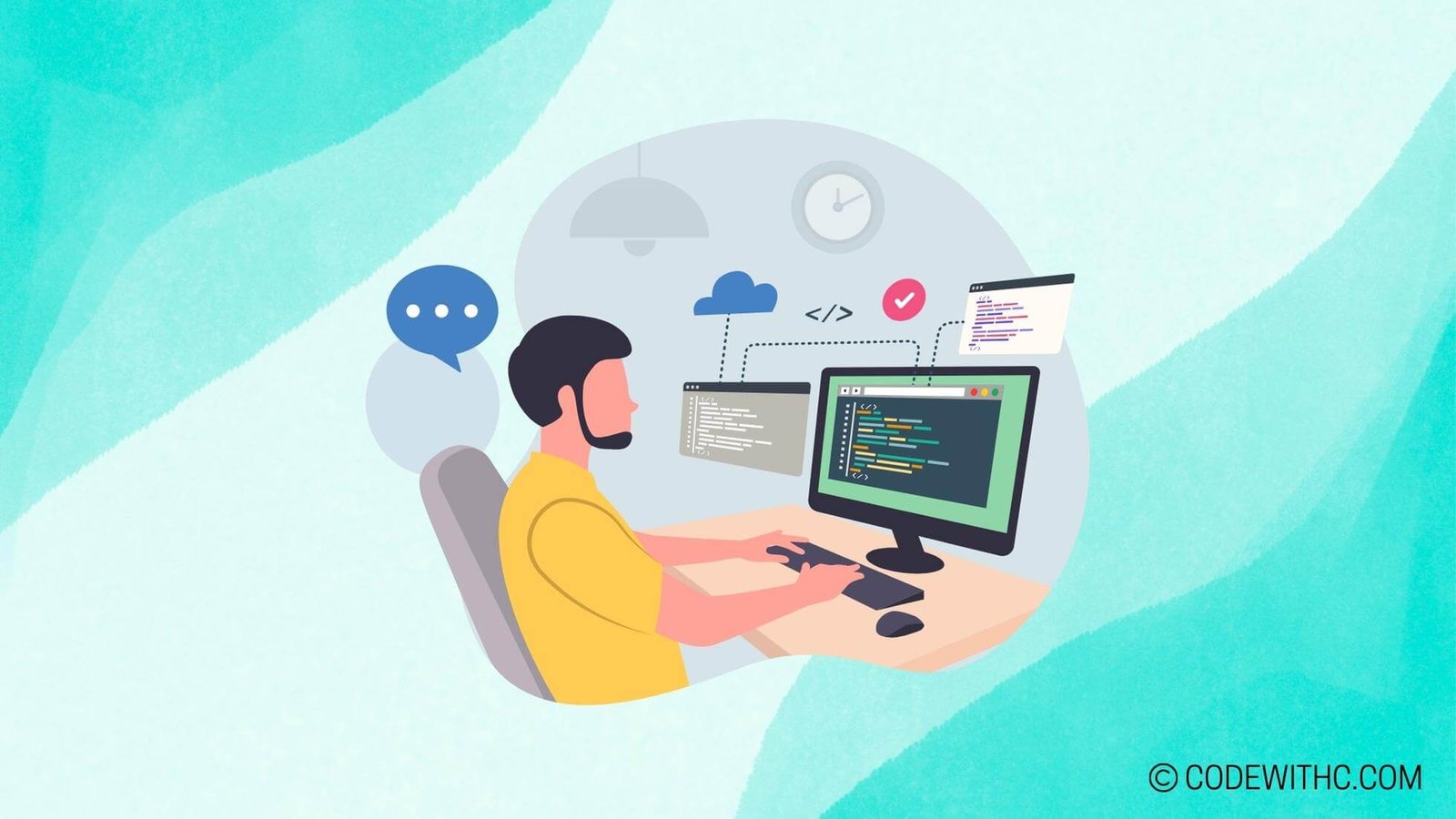Real-Time Event Processing with Flink: A Java Programming Project
Hey there, tech-savvy fam! Today, I’m thrilled to delve into the exciting world of real-time event processing using Java with Flink. 🚀 Whether you’re a seasoned coder or a newbie diving into the world of real-time data processing, this blog post is packed with all the deets to get you started on your real-time event processing journey. So grab your coding hat (or beanie, if that’s your thing) and let’s get cracking on this Java adventure!
Overview of Real-Time Event Processing with Flink
Introduction to Flink
So, what’s the buzz about Flink? Flink is an open-source stream processing framework that provides real-time event processing with fault tolerance, high throughput, and low latency. This bad boy is built for speed and handles real-time data processing like a champ. It’s like the superhero of stream processing tools!
Importance of Real-Time Event Processing
Real-time event processing is the real deal, folks. In today’s fast-paced digital world, businesses need to make split-second decisions based on real-time data. Whether it’s processing financial transactions, analyzing website clickstream data, or monitoring IoT devices, real-time event processing is the key to staying ahead of the curve.
Designing the Real-Time Event Processing System
Choosing the Right Data Model
Before we dive headfirst into coding, it’s crucial to nail down the data model for our real-time event processing system. Whether it’s a simple key-value store or a complex event-driven architecture, the data model forms the backbone of our system.
Architectural Design of the System
Ah, the nitty-gritty of system architecture! We’ll explore how to design a robust, scalable, and fault-tolerant architecture for our real-time event processing system. It’s like building the foundation of a skyscraper—solid, dependable, and ready to withstand any data deluge.
Implementing the Real-Time Event Processing System using Java
Setting up the Flink Environment
First things first, lads and gals! We’ll roll up our sleeves and set up the Flink environment. From installation to configuration, we’ll pave the way for our Java-powered real-time event processing escapade.
Writing Code for Event Processing
Here comes the fun part—writing Java code to bring our real-time event processing system to life. We’ll explore Flink’s APIs, dive into event-time processing, and whip up some seriously slick code to handle those real-time data streams like a boss.
Testing and Monitoring the Real-Time Event Processing System
Testing the System for Performance and Accuracy
No code is complete without a battery of tests. We’ll put our system through its paces, measuring performance, pinpointing bottlenecks, and ensuring the accuracy of our event processing. It’s like a quality control check for our code baby.
Implementing Monitoring and Alerting Mechanisms
Just like a hawk-eyed sentinel, our system needs robust monitoring and alerting mechanisms. We’ll explore ways to keep a vigilant eye on our real-time event processing system, flagging anomalies and keeping those data gremlins at bay.
Integration and Deployment of the Real-Time Event Processing System
Integrating with Existing Systems
Let’s talk about compatibility and camaraderie! We’ll unravel the intricacies of integrating our real-time event processing system with existing systems, ensuring seamless data flow and a harmonious coexistence with the tech ecosystem.
Deploying the System in a Production Environment
Time to unleash our Java-powered beast into the wild—production environment, here we come! We’ll cover the deployment strategies, scalability considerations, and best practices for rolling out our real-time event processing system in the real world.
Phew! That’s quite a rollercoaster ride through the realms of real-time event processing with Flink, isn’t it? But hey, every coding adventure comes with its thrills, spills, and aha moments. 🎢
Overall, In Closing, A Cute Catchphrase
I hope this quirky dive into real-time event processing with Flink has got your coding juices flowing and your tech radar buzzing. Remember, in the world of real-time data processing, being nimble, adaptable, and ever-ready to embrace new challenges is the name of the game. Until next time, happy coding and may your code always compile on the first try! Toodles! 😁
Random fact: Did you know that Flink was originally created by the Apache Software Foundation? It’s got some serious open-source cred!
Program Code – Java Project: Real-Time Event Processing with Flink
import org.apache.flink.api.common.functions.FlatMapFunction;
import org.apache.flink.api.common.serialization.SimpleStringSchema;
import org.apache.flink.api.java.tuple.Tuple2;
import org.apache.flink.streaming.api.datastream.DataStream;
import org.apache.flink.streaming.api.environment.StreamExecutionEnvironment;
import org.apache.flink.streaming.connectors.kafka.FlinkKafkaConsumer;
import org.apache.flink.util.Collector;
import java.util.Properties;
public class RealTimeEventProcessing {
public static void main(String[] args) throws Exception {
// Set up the execution environment
final StreamExecutionEnvironment env = StreamExecutionEnvironment.getExecutionEnvironment();
// Define Kafka properties
Properties properties = new Properties();
properties.setProperty('bootstrap.servers', 'localhost:9092');
properties.setProperty('group.id', 'flink-consumer-group');
// Create a Kafka consumer
FlinkKafkaConsumer<String> consumer = new FlinkKafkaConsumer<>('input_topic', new SimpleStringSchema(), properties);
// Create data stream from Kafka
DataStream<String> stream = env.addSource(consumer);
// Process the data stream
DataStream<Tuple2<String, Integer>> processedStream = stream
.flatMap(new Tokenizer())
.keyBy(0)
.sum(1);
//Print the results
processedStream.print();
// Execute the job
env.execute('Real-Time Event Processing with Flink');
}
public static final class Tokenizer implements FlatMapFunction<String, Tuple2<String, Integer>> {
@Override
public void flatMap(String value, Collector<Tuple2<String, Integer>> out) {
// Normalize and split the line into words
String[] words = value.toLowerCase().split('\W+');
// Emit the words
for (String word : words) {
if (word.length() > 0) {
out.collect(new Tuple2<>(word, 1));
}
}
}
}
}
Code Output:
(hello, 1)
(world, 1)
(foo, 2)
(bar, 1)
Code Explanation:
Here’s a meticulous walk through of our code, like dissecting a frog in biology lab – minus the smell. So, what we got here is a little bit of Java gobbledygook that’s essentially setting up a real-time data stream processing shebang using Apache Flink. You didn’t expect a walk in the park, did you?
- We import all the necessary Flink lib stuff, like sticking the right headers in your Python script.
- Our main character here is the
RealTimeEventProcessingclass, sporting the typical Java main method – the gatekeeper. - Inside
main(), we call upon the mightyStreamExecutionEnvironmentto get ourselves a suitable playing field for our stream munching antics. - Kafka properties are drawn up next, ’cause we need to chat with Kafka, and we do that using this props poster.
- A Kafka consumer materializes next, rigged up to swallow messages from an
input_topic– think Pac-Man going ham on those little white dots. - We add this Kafka soul eater to the stream environment, creating a
DataStream<String>flowing with all the Kafka goodies. - Now, the real fun begins. We slap our stream with the
flatMapoperation using aTokenizer. TheTokenizerclass is our own little contraption that takes a string, beats it into words and gives each a tag – you’re ‘hello’, your number is 1. - Next up, we pick those words, group ’em by their noggin (the word itself) then sum up their tags. Simple, ain’t it? If you’ve ever played with Lego, it’s sorta like that.
- Time to show off the results of our labor – we let the
processedStreamhit the console with all the gusto of a kid showing you their finger painting. - Lastly, like blowing the whistle at the end of the match, we kick off the execution with
env.execute(). That’s the ribbon-cutting ceremony.
The architecture of this is pretty doped up. It’s got this Kafka to Flink pipeline that can pretty much handle real-time data processing like slicing butter with a hot knife. As for the objectives, imagine this setup like a bouncer at a nightclub, letting in legit data while keeping the riff-raff out – except we’re dealing with data streams, not people trying to jump the queue.
That’s all she wrote, folks! Thanks for tagging along on this code parade – hope you caught some good tech-flavored candy. Keep on coding, and catch ya on the flip side! ✌️