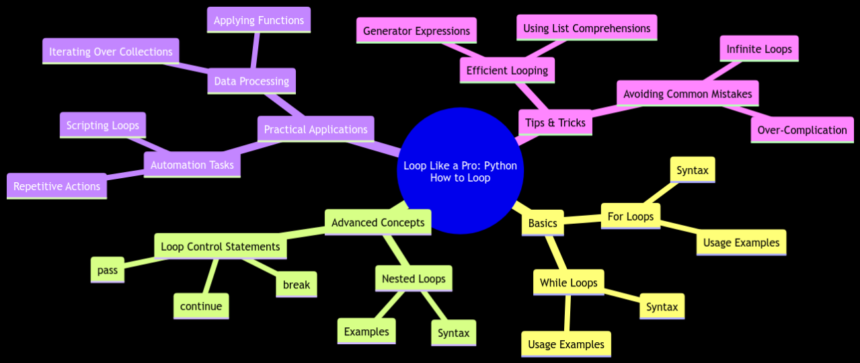The Basics of Python Loops
Ah, Python loops! 🐍 Let’s dive into the fascinating world of looping like a pro in Python. It’s time to embrace the loopiness with a touch of humor!
For Loop
Here we go, starting with the classic For Loop. 🔄 Looping through Python makes me feel like a circus performer, juggling tasks left and right!
- Syntax and Structure: The syntax of a For Loop is as charmingly simple as a love note 💌. Just define your iterable, add a colon, and indent to create a block of code that will execute repeatedly.
- Iterating Over Sequences: Imagine dancing through a sequence like a Bollywood star, each item in the sequence becoming your dance partner. The For Loop lets you glide through lists, tuples, strings, and more with ease.
Now, isn’t that a piece of cake? 🍰 Let’s move on to the juicier bits of Python loops!
Advanced Looping Techniques
Can you feel the excitement building? Let’s explore the vibrant world of Advanced Looping Techniques. 🚀
- While Loop: Ah, the While Loop – a bit like a never-ending story, except it does end… when you want it to! 😅
- Adding Conditions: While looping, you can throw in some spicy conditions like adding salt to a dish. Control the loop’s fate with these conditions!
- Iterating Until a Condition is Met: It’s like chasing your dreams – you keep looping until you reach that coveted goal. The While Loop is your faithful companion on this journey.
Okay, now that we’ve got our feet wet, let’s shake things up a bit with some loop control magic!
Loop Control Statements
Get ready to wield the power of loop control statements! 🛡️
- Break Statement: Ah, the Break Statement – your superhero cape in the looping world. It allows you to escape a loop’s clutches prematurely.
- Exiting a Loop Prematurely: When you’ve had enough of a loop’s antics, the Break Statement swoops in to save you. Fly away, little loop, fly away!
- Use Cases and Examples: Whether it’s finding a needle in a haystack or breaking free from an infinite loop, the Break Statement is the tool for the job.
Whew! That was exhilarating. 🎢 Now, let’s venture into the depths of loopception with Nested Loops!
Nested Loops
Are you ready to take the plunge into the mesmerizing world of Nested Loops? 🌀
- Nested For Loops: Picture this – loops within loops, like a Russian doll of code. Nested loops offer a playground for your looping adventures.
- Syntax and Implementation: Nesting loops is like building a maze of code, each loop intertwined with the other. Just remember to find your way out!
- Practical Examples: From generating patterns to exploring matrices, nested loops open up a realm of possibilities in Python.
Phew! That was a wild ride. 🎢 Let’s wrap up our loop-tastic journey with a touch of elegance – List Comprehensions!
List Comprehensions
Ah, List Comprehensions – the elegant dance of loops in Python. 💃
- Creating Lists with Loops: Why take the scenic route when you can loop your way through creating lists with finesse? List Comprehensions offer a shortcut to list creation.
- Concise Syntax: Say goodbye to verbose looping and hello to concise, elegant list comprehensions. It’s like poetry in motion, but for loops!
- Benefits and Best Practices: Dive into the world of efficient list creation. Embrace the beauty of List Comprehensions and watch your code shimmer with elegance.
And there you have it, my fellow loop enthusiasts! 🎉 We’ve unraveled the enchanting world of Python loops, from the basics to the advanced, and sprinkled in some loopception for good measure. Keep looping like a pro and let the loopiness guide you through your Python adventures.
In closing, remember: Keep calm and loop on! 🔄 Thank you for joining me on this loop-tastic journey. Until next time, happy looping! 🐍✨
Program Code – Loop Like a Pro: Python How to Loop
# Example on 'Loop Like a Pro: Python How to Loop'
# Loop through a range of numbers (0 to 9)
print('Looping through a range of numbers')
for i in range(10):
print(i, end=' ')
print('
') # Adding line break for better readability
# Loop through a list
fruits = ['apple', 'banana', 'cherry']
print('Looping through a list')
for fruit in fruits:
print(fruit, end=', ')
print('
')
# While loop example
print('While loop example')
count = 5
while count > 0:
print(count, end=' ')
count -= 1 # Decrement count
print('
')
# Nested loops example
print('Nested loops example')
for i in range(3): # Outer loop
for j in range(2): # Inner loop
print(f'i: {i}, j: {j}', end='; ')
print('
')
# Loop with else
print('Loop with else example')
for i in range(3):
print(i, end=' ')
else:
print('
Loop finished!')
# Using enumerate to get index and value
print('Using enumerate in loop')
for index, fruit in enumerate(fruits):
print(f'Index: {index}, Fruit: {fruit}')
# List comprehension
print('List comprehension to create a list of squares')
squares = [x**2 for x in range(10)]
print(squares)
Code Output:
Looping through a range of numbers
0 1 2 3 4 5 6 7 8 9
Looping through a list
apple, banana, cherry,
While loop example
5 4 3 2 1
Nested loops example
i: 0, j: 0; i: 0, j: 1;
i: 1, j: 0; i: 1, j: 1;
i: 2, j: 0; i: 2, j: 1;
Loop with else example
0 1 2
Loop finished!
Using enumerate in loop
Index: 0, Fruit: apple
Index: 1, Fruit: banana
Index: 2, Fruit: cherry
List comprehension to create a list of squares
[0, 1, 4, 9, 16, 25, 36, 49, 64, 81]
Code Explanation:
This program demonstrates various ways to loop in Python, a key concept in programming that allows for executing repeated tasks efficiently.
- Looping through a range of numbers: The
for i in range(10)statement loops from 0 to 9, printing each number.range(10)generates a sequence of numbers from 0 to 9. - Looping through a list: Demonstrates how to iterate over a list of items. The
for fruit in fruits:loop goes through each element in thefruitslist, printing them. - While loop example: This shows a
whileloop that executes as long as the condition (count > 0) is True. It prints and decrementscountuntil it’s zero. - Nested loops example: Illustrates loops within loops. The outer loop runs 3 times, and for each iteration, the inner loop runs 2 times, printing the values of
i(outer loop variable) andj(inner loop variable). - Loop with else: An example showing that an
elseblock can be added to a loop. Theelseblock executes after the loop finishes. This is useful for post-loop actions that should happen only if the loop completes normally. - Using enumerate in loop: This segment demonstrates how to use
enumerate()to get both the index and the value of items when looping through a list. This is particularly useful when the index of the items is needed. - List comprehension: Showcases how to use list comprehensions to create lists in a concise way. In this example, a list of squares of numbers from 0 to 9 is created in a single line.
Overall, these examples cover fundamental looping techniques in Python that form the backbone of many programs and algorithms. They illustrate the flexibility and power of loops in handling repetitive tasks, iterating through data structures, and implementing complex logic with nested loops.
FAQs on Loop Like a Pro: Python How to Loop
1. What is a loop in Python?
In Python, a loop is a programming construct that allows you to repeat a block of code multiple times. There are two main types of loops in Python: the “for” loop and the “while” loop.
2. How can I use a for loop in Python?
To use a for loop in Python, you can iterate over a sequence of elements such as a list, tuple, or string. The syntax for a for loop is straightforward and easy to understand, making it a powerful tool for iterating over elements in Python.
3. What is the difference between a for loop and a while loop in Python?
While a for loop is used for iterating over a sequence of elements, a while loop in Python continues to execute as long as a certain condition is true. This distinction is important, as each type of loop has its own use cases and applications.
4. Can you provide an example of using a loop in Python?
Sure! Here’s a simple example of using a for loop in Python to iterate over a list of fruits:
fruits = ["apple", "banana", "cherry"]
for fruit in fruits:
print(fruit)
5. Are there any best practices for using loops in Python?
Yes, there are several best practices for using loops in Python, such as avoiding nested loops when possible, using list comprehensions for simpler iterations, and ensuring efficient looping techniques to improve performance.
6. How do I exit a loop prematurely in Python?
To exit a loop prematurely in Python, you can use the “break” keyword. When the “break” keyword is encountered within a loop, it immediately exits the loop and continues with the code outside of the loop.
7. What should I do if I encounter an infinite loop in Python?
If you encounter an infinite loop in Python, you can stop the execution of the program by using the keyboard shortcut “Ctrl + C” or by stopping the execution in your IDE. It’s essential to avoid infinite loops as they can consume system resources and lead to program crashes.
I hope these FAQs help you better understand how to loop like a pro in Python! Happy coding! 🐍✨