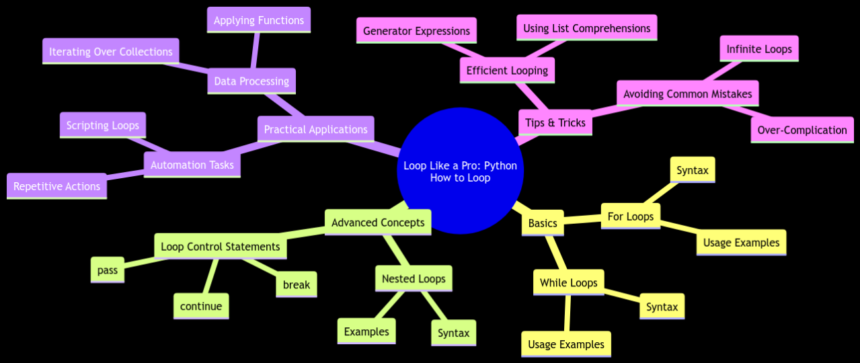Loop Like a Pro: Python How to Loop
If you’re ready to take your Python looping game to the next level, you’re in the right place! 🚀 Let’s dive into the wonderful world of loops with Python and learn how to loop like a pro. From basic for loops to advanced techniques, we’ll cover it all with a touch of humor and a dash of quirkiness. So buckle up, fellow Python enthusiasts, and get ready to loop your way through this Python adventure! 💫
For Loop
Basics of For Loop
Ah, the classic for loop – a Pythonista’s best friend! 🐍 Let’s start with the basics before we move on to the fancy footwork. The for loop is used to iterate over a sequence (such as a list, tuple, or string) and perform actions on each item in the sequence. It’s like the Python version of a conveyor belt – delivering each item to you for processing.
Now, hold on to your hats as we unleash the power of the for loop with some snazzy examples:
- Looping through a List:
fruits = ["apple", "banana", "cherry"] for fruit in fruits: print(fruit) - Looping through a String:
message = "Hello, Python!" for char in message: print(char)
Advanced For Loop Techniques
Ready to level up your for loop game? Let’s explore some advanced techniques that will make your loops sizzle like bacon in a skillet! 🥓
- Using Enumerate:
Want to loop through a sequence while also keeping track of the index? Say no more!colors = ["red", "green", "blue"] for index, color in enumerate(colors): print(f"Color {index + 1}: {color}") - The Zip Function:
Combining elements from two or more sequences? Zip it real good!names = ["Alice", "Bob", "Charlie"] scores = [85, 90, 88] for name, score in zip(names, scores): print(f"{name}: {score}")
While Loop
Introduction to While Loop
Get ready for the wild ride of the while loop! This loop keeps chugging along as long as a specified condition is true. It’s like a never-ending train journey, except you decide when to hop off.
Let’s dip our toes in the waters of while loops with a simple example:
count = 0
while count < 5:
print(count)
count += 1
Tips for Efficient While Looping
While loops can be tricky beasts to tame, but fear not – I’ve got some tips up my sleeve to help you wrangle them like a pro! 🤠
- Setting Exit Conditions:
Don’t get lost in an infinite loop wilderness! Always set clear exit conditions to prevent looping forever. - Avoiding Infinite Loops:
Double-check your logic to avoid those pesky infinite loops that never seem to end. Trust me, your computer will thank you!
Nested Loops
Understanding Nested Loops
Welcome to the world of nested loops, where loops nest inside each other like Russian dolls. It’s loops-ception time! 🔄 Get ready to dive deep into the rabbit hole of nested looping.
Nested loops can be powerful but tricky to handle. Here’s a simple example to wrap your head around:
for i in range(3):
for j in range(2):
print(f"({i}, {j})")
Best Practices for Using Nested Loops
Mastering nested loops is an art form. Here are some best practices to keep in mind:
- Keep It Clear:
Nest only when necessary and keep your code clean and readable. Nobody likes getting lost in a loop maze! - Avoid Over-Nesting:
Don’t go overboard with nesting – it can quickly spiral out of control. Keep it simple and logical.
List Comprehensions
Introduction to List Comprehensions
Get ready to flex your Python muscles with list comprehensions! 🏋️♀️ These efficient one-liners allow you to create lists in a concise and elegant manner. Say goodbye to lengthy for loops and hello to Pythonic magic!
Let’s dive into a simple list comprehension example:
squares = [x**2 for x in range(5)]
print(squares)
Benefits and Applications of List Comprehensions
Why use list comprehensions, you ask? Well, let me enlighten you with some key benefits:
- Readability:
List comprehensions make your code more concise and easier to read. Who doesn’t love a clean and tidy codebase? - Efficiency:
They are often faster than traditional for loops, making them a favorite among Pythonistas looking to boost performance.
Loop Control Statements
Implementing Break and Continue Statements
Break free from the shackles of endless looping with the mighty break and continue statements! 🦸♂️ These control statements give you the power to make decisions within your loops and take control of the flow.
Behold the power of break and continue in action:
for num in range(10):
if num == 5:
break
if num % 2 == 0:
continue
print(num)
Mastering Else Clauses in Loops
Did you know loops in Python can have an else clause? It’s like a hidden gem waiting to be discovered! Use the else clause to execute code after the loop finishes without encountering a break.
Here’s a nifty example to showcase the else clause in action:
for i in range(5):
print(i)
else:
print("Loop completed successfully!")
In closing, looping in Python is like dancing your way through a coding masterpiece. So put on your Python shoes, crank up the music, and loop like there’s no tomorrow! 🎶 Thank you for joining me on this Pythonic journey, and remember: Keep calm and keep looping! 💃🕺
Program Code – Loop Like a Pro: Python How to Loop
# Demonstrating different Python loops
# 1. Simple for loop
print('Simple for loop:')
for i in range(5):
print(f'Number: {i}')
# 2. For loop with a list
print('
For loop with a list:')
fruits = ['apple', 'banana', 'cherry']
for fruit in fruits:
print(f'Fruit: {fruit}')
# 3. While loop
print('
While loop:')
count = 0
while count < 3:
print(f'Count: {count}')
count += 1
# 4. Nested loop
print('
Nested loop:')
for i in range(3):
for j in range(2):
print(f'Coordinates: ({i}, {j})')
# 5. List Comprehension
print('
List Comprehension:')
squares = [x**2 for x in range(5)]
print(f'Squares: {squares}')
# 6. Loop with else
print('
Loop with else:')
for i in range(3):
print(f'Number: {i}')
else:
print('Loop finished.')
# 7. Break in loop
print('
Break in loop:')
for i in range(5):
if i == 3:
break
print(f'Number: {i}')
# 8. Continue in loop
print('
Continue in loop:')
for i in range(5):
if i == 3:
continue
print(f'Number: {i}')
Code Output:
Simple for loop:
Number: 0
Number: 1
Number: 2
Number: 3
Number: 4
For loop with a list:
Fruit: apple
Fruit: banana
Fruit: cherry
While loop:
Count: 0
Count: 1
Count: 2
Nested loop:
Coordinates: (0, 0)
Coordinates: (0, 1)
Coordinates: (1, 0)
Coordinates: (1, 1)
Coordinates: (2, 0)
Coordinates: (2, 1)
List Comprehension:
Squares: [0, 1, 4, 9, 16]
Loop with else:
Number: 0
Number: 1
Number: 2
Loop finished.
Break in loop:
Number: 0
Number: 1
Number: 2
Continue in loop:
Number: 0
Number: 1
Number: 2
Number: 4
Code Explanation:
The program demonstrates various Python loops and loop controls effectively, showcasing how to iterate over sequence types like lists, use loops to iterate a specific number of times using range(), implement nested loops, and utilize list comprehensions for creating lists in a more concise way.
- Simple for loop: Iterates and prints numbers from 0 to 4 using
range(5). - For loop with a list: Iterates over a list of fruits and prints each fruit. Demonstrates how for loops can iterate over lists.
- While loop: Continues looping until the condition
count < 3is false. Shows a basic while loop with a counter. - Nested loop: Comprises two for loops, one inside the other, to print Cartesian coordinates. Demonstrates how loops can be nested.
- List Comprehension: A concise way to create a list of squared numbers, showing the power and conciseness of list comprehensions.
- Loop with else: The
elseblock runs after the for loop finishes. Shows a lesser-known feature of loops where theelseblock executes after loop completion unlessbreakis called. - Break in loop: Exits the loop when
i == 3. Demonstrates how to break out of a loop prematurely. - Continue in loop: Skips the current iteration when
i == 3. Shows how to skip iterations in a loop without breaking out of the loop entirely.
The program is structured to show the diverseness and utility of loops in Python, showcasing basic to advanced loop techniques for efficient coding practices.
Frequently Asked Questions (F&Q) on Loop Like a Pro: Python How to Loop
- What are the different types of loops in Python?
- How can I use a for loop in Python to iterate over a sequence of elements?
- Can you explain the usage of while loops in Python and provide examples?
- What are nested loops in Python, and when should I use them?
- How can I optimize my loops in Python for better performance?
- Are there any common mistakes to avoid when using loops in Python?
- How do I break out of a loop or skip iterations based on certain conditions in Python?
- What are some practical applications of looping in Python programming?
- Is there a way to loop over a dictionary in Python and access both keys and values?
- Can you share some advanced techniques or tools for looping efficiently in Python?
Feel free to explore these questions to enhance your understanding of looping in Python like a pro! 🐍💻