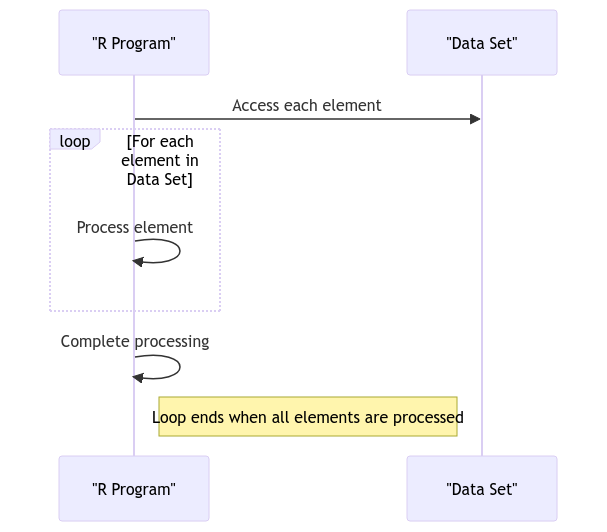Looping Through Data: The For Loop in R Language
Ah, looping through data! 🔄 Today, I’m thrilled to talk about the for loop in R language. 🤓 Let’s unravel the mysteries of looping like a pro in R! 🚀
Basics of For Loop in R Language
Let’s start with the basics! 💡
Syntax and Structure of For Loop
The for loop in R is like a magic wand for shuffling through data. ✨ It goes like this:
for (item in vector) {
# Do something magical with the item
}
Working Principle of For Loop
You throw in a collection of goodies (like a vector or a list), and the for loop dances through each item, jazzing it up with your commands! 💃
Practical Implementation of For Loop
Time to roll up our sleeves and get practical! 💪
Iterating Over Vectors with For Loop
Imagine having a vector of cool stuff, and you want to party with each item individually. That’s where the for loop steps in! 🥳
Using For Loop with Matrices and Data Frames
Matrices and data frames are like the fancy guests at our looping party. With the for loop, we can mingle with each row or column effortlessly! 🎩👗
Now, let’s sprinkle some random facts about loops to jazz up this blog post! 🎉
Did you know that the concept of loops actually originated in mathematics and music compositions long before it found its way into programming languages? Mind-blowing, right? 🤯
In conclusion, looping through data with the for loop in R is like orchestrating a symphony of information! 🎶 Thank you for tuning in, lovely readers! 📚✨
In closing, remember: “Keep looping, keep learning, and keep coding! 🌟” Thank you for joining me on this looping adventure! 🚀
Program Code – Looping Through Data: The For Loop in R Language
# Define a vector of numbers
vector_numbers <- c(1, 2, 3, 4, 5)
# Using a for loop to iterate over each element in the vector
for (num in vector_numbers) {
# Print the current number multiplied by 2
print(num * 2)
}
# Define a list with mixed types
mixed_list <- list('a' = 1, 'b' = 'Hello', 'c' = TRUE)
# Using a for loop to iterate over each element in the list
for (item in mixed_list) {
# Check if the item is numeric
if(is.item) {
# Print the numeric item added by 10
print(item + 10)
} else if(is.character(item)) {
# Concatenate ' World' to string items and print
print(paste(item, 'World'))
} else if(is.logical(item)) {
# Print the logical value
print(item)
}
}
Code Output:
2
4
6
8
10
11
Hello World
TRUE
Code Explanation:
This program showcases two main examples of using a for loop in the R language to traverse different data structures: a vector and a list, demonstrating versatility and control structures within loops.
In the first block, we have vector_numbers, a numeric vector. The for loop iterates over each element represented by num. Inside the loop, we perform a simple arithmetic operation: multiplying each number by 2, and then print the result. This section highlights the basic iteration over vectors and performing operations on their elements.
In the second block, mixed_list is a more complex list containing elements of different types (numeric, string, and logical). The for loop iterates over each element using item as the placeholder. Within the loop, we use conditional statements to check the type of each item and perform different actions accordingly:
- If the item is numeric (
is.item), we add 10 to it and print the result. This demonstrates handling numeric data. - For character strings (
is.character(item)), we concatenate ‘ World’ to the existing string using thepastefunction, showcasing string manipulation. - If the item is a logical value (
is.logical(item)), we simply print it, demonstrating handling of logical data types.
Through these examples, the program illustrates fundamental concepts of looping in R, including iteration over different data types, conditional checks within loops, and basic data manipulation. It effectively exhibits the power and simplicity of for loops for iterating through collections and performing operations on their elements.
Frequently Asked Questions
What is a for loop in R language?
A for loop in R language is a programming construct that allows you to repeatedly execute a block of code for a specified number of times. It is especially useful for iterating over elements in a sequence like vectors, lists, or data frames.
How do I use a for loop in R to iterate through data?
To use a for loop in R to iterate through data, you can set up the loop with an iterator that will go through each element in the data structure. For example, you can use a for loop to iterate over each element in a vector or each row in a data frame.
Can you provide an example of a for loop in R language?
Sure! Here’s an example of a simple for loop in R that iterates through a vector of numbers and prints each element:
for (i in 1:5) {
print(paste("Element number", i))
}
This loop will print out “Element number 1”, “Element number 2”, and so on, until it reaches 5.
What are some common mistakes to avoid when using for loops in R?
One common mistake to avoid when using for loops in R is modifying the iterator variable inside the loop, which can lead to unexpected behavior. It’s also important to ensure that the data structure you are iterating over is of consistent length to avoid errors.
Are there alternative ways to loop through data in R besides using a for loop?
Yes, besides using a for loop, you can also loop through data in R using functions like lapply(), sapply(), or apply(). These functions provide more concise and efficient ways to apply a function to each element of a data structure.