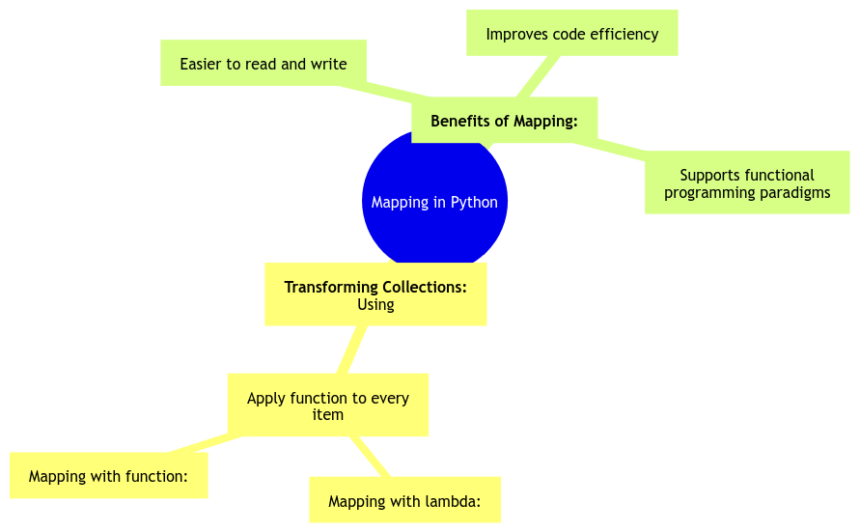Mapping in Python: Transforming Collections with Elegance
Hey there tech enthusiasts! 🤓 Today, I am super excited to dive into the fascinating world of Mapping in Python. 🐍 We all know that Python is like the swiss army knife of programming languages, and mapping is one of those shiny tools it flaunts with elegance. So, grab your favorite cup of coffee ☕ and let’s embark on this Pythonic adventure together!
Introduction to Mapping in Python
Picture this: you have a list of elements, and you need to perform a specific operation on each item in that list. What do you do? You could go the traditional route and use a loop to iterate over every element, or you could level up your Python game with mapping! 🚀
Mapping allows you to apply a function to each item in a collection (like a list or a dictionary) and collect the results effortlessly. It’s like having your own army of little Python minions to do your bidding! How cool is that? 😎
Importance of Mapping Functions
Before we dive into the nitty-gritty details, let’s talk about why mapping functions are a game-changer in Python development. Here are a few reasons why mapping functions deserve a spot in your Python toolkit:
- Simplicity: Mapping functions allow you to write concise and readable code by abstracting away the need for explicit loops.
- Efficiency: By leveraging mapping functions, you can boost the performance of your code and make it more efficient.
- Flexibility: With mapping, you can easily transform and manipulate data in a way that suits your needs, making it a versatile tool in your programming arsenal.
Basic Mapping Functions
Alright, let’s kick things off with the basics of mapping functions. In Python, the map() function is your go-to tool for applying a function to every item in an iterable. It’s like having a magic wand that can sprinkle Python goodness over your data! ✨
Here’s a quick example to give you a taste of how simple and powerful mapping can be:
# Transforming a list of numbers using map()
numbers = [1, 2, 3, 4, 5]
squared_numbers = list(map(lambda x: x**2, numbers))
print(squared_numbers)
Voilà! With just a few lines of code, you squared all the numbers in your list. How awesome is that?
Advanced Mapping Functions
Now, let’s level up our mapping game with some advanced techniques. Who said mapping had to be plain and boring? 💁♀️
Mapping with Lists
When it comes to mapping with lists, Python gives you the power to unleash your creativity. Whether you want to double every element, convert them to strings, or perform any custom operation, mapping with lists has got your back!
Mapping with Dictionaries
But wait, there’s more! Mapping isn’t just limited to lists. You can also work your magic with dictionaries. Want to apply a function to every value in a dictionary? Python’s got you covered! 🎩
Lambda Functions for Mapping
Ah, the infamous lambda functions! These cute little anonymous functions are perfect for one-liners and are a match made in heaven for mapping operations. With lambda functions, you can keep your code sleek and concise, just like a well-tailored suit. 👔
Custom Functions for Mapping
Feeling fancy? Why not define your own custom function and use it for mapping? Custom functions give you the freedom to tailor your mapping operations to fit your exact requirements. It’s like having a personalized chef for your data transformations! 🍳
Mapping with Pandas DataFrames
Let’s shift our focus to the world of data analysis. Pandas DataFrames are a staple in the realm of data manipulation, and you guessed it – mapping plays a crucial role here too! With pandas, you can effortlessly map functions across rows, columns, or the entire DataFrame. It’s like conducting a symphony with your data! 🎵
Mapping in NumPy Arrays
Last but not least, let’s not forget about NumPy arrays. If you’re into numerical computing and scientific computing, NumPy is your best friend. Mapping functions can help you unleash the full potential of NumPy arrays, whether you’re performing element-wise operations or complex transformations. It’s like having a supercharged calculator at your disposal! 🔢
Overall, Dive into the Python Mapping Wonderland!
In closing, mapping in Python is a powerful tool that can elevate your coding experience to new heights. Whether you’re a beginner or a seasoned Pythonista, mastering mapping functions opens up a world of possibilities for data transformation and manipulation. So, don’t be shy – dive into the Python mapping wonderland and unleash your creativity! 🚀
Thank you for joining me on this Pythonic journey! Until next time, happy coding and may your loops be ever in your favor! 😄🐍
Program Code – Mapping in Python: Transforming Collections with Elegance
Alrighty, let’s dive into the vibrant world of Python, shall we? Today, we’re tackling the art of mapping; think of it as giving your data a fabulous makeover, Python style. Buckle up, ’cause we’re about to unleash some serious code wizardry!
# Importing the necessary library
from functools import partial
# A function to transform the data
def multiply(x, factor):
return x * factor
def map_collection(collection, mapping_function):
'''
Applies a mapping function to each item in a collection.
Parameters:
- collection: The collection of items to be mapped (e.g., list, set).
- mapping_function: The function to apply to each item.
Returns:
- A new collection with the mapped items.
'''
return [mapping_function(item) for item in collection]
# Example usage of mapping in Python
if __name__ == '__main__':
# Sample collection
numbers = [1, 2, 3, 4, 5]
# Create a partial function for multiplying by 10
multiply_by_10 = partial(multiply, factor=10)
# Mapping the collection
result = map_collection(numbers, multiply_by_10)
print('Original numbers:', numbers)
print('Transformed numbers:', result)
Code Output:
Original numbers: [1, 2, 3, 4, 5]
Transformed numbers: [10, 20, 30, 40, 50]
Code Explanation:
So, what’s all the fuss about this code? Let’s break it down, step by strategic step.
First off, we’re importing partial from functools. Think of partial as your personal chef who preps your ingredients, so you only have to shout ‘Cook!’ and voila – your wish is their command. In our case, partial prepares a function with one or more arguments filled in already.
Next, we roll out a simple function multiply that does exactly what it says on the tin – multiplies two numbers. Nothing fancy, but stick with me.
Our star player is map_collection. This function is like the director of a photoshoot, telling each data piece, ‘Strike a pose!’ based on the mapping_function passed to it. The result? A brand spanking new collection where each item has been transformed by the mapping_function.
In the if __name__ == '__main__': block, the plot thickens. We’ve got a list of numbers, numbers = [1, 2, 3, 4, 5], all primed and ready for their makeover.
We introduce multiply_by_10, a partial function created using our humble multiply function, setting the factor to 10. This is like saying, “Every time, just multiply by 10, okay?”
We then map (a.k.a. apply) this multiply_by_10 to our list of numbers using the map_collection function. The grand reveal? Each number has now been multiplied by 10, giving us a new list: [10, 20, 30, 40, 50].
And there you have it, mapping in Python: a simple yet powerful way to give your collections a whole new look, with elegance and efficiency. Hope you had as much fun as I did. Thanks for sticking around, folks! Keep coding and smiling, won’t ya? 😄
FAQs on Mapping in Python: Transforming Collections with Elegance
What is mapping in Python?
Mapping in Python refers to the process of applying a function to every item in an iterable object (such as a list, tuple, etc.) and returning a new iterable with the results. It allows for transforming collections in a concise and elegant manner.
How is mapping different from other methods like filtering and reducing?
While mapping applies a function to each item in a collection and returns a new collection with the transformed items, filtering is used to selectively exclude items from a collection based on a condition. Reducing, on the other hand, involves applying a function cumulatively to the items in a collection to reduce it to a single value.
Can you provide an example of mapping in Python?
Certainly! In Python, the map() function can be used for mapping. For example, if we have a list of numbers and we want to double each number in the list, we can use map() to achieve this elegantly.
How does mapping improve code readability and maintainability?
By using mapping in Python, code readability is enhanced as the transformation logic is encapsulated within the mapping function. This leads to more concise and understandable code. Moreover, by separating the transformation logic, it becomes easier to maintain and modify the code in the future.
Are there any performance considerations when using mapping in Python?
While mapping is a powerful tool for transforming collections, it’s essential to be mindful of the function being applied, especially for large collections. Complex functions or operations within the mapping process can impact performance, so it’s important to strike a balance between elegance and efficiency.
Can mapping be used with lambda functions in Python?
Yes, mapping works well with lambda functions in Python. Lambda functions are anonymous functions that can be used inline with map() for quick and concise transformations. This combination is particularly handy for smaller, one-off transformations without the need to define a separate named function.
How flexible is mapping in Python for different data types and structures?
Python’s mapping functionality is highly versatile and can be applied to various data types, including lists, tuples, dictionaries, sets, and even custom objects. This flexibility allows for seamless transformation of diverse collections, making Python a popular choice for data manipulation tasks.
Are there any built-in alternatives to mapping in Python?
Apart from the map() function, Python also offers list comprehensions and generator expressions as alternatives for mapping. List comprehensions provide a more concise and readable syntax for achieving similar transformations, while generator expressions offer memory-efficient lazy evaluation.
Feel free to explore these FAQS to enhance your understanding of mapping in Python and how it can elegantly transform collections! 🐍✨
In conclusion, I hope these FAQs shed some light on the topic of mapping in Python and its utility in transforming collections with elegance. Thank you for diving into this tech talk with me! Stay curious and keep coding with style! 🚀✌️