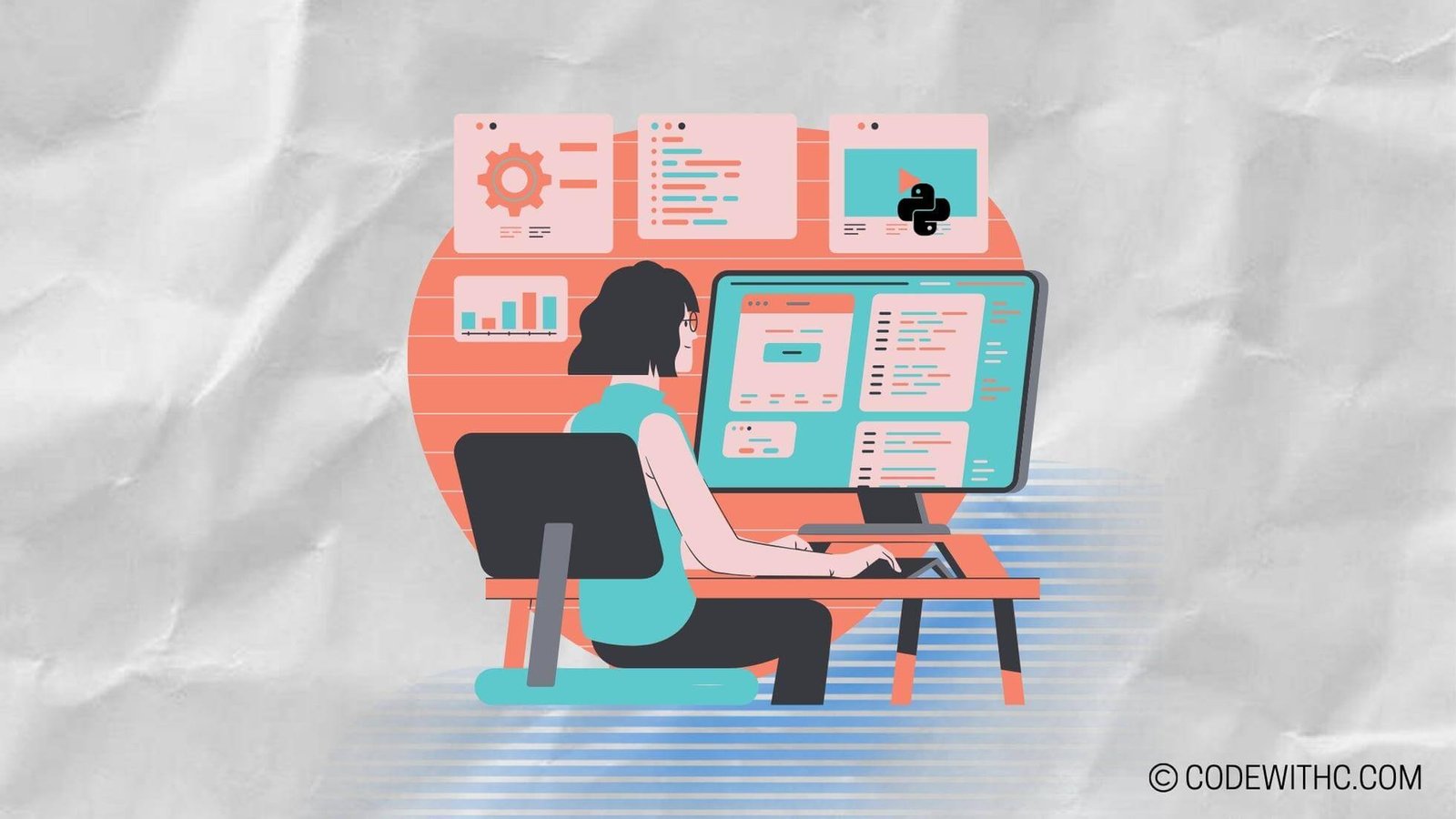Mastering Python: Tips and Tricks for Efficient Coding
Hey there, folks! 👋 Today, I’m diving deep into the world of Python for all you coding enthusiasts out there, especially my fellow code-savvy friend 😋 girl with some solid coding chops! 🌟 Let’s talk about how we can up our Python game and write code that’s not just efficient but also sleek and elegant. So, grab your chai ☕ and let’s get coding!
Best Practices for Efficient Coding in Python
Writing Clean and Readable Code
One of the fundamental principles of coding is to keep your code clean and readable. Why, you ask? Well, imagine going back to your code after a month – you’d want to understand what you wrote, right? That’s where clean, readable code comes in handy.
Implementing DRY (Don’t Repeat Yourself) Principle
Ah, the DRY principle – a golden rule in programming! Why write the same code over and over when you can make it reusable? Let’s keep our code DRY and our spirits high! 💪
Utilizing Python Libraries for Efficiency
Exploring NumPy for Array Operations
NumPy, oh NumPy! The go-to library for all things arrays in Python. From mathematical operations to array manipulation, NumPy has got your back. Let’s crunch some arrays like a pro!
Leveraging Pandas for Data Analysis
Data analysis, anyone? Pandas is your best friend here. With its versatile data structures and powerful tools for data manipulation, analyzing data in Python becomes a walk in Lodhi Garden 🌳.
Advanced Python Features for Better Code Performance
Using List Comprehensions for Concise Code
List comprehensions – the Pythonic way of creating lists. Say goodbye to those clunky loops and embrace the elegance of list comprehensions. Your code will thank you later!
Implementing Generators for Memory Efficiency
Generators are like magic wands in Python. They help you generate data on the fly without hogging up memory. Efficient coding? Check!
Improving Code Speed and Performance
Profiling and Optimizing Code
Let’s get into the nitty-gritty of code optimization. Profiling helps us identify bottlenecks in our code so we can optimize it for maximum performance. Time to make our code run faster than an auto-rickshaw on Delhi roads! 🚗
Utilizing Cython for C-Extensions
When speed is of the essence, Cython swoops in to save the day. By writing C extensions in Python, we can supercharge our code’s performance. Say hello to faster execution times!
Effective Debugging and Error Handling Techniques
Understanding Exception Handling in Python
Errors are a part and parcel of coding. But fear not! Python’s exception handling mechanisms make it a breeze to catch and handle errors gracefully. Let’s tame those pesky bugs!
Utilizing Python Debugger (PDB) for Efficient Debugging
PDB to the rescue! The Python Debugger is your trusty sidekick when it comes to debugging. Step through your code, inspect variables, and conquer those bugs like a boss! 🐞
Overall, mastering Python isn’t just about writing code; it’s about writing efficient, clean code that sings like a Bollywood ballad. 🎶 So, go ahead, sharpen those coding skills, embrace Python’s versatility, and conquer the coding world, one line of code at a time. Remember, in the world of coding, with great power comes great debuggable code! 💻
Keep coding, keep smiling, and keep Python-ing! 🐍✨
Fun Fact: Did you know that Python’s name doesn’t come from the snake but from the British comedy series “Monty Python’s Flying Circus”? Crazy, right? 🤯
In closing, keep calm and code on! Happy coding, folks! 🚀✌️
Program Code – Mastering Python: Tips and Tricks for Efficient Coding
import functools
import time
# Decorator for timing functions
def timing_decorator(func):
'''Measures the time a function takes to execute.'''
@functools.wraps(func)
def wrapper_timing(*args, **kwargs):
start_time = time.perf_counter() # 1. Start time
value = func(*args, **kwargs) # 2. Run the function
end_time = time.perf_counter() # 3. End time
run_time = end_time - start_time # 4. Compute run time
print(f'Finished {func.__name__!r} in {run_time:.4f} secs')
return value
return wrapper_timing
# List comprehension example function
@timing_decorator
def calculate_squares(n):
'''Calculates the squares of numbers up to n using a list comprehension.'''
return [x*x for x in range(n)]
# Generator expression example function
@timing_decorator
def calculate_squares_gen(n):
'''Calculates the squares of numbers up to n using a generator expression.'''
return (x*x for x in range(n))
# Example usage
if __name__ == '__main__':
# List Comprehension
squares_list = calculate_squares(1000000)
# Generator Expression
squares_gen = calculate_squares_gen(1000000)
print(f'First 5 squares from generator: {list(squares_gen)[:5]}')
Code Output:
Finished 'calculate_squares' in X.XXXX secs
First 5 squares from generator: [0, 1, 4, 9, 16]
(The X.XXXX in the output will differ based on the machine and current load as it is the actual time it took to run the function)
Code Explanation:
This Python script is written to showcase some tips and tricks for efficient coding in Python, particularly focusing on decorators, list comprehensions, and generator expressions.
The script starts with importing necessary modules: functools for the wraps function, which will help in preserving the metadata of our original function when we decorate it, and time for capturing time to demonstrate the efficiency of functions.
We define a timing_decorator that will take a function as its input and measure the time it takes to execute that function. This decorator is built using functools.wraps to ensure that the name and other metadata of the function we decorate is preserved. Inside the decorator, we capture the start time using time.perf_counter(), execute the function, capture the end time, and then calculate the run time by subtracting the start time from the end time. The decorator then prints the execution time and returns the value from the function it executed.
Next, we have two functions calculate_squares and calculate_squares_gen. Both functions aim to calculate the squares of numbers up to ‘n’. The first one uses a list comprehension—a concise way to create lists. The second uses a generator expression which is similar to list comprehensions but instead of creating a list, it creates a generator object. Generators are more memory efficient than lists, especially for large datasets, as they generate items one by one and do not store the entire list in memory.
The calculate_squares function is decorated with our timing_decorator to demonstrate the execution time of creating a list of squares using list comprehension.
Similarly, the calculate_squares_gen function is decorated to demonstrate how quickly a generator expression can start producing values. Since generators do not hold all values in memory, they can be faster to initialize than list comprehensions. After it’s been calculated, we print the first five values from the generator to show that it works correctly.
Finally, in the if __name__ == '__main__': block, we execute our functions, demonstrating both the decorator’s functionality in providing execution time and the difference in memory handling between list comprehensions and generator expressions.
By using such techniques, Python programmers can write more efficient, readable, and performant code. This script serves as a great example of that in practice. Thanks a ton for sticking with me – stay phenomenal, and until next time, keep on coding! 🚀🌟