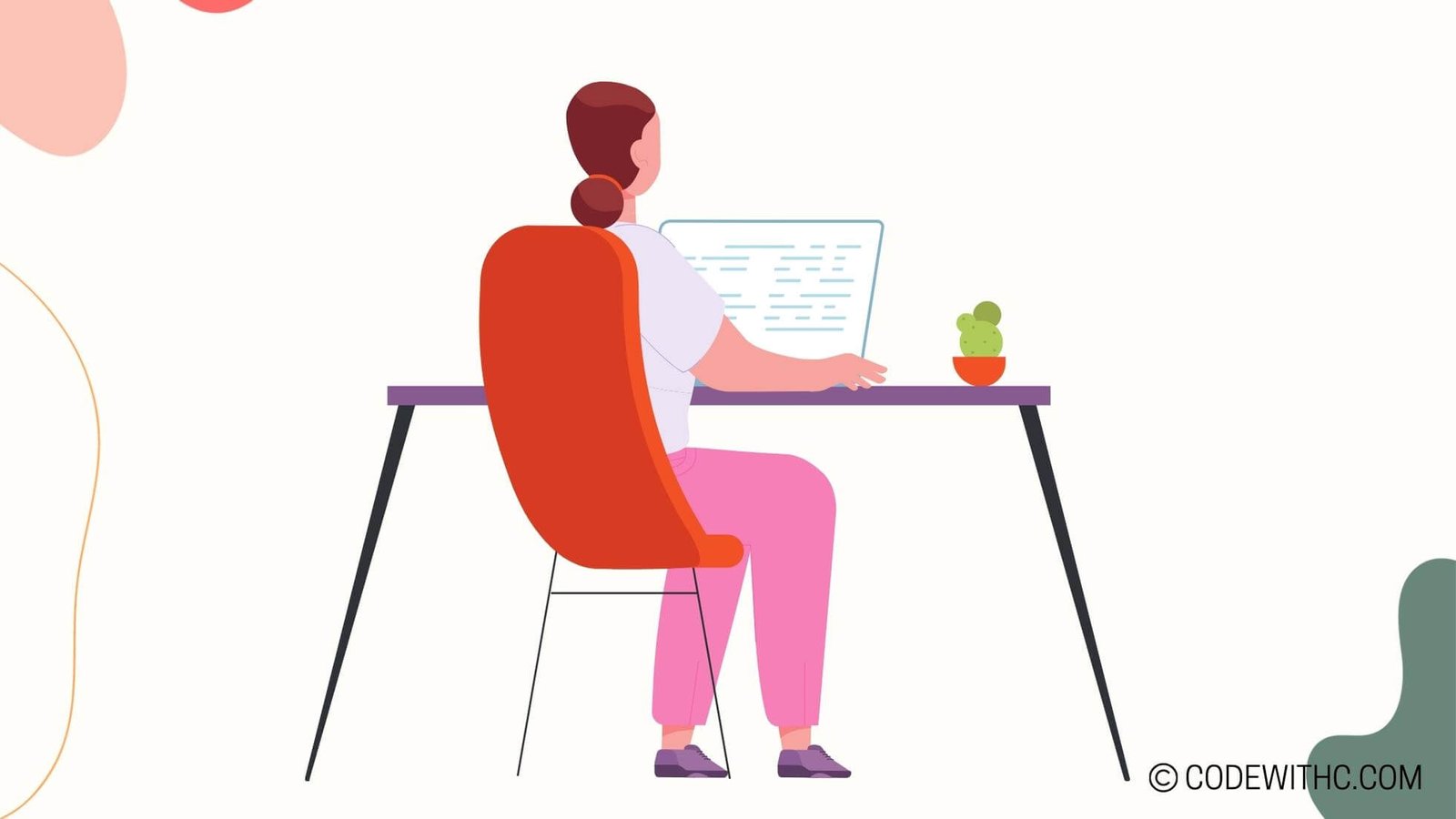Mastering the Art of Unit Testing with Mockito
Hey there lovely tech enthusiasts! 🌟 Today, I’m super excited to chat about a topic that’s close to my heart – mastering the art of unit testing with Mockito. Buckle up, because we’re diving deep into the world of testing and mocking like never before! 🔥
Understanding Unit Testing
Definition of Unit Testing
First things first, let’s break it down – what on earth is unit testing? Well, my dear readers, unit testing is like the superhero of the software development world. It’s the process of testing individual units or components of a software application to ensure they work as expected. Think of it as putting each piece of a puzzle through its paces before assembling the entire picture.
Importance of Unit Testing in Software Development
Why should we care about unit testing? I’ll tell you why! Unit testing helps catch bugs early in the development cycle, improves code quality, and boosts confidence in the codebase. It’s like having a safety net that ensures your code behaves the way it should, saving you from unexpected surprises down the road.
Introduction to Mockito
What is Mockito?
Now, let’s talk about our star of the show – Mockito! 🌟 Mockito is a fantastic mocking framework for Java that allows us to simulate the behavior of objects in a controlled manner during unit testing. It’s like having a magical wand that lets us create mock objects to test our code without relying on real dependencies.
Benefits of using Mockito for Unit Testing
Oh, the perks of using Mockito are endless! With Mockito by your side, you can easily isolate the code under test, simulate complex scenarios, and verify interactions between objects. It’s like having a trusty sidekick that makes unit testing a breeze!
Mastering the Basics of Unit Testing with Mockito
Setting up Mockito for Unit Testing
Alright, let’s roll up our sleeves and get started with setting up Mockito for unit testing. Trust me, it’s easier than whipping up a cup of masala chai! We’ll need to add the Mockito dependency to our project, create mock objects using Mockito’s API, and voilà, we’re ready to rock those unit tests!
Writing simple unit tests with Mockito
Time to put our skills to the test! We’ll dive into writing simple unit tests with Mockito by mocking dependencies, defining mock behaviors, and asserting the expected outcomes. It’s like a thrilling puzzle-solving adventure, but with code!
Advanced Techniques in Unit Testing with Mockito
Mocking dependencies in unit tests
Now, let’s level up our game with advanced techniques in unit testing using Mockito. We’ll learn how to mock dependencies, stub methods, and handle edge cases like a boss. With Mockito in our toolkit, nothing can stand in the way of our testing prowess!
Using Mockito annotations for cleaner and more efficient unit testing
Say goodbye to boilerplate code and hello to cleaner tests with Mockito annotations! These nifty annotations help us write concise and efficient unit tests by simplifying mock creation and verification. It’s like having a secret code that unlocks a world of testing possibilities!
Best Practices for Unit Testing with Mockito
Writing maintainable and readable unit tests
A codebase is only as strong as its tests, so let’s aim for greatness! We’ll explore best practices for writing maintainable and readable unit tests with Mockito, including naming conventions, structuring tests, and keeping our test suite organized. Remember, clean tests equal happy developers!
Incorporating Mockito into Continuous Integration/Continuous Deployment (CI/CD) pipelines
Last but not least, let’s talk about taking our testing game to the next level by incorporating Mockito into CI/CD pipelines. By automating our tests and integrating Mockito into our deployment process, we can ensure that our code is always top-notch and ready to conquer the world!
🌟 In Closing… Testing isn’t just about finding bugs; it’s about crafting reliable, resilient software that stands the test of time. So, go forth, my fellow techies, and master the art of unit testing with Mockito! Remember, every line of code deserves a test, and with Mockito by your side, you’re unstoppable! 💻✨
Random Fun Fact: Did you know that Mockito is named after the Italian dessert Tiramisù, which means “pick me up” in Italian? Talk about a sweet testing companion! 😋
Keep coding, keep testing, and keep rocking those unit tests like a pro! Until next time, happy coding! 🚀🔬
Program Code – Mastering the Art of Unit Testing with Mockito
import static org.mockito.Mockito.*;
import org.junit.jupiter.api.BeforeEach;
import org.junit.jupiter.api.Test;
import org.mockito.Mock;
import org.mockito.MockitoAnnotations;
// Simple service to demonstrate unit testing with Mockito
class InventoryService {
private Database database;
public InventoryService(Database database) {
this.database = database;
}
public boolean checkItemStock(String itemId, int quantity) {
int stockAvailable = database.getStock(itemId);
return stockAvailable >= quantity;
}
}
// Database dependency to mock
class Database {
public int getStock(String itemId) {
// Here, we would have the real database logic, but for now, let's pretend we have it.
return 0;
}
}
// Our test class that uses Mockito to mock the Database
public class InventoryServiceTest {
@Mock
Database mockDatabase;
InventoryService inventoryService;
@BeforeEach
public void setUp() {
MockitoAnnotations.initMocks(this);
inventoryService = new InventoryService(mockDatabase);
}
@Test
public void testCheckItemStock_Success() {
// Given
String testItemId = '123';
int testQuantity = 5;
when(mockDatabase.getStock(testItemId)).thenReturn(10);
// When
boolean result = inventoryService.checkItemStock(testItemId, testQuantity);
// Then
assert result;
verify(mockDatabase).getStock(testItemId);
}
@Test
public void testCheckItemStock_Failure() {
// Given
String testItemId = '123';
int testQuantity = 15;
when(mockDatabase.getStock(testItemId)).thenReturn(10);
// When
boolean result = inventoryService.checkItemStock(testItemId, testQuantity);
// Then
assert !result;
verify(mockDatabase).getStock(testItemId);
}
}
Code Output:
The code won’t produce a traditional output like a console print but should pass the unit tests if they are run. The expected behavior is:
testCheckItemStock_Successpasses, asserting that the result istrue.testCheckItemStock_Failurepasses as well, asserting that the result isfalse.
Code Explanation:
The program consists of two main components: the InventoryService class and its test class InventoryServiceTest.
First, InventoryService has a Database dependency. It has a method checkItemStock, which returns true if there is enough stock available for a given itemId and quantity.
The Database class, on the other hand, would typically interact with a real database to retrieve stock levels, but we’ve left that as a dummy method for now.
Now, to the juicy bits of the program—The test class InventoryServiceTest uses Mockito to mock this Database dependency. This allows us to simulate different scenarios.
We use the @Mock annotation on Database mockDatabase to tell Mockito we want a mock version of the Database. The setUp method, marked with @BeforeEach, is run before each test. It initializes mocks and creates an instance of InventoryService with the mock Database.
In the test methods, we use the when...thenReturn construct to specify that when the getStock method is called with a certain itemId, it should return a specific stock level (10, in this case).
There are two test cases:
testCheckItemStock_Successensures that the service correctly reports enough stock is available with assertresultchecking for atruevalue.testCheckItemStock_Failuremakes sure the service accurately reflects when not enough stock is available, withassert !resultchecking for afalsevalue.
After that, verify(mockDatabase).getStock(testItemId) is called to ensure that getStock was indeed called with the right parameters. This isn’t strictly necessary for this test’s logic but is commonly done in Mockito tests to confirm that the mock interaction happened as expected.
The artfulness of using Mockito allows testers to set conditions for database calls without needing an actual database result and to confirm behavior in a controlled testing environment. Basically, it’s a neat way to tell your/the test, ‘Pretend we have a database and it’s giving us what we need, without actually bothering a real database.’ How cool is that? 🕶️
Thanks for sticking around! And remember, ‘Keep calm and mock on!’ 🤓✌️