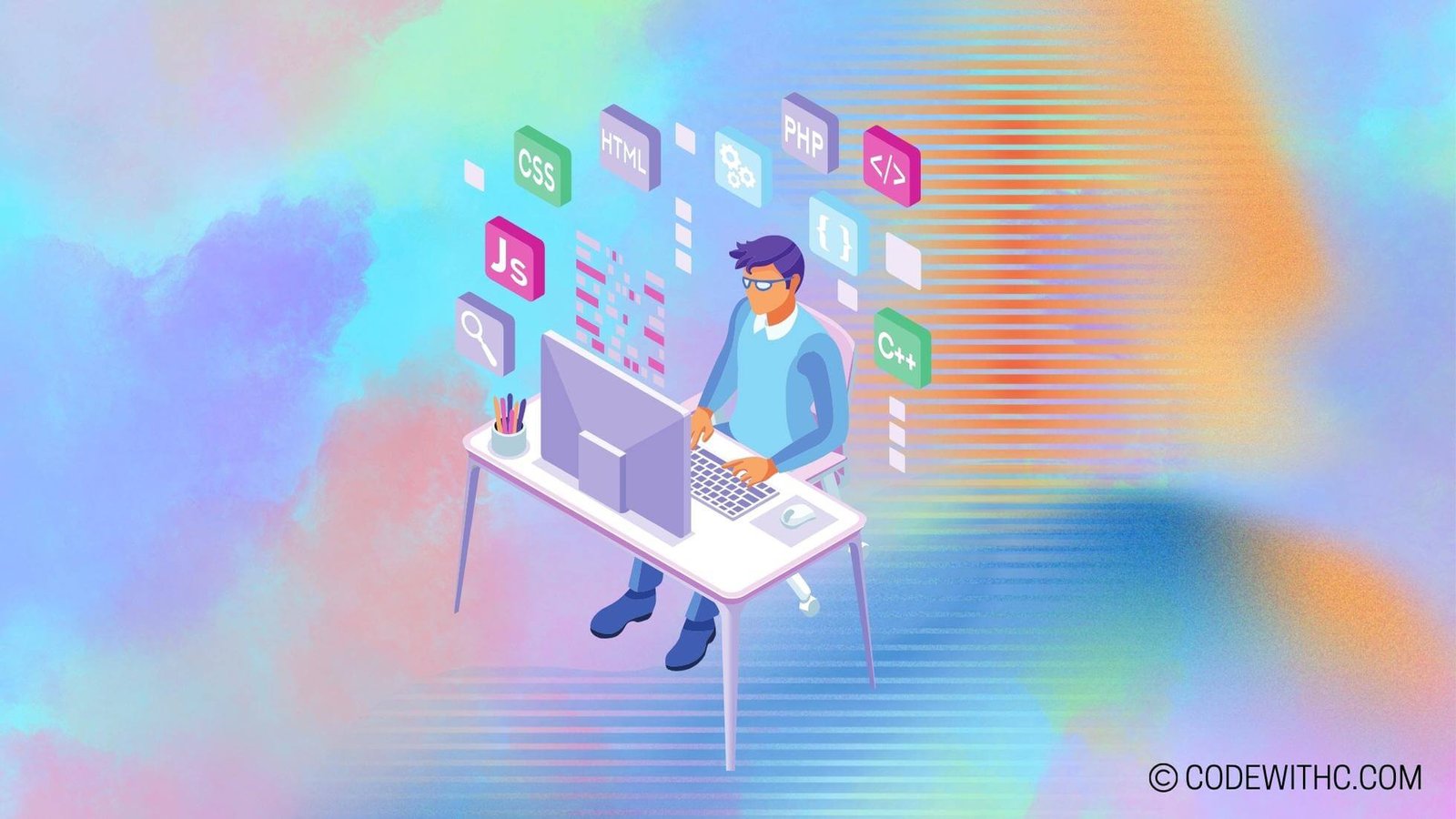Mastering the Concept of Closure in JavaScript
Hey there, fellow code enthusiasts! Today, we are diving deep into the world of JavaScript and exploring the mysterious realm of closures. 🚀 Let’s unravel this concept together with a sprinkle of humor and a dash of quirky anecdotes. So, buckle up, grab your favorite coding snack, and let’s embark on this exciting journey into the land of closures!
Basics of Closures
Ah, closures, the enigmatic wizards of JavaScript. 🧙♂️ But fear not, for I am here to guide you through the magical realm of closures with a blend of wit and wisdom. So, what on earth is a closure anyway? Let’s break it down in layman’s terms:
- Definition of Closure: Picture this – a closure is like a self-contained magical box that captures the surrounding environment, including variables, even after the outer function has finished executing. It’s like a genie in a bottle, holding onto everything it needs to work its sorcery later on.
- Scope Chain in JavaScript: Now, let’s talk about the scope chain. Imagine a series of nesting dolls, each containing a smaller doll inside. In JavaScript, when a function is executed, it looks for variables in its local scope first. If it can’t find them, it moves up the chain to the next containing scope until it hits the global scope. It’s like a treasure hunt, but with variables! 💰
Creating Closures
Now that we’ve dipped our toes into the magical waters of closures, it’s time to learn how to summon these mystical beings into existence. Here are some ways to conjure up closures and bring a touch of magic to your code:
- Ways to Create Closures: One common way to create a closure is by nesting functions inside other functions. This allows the inner function to access the outer function’s variables, creating a closure. It’s like having a secret passage to the kingdom of variables! 🏰
- Examples of Closures in JavaScript: To truly understand closures, let’s delve into some examples. Imagine you have a function that generates a unique ID every time it’s called. By using a closure to store the ID variable, you can maintain its value across multiple function calls. It’s like having a magic wand that remembers its last spell! ✨
Practical Uses of Closures
Now that we’ve mastered the art of creating closures, let’s explore how these magical entities can be put to practical use in our code:
- Encapsulation with Closures: Closures are fantastic for encapsulating functionality and data, keeping them safe from prying eyes. It’s like locking your code in a magical box and throwing away the key! 🔒
- Callback Functions using Closures: Callback functions and closures go hand in hand like peanut butter and jelly. Closures can capture the surrounding state and pass it along to callback functions, creating powerful and flexible code structures. It’s like having a secret messenger who knows all the gossip! 🤫
Common Pitfalls with Closures
Ah, every magician knows that with great power comes great responsibility. Let’s uncover some common pitfalls that may trip you up on your closure-filled adventures:
- Memory Leaks: Beware of memory leaks when using closures. If you’re not careful, closures can hold onto references long after they’re needed, leading to memory bloat. It’s like forgetting to clean up your magical spell ingredients, resulting in a messy potion lab! 🧙♀️
- Misunderstanding Variable Scope: One of the trickiest parts of closures is understanding variable scope. Variables captured in a closure retain their last updated value, which can lead to unexpected behavior if you’re not careful. It’s like a sneaky illusionist playing tricks on your code! 🎩
Tips for Effectively Using Closures
Ah, now that we’ve navigated the treacherous waters of closures, let me share some tips to help you harness their magic effectively:
- Minimizing Global Variables: Keep those global variables at bay! Closures are a great way to prevent variable pollution in the global scope, ensuring your code stays clean and organized. It’s like tidying up your magical workshop for a grand potion-making ceremony! 🌟
- Properly Managing Scope in Closures: Remember to manage scope wisely when using closures. Avoid unintended variable captures and conflicts by carefully planning your closure structure. It’s like conducting a symphony of variables, each playing its part beautifully in harmony! 🎶
In closing, dear readers, mastering closures in JavaScript is no easy feat, but with a sprinkle of magic and a dash of determination, you can wield the power of closures like a seasoned wizard. Thank you for joining me on this whimsical journey through the enchanted world of closures. Until next time, happy coding and may your closures always be spellbinding! ✨🔮
Program Code – Mastering the Concept of Closure in JavaScript
function makeAdder(x) {
return function(y) {
return x + y;
};
}
// Example usage:
const addFive = makeAdder(5);
const addTen = makeAdder(10);
console.log(addFive(2)); // 7
console.log(addTen(2)); // 12
### Code Output:
7
12
### Code Explanation:
Let’s break down the concept demonstrated in the code above, which smartly illustrates how closures in JavaScript work. The cornerstone of this example is the function makeAdder(x). This function takes a single argument x and returns a new function that takes argument y. Now, here’s where the closure magic kicks in. The inner function can access and remember the value of x, even after the makeAdder function has finished execution. That’s a textbook closure for you: a function that remembers the state (variables, environment) of its parent function even after the parent function has terminated.
Here’s the run-through:
- We call
makeAdder(5), which returns a new function that takes a parameteryand returns5 + y. We store this inaddFive. addFivenow is effectivelyfunction(y) { return 5 + y; }.- Calling
addFive(2)triggers this function withybeing 2, resulting in5 + 2, which gives us 7.
Next, we crank it up a notch and call makeAdder(10), which returns a new function that adds 10 to an argument. Stored as addTen, it’s now a different closure with its own separate environment where x is 10. addTen(2) thus yields 10 + 2, which equals 12.
What we’re witnessing here is closure in action – each closure created by makeAdder retains its own separate x value. It’s a splendid illustration of how functions can maintain state between executions and how every initialization of makeAdder spawns a unique environment for its generated closure. This ability to hold state allows for powerful abstractions in JavaScript coding, such as encapsulation and data privacy, making closures a pillar concept in sophisticated JavaScript development.
This example not only solidifies one’s understanding of closures but also paves the path for grasping more complex JavaScript patterns. So next time you see a function within a function, remember – there might just be a closure lurking in there, holding on to its precious variables. And that’s a wrap, folks!
Frequently Asked Questions about Closure in JavaScript
What is a closure in JavaScript?
A closure in JavaScript is a combination of a function and the lexical environment within which that function was declared. This allows the function to access variables from its outer scope even after the outer function has finished executing.
How do closures work in JavaScript?
Closures work by creating a scope chain that consists of the current function’s scope and the scopes of all its parent functions. This allows the inner function to access variables and parameters of its outer functions, even after the outer functions have returned.
Why are closures important in JavaScript?
Closures are important in JavaScript because they allow for data encapsulation, enabling private variables and functions. They also help in creating modules, handling callbacks, and maintaining state in asynchronous operations.
Can you provide an example of a closure in JavaScript?
Certainly! Here’s a simple example of a closure in JavaScript:
function outerFunction() {
let outerVariable = 'I am outside!';
function innerFunction() {
console.log(outerVariable);
}
return innerFunction;
}
const myFunction = outerFunction();
myFunction(); // Output: I am outside!
In this example, innerFunction has access to outerVariable even though it’s declared outside of its scope, showcasing closure in action.
How can I use closures in my JavaScript code?
You can use closures in JavaScript to create private variables, currying functions, implementing the module pattern, and handling asynchronous operations like event listeners and AJAX requests. Closures provide a powerful way to manage scope and data in your code.
Are closures memory efficient in JavaScript?
While closures can lead to memory leaks if not managed properly, they are generally memory efficient because they allow for garbage collection. It’s essential to be mindful of how you use closures to prevent unintended memory leaks in your JavaScript code.
Do all functions in JavaScript create closures?
Yes, all functions in JavaScript create closures. It’s the ability of a function to reference variables from its lexical scope, even when the function is executed outside that scope, that defines a closure.
How can I debug issues related to closures in JavaScript?
Debugging closures in JavaScript can be tricky, but tools like browser developer tools, console.log statements, and debugger statements can help you understand the scope chain and variable values within closures. It’s also valuable to have a solid understanding of lexical scoping in JavaScript.
Hope these FAQs shed some light on the concept of closure in JavaScript! Feel free to ask more questions if you have any. Thank you for reading! 🚀