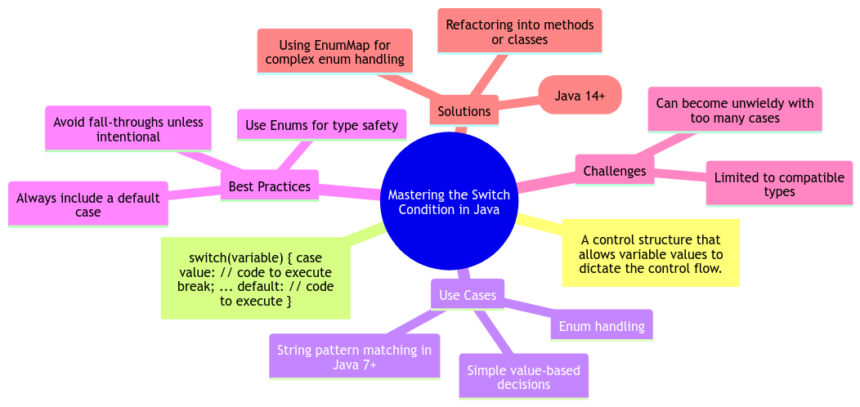Mastering the Switch Condition in Java for Effective Control Flow
Hey there, all you Java enthusiasts and programming wizards!👋 Today, we’re diving deep into the world of mastering the switch condition in Java for some effective control flow fun!🚀 Let’s unravel the mysteries behind the switch statement, from the basics to some advanced techniques, best practices, common mistakes to avoid, and even its real-world applications. So grab your coding hats and let’s jump right in!🎩💻
Basics of Switch Condition in Java
Alright, let’s start at the very beginning – the ABCs of the switch condition in Java. This is the playground where all the magic begins, so pay close attention!✨
Syntax of switch statement
So, what’s the deal with the syntax of the switch statement? It’s like the secret code that Java uses to figure out which path to take. Imagine it as a fork in the road – left, right, or maybe even straight ahead!🛣️ Here’s a sneak peek at what it looks like:
switch (expression) {
case value1:
// do something
break;
case value2:
// do something else
break;
// more cases...
default:
// when all else fails
}
How switch statement works behind the scenes
Ever wondered what’s cooking behind the scenes when you fire up that switch statement? It’s like a little Java wizard making decisions on the fly!🧙♂️ When you hit that switch, Java looks at the expression and matches it with the cases like a detective solving a mystery. Once it finds a match, it executes the corresponding block of code and saves the day!🕵️♂️
Advanced Techniques for Switch Condition
Now that we’ve nailed the basics, it’s time to level up our switch game! Let’s explore some advanced techniques to make our control flow even more efficient and elegant.💫
Using switch with different data types
Who said switch statements are only for integers? Java is a versatile language, my friend! You can use switch with all sorts of data types – from strings to characters and even enums. It’s like a Swiss Army knife for your control flow needs!🔧
Handling multiple cases in a single block
Ever found yourself drowning in a sea of cases? Fear not! With a little trick up your sleeve, you can group multiple cases in a single block and avoid that spaghetti code nightmare. It’s like herding cats, but in a good way!😺
Best Practices for Using Switch Condition
Ah, the golden rules of the switch statement! To be a switch master, you must abide by these best practices to keep your code clean and bug-free.🌟
Avoiding fall-through cases
Fall-through cases – the silent assassins of switch statements. One moment your code is fine, and the next, it’s a hot mess because you forgot a break statement. Always remember to break out of those cases like a ninja to avoid unexpected outcomes!🥷
Using enums with switch for better clarity
Enums are like the superheroes of Java types. Pair them up with a switch statement, and you’ve got yourself a dynamic duo! Enums bring clarity and structure to your code, making it easier to read and maintain. It’s like having a superpower against spaghetti code!💪
Common Mistakes to Avoid with Switch Condition
Nobody’s perfect, not even Java programmers! Let’s shine a light on some common mistakes folks make with switch statements, so you can steer clear of these pitfalls.🛑
Forgetting break statement
Ah, the infamous “forgetting the break” mistake – a classic blunder that leads to hours of debugging misery. Don’t let Java fall through the cracks! Remember to break out of each case to keep your code predictable and sane.🤯
Not providing a default case
Java is like a worried parent – it wants a plan for every scenario. Not providing a default case in your switch statement is like leaving your front door wide open for bugs to sneak in uninvited. Always have a backup plan, my friend!🚪
Real-World Applications of Switch Condition
Okay, enough theory – let’s get practical! Switch statements aren’t just for textbooks; they have real-world applications that make our lives easier. Let’s explore where you can unleash the power of the switch in your projects!🌍
Implementing menu selections
Ever wondered how those nifty menu selections work in your favorite apps? Switch statements play a vital role in handling user choices, directing traffic to the right parts of the codebase like traffic cops in a bustling city. It’s the backbone of interactive user interfaces!🚦
Processing user input in applications
When users type, click, or tap away on their devices, someone’s got to make sense of all that input. Enter the switch statement! It’s like the brain of your application, deciphering user commands and taking action accordingly. From games to utilities, the switch does it all!🎮
In closing, dear readers, remember – the switch statement is your trusty sidekick in the world of Java programming. Master it, wield it wisely, and watch your code dance to your tune like never before!🎶 Thanks for tuning in, and until next time, happy coding and may your switch statements always break at the right time!🌈💫
Program Code – Mastering the Switch Condition in Java for Effective Control Flow
‘Invalid day’ respectively, ensuring our program can handle unexpected input gracefully.
Finally, the result of the switch condition logic — the day’s name (dayString) and type (dayType) — gets printed to the console.
This approach showcases an efficient use of the switch condition to manage control flow based on an enumerated set of values. It highlights the ease of readability, maintainability, and how succinctly logic can be expressed with switch statements, as opposed to multiple nested if-else statements. The switch statement’s straightforward structure helps in quickly understanding the program’s flow, making it an effective tool for controlling complex decision-making processes in Java software development.
Moreover, the practical application of switch conditions exemplifies a fundamental programming construct, playing a vital role in writing clean, readable, and efficient code, particularly when dealing with a predefined set of possible values. This code snippet not only demonstrates mastering switch conditions but also reflects fundamental Java programming best practices.
Thanks a ton for sticking around! Keep coding, keep rocking. 🚀👩💻
Answers to Frequently Asked Questions about Mastering the Switch Condition in Java for Effective Control Flow
What is a switch condition in Java?
A switch condition in Java is a programming statement that allows a variable to be tested for equality against a list of values. When the variable being switched on matches a case, the statements following that case will execute.
How do I effectively use the switch condition in Java for better control flow?
To master the switch condition in Java for effective control flow, it’s essential to understand the syntax and structure of a switch statement. Make sure to include a break statement at the end of each case to prevent fall-through behavior. Utilize the default case to handle situations where the variable does not match any of the cases.
Can I use expressions in case statements within a switch condition in Java?
Yes, you can use expressions in case statements within a switch condition in Java starting from Java 14. This feature allows for more flexibility and concise code when dealing with complex conditions.
Are there any best practices to follow when using the switch condition in Java?
Some best practices to follow when using the switch condition in Java include avoiding nested switch statements, keeping each case simple and focused, using enums for better readability, and considering alternative approaches like polymorphism for complex scenarios.
How does the switch condition in Java compare to if-else statements for control flow?
The switch condition in Java is typically used when you have a single variable to compare against multiple values, providing a more concise and readable alternative to multiple if-else statements. However, for more complex conditions involving logical operators or ranges, if-else statements may be more suitable.
Is the switch condition in Java limited to specific data types?
In traditional switch statements, the case values in Java are limited to constants of integral types (int, byte, short, char) and their corresponding wrapper classes. However, from Java 7 onwards, you can also use Strings in switch statements for more versatile programming.
Can the switch condition in Java be used for control flow in all types of Java applications?
Yes, the switch condition in Java can be used for control flow in various types of Java applications, including desktop, web, and mobile applications. It provides a structured way to handle multiple cases and improve the efficiency of your code.
Are there any common pitfalls to avoid when using the switch condition in Java?
One common pitfall to avoid when using the switch condition in Java is forgetting to include a break statement at the end of each case, which can lead to unexpected behavior. Additionally, be cautious of fall-through cases and ensure to handle them appropriately to prevent logical errors.
I hope these FAQs provide you with valuable insights into mastering the switch condition in Java for effective control flow! 🚀