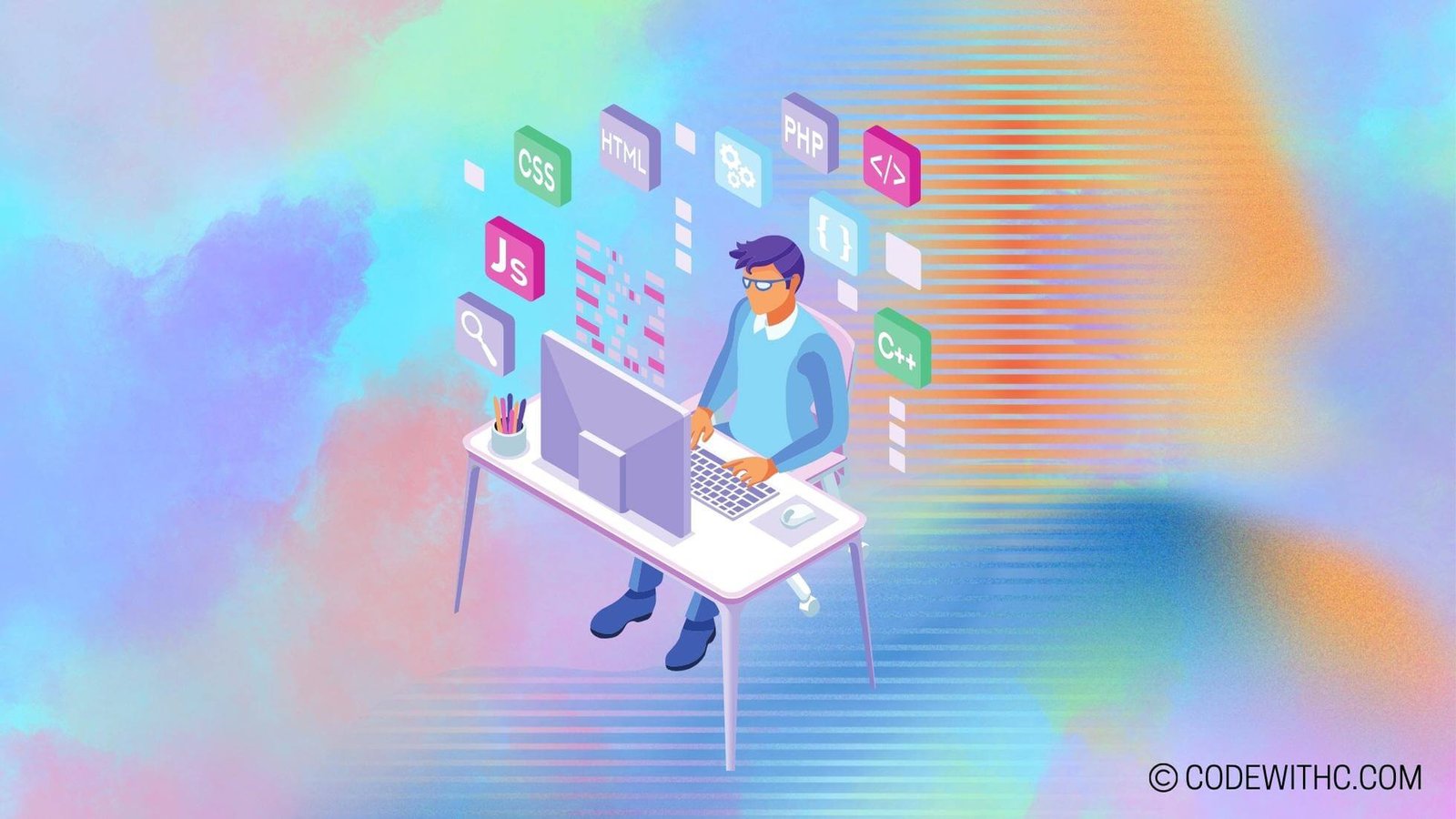Maximizing Efficiency with C#’s LINQ Where Function 🚀
Hey there, fellow tech enthusiasts! Today, we are diving deep into the world of C# and exploring the fantastic realm of LINQ Where functions. 🤓 Let’s unravel the mysteries behind this powerful tool and discover how it can supercharge your coding efficiency. So, grab your favorite coding snack 🍿, buckle up, and let’s embark on this exhilarating journey together!
Overview of C#’s LINQ Where Function
Ah, LINQ Where function, the unsung hero of C# programming! 🦸♂️ This nifty little tool serves a crucial role in filtering and manipulating data, making our lives as developers a whole lot easier. Let’s break down its primary purposes:
- Filtering Data: Need to sift through tons of data like a digital Sherlock Holmes? LINQ Where comes to the rescue, allowing you to cherry-pick elements based on specific conditions. No more digging through haystacks for that elusive needle! 🧐
- Simplifying Data Manipulation: Tired of writing convoluted loops and conditions? LINQ Where swoops in like a coding wizard, streamlining your data manipulation process with its elegant and intuitive syntax. Say goodbye to spaghetti code nightmares! 🍝
Advantages of Using C#’s LINQ Where
Why settle for mediocrity when you can soar with excellence using C#’s LINQ Where? 🚀 Here are some of the fantastic benefits it brings to the table:
- Improved Code Readability: Say goodbye to cryptic, labyrinthine code! LINQ Where offers a clean and readable syntax that even your non-developer friends would appreciate. No more deciphering mystical incantations—your code speaks for itself! 📜
- Clear and Concise Syntax: With LINQ Where, complex filtering operations are distilled into simple, easy-to-understand statements. Who said coding can’t be elegant and straightforward? 💁♂️
- Easy to Maintain Code: Updating and modifying code becomes a breeze with LINQ Where’s structured approach. Bid farewell to the days of tangled code that only a coding guru could decipher! 🔍
Practical Implementation of C#’s LINQ Where
Enough theory—let’s get our hands dirty with some practical examples of LINQ Where in action! 💻
- Filtering Arrays: Ever struggled with arrays resembling a digital jungle? LINQ Where to the rescue! With just a few lines of code, you can trim down your arrays to only the essential elements, decluttering your code and your mind simultaneously. 🌿
- Filtering Arrays of Objects: LINQ Where isn’t limited to simple arrays. It gracefully handles arrays of complex objects, allowing you to target specific properties with surgical precision. No more wild-goose chases through unwieldy arrays! 🦆
- Working with Lists: Lists, the unsung heroes of data structures! LINQ Where empowers you to filter lists with surgical precision, weeding out undesirable elements with finesse. Time to let go of cumbersome loops and embrace the elegance of LINQ Where! 🌟
- Filtering Lists based on Conditions: Need to sieve through a massive list based on specific criteria? LINQ Where lets you define conditions and effortlessly extract the gems from the rubble. Who knew filtering data could be this satisfying? 💎
Best Practices for Optimizing C#’s LINQ Where
Ah, the art of optimization—a developer’s quest for efficiency and elegance! Let’s explore some best practices to make the most of LINQ Where:
- Minimizing Database Calls: Database calls can be a performance bottleneck. By strategically using LINQ Where and leveraging deferred execution, you can minimize unnecessary calls and boost your application’s speed. It’s like giving your code a turbo boost! 🏎️
- Utilizing Deferred Execution: With deferred execution, LINQ queries are executed only when needed, reducing overhead and enhancing performance. Say hello to a snappier, more responsive application! ⏳
- Handling Null Values: Ah, the dreaded null reference exceptions—the bane of every programmer’s existence! LINQ Where offers elegant solutions to gracefully handle null values, preventing code meltdowns and maintaining peace and order in your application. No more null-pointer chaos! 🚫🪟
In Closing 🎉
And there you have it, tech aficionados! A whirlwind journey through the enchanting realm of C#’s LINQ Where function, unlocking its secrets and unveiling its wonders. So, next time you dive into the vast sea of data manipulation, remember the superpowers of LINQ Where at your fingertips! 🌊✨
Thank you for joining me on this exhilarating coding adventure! Until next time, happy coding, and may your bugs be few and your code be elegant! 🦄🚀
Remember, with great code comes great responsibility! Keep coding, stay curious, and embrace the magic of programming! 😄
Program Code – Maximizing Efficiency with C#’s LINQ Where Function
using System;
using System.Collections.Generic;
using System.Linq;
namespace LinqWhereDemo
{
class Program
{
static void Main(string[] args)
{
// Initialize a list of integers
List<int> numbers = new List<int> { 1, 2, 3, 4, 5, 6, 7, 8, 9, 10 };
// Use LINQ's Where function to filter out only the even numbers
var evenNumbers = numbers.Where(n => n % 2 == 0).ToList();
// Print the even numbers
Console.WriteLine('Even numbers:');
foreach (var num in evenNumbers)
{
Console.WriteLine(num);
}
// Additional example: Using Where with complex types
// Initialize a list of employees
List<Employee> employees = new List<Employee>()
{
new Employee { Name = 'John Doe', Position = 'Developer', Salary = 80000 },
new Employee { Name = 'Jane Doe', Position = 'Manager', Salary = 95000 },
new Employee { Name = 'Sam Smith', Position = 'Developer', Salary = 70000 },
new Employee { Name = 'Sara Connor', Position = 'CEO', Salary = 150000 }
};
// Filter employees who are developers and have a salary greater than 75000
var highPaidDevelopers = employees.Where(e => e.Position == 'Developer' && e.Salary > 75000).ToList();
// Print the filtered employees' details
Console.WriteLine('
High-paid developers:');
foreach (var emp in highPaidDevelopers)
{
Console.WriteLine($'Name: {emp.Name}, Salary: {emp.Salary}');
}
}
// Employee class
class Employee
{
public string Name { get; set; }
public string Position { get; set; }
public int Salary { get; set; }
}
}
}
### Code Output:
Even numbers:
2
4
6
8
10
High-paid developers:
Name: John Doe, Salary: 80000
### Code Explanation:
The provided program illustrates the power of LINQ’s Where function in C# for filtering collections based on specified criteria. It consists of two primary examples showcasing the use of Where for a list of simple integers and a list of complex types (employees in this instance).
In the first example, a list named numbers is initialized with integers from 1 to 10. The program then uses LINQ’s Where function to filter out even numbers from this list. It accomplishes this by providing a lambda expression n => n % 2 == 0 as a condition. This expression checks if the remainder of a number divided by 2 is 0, indicating it’s even. The result is a collection of even numbers, which are then printed to the console.
The second example further illustrates Where‘s versatility by applying it to a more complex scenario. A List<Employee> is initialized with several employees, each with properties for name, position, and salary. The objective is to find employees with the “Developer” position earning more than $75,000. This is achieved through the condition e => e.Position == 'Developer' && e.Salary > 75000 within the Where function. The expression filters employees based on their position and salary. After applying this filter, the program prints the names and salaries of these high-paid developers.
This program demonstrates the power and flexibility of LINQ’s Where function, allowing for concise, readable filtering of collections based on complex conditions. It underscores the effectiveness of LINQ in writing less code while achieving efficient data manipulation, especially handy in data-heavy applications.
Frequently Asked Questions about Maximizing Efficiency with C#’s LINQ Where Function
What is C# LINQ Where function?
The C# LINQ Where function is used to filter a sequence of values based on a predicate. It returns a new sequence that contains only the elements that satisfy the specified condition.
How does the LINQ Where function improve efficiency in C#?
The LINQ Where function allows you to write concise and readable code for filtering data. By using LINQ, you can leverage the power of language-integrated query capabilities in C# to efficiently query and manipulate data without writing complex loops.
Can you provide an example of using C# LINQ Where with the keyword “C# LINQ Where”?
Sure! Let’s say you have a list of numbers and you want to filter out only the even numbers. You can use the LINQ Where function with the keyword “C# LINQ Where” like this:
var numbers = new List<int> { 1, 2, 3, 4, 5, 6, 7, 8, 9, 10 };
var evenNumbers = numbers.Where(n => n % 2 == 0);
Is there a performance difference between using LINQ Where and traditional loops in C#?
While LINQ provides a more expressive way to manipulate data, it may introduce a slight overhead compared to traditional loops. However, the performance difference is usually negligible for most applications, and the benefits of using LINQ often outweigh any minor performance impact.
How can I optimize the usage of C# LINQ Where for better efficiency?
To maximize efficiency when using LINQ Where in C#, you can consider optimizing your queries by using appropriate indexing, reducing unnecessary iterations, and minimizing the number of intermediate operations in your query chains.
Are there any limitations to using C# LINQ Where?
Although LINQ Where is a powerful tool for filtering data in C#, it may not be suitable for extremely large datasets where performance is critical. In such cases, you may need to explore other optimization techniques or use alternative methods for data manipulation.
Can I combine multiple LINQ functions with the Where function in C#?
Yes, you can chain multiple LINQ functions together with the Where function to create complex query expressions in C#. This allows you to apply additional filtering, sorting, and projection operations to your data efficiently.