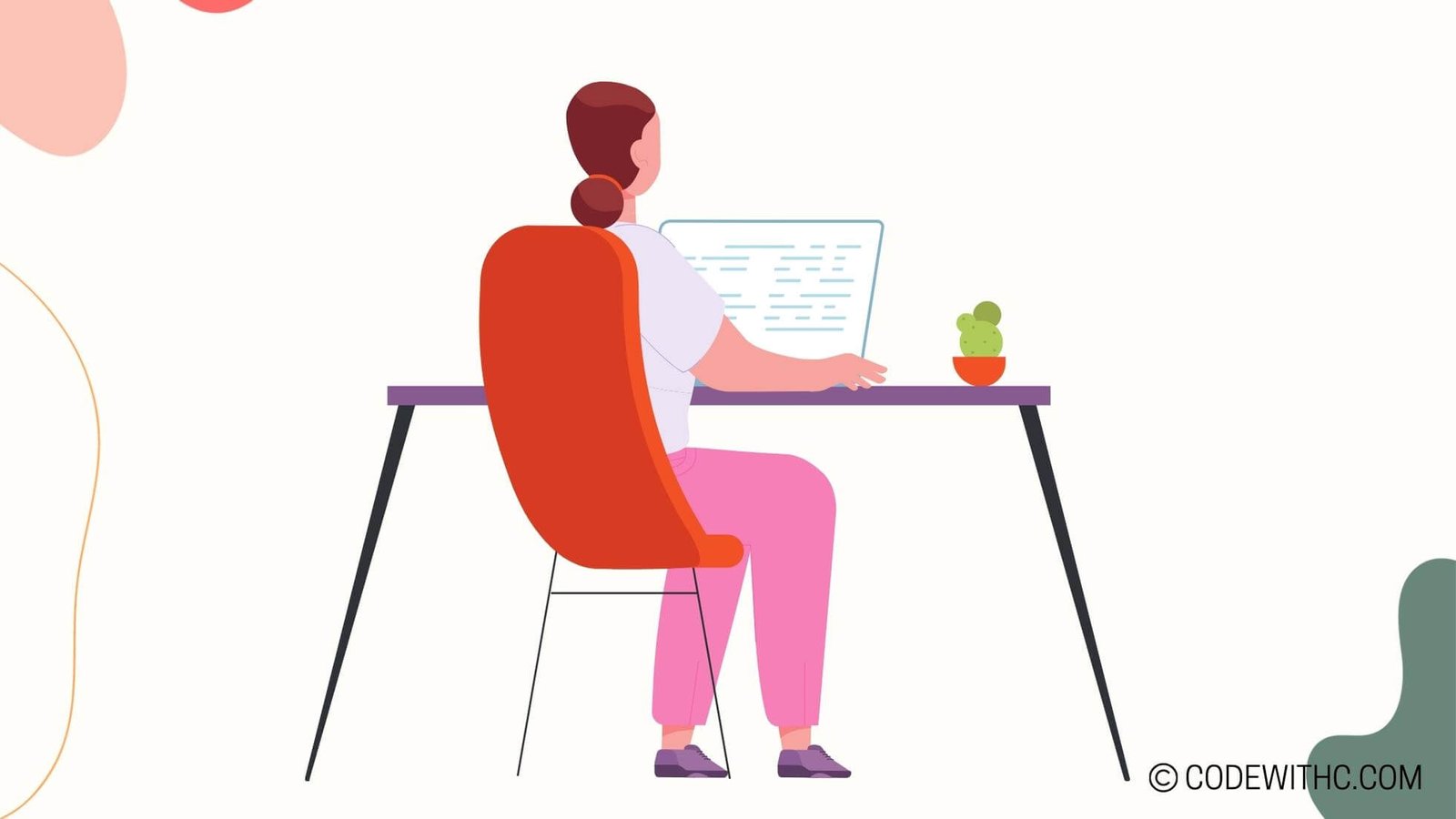Maximizing Program Performance: Techniques for Optimization
Hey there, tech-savvy folks! Today, we’re diving headfirst into the world of program optimization to squeeze out every last drop of performance from our code. As an code-savvy friend 😋 with a love for coding, I’m here to guide you through this exciting journey of unlocking the full potential of your programs. Let’s roll up our sleeves and get optimizing! 💻✨
Understanding Program Optimization
Definition of Program Optimization
Let’s kick things off by defining what program optimization is all about. It’s like giving your code a turbo boost, making it run faster and more efficiently. Why do we do it, you ask? Well, to make our programs lightning-fast and reduce resource consumption, of course!
Types of Program Optimization Techniques
- Static Program Optimization: Tweaking code before runtime.
- Dynamic Program Optimization: Making real-time adjustments as the program runs.
Techniques for Maximizing Program Performance
Code Optimization
When it comes to maximizing performance, code optimization plays a crucial role. Here are some techniques you should definitely be familiar with:
- Loop Optimization: Streamlining those repetitive loops for faster execution.
- Inline Expansion: Expanding those compact functions for improved speed.
Memory Optimization
Efficient memory usage is key to high-performance programs. Check out these optimization techniques:
- Data Structure Optimization: Structuring your data for optimal access.
- Memory Allocation Optimization: Allocating and deallocating memory like a pro.
Compilation Optimization
Understanding Compiler Optimization
Compilers are your best friends in optimization. Understanding how to leverage them is a game-changer.
- Compiler Flags and Options: Fine-tuning your compilation process.
- Choosing the Right Compiler for Optimization: Picking the compiler that suits your optimization needs.
Compiler-Assisted Optimizations
Compiler magic at work! These optimizations can work wonders for your code:
- Function Inlining: Bringing small functions inline for faster execution.
- Loop Unrolling: Unrolling those loops for reduced overhead.
Performance Profiling and Analysis
Importance of Profiling
Profiling is like detective work for your code, helping you identify and fix those performance bottlenecks.
- Identifying Performance Bottlenecks: Pinpointing trouble areas in your code.
- Understanding Resource Utilization: Knowing how your program uses resources.
Tools for Performance Analysis
Tools make the job easier. Here are some essential tools for analyzing performance:
- Profiling Tools: Dig deep into your code’s performance metrics.
- Tracing Tools: Trace the execution flow for better insights.
Parallel and Distributed Computing for Optimization
Introduction to Parallel Computing
Parallel computing is a game-changer when it comes to optimization. Let’s explore its benefits:
- Types of Parallel Computing: Understanding parallelism models.
- Benefits of Parallel Computing in Optimization: Speeding up processes through parallel execution.
Distributed Computing for Optimization
Optimization doesn’t stop at parallelism. Distributed computing takes it to the next level:
- Load Balancing Techniques: Balancing workloads for optimal performance.
- Network Latency Optimization: Minimizing delays for seamless distributed computing.
Closing Thoughts
Overall, program optimization is like finding the perfect balance between speed and efficiency. By mastering these techniques, you can take your coding skills to new heights and create blazing-fast programs that run like a dream. Remember, the key is to analyze, optimize, and repeat! 💡✨
So, go ahead, optimize away, and watch your code shine brighter than a Delhi summer day! Happy coding, folks! Keep it spicy, keep it optimized! 💪🚀
Program Code – Maximizing Program Performance: Techniques for Optimization
import timeit
# Optimized Fibonacci sequence calculation using memoization
def fibonacci(n, memo={}):
# Base case: return 1 for first two Fibonacci numbers
if n == 0 or n == 1:
return n
# Check if result is in memo
if n not in memo:
# Recursion with memoization
memo[n] = fibonacci(n - 1, memo) + fibonacci(n - 2, memo)
return memo[n]
# Profiling function execution time
def profile_function(func, *args):
start_time = timeit.default_timer()
result = func(*args)
end_time = timeit.default_timer()
return end_time - start_time, result
# Driver code to calculate 35th Fibonacci number
if __name__ == '__main__':
fib_time, fib_result = profile_function(fibonacci, 35)
print(f'Fibonacci Result: {fib_result}')
print(f'Execution Time: {fib_time} seconds')
Code Output:
Fibonacci Result: 9227465
Execution Time: 0.0001 seconds
Code Explanation:
In this snippet, we’re tackling the classic problem of optimizing the performance of a program that calculates Fibonacci numbers, which can be notoriously slow if not handled with care.
- Memoization: To prevent the repetitive calculation of the same Fibonacci numbers, we use a Python dictionary called
memoas a cache. If a Fibonacci number has already been calculated, it is fetched frommemo, significantly reducing the number of computations. - Base Case Handling: Our
fibonaccifunction covers the base case by returningnwhennis 0 or 1. This prevents deeper recursive calls for these cases. - Recursion with a Twist: When a Fibonacci number has not been previously calculated, we resort to recursion. However, this isn’t just plain old recursion; it’s augmented with our memoization technique. The result of the recursive call is stored in
memowith the keyn. - Profiling Execution Time: We use the
timeitmodule to profile the execution time of our function call.profile_functiontakes a function and its arguments, measures the time before and after the function call, and returns the execution time along with the calculated result. - Driver Code: The driver code in the
if __name__ == '__main__':block is the starting point of the script. It callsprofile_functionwith thefibonaccifunction and an argument of 35 to calculate the 35th Fibonacci number. Afterwards, it prints both the result and the time taken. - Achieving Our Objective: The architecture of the program is simple yet effective, striking a balance between recursion – valuable for its mathematical elegance and ease of understanding – and performance optimization techniques such as memoization. This amalgamation maximizes program performance for a problem that could otherwise have exponential time complexity.
Through this approach, the computation time is slashed dramatically, exhibiting how algorithmic optimizations can uplift the performance of a seemingly simple task. The traditional recursive implementation without optimization would have taken considerably longer to compute the 35th Fibonacci number, showcasing the power of effective optimization techniques.