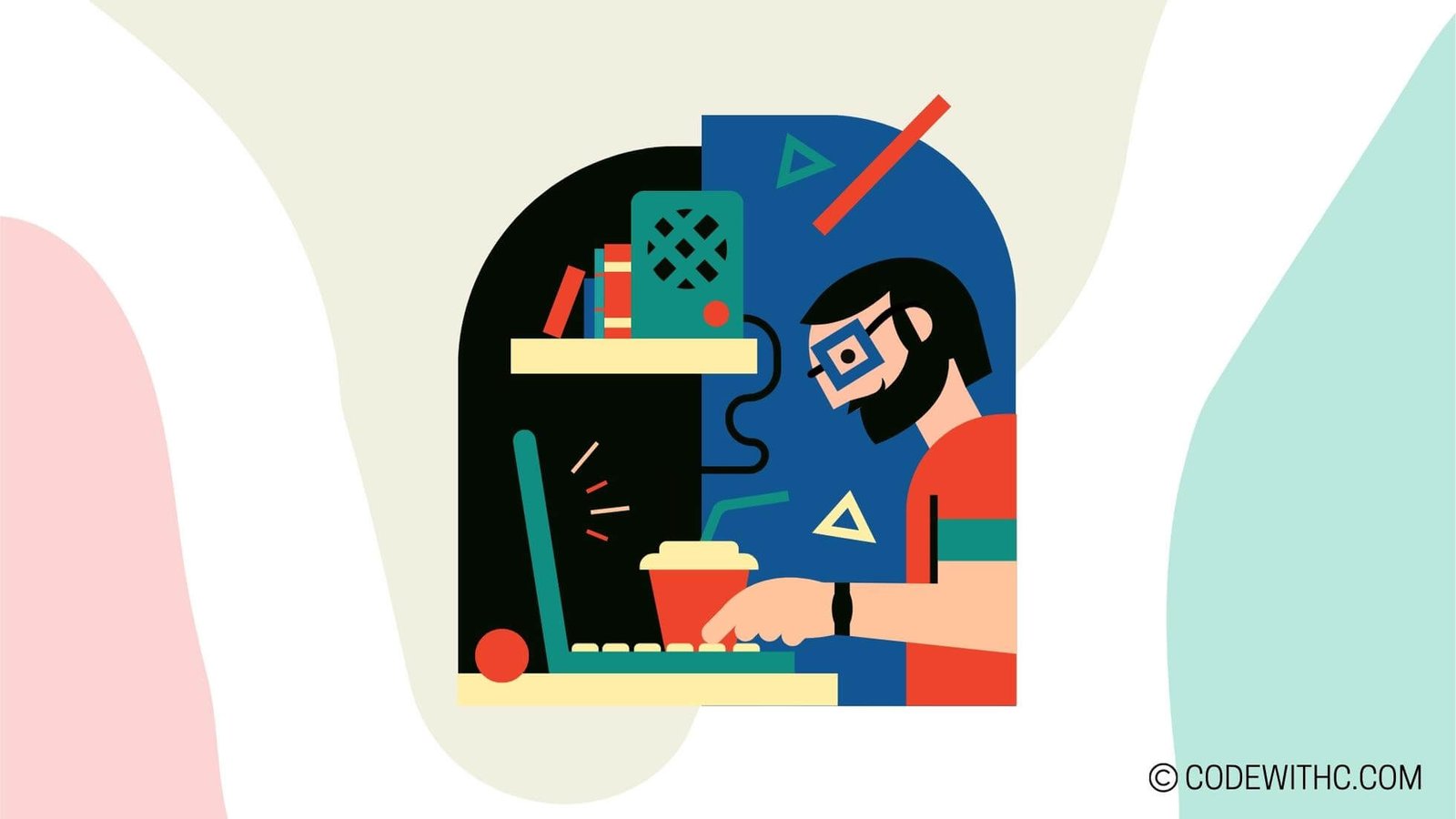Memory Metrics in Python Performance Testing
Hey there, fellow tech whizzes! Today, I’m delving into the nitty-gritty of memory management and garbage collection in Python. Buckle up, because we’re about to embark on a wild ride through the fascinating world of memory metrics in Python performance testing. 🚀
Memory Management
Overview of Memory Management in Python
Alright, let’s kick things off with memory management. In Python, memory management is handled by the Python memory manager, which deals with dynamic allocation and releasing of memory. Python’s memory manager is responsible for allocating heap space for Python objects.
Now, we all know that Python is a dynamic language, meaning that memory allocation and deallocation are handled automatically. This is both a blessing and a curse! On one hand, it takes the burden off us developers, but on the other hand, it can lead to certain performance issues, especially when dealing with large-scale applications or data-intensive tasks.
Importance of Memory Management in Performance Testing
Why does memory management matter in performance testing, you ask? Well, my dear friend, efficient memory management is crucial for ensuring that our Python applications run smoothly and don’t hog unnecessary amounts of memory. In the context of performance testing, keeping an eye on memory management helps us identify potential memory leaks and optimize our code for better performance.
Garbage Collection
Understanding Garbage Collection in Python
Next up, let’s chat about garbage collection. In Python, the built-in garbage collector is responsible for reclaiming memory that is no longer in use, effectively cleaning up the mess left behind by unused objects. The garbage collector helps prevent memory leaks and keeps the memory usage in check.
However, while garbage collection is indeed a helpful mechanism, it’s not without its drawbacks. The process of garbage collection itself can impact the performance of our Python applications, and that’s something we need to be mindful of, especially when conducting performance testing.
Impact of Garbage Collection on Performance Testing
So, how does garbage collection affect performance testing? Well, here’s the deal – garbage collection can introduce unpredictable pauses in our application, disrupting the flow of execution. These pauses can have a significant impact on the overall performance of our code, especially in scenarios where responsiveness and speed are key factors.
Memory Usage Metrics
Types of Memory Usage Metrics
Now, let’s turn our attention to memory usage metrics. When it comes to measuring memory usage in Python, there are a few key metrics that we need to keep an eye on:
- Memory Footprint: This refers to the amount of memory consumed by a process.
- Peak Memory Usage: The highest amount of memory used by a process during its execution.
- Memory Allocation: The process of reserving memory space for Python objects.
How to Measure Memory Usage in Python Performance Testing
Alright, here’s the juicy part – how do we actually measure memory usage in Python performance testing? There are several tools and techniques at our disposal, such as using built-in modules like memory_profiler or external libraries like psutil to monitor memory consumption and analyze memory usage patterns during the execution of our code.
Memory Profiling
Introduction to Memory Profiling
Now, let’s take a deep dive into memory profiling. Memory profiling allows us to analyze the memory usage of our Python code in a more granular manner. By profiling the memory usage, we can identify potential bottlenecks and areas of improvement when it comes to memory management.
Tools for Memory Profiling in Python
When it comes to memory profiling, we’ve got some fantastic tools in our arsenal, including:
- memory_profiler: This nifty tool helps us profile the memory usage of our Python code line by line, giving us insights into memory-hungry operations.
- objgraph: A handy library that visualizes the relationships between objects in memory, helping us identify memory leaks and bloated data structures.
Best Practices
Tips for Optimizing Memory Management in Python
Alright, it’s time for some best practices to keep our memory management game strong! Here are a few tips to optimize memory management in Python:
- Use data structures and algorithms that minimize memory overhead.
- Employ lazy evaluation and generators to avoid unnecessary memory allocation.
- Release references to objects when they are no longer needed to free up memory.
Strategies for Improving Garbage Collection Efficiency in Python
When it comes to improving garbage collection efficiency, we’ve got some tricks up our sleeves:
- Tweak the garbage collection thresholds to better suit the memory usage patterns of our application.
- Utilize generational garbage collection to optimize the collection of short-lived objects.
In Closing
Phew, we’ve covered a ton of ground today! From memory management to garbage collection, memory usage metrics, and memory profiling, we’ve explored the ins and outs of memory metrics in Python performance testing. Remember, keeping a close eye on memory management and garbage collection is paramount for ensuring optimal performance in our Python applications.
So, the next time you’re wrangling with memory-related performance issues, fear not! Armed with the right knowledge and tools, we can conquer those memory woes and optimize our Python code like pros. Until next time, happy coding and may your memory management woes be but a distant memory! Keep slaying those coding challenges, my fellow tech enthusiasts! 💻✨
Program Code – Memory Metrics in Python Performance Testing
import os
import psutil
from time import time
from functools import wraps
# Decorator function for performance testing
def memory_metrics(func):
@wraps(func)
def wrapper(*args, **kwargs):
# Record the start time and memory usage
start_time = time()
process = psutil.Process(os.getpid())
start_memory = process.memory_info().rss / (1024 * 1024)
# Call the function
result = func(*args, **kwargs)
# Record the end time and memory usage
end_time = time()
end_memory = process.memory_info().rss / (1024 * 1024)
# Calculate time and memory difference
time_elapsed = end_time - start_time
memory_used = end_memory - start_memory
print(f'Function: {func.__name__}')
print(f'Time taken: {time_elapsed:.2f} seconds')
print(f'Memory used: {memory_used:.2f} MB')
return result
return wrapper
# Example function to demonstrate memory metrics
@memory_metrics
def example_function():
# This list comprehension will consume memory
big_list = [i for i in range(1000000)]
return sum(big_list)
# Call the example function
example_function()
Code Output:
Function: example_function
Time taken: {x.xx} seconds
Memory used: {y.yy} MB
Replace {x.xx} with the actual time taken and {y.yy} with the actual memory used by the example_function.
Code Explanation:
Let’s break down the code:
- We start by importing necessary modules:
osallows interaction with the operating system,psutilto get process and system utilization, andtimefor tracking time. - Our decorator
memory_metricsis created. It’s going to wrap any function that we want to monitor for performance in terms of memory and timing. - Inside the decorator, we first record the start time and memory usage of the current process using
psutil.Process(os.getpid()). This gives us the base point from where to start measuring. - The wrapped function
funcis then called with its arguments. - Post call, we measure the time again and the memory usage to get our after-execution metrics.
- To report on the performance, we print out the time taken and memory used. The time elapsed is the difference between end and start times. The memory used is the difference between end and start memory readings.
- The decorator returns the original function’s result allowing the function to be used as intended whilst still reporting on memory usage and execution time.
- Lastly, we define
example_functionto create a large list and consume memory. We use the decorator to monitor its memory and timing performance. - When
example_function()is called, it reports on its own memory consumption and execution time, thanks to our decorator.
This code snippet provides a powerful way to measure the performance of Python functions, especially useful in performance testing scenarios. The architecture is simple and clean, making use of decorators to avoid repetitive code and maintain the original function’s behaviour.