This Mini Project in C Snake Game is a simple console application without graphics. In this project, you can play the popular “Snake Game” just like you played it elsewhere. You have to use the up, down, right or left arrows to move the snake.
Foods are provided at the several co-ordinates of the screen for the snake to eat. Every time the snake eats the food, its length will by increased by one element along with the score.
The source code for Snake Game in C is complete and totally error-free. It is compiled in Code::blocks using the gcc compiler. The code is about 550 lines; so I haven’t displayed the source code here. You can directly download the source code plus application file from the link below.
Download Mini Project in C Snake Game with Source Code
[sociallocker]
Download Mini Project in C Snake Game with Source Code
[/sociallocker]
Functions used in Snake Game Project in C:
Many functions have been used in this Snake mini project. Here, I will just list them below and describe the functions “gotoxy”, “GotoXY” and “delay” as they are some of the most important functions used in this and many mini projects in C.
void record()
void load()
void Delay(long double)
void Move()
void Food()
void Print()
void Bend()
int Score()
void Boarder()
void Down()
void Left()
void Up()
void Right()
void ExitGame()
void gotoxy (int x, int y) – You need to understand this function as it is one of the most important one used in Snake Game mini project in C. This function allows you to print text in any place of screen. Using this function in Code::Blocks requires coding, but it can be directly used in Turbo C. Here is a code for this function in Code::Blocks.
COORD coord = {0, 0}; // sets coordinates to (0,0) as global variables
void gotoxy (int x, int y)
{
coord.X = x; coord.Y = y; // X and Y are the coordinates
SetConsoleCursorPosition(GetStdHandle(STD_OUTPUT_HANDLE), coord);
}
Here, COORD coord= {0,0}; is a global variable. It sets the center of axis to the top left corner of the screen.
void GotoXY (int x, int y) – Here is the code for this function in Code::Blocks.
void GotoXY(int x, int y)
{
HANDLE a;
COORD b;
fflush(stdout);
b.X = x;
b.Y = y;
a = GetStdHandle(STD_OUTPUT_HANDLE);
SetConsoleCursorPosition(a,b);
}
void delay(long double) – This function delays the execution. It can be used directly in Turbo C, but requires coding in Code::Blocks. The code is given below:
void Delay(long double k)
{
Score();
long double i;
for(i=0; i<=(10000000); i++);
}
This mini project in C Snake game gives users a total of three lives to play the game. The life-count decreases as the snake hits the wall or its own body. In this mini project, you can even pause the game in the middle by pressing any key, and you can press any key again to continue.
Output Screenshots:
Also see,
Snakes and Ladders Game
Tic Tac Toe Game
More Projects in C/C++
To sum it up, this mini project on Snake game in C allows you to record the player’s name and the corresponding score obtained. File handling has been used for that purpose.
This mini project can definitely help you if you were looking for a reference project or looking to create a C mini project game of your own. Submitting this project with little or no modification at all is completely discouraged.
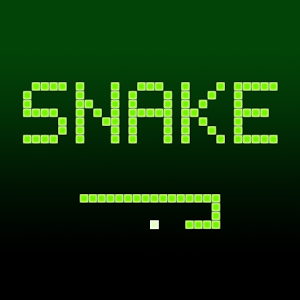
tell me details of this program my mail account …..
how to dowload the source flie
Source code already added after first pera in above post you need to unlock it by sharing on facebook
hii where is source code for this project
Source code already added under “Download Mini Project in C Snake Game with Source Code”
please help me for school project so please send me coding of snake game without error please help me out
There’s a download link to do all that!
is it work on turbo c++ 4.0 windows 7 windows 8 64 bit version …please tell me asap…thanks in advance
Run the project on CodeBlocks.
i have a problem in downloading
What sort of problem did you face? The download link works fine here!
Hi i want to so impressed on put the password of before execution. How you put the password..??
password is match execution is start in case password is doesn’t match execution is not’ start how to do that can you explain please…
Hello sir, please provide me some suggestions for making a contact book using c programming
These projects may help you: Phonebook & Contact Management System
how to make this work on turbo c………..
plz send me the report of this project……………as soon as possible
Sorry, this is just a mini project, so there’s no project report.
is there a C linux projects ??
plzzzzz send me mail of this project plzzz give me the detail coding of snake game in turbo c quickly
You can download the source code from the download links in the post; there are no other project files in this mini project. And, the source code is to be compiled in Code::Blocks. Sorry, I don’t have Turbo C coding for this gaming project.
is this works only in ansi c or both on ansi and turbo c……?
It will show error on Turbo C, so run it on Code::Blocks.
please mail me detailed this program
This is just a mini project, so there isn’t a project report or documentation for this project. I’ve briefly described the project in the post.
‘
tell me detail in this project coding
I’ve briefly described the project in the post.
i am not able to understand this coding please tell clearly
this web site ………………….
Rocks? 😀
does it work ? if it showing me any error…will u help me?
Yes, it works; try running it on Code::blocks using GCC compiler.
Note:- All the projects published on our site run well.
pleas help me by this question
Sorry, I didn’t understand. What is your question?