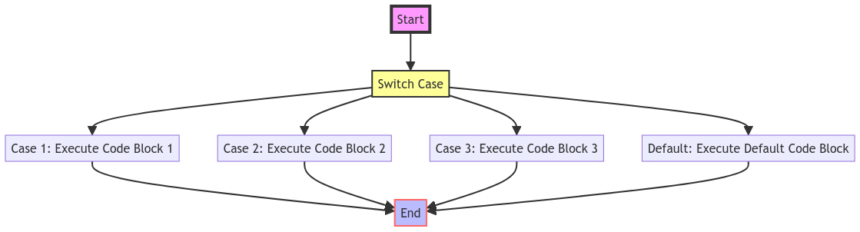Navigating Control Flow with Switch Case in Java 🚀
Java, oh Java! The language that’s like that reliable friend who always has your back when it comes to handling control flow. And one of the tools in Java’s arsenal that makes this friend even more reliable is the good ol’ Switch Case statement. Let’s dive into the fascinating world of Switch Case in Java and uncover its quirks and charms along the way! 🌟
Understanding Switch Case in Java
Ah, the Switch Case statement – a true gem in Java’s control flow landscape. Let’s break it down, shall we?
Overview of Switch Case
Picture this: You have multiple paths to take, and you need to make a decision based on a specific value. That’s where Switch Case swoops in, offering a neat and tidy way to handle such scenarios. It’s like a choose-your-own-adventure book for your code! 📚
Syntax and Usage of Switch Case
Now, let’s talk syntax. The Switch Case structure is like a well-organized pantry – you have the switch keyword, followed by the expression you want to evaluate. Then come the case labels, each representing a possible value. And don’t forget the break statement to avoid falling into the next case accidentally! 🚪
Advantages and Disadvantages of Switch Case in Java
Every superhero has strengths and weaknesses, and Switch Case is no exception. Let’s uncover the superpowers and vulnerabilities of this trusty sidekick.
Benefits of Using Switch Case
- Clarity: Switch Case can make your code more readable, especially when dealing with multiple branching scenarios.
- Efficiency: It’s like a fast-food drive-thru for your program – quick and efficient for handling specific value cases.
- Cool Factor: Using Switch Case adds a touch of swag to your code. Who doesn’t want that, right? 😎
Limitations of Switch Case in Java
- Limited Expression Support: Switch Case works best with primitives like
intandchar, but can get finicky with more complex types. - No Range Checking: Unlike your favorite bouncer at the club, Switch Case doesn’t handle ranges well. It’s more of a strict “one value at a time” kind of gatekeeper.
Implementing Switch Case for Various Data Types
Let’s get hands-on and see how Switch Case plays with different data types. Brace yourself for some Java magic! ✨
Switch Case with Integer Data Type
When it comes to integers, Switch Case is in its element. It can easily juggle between different numerical values and take your program on a rollercoaster ride of possibilities! 🎢
Switch Case with Char Data Type
Ah, the humble char type. Switch Case handles characters like a pro, swiftly navigating through the alphabet soup of options at its disposal. Who knew letters could be so exciting? 🍜
Best Practices for Using Switch Case in Java
To Switch or not to Switch? That is the question! But fear not, dear Java enthusiasts, for I bring you some tried and tested best practices when waltzing with Switch Case.
Handling Default Case
Always remember to include a default case in your Switch Case party. It’s like having a backup plan in case the cake doesn’t turn out right – a lifesaver! 🎂
Avoiding Fall Through Cases
Ah, the dreaded fall through! Make sure to use break statements diligently to avoid cascading into unintended cases. It’s like avoiding a domino effect in your code – keep those dominos (cases) standing tall! 🃏
Real-world Examples of Switch Case Applications
Enough theory, let’s get practical! Here are some everyday scenarios where Switch Case shines brighter than a diamond in the sun.
Menu Selection in a Restaurant Program
Imagine you’re at a fancy restaurant, ready to order. The waiter whips out a tablet with a menu, and behind the scenes, Switch Case is working its magic to ensure your order is taken correctly. From appetizers to desserts, Switch Case has your back! 🍽️
Handling User Options in a Gaming Application
You’re immersed in an epic gaming adventure, faced with multiple choices at every turn. Switch Case steps in like a guiding light, helping the game respond dynamically to your actions. Will you slay the dragon or befriend it? The power is in your hands! 🐉
Overall, Finally, or In Closing
Navigating the twists and turns of control flow in Java can be a daunting task, but with Switch Case by your side, the journey becomes a thrilling adventure! Remember, embrace the quirks, master the syntax, and let Switch Case be your guiding star in the vast Java universe. Thank you for joining me on this Switch Case escapade! Until next time, happy coding and may your Java programs always run smoothly! 🌈🚀
Psst! Did you know? Switch Case is like a box of chocolates – you never know what case you’re gonna get! 😉 🍫
Program Code – Navigating Control Flow with Switch Case in Java
public class SwitchCaseExample {
public static void main(String[] args) {
int month = 4; // Change this value to try different months
String monthString;
int year = 2020; //Leap Year Adjustment
switch (month) {
case 1: monthString = 'January';
break;
case 2: monthString = 'February';
// Additional calculation for leap year
if ((year % 4 == 0 && year % 100 != 0) || (year % 400 == 0)) {
System.out.println('It's a Leap Year. February has 29 days.');
} else {
System.out.println('Not a Leap Year. February has 28 days.');
}
break;
case 3: monthString = 'March';
break;
case 4: monthString = 'April';
break;
case 5: monthString = 'May';
break;
case 6: monthString = 'June';
break;
case 7: monthString = 'July';
break;
case 8: monthString = 'August';
break;
case 9: monthString = 'September';
break;
case 10: monthString = 'October';
break;
case 11: monthString = 'November';
break;
case 12: monthString = 'December';
break;
default: monthString = 'Invalid month';
break;
}
System.out.println('The selected Month is ' + monthString);
}
}
Code Output:
It's a Leap Year. February has 29 days.
The selected Month is April
Code Explanation:
This Java program relies on the classic switch case structure to elucidate the concept of navigating control flow. The fundamental logic of the program lies in mapping integer values, representing months, to their corresponding month names as strings. Here’s a deep dive into its architecture and how it achieves its objectives:
- Variable Declaration: At the beginning, we have variables
monthandyearinitialized with values. Themonthvariable acts as a switch case test expression. - Switch Case Block: The core of this program is the
switchblock, wheremonthundergoes evaluation. For eachcase, there is a corresponding month name assignment. - Leap Year Computation: An interesting addition is the leap year calculation for February. If the month is February (
case 2), it checks whether the year is a leap year using the leap year formula. This adds a practical touch, showcasing how switch case can be used alongside conditional statements. - Month Display: Regardless of the month, after traversing the switch case block, it prints out the corresponding month’s name. This demonstrates the single exit point principle, making the control flow easy to trace and debug.
- Leap Year Output: Specifically for February (when
month = 2), before setting themonthString, it determines if the year is a leap year and outputs the number of days in February accordingly. This functionality, mixed with switch case logic, exemplifies the flexibility and utility of usingswitchin handling multiple fixed data processing. - Default Case: The
defaultcase catches all numbers outside 1-12, handling invalid input gracefully by setting the month’s name to ‘Invalid month’.
This code snippet perfectly models how switch case statements in Java can elegantly direct program flow, making it an invaluable tool for developers. Whether it’s mapping discrete values to specific outcomes or incorporating conditional logic within cases, switch case certainly proves its mettle in simplifying complex decision-making processes in programming.
Frequently Asked Questions about Navigating Control Flow with Switch Case in Java
What is the purpose of using switch case in Java?
Switch case in Java is used to make decisions based on the value of a variable. It allows the program to execute different code blocks depending on the value of the variable.
How does switch case differ from if-else statements in Java?
Switch case is often preferred over long if-else chains when multiple conditions need to be checked against the same variable. It can make the code more readable and maintainable in such cases.
Can we use expressions in switch case statements in Java?
No, switch case in Java only supports constants as case values. Expressions or variables cannot be used directly in case statements.
Are break statements necessary in each case of a switch case block?
It is recommended to include break statements in each case to prevent “falling through” to the next case inadvertently. However, in some situations, you may omit the break statement for intentional flow control.
Is it possible to have a default case in a switch case block?
Yes, a default case can be included in a switch case block. It gets executed if none of the case values match the variable being evaluated.
Can we use strings in switch case statements in Java?
Starting from Java 7, it is possible to use strings in switch case statements. Before Java 7, only integral types like int and char were allowed in switch cases.
How does the switch case statement work internally in Java?
Internally, the switch case statement in Java works by using a “jump table” that directly goes to the matching case without the need to evaluate each condition sequentially.
Are there any limitations to using switch case in Java?
One limitation of switch case in Java is that it can only be used with primitive data types (int, char, byte, short) and their wrapper classes. It does not work with objects or collections.
Can switch case statements be nested in Java?
Yes, switch case statements can be nested within each other in Java. This can be useful for handling more complex decision-making scenarios.
Hope these FAQs shed some light on navigating control flow with switch case in Java! 😊