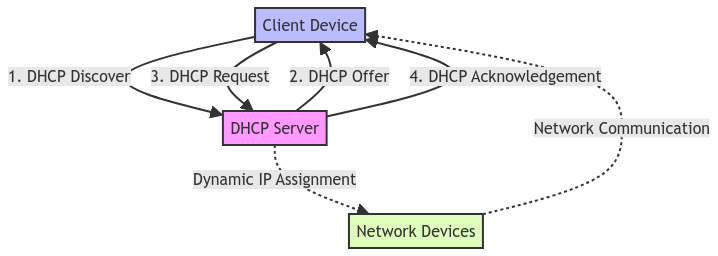Navigating Networks: Understanding Dynamic Host Control Protocol
Ah, network geeks, unite! 🌐 Today, we’re diving into the chaotic yet fascinating world of Dynamic Host Control Protocol (DHCP). Buckle up, folks, because we’re about to embark on a wild ride through the cyberspace! 🚀
What is Dynamic Host Control Protocol?
Let’s shed some light on this mysterious acronym – DHCP. Dynamic Host Control Protocol is like the traffic warden of the networking realm. It’s the unsung hero that ensures all devices on a network play nice and get along, sharing the precious resource of IP addresses. 🚦
Overview of DHCP
Picture this: you walk into a party, and the host immediately assigns you a spot at the table. That’s what DHCP does but in the digital realm. It dynamically assigns IP addresses to devices, preventing chaos and ensuring smooth communication. 🎉
Purpose of DHCP in Networking
DHCP’s main gig is to automate the IP address configuration process. Imagine the nightmare of manually assigning IPs to every device on a network – talk about a snoozefest! DHCP swoops in to save the day, making network management a breeze. 🌪️
How Does DHCP Work?
Alright, let’s pull back the curtain and peek into the inner workings of DHCP. Get ready to uncover the magic behind IP address assignments!
DHCP Lease Process
It all begins with a lease – not the renting kind, but close! DHCP leases out IP addresses to devices for a specified period. It’s like lending out a book; once the lease is up, the IP address returns to the pool for others to borrow. 📚
DHCP Message Types
DHCP communicates through messages, like a secret code between devices and servers. These messages carry requests, acknowledgments, and everything in between, ensuring that each device gets its fair share of the networking pie. 🍰
Benefits of Using DHCP
Now, let’s talk about the perks of having DHCP in your networking arsenal. Spoiler alert: it makes life a whole lot easier!
Simplified Network Management
Gone are the days of manual IP configurations! With DHCP in the mix, network admins can sit back, relax, and let automation work its magic. It’s like having a personal assistant for all things networking. 💁♂️
Efficient IP Address Allocation
No more fighting over IP addresses like siblings over the last cookie. DHCP ensures that each device gets a unique address without breaking a sweat. It’s like a digital real estate agent, finding the perfect spot for every device in town. 🍪
Challenges of DHCP Implementation
But hey, it’s not all rainbows and unicorns in the land of DHCP. There are hurdles to overcome, like any good adventure!
Security Concerns
With great power comes great responsibility. DHCP’s dynamic nature can be a double-edged sword, opening the door to security vulnerabilities if not properly secured. It’s like inviting a ninja to a party – cool but potentially dangerous. 🥋
IP Address Conflicts
Picture this: two devices claim the same IP address. Chaos ensues, communication breaks down, and network admins scramble to untangle the mess. It’s like a digital identity crisis, with devices vying for the same digital spotlight. 🤯
Best Practices for DHCP Configuration
Fear not, brave network warriors! There are ways to tame the DHCP beast and turn it into a loyal ally. Let’s explore some best practices to keep your network running smoothly.
DHCP Redundancy
When it comes to DHCP, two heads are better than one. By setting up redundant DHCP servers, you create a safety net in case one server goes rogue. It’s like having a backup plan for your backup plan – because you can never be too prepared! 🛡️
DHCP Snooping
No, we’re not talking about eavesdropping on DHCP conversations. DHCP snooping is a security feature that keeps a watchful eye on DHCP messages, filtering out any suspicious activity. It’s like having a cyber guardian to protect your network from unseen threats. 👀
Overall, Dynamic Host Control Protocol may seem like a daunting maze of acronyms and protocols, but fear not! With a bit of know-how and a sprinkle of network magic, you can harness the power of DHCP to keep your network humming along smoothly.
Thank you for joining me on this network adventure! Remember, when in doubt, just keep calm and DHCP on! 🌟🔌
Program Code – Navigating Networks: Understanding Dynamic Host Control Protocol
Navigating through the intricate web of networks, especially when it comes to managing IP addresses dynamically, can be quite the adventure. Today, I’m going to take you through a Python journey to demystify the Dynamic Host Control Protocol (DHCP), a protocol that’s crucial for network management and flexibility. DHCP automates the assignment of IP addresses, subnet masks, gateways, and other network parameters.
Let’s construct a simulation to demonstrate how DHCP operates in a network. We’ll create a DHCP server that assigns IP addresses dynamically to clients upon request. Our scenario includes a server that manages a pool of IP addresses and several clients that request IP addresses from the server.
Imagine this as setting up a party where guests (clients) ask the host (DHCP server) for seats (IP addresses), and the host assigns them seats based on availability and ensures no two guests sit in the same spot.
import queue
import threading
import time
# Simulating a DHCP Server
class DHCPServer:
def __init__(self, available_ips):
self.available_ips = queue.Queue()
[self.available_ips.put(ip) for ip in available_ips]
self.lock = threading.Lock()
self.assigned_ips = {}
def request_ip(self, client_id):
with self.lock:
if client_id in self.assigned_ips:
return f"IP already assigned to {client_id}: {self.assigned_ips[client_id]}"
if self.available_ips.empty():
return "No IP addresses available."
assigned_ip = self.available_ips.get()
self.assigned_ips[client_id] = assigned_ip
return f"Assigned IP {assigned_ip} to {client_id}"
def release_ip(self, client_id):
with self.lock:
if client_id in self.assigned_ips:
ip_to_release = self.assigned_ips.pop(client_id)
self.available_ips.put(ip_to_release)
return f"IP {ip_to_release} released by {client_id}"
return f"No IP address is assigned to {client_id}."
# Simulating DHCP Clients
class DHCPClient(threading.Thread):
def __init__(self, server, client_id):
super().__init__()
self.server = server
self.client_id = client_id
def run(self):
print(f"Client {self.client_id} requesting IP...")
response = self.server.request_ip(self.client_id)
print(response)
time.sleep(2) # Simulate use of IP for a period
print(self.server.release_ip(self.client_id))
# Main simulation
if __name__ == "__main__":
available_ips = ['192.168.1.' + str(i) for i in range(100, 110)]
server = DHCPServer(available_ips)
clients = [DHCPClient(server, f"Client_{i}") for i in range(5)]
for client in clients:
client.start()
for client in clients:
client.join()
Expected Output
This simulation will produce an output where multiple clients request IP addresses from the DHCP server. The server assigns available IP addresses to each client and releases them back into the pool after use. The exact output will vary depending on the timing of client requests and releases, but it will resemble the following:
- Client Client_0 requesting IP…
- Assigned IP 192.168.1.100 to Client_0
- Client Client_1 requesting IP…
- Assigned IP 192.168.1.101 to Client_1
- IP 192.168.1.100 released by Client_0
- … and so on for each client.
Code Explanation
- DHCPServer Class: This class simulates a DHCP server. It uses a queue to manage available IP addresses and a dictionary to track which IP is assigned to which client. The
request_ipmethod assigns an IP to a client if available, andrelease_ipreleases the IP back into the pool. - DHCPClient Class: Represents a client requesting an IP from the server. It’s a thread that, when run, asks the server for an IP, simulates using it by sleeping for a period, and then releases it back to the server.
- Main Simulation: We initialize the DHCP server with a pool of IP addresses and spawn multiple client threads. Each client requests an IP, uses it, and then releases it. This simulates a basic DHCP operation where IP addresses are dynamically allocated and then returned to the pool for reuse. This simulation gives us a peek into how DHCP facilitates flexible, dynamic management of network resources, making life easier for network administrators and users alike.
Frequently Asked Questions (FAQs)
What is Dynamic Host Control Protocol (DHCP)?
Dynamic Host Control Protocol, commonly known as DHCP, is a network management protocol used on IP networks. It enables automatic assignment of IP addresses and other network configuration parameters to devices connected to a network.
How does Dynamic Host Control Protocol work?
DHCP works by having a central server that manages a pool of IP addresses and assigns them dynamically to devices when they connect to the network. This allows for efficient management of IP addresses without manual configuration.
What are the benefits of using Dynamic Host Control Protocol?
Using DHCP simplifies the management of IP addresses on a network, reduces the possibility of conflicts between devices with duplicate IP addresses, and allows for easier network reconfiguration.
Can I configure Dynamic Host Control Protocol settings on my router?
Yes, most home routers have DHCP settings that can be configured. You can typically enable or disable DHCP, set the range of IP addresses to be assigned, and adjust lease times for IP addresses.
Are there any security considerations with Dynamic Host Control Protocol?
While DHCP offers convenience, it’s essential to consider security risks such as rogue DHCP servers that could potentially distribute incorrect network settings to devices. Implementing security measures like DHCP snooping can help mitigate these risks.
Is Dynamic Host Control Protocol used in both wired and wireless networks?
Yes, DHCP is used in both wired and wireless networks to automatically assign IP addresses to devices. Whether you’re connecting via Ethernet or Wi-Fi, DHCP simplifies the process of network configuration.
Can Dynamic Host Control Protocol help in managing a large number of devices on a network?
Absolutely! DHCP is particularly useful in managing large networks with many devices. It streamlines the process of IP address allocation and centralizes network configuration, making it easier to scale the network infrastructure.
How can I troubleshoot issues related to Dynamic Host Control Protocol?
If you’re facing issues with DHCP, you can start by checking the DHCP server configuration, ensuring that there are no conflicts in IP assignments, and verifying network connectivity. Restarting the DHCP service or renewing the IP lease on the device may also help resolve common problems.
Hope these FAQs shed some light on Dynamic Host Control Protocol (DHCP) for you! 🌐