Developed in Java programming language, Online Attendance Management System works in both online and offline modes. The main aim of this project is to provide a platform for managing attendance of students, generate attendance reports, manage and record student details, etc. Attendance is calculated at the end of each day and updated to the database, whereas the reports are generated at the end of each month.
Only the source code and database details of Online Attendance Management System is available for download at the moment; these can be accessed from the download links within this post. The project reports, documentations and ppt if found will be updated in the download links.
Download Online Attendance Management System Java Project
[sociallocker]
Download Online Attendance Management System Java Project with Source Code and Database
[/sociallocker]
About Online Attendance Management System:
This Online Attendance Management System software is designed and implemented in such as way that taking student attendance in a class is done in a more effective way. The software system is based on inserting, deleting, searching and updating of database management system.
Here, online attendance can be done using bar code authentication system. The bar code authentication of the present system comprises of a bar code reader for recognizing and interpreting a bar code created by a mobile terminal and transmitting bar code recognition information.
With the proposed online attendance management software project, student details and information such as faculty details, phone numbers, id, address, etc. can be easily management. The history and attendance details of each user (both student and faculty members) can be maintained.
Features:
The key features of online attendance management software can be outlined as:
- Members can log in to the system by providing valid id (username and password).
- Time-limit is maintained in the system.
- Attendance is calculated at the end of each day.
- Attendance reports are generated at the end of the each month.
- Students can find details of their attendance for every day and month.
- Faculty can find details of their attendance for every day and month.
- Faculty can view the attendance details of students.
- The system is secure for all the modules.
Modules Overview:
1. Administrator: An administration has complete access over the entire software system. They must have valid username and password to log in to the system. After providing the valid log in info, the admin can view desired student/faculty accounts, their details and attendance history. Administrator can update the academic calendar in the database and can also add/delete a user from the system.
2. Faculty: Like the administrators, faculty too must have a valid username cum password to log in to the online attendance management system. The valid faculty members can view the desired accounts, details of students as well as details of the faculty.
3. Student: Student need valid username and password to log in to the system. Like in admin and faculty modules, if a wrong log in info is provided, the system asks for valid username and password again. With this module, students can view their details and the reports generated by the administrator about their attendance.
Screenshots:
Software Requirements:
- Windows XP
- Eclipse 3.3
- Mysql Database.
- Ajax in JSP Document for Help
Also see,
Attendance Tracker System
Online Grading System
More Java Projects
Conclusion:
This Online Attendance Management Project has a good scope and future enhancements can be incorporated into the system effectively. The attendance system works in both online and offline modes, and can be used as any time to retrieve student/faculty attendance information. Further, the provision of valid user id (username and password) has made the system more secured and reliable.
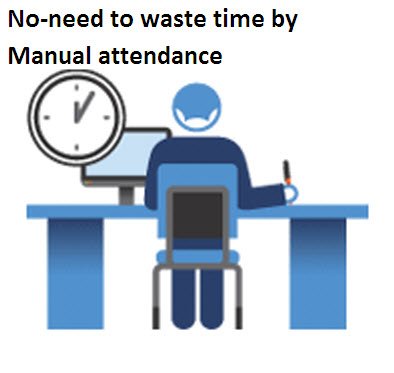
yaaa code for it is not known
plzz provide the code
provide coding plz
very nice project plz provide coding
this download link does not work.. can u plz send me the source code?
The download links are updated! Please, check it.
Can u pls send the source code
There’s a download link in the post containing the source code. If it’s not working, let me know.