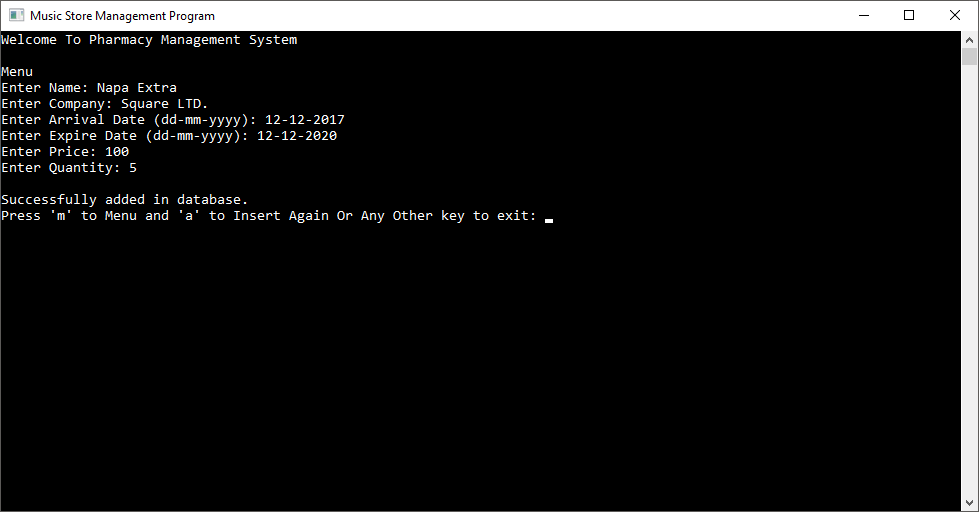This C++ program is a pharmacy management system can store the medicine information and create purchase and generate total amount of purchase.
Contents
Global variables used in Pharmacy Management System in C++ with MySQLClass db_responseFunction main Pharmacy Management System in C++ with MySQLFunction BuyMedicine ()Function ShowItemList ()Function FindItemFromList ()Function AddIteminStock ()Function UpdateStockItem ()Function DeleteStockItem ()Database and Table Name used in Pharmacy Management SystemUsageXAMPP Server, MySql Headers, MySql Libs
Download Project Source code Free Pharmacy Management System in C++ with MySQL
Program Detail:
In the beginning of the program
Global variables used in Pharmacy Management System in C++ with MySQL
- qstate represent the state of the query. If 0 is successful 1 is failed.
- conn is the mysql connection variable.
- row is for getting the current row of the database.
- res is for getting all the values form the database.
Class db_response
- This class contains connection of the database.
- mysql_init is the initializer of mysql_real_connect
- mysql_real_connect connects to the database. (MySql server should open while connecting)
- the if statement shows the successful or failed connection.
Function main Pharmacy Management System in C++ with MySQL
- Here firstly the clear screen command then the title command and the color command.
- db_response::ConnectionFunction() is create the connection to the database.
- The program features
- Buy Medicine
- Show Item List
- Find Item From List
- Add Item in Stock
- Update Stock Item
- Delete Stock Item
- The switch case is used for switching between this functions
- BuyMedicine()
- ShowItemList()
- FindItemFromList()
- AddIteminStock()
- UpdateStockItem()
- DeleteStockItem()
Function BuyMedicine ()
- This function is for the customer in Pharmacy Management System
- If the customer wants to buy medicine the seller can easily make a list of medicine and create a total bill of the medicines.
- Here all the medicine in the list will showing in the console
- Seller can choose medicines more than ones
- Simple “Select” query get all the medicine from the list
- Then after validation of ids the total number of medicine will decrease after all purchase
- And update the database
- As well as show the total amount of purchased medicine
Function ShowItemList ()
- Showing all the items in the database in Pharmacy Management System
- “Select” query will get all the data from the database
- And display in the console
Function FindItemFromList ()
- User can find item from the list in Pharmacy Management System
- Only with few characters of the name of the item the program can find all the similar product
- And display all the information in the console
Function AddIteminStock ()
- User can add new medicine with this function
- “Insert” query is used for add item in the database
- User can fill all the information of the medicine
- Then the information’s are added in the database
Function UpdateStockItem ()
- If the user wants to update any information of the item in the list then this is the function
- “Update” query is used to update the database information.
- User can keep the old data in the database by typing simple keyword “xN”
- Then the database will update the information
- It can validate the given number and show proper message in the console
Function DeleteStockItem ()
- User can delete any item from the database
- “Delete” query is used to delete information
- User simply type the id of the item and delete the item from the database with a message
- It can validate the given number and show proper message in the console
Database and Table Name used in Pharmacy Management System
Table: medicine_tb
Database: cpp_pharmacymanagementsystem
Usage
XAMPP Server, MySql Headers, MySql Libs
[sociallocker]Download Free Project Pharmacy Management System in C++ with MySQL
Password:codewithc.com
[/sociallocker]