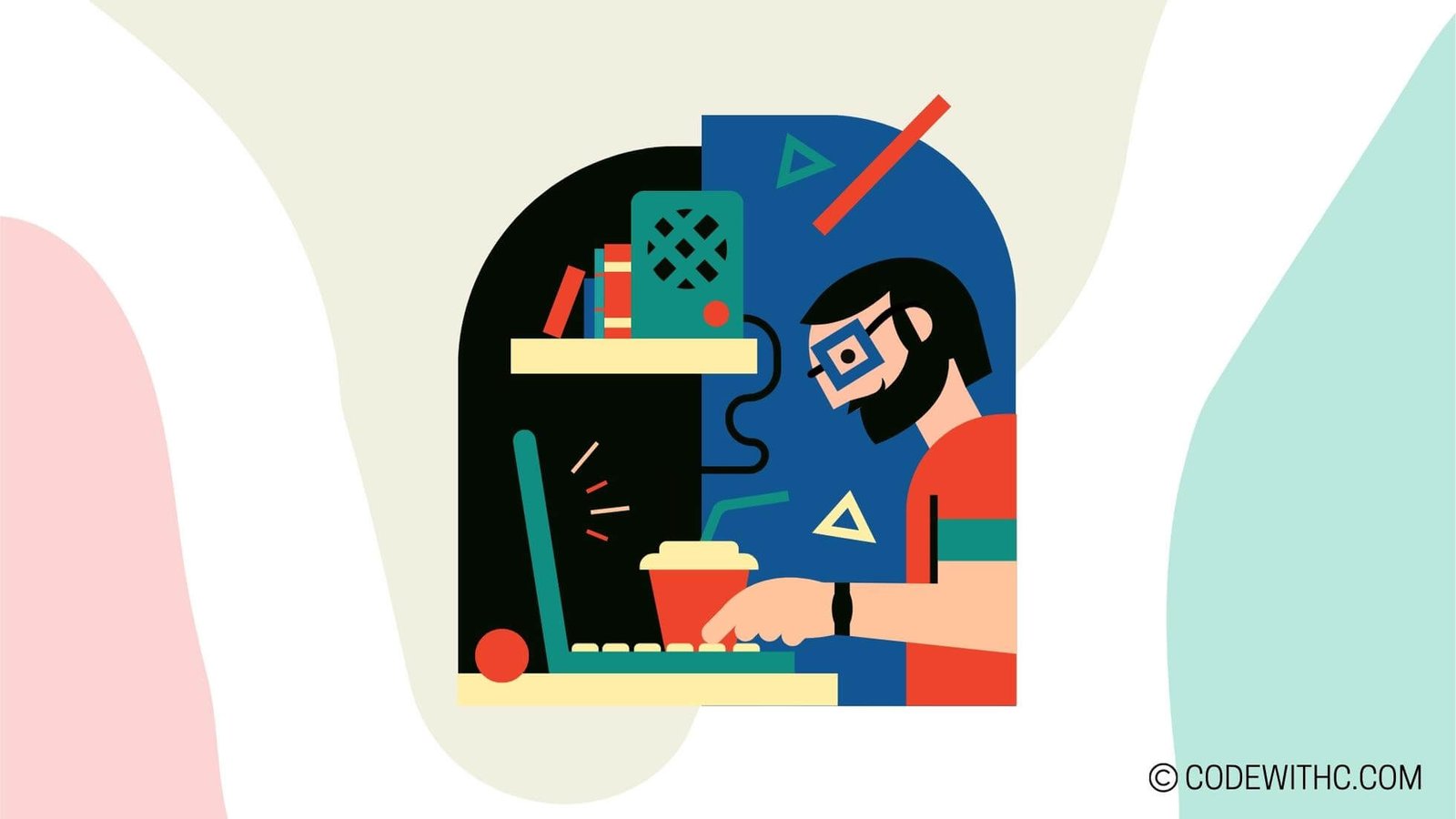Procedural Generation in Pygame: An Intro ? Welcome, gamers! It’s your favorite tech-savvy blogger, the Young Indian NRI Delhiite girl, back with another exciting post for you! Today, we’re going to dive into the fascinating world of Procedural Generation in Pygame. ?✨
Introduction to Procedural Generation in Pygame
What is Procedural Generation?
Imagine if every time you played a game, the levels, maps, and even the enemies were different? That’s the magic of procedural generation! It’s a powerful technique used in game development that allows for the creation of dynamic and unique gameplay experiences. Instead of designing everything by hand, developers can use algorithms to generate content on the fly.
Benefits of Procedural Generation in Game Development
Procedural generation offers a multitude of benefits for game developers. It adds replay value by creating endless variations of levels, maps, and items. It also reduces the need for manual content creation, saving time and effort. Moreover, procedural generation can create immersive and unpredictable environments, adding excitement to the gameplay.
Overview of Pygame and its Use in Procedural Generation
Before we dive into the nitty-gritty of procedural generation, let’s quickly familiarize ourselves with Pygame. Pygame is a popular game development library for Python that provides tools and functionality for building games. Its simplicity and versatility make it an excellent choice for implementing procedural generation techniques.
Now that we have a basic understanding, let’s jump into some exciting ways to harness the power of procedural generation in Pygame!
Generating Random Terrain in Pygame
Using Perlin Noise for Terrain Generation
One of the most popular algorithms for generating realistic terrain is Perlin Noise. Derived from the work of Ken Perlin, this algorithm creates smooth and natural-looking terrains. By adjusting parameters like frequency and amplitude, you can fine-tune the generated terrain to match your desired aesthetic.
Understanding Perlin Noise and its Application in Game Development
Perlin Noise is a type of gradient noise that creates random values based on a lattice pattern. This noise can be applied to various aspects of game development, such as generating terrain heightmaps, simulating realistic water ripples, or even creating cloud formations in the sky. Its versatility makes it an essential tool for procedural generation enthusiasts.
Implementing Perlin Noise in Pygame for Terrain Generation
To implement Perlin Noise in Pygame, we can use external libraries such as noise. This library provides a convenient way to generate Perlin Noise in Python. By combining it with Pygame’s drawing capabilities, we can visualize stunning terrains in no time.
Fine-tuning the Generated Terrain for Desired Results
While Perlin Noise provides a solid foundation for terrain generation, you may want to tweak the generated terrain to suit your specific needs. This can be done by applying additional algorithms or manipulating the noise values directly. Experiment with different parameters and algorithms to achieve the desired visual effects and gameplay experiences.
Creating Randomized Maps with Cellular Automata
If you’re looking for a different approach to map generation, cellular automata (CA) algorithms are here to save the day! By simulating simple rules for cell interactions, you can create intricate and randomized maps that are perfect for roguelike games.
Introduction to Cellular Automata and its Role in Map Generation
Cellular Automata is a computational model that consists of a grid of cells, each of which can have different states. By specifying rules for cell behavior and transitioning, you can simulate complex patterns and structures. In the context of map generation, cellular automata shines by creating diverse landscapes and dungeon layouts.
Implementing Cellular Automata in Pygame for Map Generation
To start generating maps using cellular automata, you’ll need to represent your game world as a grid of cells. Pygame, with its built-in data structures and drawing functions, provides an excellent platform for implementing cellular automata. By applying rules and iterations, you can watch your maps evolve and construct intriguing game environments.
Customizing Map Generation with Rules and Parameters
The real charm of using cellular automata lies in your ability to experiment with different rules and parameters. By tweaking cell birth and death thresholds, or introducing variations in neighboring cell interactions, you can create unique and captivating maps. Keep iterating and refining your rules until you achieve the desired gameplay experience.
Utilizing Fractal Algorithms for Terrain Variation
Sometimes, you want more than just smooth terrains or randomly generated maps. Fractal algorithms can help you add that extra wow factor to your game worlds. With a touch of chaos theory, these algorithms create intricate and detailed landscapes that are visually stunning.
Exploring Fractal Algorithms such as Diamond-Square and Midpoint Displacement
Fractal algorithms, such as Diamond-Square and Midpoint Displacement, take advantage of recursive subdivision techniques to generate complex terrain heightmaps. These algorithms start with a simple shape and iteratively divide it, adding fine detail with each iteration. The result is a terrain that mimics the complexity found in nature.
Integrating Fractal Algorithms in Pygame for Enhanced Terrain Variation
To integrate these fractal algorithms into your pygame project, you can utilize existing libraries or implement the algorithms yourself. Pygame provides the necessary tools for rendering heightmaps and applying textures, allowing you to visualize your generated terrains seamlessly.
Adjusting Parameters for Different Levels of Terrain Detail
The beauty of fractal algorithms lies in their ability to generate terrains at various levels of detail. By adjusting parameters like roughness or iteration count, you can control the level of detail in your generated terrains. This flexibility allows you to create diverse game environments, ranging from smooth rolling hills to craggy mountain ranges.
Phew! We’ve covered a lot of ground so far, and there’s still plenty more to explore in the world of procedural generation in Pygame. Stay tuned for the next part of this blog series, where we’ll dive into generating dynamic game worlds, adding visual polish and diversity, and overcoming challenges in procedural generation. Until then, keep coding and gaming with an adventurous spirit! ??
Sample Program Code – Procedural Generation in Pygame: An Intro
# Program: Procedural Generation in Pygame: An Intro
# Import the necessary libraries
import pygame
import random
# Initialize pygame
pygame.init()
# Set up the display window
screen_width = 800
screen_height = 600
screen = pygame.display.set_mode((screen_width, screen_height))
pygame.display.set_caption("Procedural Generation in Pygame")
# Define colors
WHITE = (255, 255, 255)
BLUE = (0, 0, 255)
GREEN = (0, 255, 0)
RED = (255, 0, 0)
# Define the player class
class Player(pygame.sprite.Sprite):
def __init__(self):
super().__init__()
self.image = pygame.Surface((50, 50))
self.image.fill(RED)
self.rect = self.image.get_rect()
def update(self):
self.rect.x += 5
# Define the enemy class
class Enemy(pygame.sprite.Sprite):
def __init__(self):
super().__init__()
self.image = pygame.Surface((30, 30))
self.image.fill(BLUE)
self.rect = self.image.get_rect()
def update(self):
self.rect.y += random.randint(1, 5)
# Create sprite groups
all_sprites = pygame.sprite.Group()
enemies = pygame.sprite.Group()
# Create player
player = Player()
all_sprites.add(player)
# Create enemies
for _ in range(10):
enemy = Enemy()
enemy.rect.x = random.randint(0, screen_width - enemy.rect.width)
enemy.rect.y = random.randint(-100, -50)
all_sprites.add(enemy)
enemies.add(enemy)
# Game loop
running = True
clock = pygame.time.Clock()
while running:
# Event handling
for event in pygame.event.get():
if event.type == pygame.QUIT:
running = False
# Update
all_sprites.update()
# Collision detection
hits = pygame.sprite.spritecollide(player, enemies, True)
if hits:
player.rect.y -= 50
# Render
screen.fill(WHITE)
all_sprites.draw(screen)
pygame.display.flip()
# FPS control
clock.tick(60)
# Quit the game
pygame.quit()
Overall
Throughout this blog post, we’ve explored the exciting world of procedural generation in Pygame. We’ve seen how algorithms like Perlin Noise, Cellular Automata, and Fractal methods can be used to generate random terrain, maps, and game worlds. By leveraging the power of Pygame’s drawing capabilities, along with the flexibility of these algorithms, we can create immersive and ever-changing gameplay experiences.
In the next part of this blog series, we’ll take our procedural generation skills to the next level by diving into generating dynamic game worlds, adding visual polish and diversity, and overcoming challenges. So buckle up, gamers, and get ready for more exciting adventures with Pygame and procedural generation!
Thank you for joining me on this journey, and as always, happy coding and gaming! ?✨