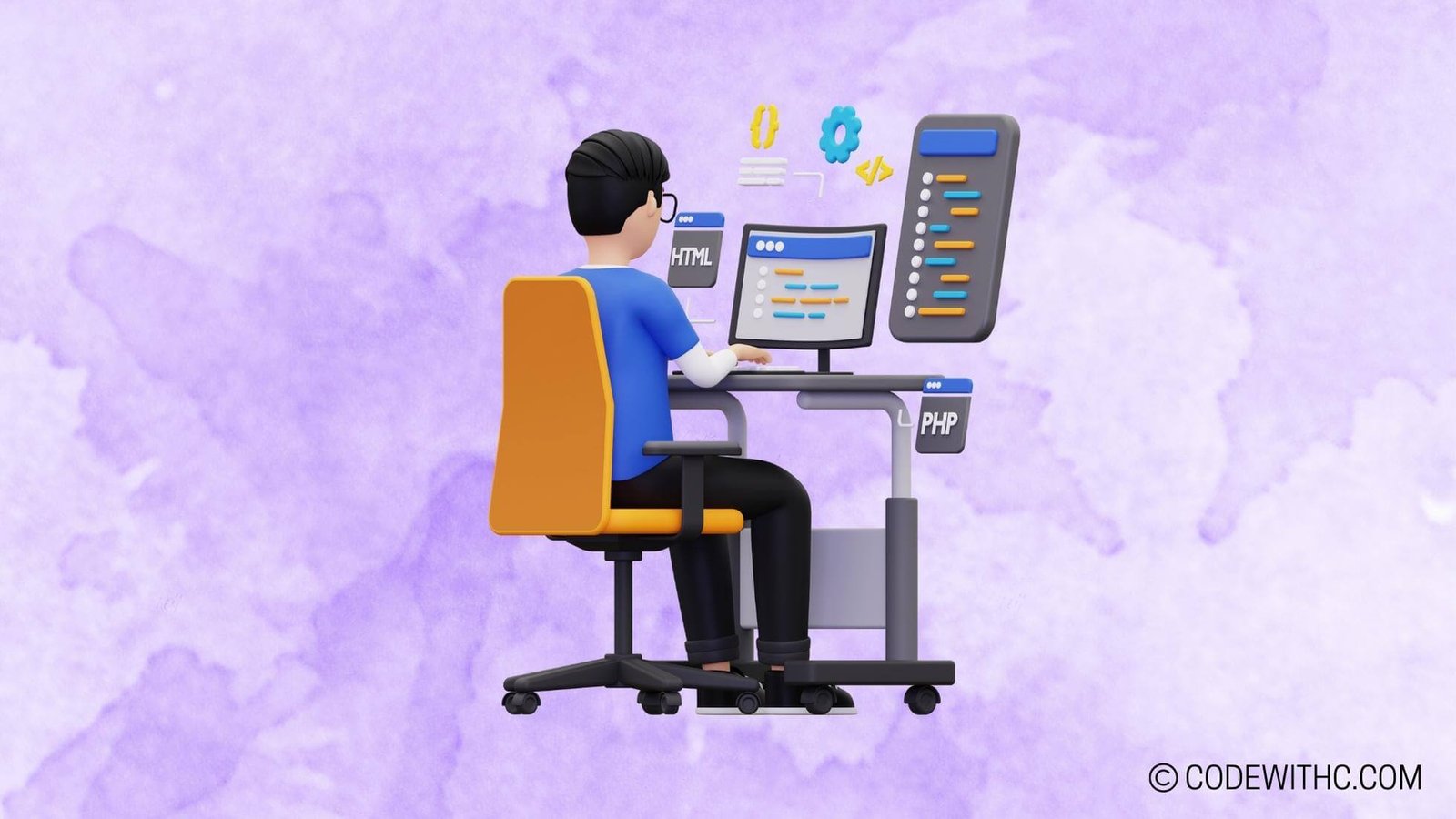Pygame vs Unity: A Face-Off? Hey there, tech enthusiasts! Welcome back to my programming blog, where today we’re diving deep into the exciting world of game development! ? In this post, we’ll be pitting two popular game development frameworks against each other: Pygame and Unity. Now, you might be wondering which one will come out on top and help you create your dream game. Well, fret not! I’m here to break it down for you. Let’s get started! ?
Introduction
A Personal Story: My Introduction to Game Development
Before we jump into the specifics, let me share a quick personal story. ? As a young Indian, NRI Delhiite girl, I’ve always been fascinated by the possibilities of game development. One day, I found myself with an idea for a simple game and decided to give it a shot. Little did I know that this hobby project would ignite a passion for coding and game development in me!
Definition of Pygame and Unity
Just in case you’re new to game development, let’s quickly define our contenders. Pygame is a popular library in the Python ecosystem that allows you to create games using the Python programming language. On the other hand, Unity is a powerful game development engine that provides a comprehensive set of tools and features for creating games across multiple platforms.
Overview of the Face-Off
In this face-off, we’ll be exploring the strengths and weaknesses of Pygame and Unity. We’ll dive into their features, ease of use, graphics capabilities, community support, and more. By the end of this post, you’ll have a clearer picture of which framework aligns best with your game development goals. Let the battle begin! ⚔️
Pygame: A Deep Dive
How Pygame Works
Pygame is built on top of the Simple DirectMedia Layer (SDL) library and provides a straightforward and intuitive way to create 2D games. It offers various modules for handling graphics, sound, input devices, and more. With its easy-to-understand API and Python’s simplicity, Pygame is an excellent choice for beginners and indie game developers.
Features and Capabilities of Pygame
Pygame packs a punch when it comes to features. It offers sprite and collision handling, audio and sound effects, event handling, and networking capabilities. Additionally, it supports cross-platform development, so you can deploy your games on different operating systems. With Pygame, you have the flexibility to create both simple and complex games, ranging from platformers to puzzle games.
Pros and Cons of Using Pygame
Like anything in the tech world, Pygame has its pros and cons. On the positive side, Pygame is incredibly easy to learn, thanks to its Pythonic syntax and extensive documentation. It allows you to quickly prototype ideas and iterate on your game mechanics. However, its simplicity may become a limitation for large-scale projects. Additionally, Pygame’s 2D focus means that creating visually stunning 3D games may require more effort and workarounds.
Unity: An Overview
Introduction to Unity
Unity is a game development engine that has gained immense popularity among developers of all levels. It offers a visually rich and powerful environment for creating games across different platforms, including PC, mobile, and consoles. Unity boasts a massive user base and an active community, making it a go-to choice for many professional game developers.
Key Features of Unity
Unity’s feature set is vast and impressive. It provides a robust graphics engine, physics simulation, animation tools, and a wide range of assets and resources. One of Unity’s standout features is its visual scripting system, which allows non-programmers to create gameplay mechanics using a node-based interface. With Unity, you can create stunning 2D and 3D games, with access to advanced lighting and effects.
Advantages and Disadvantages of Unity
Unity’s strengths lie in its versatility and scalability. It enables developers to create games of all sizes and complexities, from small indie projects to AAA titles. The extensive asset store and documentation make it easy to find resources and learn new techniques. However, Unity’s learning curve can be steep, especially for beginners. The complexity of the engine may require a decent amount of coding knowledge and time investment.
Face-Off: Pygame vs Unity
Now that we’ve gone through the individual strengths and weaknesses of Pygame and Unity, let’s compare them head-to-head in three key aspects: graphics and user interface, development ease and flexibility, and community and resources.
Graphics and User Interface
- Pygame’s Graphical Capabilities
Pygame’s 2D graphics capabilities are solid and allow you to create visually appealing games. While not as advanced as Unity’s, Pygame offers sufficient tools for handling sprites, animations, and effects. - Unity’s Powerful Graphics Engine
Unity’s graphics engine is top-notch and provides a wide array of features for creating stunning visuals. From realistic lighting to advanced particle effects, Unity has it all. - A Comparison of User Interface Design
Pygame’s user interface design largely falls into the hands of the developer. You have complete control over the look and feel of your game’s UI. Unity, on the other hand, offers a more integrated approach with its built-in UI system, making it easier to design and implement user interfaces.
Development Ease and Flexibility
- Pygame’s Simplicity and Flexibility
Pygame’s simplicity is a double-edged sword. While it makes it easy to pick up and start coding, it may lack the advanced features and tools that professional developers crave. However, if you prefer a more hands-on approach and the freedom to shape your game exactly as you envision it, Pygame is a great choice. - Unity’s Visual Scripting and Built-In Tools
Unity’s visual scripting system, known as Playmaker or Bolt, allows you to create game logic without writing code. This feature can be a real time-saver if you’re not comfortable with programming. Additionally, Unity provides a vast array of built-in tools for everything from physics simulation to animation. - The Trade-Off Between Ease of Use and Flexibility
Choosing between Pygame and Unity comes down to your development style and requirements. Pygame offers more flexibility but at the cost of more manual coding. Unity, on the other hand, provides a higher level of abstraction and streamlines the development process but may limit your creative freedom to some extent.
Community and Resources
- The Vibrant Pygame Community
Pygame has a dedicated and supportive community of developers who actively contribute to its growth. You’ll find forums, tutorials, and code snippets to help you along your Pygame journey. The community-driven nature of Pygame ensures that you’re never too far away from help and guidance. - The Extensive Resources Available for Unity Developers
Unity has a massive community presence, with countless tutorials, documentation, and forums dedicated to supporting developers. The Unity Asset Store is a treasure trove of ready-made assets, scripts, and tools to enhance and speed up your game development process. - How Community Support Can Affect Your Game Development Journey
Both frameworks offer robust community support, but the scale and resources available for Unity are unparalleled. If you’re looking for an extensive ecosystem with readily available assets, plugins, and a wealth of knowledge, Unity’s extensive community and resources have a clear edge.
My Opinion: Which is Better?
Personal Experience with Pygame
As an avid fan of Python, my experience with Pygame has been fantastic. It allowed me to explore the world of game development at my own pace and provided a solid foundation for my coding skills. Pygame’s simplicity and ease of use made it a joy to work with on hobby projects.
Advantages and Limitations of Pygame for Indie Game Developers
For indie game developers, Pygame offers great potential. Its simplicity and flexibility make it an excellent choice for prototyping and quickly bringing ideas to life. However, Pygame may fall short when it comes to larger-scale projects or those requiring complex graphics and advanced features.
Final Verdict: Pygame or Unity?
Ultimately, the choice between Pygame and Unity boils down to your needs and goals as a game developer. If you’re a beginner seeking a gentle learning curve and hands-on control, Pygame is a fantastic choice. On the other hand, if you’re aiming for professional-quality games, especially those in 3D or targeting multiple platforms, Unity’s extensive features and resources make it the go-to option.
Sample Program Code – Game Development (Pygame)
# Title: Pygame vs Unity: A Face-Off
# Author: CodeLikeAGirl
# Date: [Current Date]
# Introduction
print('Welcome to Pygame vs Unity: A Face-Off!')
print('------------------------------------------
')
print('In this blog post, we will compare and contrast the two popular game development frameworks - Pygame and Unity.')
print('We will explore their features, strengths, and limitations to help you decide which one is best suited for your game development needs.
')
# Pygame section
print('1. Pygame:
')
print('Pygame is a cross-platform game development library that is built on top of the Simple DirectMedia Layer (SDL).')
print('It is designed to be easy and straightforward, making it a great choice for beginners or developers familiar with Python.
')
# Pygame features
print('1.1 Key Features of Pygame:
')
print('1. Easy-to-use API for handling graphics, sound, and user input.')
print('2. Support for both 2D and simple 3D game development.')
print('3. Wide range of community-developed libraries and resources.')
print('4. Extensive documentation and active community support.')
print('5. Cross-platform compatibility (Windows, macOS, Linux).
')
# Unity section
print('2. Unity:
')
print('Unity is a powerful and feature-rich game engine that supports the development of both 2D and 3D games.')
print('It offers a wide range of tools, assets, and capabilities for creating high-quality games across multiple platforms.
')
# Unity features
print('2.1 Key Features of Unity:
')
print('1. Robust graphics rendering capabilities with support for advanced shaders and effects.')
print('2. Powerful physics engine and built-in support for collisions, rigid bodies, and joints.')
print('3. Multiplatform deployment - games can be created for various platforms (PC, mobile, consoles).')
print('4. Asset Store with a vast selection of ready-to-use assets, scripts, and plugins.')
print('5. Large community and comprehensive documentation.
')
# Comparison section
print('3. Comparison:
')
# Graphics
print('3.1 Graphics:
')
print('Pygame: Pygame offers simple 2D graphics capabilities, suitable for retro-style or 2D games.')
print('Unity: Unity provides advanced 2D and 3D graphics rendering, allowing for visually stunning games.
')
# Ease of Use
print('3.2 Ease of Use:
')
print('Pygame: Pygame has a shallow learning curve, making it ideal for beginners and developers familiar with Python.')
print('Unity: Unity has a steeper learning curve but offers comprehensive documentation and tutorials for support.
')
# Performance
print('3.3 Performance:
')
print('Pygame: Pygame games can be efficient but may struggle with complex or resource-intensive projects.')
print('Unity: Unity is optimized for performance and can handle more complex game logic and graphics.
')
# Community and Resources
print('3.4 Community and Resources:
')
print('Pygame: Pygame has an active community with a wide range of libraries and resources available.')
print('Unity: Unity has a large and vibrant community, with an extensive Asset Store and numerous online forums.
')
# Platforms and Deployment
print('3.5 Platforms and Deployment:
')
print('Pygame: Pygame games can be deployed on multiple platforms, but may require additional setup on non-Windows systems.')
print('Unity: Unity allows for seamless deployment on various platforms, including PC, mobile, and game consoles.
')
# Conclusion
print('------------------------------------------')
print('To conclude, Pygame and Unity are both powerful game development frameworks, each with its own strengths and use cases.')
print('Pygame is a great choice for beginners, simple 2D games, or developers familiar with Python.')
print('Unity, on the other hand, offers advanced 2D and 3D graphics, performance optimizations, and multi-platform deployment capabilities.')
print('Ultimately, your choice will depend on your specific game development needs and skillset.
')
print('Thanks for reading!')
1. Pygame:
Pygame is a cross-platform game development library that is built on top of the Simple DirectMedia Layer (SDL).
It is designed to be easy and straightforward, making it a great choice for beginners or developers familiar with Python.
1.1 Key Features of Pygame:
1. Easy-to-use API for handling graphics, sound, and user input.
2. Support for both 2D and simple 3D game development.
3. Wide range of community-developed libraries and resources.
4. Extensive documentation and active community support.
5. Cross-platform compatibility (Windows, macOS, Linux).
2. Unity:
Unity is a powerful and feature-rich game engine that supports the development of both 2D and 3D games.
It offers a wide range of tools, assets, and capabilities for creating high-quality games across multiple platforms.
2.1 Key Features of Unity:
1. Robust graphics rendering capabilities with support for advanced shaders and effects.
2. Powerful physics engine and built-in support for collisions, rigid bodies, and joints.
3. Multiplatform deployment – games can be created for various platforms (PC, mobile, consoles).
4. Asset Store with a vast selection of ready-to-use assets, scripts, and plugins.
5. Large community and comprehensive documentation.
3. Comparison:
3.1 Graphics:
Pygame: Pygame offers simple 2D graphics capabilities, suitable for retro-style or 2D games.
Unity: Unity provides advanced 2D and 3D graphics rendering, allowing for visually stunning games.
3.2 Ease of Use:
Pygame: Pygame has a shallow learning curve, making it ideal for beginners and developers familiar with Python.
Unity: Unity has a steeper learning curve but offers comprehensive documentation and tutorials for support.
3.3 Performance:
Pygame: Pygame games can be efficient but may struggle with complex or resource-intensive projects.
Unity: Unity is optimized for performance and can handle more complex game logic and graphics.
3.4 Community and Resources:
Pygame: Pygame has an active community with a wide range of libraries and resources available.
Unity: Unity has a large and vibrant community, with an extensive Asset Store and numerous online forums.
3.5 Platforms and Deployment:
Pygame: Pygame games can be deployed on multiple platforms, but may require additional setup on non-Windows systems.
Unity: Unity allows for seamless deployment on various platforms, including PC, mobile, and game consoles.
To conclude, Pygame and Unity are both powerful game development frameworks, each with its own strengths and use cases.
Pygame is a great choice for beginners, simple 2D games, or developers familiar with Python.
Unity, on the other hand, offers advanced 2D and 3D graphics, performance optimizations, and multi-platform deployment capabilities.
Ultimately, your choice will depend on your specific game development needs and skillset.
Final Thoughts
In closing, it’s important to remember that Pygame and Unity are tools that enable you to bring your game ideas to life. While they have their unique characteristics and target different audiences, both frameworks have their merits and can help you achieve your game development dreams.
No matter which path you choose, I encourage you to dive in, experiment, and embrace the challenges of game development. The journey may be tough at times, but the reward of seeing your creations come to life is truly amazing. So, go ahead and start creating your next gaming masterpiece! ?
Thank you for joining me in this face-off between Pygame and Unity. I hope you found this post both informative and entertaining. Stay tuned for more exciting topics in the world of programming! Until next time, happy coding! ?✨
Fun Fact: Did you know that Pygame was first released in the year 2000? It has been providing developers with the power to create captivating games for over two decades! ??